P67 $190 Part 2: MSI P67A-GD65, ASRock P67 Extreme6 and ECS P67H2-A2
by Ian Cutress on May 10, 2011 1:36 AM EST- Posted in
- Motherboards
- MSI
- ASRock
- P67
- ECS
- Cougar Point
MSI P67A-GD65: Board Features
| MSI P67A-GD65 | |
| Market Segment | Performance |
| CPU Interface | LGA 1155 |
| CPU Support | i3/i5/i7 Sandy Bridge |
| Chipset | P67 |
| Base Clock Frequency | 38.0 MHz to 400.0 MHz in 0.1 MHz intervals |
| DDR3 Memory Speed | 1333 MHz by default, 800-2133 MHz supported |
| Core Voltage | Auto, offset or fixed modes, 0.800 V to 1.800 V in 0.015 V intervals |
| CPU Clock Multiplier | Dependent on CPU |
| DRAM Voltage | Auto, 1.108 V to 2.464 V in 0.007V intervals |
| DRAM Command Rate | Auto, 1T-3T |
| Memory Slots |
Four 240-pin DDR3 DIMM slots in dual-channel Regular unbuffered DDR3 memory Up to 32GB total supported |
| Expansion Slots |
2 x PCI Express 2.0 x16 slots (x16/x0 or x8/x8) 3 x PCI Express 2.0 x1 slot 2 x PCI slots Supports ATI Crossfire Supports NVIDIA SLI |
| Onboard SATA/RAID |
2 x SATA 6.0 Gb/s ports (top white) supporting RAID 0/1/5/10 4 x SATA 3.0 Gb/s ports (blue) supporting RAID 0/1/5/10 2 x SATA 6.0 Gb/s ports (white) from Marvell 9120 supporting RAID 0/1 2 x eSATA 3.0 Gb/s ports from JMicron JMB362 |
| Onboard |
4 x SATA 3Gb/s connectors 4 x SATA 6Gb/s connectors 5 x Fan Headers (1x4-pin, 4x3-pin) 1 x USB 2.0 headers support additional 2 USB 2.0 Ports 1 x USB 3.0 header supports additional 2 USB 3.0 Ports 1 x Power on button 1 x Reset button 1 x Front panel switch/LED header 1 x TPM module connector 1 x Serial port connector 1 x Voltage Check Point 1 x COM port header 1 x SPDIF out connector 1 x Firewire/IEEE 1394 header 1 x Front panel audio header OC Genie Button |
| Onboard LAN | Realtek® RTL8111E Gigabit Fast Ethernet |
| Onboard Audio | Realtek® ALC892 8-Channel HD Audio |
| Power Connectors |
24-pin EATX Power connector 8-pin EATX 12V Power connector |
| Fan Headers |
1 x CPU Fan (4-pin) 4 x SYS Fan (3-pin) |
| IO Panel |
1 x PS/2 keyboard/mouse connectors 1 x RJ45 LAN connectors 1 x Audio port (Line-in, Line-out, Mic-in) 1 x Optical S/PDIF Out connector 1 x Coaxial S/PDIF Out connector 1 x Clear_CMOS button 1 x IEEE 1394 port 2 x USB 3.0 ports compatible to both USB 3.0/2.0 devices (blue) 2 x eSATA 6.0Gb/s ports 8 x USB 2.0 ports |
| BIOS Version | 1.B |
| Warranty Period | 3 Years |
Interesting points to note are that the SATA 6 Gbps support RAID (0/1 on all, 5/10 on PCH ports), and the warranty is for three years, which is longer than that of the other boards in this roundup.
MSI P67A-GD65: In The Box
- 4 locking SATA cables (2 of these are right angled at one end)
- IO shield
- 3-slot SLI connector
- USB 3.0 rear panel
- 4-pin Molex to SATA power cable
- MSI M-connectors
- V-check cables
The USB 3.0 rear panel connector is of a reasonable length, but personally I feel it is not as good as the option we’ve seen from ASRock.
MSI P67A-GD65: Software
To say the MSI P67A-GD65 comes with a lot of software as standard is an understatement. As a way of raising value of a product, a manufacturer can include a series of software which promotes and increases the functionality of the product—MSI have done this to an extent, but then have thrown everything else at it as well into one package to the extreme. We'll have a look at the software supplied on the CD, in no particular order:
Install Disc
The installer on the CD that comes with the board is fairly straightforward—load it in, click 'Total Installer', and the menu below appears in case a user wants to select/deselect certain drivers. The same thing goes with the software too.
MSI Control Center II
The MSI Control Center II is your main focus for overclocking, power saving and fan controls. Everything is fairly accessible and reasonably set out—though not as user friendly as other software we have seen from other manufacturers that have a similar role.
The overclock options are limited to BCLK, as seen on other P67 boards, but rather than sliders we have a simple drop down menu. The drop down menu is odd—when we use the mouse wheel to scroll through BCLK or voltages, the options that are visible don't change, but when you select one, it selects what you would have scrolled to. This is an error that needs addressing, even if it is a minor one—I use the mouse wheel quite a lot in these situations. If I didn't, I'd be typing in the values, but that option isn't available either.
Above the overclock options are a variety of presets—'Cooling', 'Default', 'Cinema', 'Game'. These change the voltages and BCLK accordingly—the software itself, if the BCLK change is large, will slowly increase/decrease the BCLK in 0.5 MHz jumps (even if the BCLK options are only available to the nearest MHz). Under the 'Game' setting, we saw 103 MHz and a small voltage increase. We can also change the RAM sub-timings—this option works quite well.
This software also allows you to turn off the CPU phase LEDs, which is useful if your computer has a non-blue color scheme. The fan controls are very bland; only the CPU and two SYS fans are controllable, and only the % speed is changeable—no ramps are settable.
MSI Live Update 5
The Live Update software is a nice addition, which automatically checks the system in terms of drivers and software, and the MSI website for updates. The software downloads them and lets you install them—however, I came across a few glitches.
When I first installed the software, I was on BIOS 1.5. On the version of Live Update that came with the CD, it could not find a newer version of the BIOS available, even though 1.9 was available at the time through the website. I had to update Live Update itself first to find a newer BIOS on the MSI servers through Live Update.
I had the 1.B BIOS installed, and this utility said BIOS 1.B0 was available—I was unsure if this was a beta BIOS, as the B0 was not available on the MSI website. I downloaded and updated the BIOS, and the software stated I still had the 1.B BIOS—which leads me to think the B0 BIOS doesn't really exist, or is actually the 1.B BIOS but not renamed properly.
Another issue is that the Live Update software offers downloads which may not be compatible with the motherboard. I was offered the DirectOC software to download and install, which I did, only to find that my motherboard wasn't compatible with it. Perhaps some refinements in this area are needed.
The last issue is that Live Update demands your attention. I had the program installed, didn't use it yet, and was running the 3D benchmarks—Live Update kept minimizing the game until I paid attention to it, or turned it off. I get easily irritated by software that does this (I have in the past changed virus scanners because of it).
MSI Audio Genie
The MSI Audio Genie is a package designed to optimize the audio experience from the onboard audio. The speaker setup can be changed alongside a series of preset functions for films, games etc. In order to use proper equalizer settings, the THX TruStudio Pro needs to be installed as well.
MSI Video Genie
The MSI Video Genie software is an automatic modifier for the monitor in an attempt to optimize low brightness areas in videos/films. It does make an obvious difference in general when you first run the software, though whether it is applicable in a majority of cases is debatable—especially if what you are watching is intended to be dark.
MSI Super Charger
The Super Charger software enables and disables the increased power delivery of the USB header on the board which supplies more power than the standard USB header. We are starting to see this technology on a variety of boards, in terms of Quick Charge or under similar names.
MSI Teaming Genie
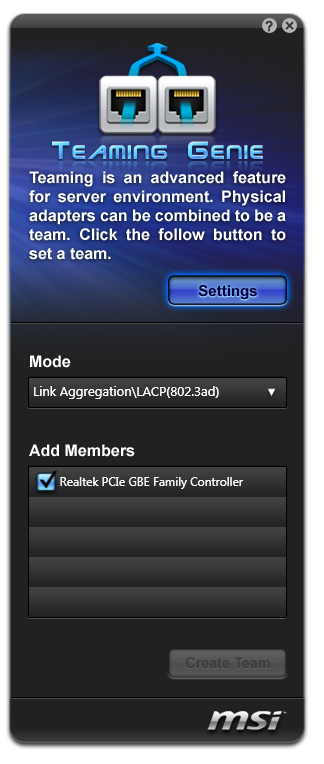
The Teaming Genie software is a very odd addition to the GD65. The idea behind this software is to pair up capable Ethernet ports into one connection—this is useful if transferring data to and from a source with a higher throughput (i.e. a 10 Gigabit server). The reason why this is an odd addition is that the motherboard only has one gigabit Ethernet port! Unfortunately I don't have an Ethernet PCI/PCIe card in order to test if this software detects other cards in the system.
Chicken Shake
MSI have included Chicken Shake—a rather poor game based on movements through the webcam, similar to the Xbox 360s first attempt at webcam games before the Kinect was released. The game itself won't actually start unless a webcam is detected, and then the settings can be changed for keyboard input. Under webcam mode, the chicken on screen moves when you move your face—however there is a large lag between moving your head and moving the chicken. The gameplay is minimal—just stop the chicken from touching the spikes.
MSI Q-Face

The other webcam software is the MSI Q-Face application. This mimics software in some commercial webcam packages, whereby the face movements are monitored and forms of augmented reality are applied—i.e. hats and special effects. Move your head, the effect moves with you.
Additional Software
MSI includes other non-MSI programs—eSobi 2 (90 day trial), MAGIX Video Easy SE (7 day trial) and mufin player 1.5 (full program). eSobi 2 is a news feed reader, Video Easy is a simple video editor, and mufin player is a fully functioning media player.







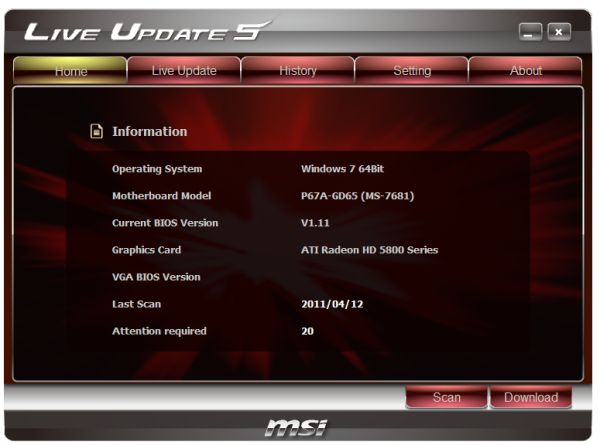






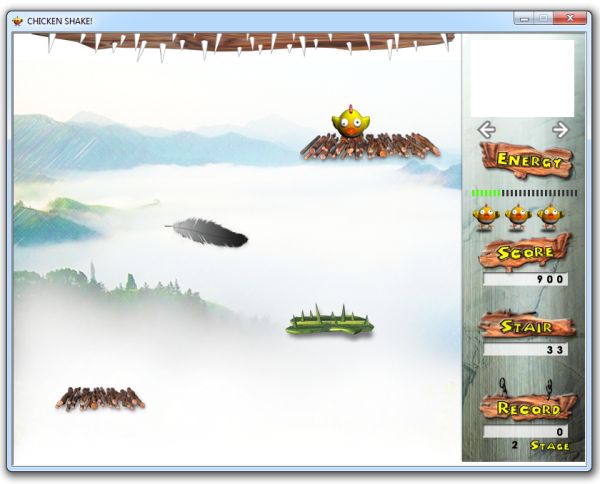














27 Comments
View All Comments
Etern205 - Tuesday, May 10, 2011 - link
Didn't read the article yet, but IMO most P67 based boards within the same price range are similar to one another and in the past if I was looking for a board, I'll read every damn review on the product I want. Now, it's just pick a damn board with the features you like to have and be happy with it.fic2 - Tuesday, May 10, 2011 - link
Still can't get rid of the legacy PS/2 port.... Just makes me laugh.Etern205 - Tuesday, May 10, 2011 - link
What is there to laugh about?Some still have a good PS/2 devices which is a waste just to junk it out and PS/2 has a faster detection over USB. This benefits users who wants to access the bios where USB keyboards sometimes fails miserably.
The most expensive SNB board from Asus still has a PS/2 port (combo PS/2).
http://www.newegg.com/Product/Product.aspx?Item=N8...
Hrel - Tuesday, May 10, 2011 - link
Can someone please explain to me why despite the fact that more and more chips are moving off the motherboard and onto the CPU motherboards seem to keep getting more and more expensive. Ok, increased power delivery testing; I get that. But the motherboard manufacturers are literally buying fewer chips to make their board. These things should be getting cheaper!The northbridge is on the CPU, the iGPU is on the CPU and that right there is the majority of the cost of a motherboard. Seriously, WTF! $190 is the sweetspot? WTF! $130 bought a hell of a board 3-5 years ago. Now they're cheaper to make but cost more? WTF! I shouldn't be spending anymore than 100 bucks on a brand new Asus P5NE-SLI class motherboard. I'm an enthusiast, we should be seeing tons of these things for 50 bucks. WTFFFFFFFFFFF!
ggathagan - Tuesday, May 10, 2011 - link
You're paying $100 for a brand new P5NE-SLI because it's obsolete technology which translates into higher support costs for the manufacturer.The same can be said for SDRAM, the original DDR RAM and Socket 478 CPU's.
As to why a *modern* motherboard costs so much with more of the chipset being integrated into the CPU: They don't.
You can get a LGA1155 motherboard for under $50 and $130 still gets you "a hell of a board ".
P67-based motherboards are not at the low end of the market, so any decently featured mid-tier motherboard remains in the $150-$200 range.
Regardless of what Intel or AMD incorporate into the CPU, the support chipsets *still* need to be purchased.
AMD and Intel set the price for that, not Asus, MSI, Gigabyte, etc...
Sound and LAN support remain seperate from the core chipset.
Lastly, in the case of Intel systems, there is the desire for USB 3.0 support that has to be added via additonal chips.
Upper tier boards have never been about the chipset/CPU; they've always been about the "bells & whistles" factor.
As such, the buyer's perception of what is valuable is more of a factor than logic centering around what a specific chipset or CPU brings to the table.
TheJian - Wednesday, May 11, 2011 - link
I don't think a decently featured board costs $150-200. My current GByte board had all the bells and whistles for $129. The only thing missing from the top boards was more vid slots, and a few more Sata's (mine has 8 so plenty for me).http://www.newegg.com/Product/Product.aspx?Item=N8...
$70, has everything but Btooth/Firewire (who cares)/SLI (who cares). Includes both USB3 and 2 SATA 6 ports.
What features are there that cost another $130? I get that P67 adds another $30 (which is where P67 boards start on newegg), and we get overclocking for that (but we got screwed out of a vid card on that deal so hmmm).
http://www.newegg.com/Product/Product.aspx?Item=N8...
$110 for P67 Gigabyte D3 B3, USB3, Sata6. Missing Btooth/1394/SLI(xfire-either). We now know you can put USB3 on a $70 board (jetway has a $70 USB3 board too). They have an ECS for $100, and it has USB3 and even 2 vids.
So are these worth $100? A few more USB's and Btooth is all I'd ask for (and there's already plenty of USB). USB3 chip probably costs a few bucks at best (likely $1). They throw on audio for $1. I don't call the boards in this review mid tier. I'd say more like upper class. SLI/Xfire used to be all that was needed to put your board into upper class. It should still be that way. Unless it's a server board, anything over $200 is probably just a pretty box. Maybe someone else can point to a reason why prices shot up on the top end and the mid is considered by some as $150-200 (I thought it was $100-150, with the low being $60-100, but that's just me).
You can't say the dollar is dropping or bring up gold - I shouldn't be able to post a $70 full featured H67 or $100 full featured P67. The guy on the $100/P67 is overclocked at 4.8ghz (i7-2600K) and folding 24x7...ROFL. I think this board's a winner. Probably should be in your next review :) Might be a little low, but you get the point. Then again, this is probably what most will buy (or lower in the H67 range most likely).
Rookie Monster - Tuesday, May 10, 2011 - link
Two reasons come to mind.1. Gold is $1500oz
2. U.S. dollar is falling like a rock.
knedle - Tuesday, May 10, 2011 - link
I even found a movie on youtube showing MSI Games:http://www.youtube.com/watch?v=dmdoRfgNkCg
I think it may be usefull if your HDD with important data just died and you want to commit suicide. ;)
wifiwolf - Tuesday, May 10, 2011 - link
I'm with Hrel on this. It's just ridiculous that we're buying boards with less parts needed even more expensive then they were before moving northbridge and int-graphics.PS: Unfinished chipsets should be for beta testing and not for sale.
Patrick Wolf - Tuesday, May 10, 2011 - link
I agree, these boards should be cheaper (which could be said for most components really), but to be fair these aren't all $190 boards, they were at 1st but new tech is always more. Lowest current price I could find for each board is as follows:P67A-GD65 - $170 (newegg, could be even cheaper at superbiiz depending on promo)
P67 Extreme6 - $200 (superbiiz, again promo)
P67H2-A2 - $173 after MIR (newegg)
GA-P67A-UD4 - $175 after MIR (superbiiz, again promo)
P8P67 PRO - $180 (newegg/superbiiz, again promo)
Compare that to 775. The ever popular GA-EP45-UD3P was about $130 and now the GA-P67A-UD3 which has similar features is $125. Or better yet the MSI P67A-G43 for $125.