Dell XPS 15 L502x: Now with Sandy Bridge
by Jarred Walton on April 20, 2011 1:10 AM ESTBattery Life: Better than the L501x
As mentioned earlier, Dell shipped us a 90Wh (the website states 92Wh, but our battery rates itself at 90Wh) battery for this review. However, we still have one of their 56Wh batteries from the previous XPS models available, so we tested both configurations. With the move from dual-core Arrandale to quad-core Sandy Bridge, plus a faster GT 540M GPU and HD 3000 IGP, we weren’t sure what would happen to battery life. It turns out that even sticking with the 6-cell battery, the L502x surpasses the L501x in all three of our battery life metrics. That’s good, because the large bump on the bottom of the laptop that the 9-cell upgrade brings into play is a real drawback. Here are the results.
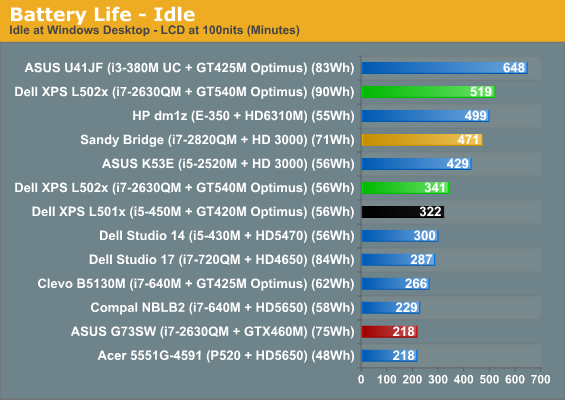
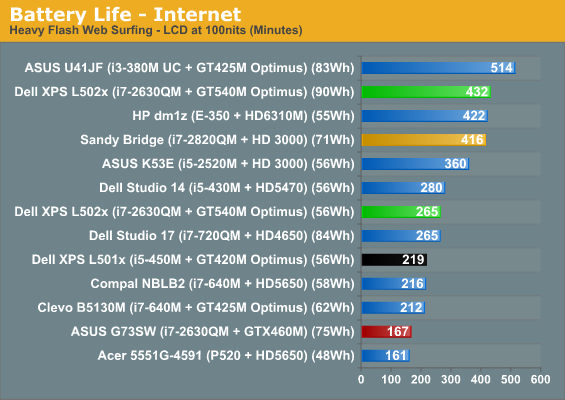
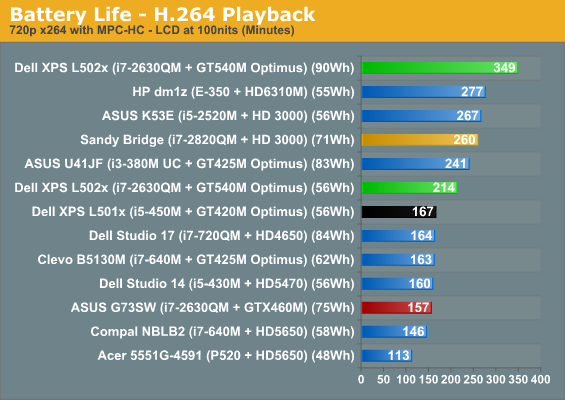
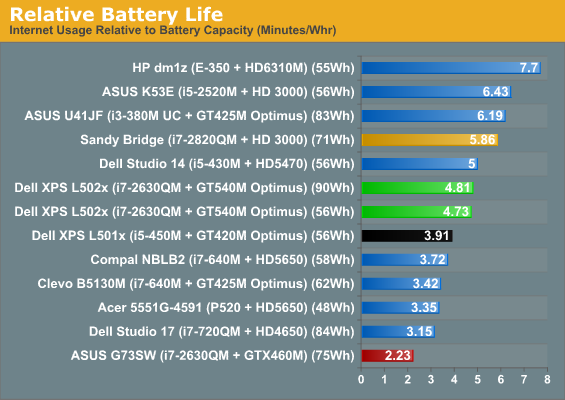
We’ve noted in the past that Sandy Bridge really improved H.264 playback power/battery requirements, and that shows up in our charts again. Compared to the L502x with a 90Wh battery, the smaller ASUS U41JF and its 83Wh battery still comes out ahead in our Idle and Internet results (though keep in mind that the U41JF has to throttle the Core i3 clocks way back to get those results). In the H.264 test, however, the 90Wh Dell comes out with more than a one-hour lead over the next closest competitor. Even looking in Bench, the only laptops we’ve tested that offer better relative battery life for H.264 decoding use either Atom, Brazos, or CULV processors—and the dual-core SNB chip also does better than the quad-core SNB chips. Those are all far slower architectures, so the fact that SNB is even in the discussion is a feather in Intel's cap.
Battery life in general isn’t class leading for the XPS 15, but it’s good enough to satisfy most mobile users. With the standard 6-cell/56Wh battery, you can get 3.5 hours of video viewing, up to 4.5 hours of web surfing (more if you’re on simple web sites), and nearly six hours of idle battery life. Buy the larger battery and you’re looking at 8.5 hours idle, over 7 hours of Internet surfing, and nearly six hours of video playback. The relative performance of the two batteries also scales almost perfectly with cell count and capacity—the 9-cell lasts 52 to 63% longer than the 6-cell.
Rounding things out, we also tested a few other items, again with both batteries. In simulated gaming (looping 3DMark06/03), the L502x manages just 59 to 64 minutes on the 6-cell battery and 86 to 96 minutes with the 9-cell battery. Lower loads are clearly where hybrid laptops excel, so the combination of an active GPU and quad-core SNB is the exact opposite of a low load. Note also that unlike the GTX 460M, the GT 540M can run at full speed even on battery power (hence the low battery life). Setting the LCD to 100% brightness (instead of 40%, which corresponds with 100nits), idle battery life drops a rather large 27%, or in other words the LCD uses an extra ~3.9W for a 150nit increase in backlight intensity. That’s a lot more than we’ve seen with other laptop LCDs, but the 1080p panel is higher quality and gets brighter than much of the competition so we’re willing to cut it some slack.











76 Comments
View All Comments
JanusSoCal - Thursday, April 21, 2011 - link
I second everybody who has left comments to say that this is probably the most thorough and detailed review I've read of the XPS 15 so far. But I was curious about three things. First, you didn't mention what you thought of their new island-keyboard design, which I thought was a pretty big change from the 1st gen. Did you find the typing experience and build better with the 1st gen. keyboard or 2nd gen. keyboard? Also, you mentioned that the frame is solid but the top is plastic... I was wondering if that meant the build quality is good or not good, since the frame is supposedly made of magnesium alloy. So, is all that marketing about how the top cover and palm rests are made out of anondized aluminum for a sturdier build is just mere marketing? Is it literally like a very thin coat of aluminum over cheap plastic? And finally, I guess since you gave the Gold Editor's Choice to the 1st Gen XPS 15, did you consider the 2nd Gen XPS 15, against the current crop of laptops more of a silver, bronze, copper?Again, thanks for writing an excellent review, I've been waiting for Anandtech's take on the 2nd gen. XPS 15 for a long time.
JarredWalton - Thursday, April 21, 2011 - link
Ha! I knew something was wrong and I just couldn't put my finger on it, so to speak. I kept thinking, "this doesn't feel as solid as I recall from the first XPS 15," but I figured it was the same. Given the number of laptops I see, sometimes things get a bit fuzzy in my mind so I figured it was still fine. Now that you point it out, the keyboard definitely changed, and IMO it's not for the better. The palm rest on the L502x is also definitely made of plastic, where I believe (but am not certain) the previous model was anodized aluminum. In both cases, the change is a downgrade as far as I'm concerned.I've gone and updated the second page to discuss this a bit more. Ultimately, it's still a good consumer notebook, but it's not without flaws. The previous garnered a Gold by being one of the first laptops in a long time to give us good build quality, a great screen, awesome speakers, and decent all around performance for a moderate price of $1000. The L502x carries forward most of those aspects, but I'd actually downgrade it to a Silver this time around (or an honorable mention without the 1080p LCD upgrade).
will2 - Thursday, April 21, 2011 - link
@jaredwalton. Would appreciate any feedback on my post on above - last post of yesterday, re. if you plan to review the Latitude E6520, and from anyone also, their thoughts on ideal screen size/resolution combinations for photo-editing, film viewing and general business useJarredWalton - Thursday, April 21, 2011 - link
Responded above... sorry I missed it before. :-)will2 - Saturday, April 23, 2011 - link
Many thanks for your views on screen sizes/resolution combinations which seems to support my thinking that after working on a 14" 1440x900 for last 4 years, a change to 15" 1600x900 will maintain my work surface but reduce eye-strain a little.re. "With that in mind, I hope Anandtech can review the SNB Latitude E6520 with 1600x900 screen. Is that likely soon ?" any input on that ?
Re. another posters question, I was thinking the 2520M a good choice of CPU when limited to a 35W TDP series, although I would have preferred a 25W TDP for reduced temperatures, yet giving sufficient performance.
Re. other postings on selection of best SSD, if choosing the Latitude E6520, I was thinking to retain the HDD for data only, and take advantage of new SSD performance by adding a small internal PCIe or ExpressCard SSD to hold and boot the Windows 7 + Apps, as it has no mSATA slot. However, there seem to be few mainstream makers of miniPCIe or ExpressCard SSDs - and those I have seen, at 50 to 100MB/s Sequential Read max, are a long way short of the mSATA Intel 310 200MB/s performance - yet no cheaper ! Do you have any links to good advice on choosing small form factor SSDs for Notebook internal slots ?
Thanks again for your views on screen sizes/resolutions
cookiezulu - Friday, April 22, 2011 - link
I purchased this (LX502) and expected to have it delivered on Tuesday. (1080p, i7-2720, 8GB, 7 Ultimate)I live in the UK so at the time of buying I could only choose the 500 or 750 SATA HDD. I chose the 500 as I thought I was going to replace it with an SSD - I've been convinced by all the reviews here & elsewhere that the difference in speed/performance with an SSD is noticeable. However I'm struggling to decide (from reading the reviews) whether a 256GB Crucial c300 is the best available at the moment for this laptop in the UK. Best in terms of price / performance.
Or should I wait another 2-3 months for some other, greater, better SSD? I've not followed the SSD market in depth so I'm just checking that we're not waiting for some big improvement any day now (and I get caught out buying the c300 now.
Am I right in understanding that even for the same model (C300) the 256GB is faster than the 128GB one?
Also, does anybody know what the SATA controller is in LX502?
Thanks,
Cookie
JarredWalton - Friday, April 22, 2011 - link
The L502x should have both 6Gbps and 3Gbps SATA ports from the HM65 chipset, and presumably the HDD/SSD would use the 6Gbps ports. As such, you can definitely get better performance from the latest 6.0Gbps capable SSDs.The king of the hill right now is the SandForce SF-2200 controller, but the C400 and Intel 510 are both reasonable alternatives. It's really going to come down to pricing. For a 240/256GB SSD, I would probably go for the OCZ Vertex 3. It'll run around $530, give or take, and I have no idea what the UK prices will be, but that's likely the fastest SSD we'll see in the next 8 months.
Regarding size and performance, it depends in part on the process technology for the NAND. 34nm NAND you usually get optimal performance at 120/128GB, and maybe a little bit faster at 240/256GB. When you move to the new 25nm NAND, indications are that the 240/256GB SSDs will be where you start hitting maximum performance (thanks to parallel transfers from the NAND devices/banks). So 120GB Vertex 3 won't be as fast as 240GB, but 480GB will likely be within a few percent of 240GB. Anand discussed this in a recent article: http://www.anandtech.com/show/4256/the-ocz-vertex-...
JarredWalton - Friday, April 22, 2011 - link
Correction: HM67 chipset is what the XPS uses. Also, I have verified that while the system I have is only running the HDD at 300Gbps and the BD-ROM at 150Gbps, both ports are capable of 600Gbps operation (according to SiSoft Sandra).cookiezulu - Sunday, April 24, 2011 - link
Jarred, thanks for your reply. I will wait for my unit to arrive and see what the price for the 240GB Vertex 3 is in a couple of months (currently around £450) and then buy. I was tempted by the more affordable 120GB (around £220) but I'll wait to see what the prices for the bigger one do.Let's hope that when I do swap the HDD for the SSD I don't damage any of the 20 or so clips!
ashegam - Sunday, April 24, 2011 - link
This is has got to be one of the ugliest laptops I've seen in years. This thing looks like it was made in the 90's, wth were they thinking?