The BlackBerry PlayBook Review
by Anand Lal Shimpi on April 13, 2011 9:00 PM EST- Posted in
- Tablets
- Smartphones
- RIM
- BlackBerry
- PlayBook
- Mobile
Apps and Development
Everyone loves to repeat Apple's iOS app number verbatim: "65,000 iPad apps and counting" was the talking point after the iPad 2 launch event. In reality, that's hundreds of times more than the number of apps you'll actually use on a regular basis. Most of the really popular apps are cross platform, at least when it comes to iOS and Android. There are definitely iOS exclusives just as there are Android exclusives, perhaps more of the former than the latter but ultimately I don't put too much weight on quantity of apps. If there's something in particular you want that doesn't exist for one platform but does for another, that's worth talking about.
The PlayBook app experience, at least on day one, unfortunately isn't anywhere near that of what you get on Honeycomb. So if you felt that Honeycomb was under-supported by 3rd party apps at launch, the PlayBook will disappoint you.
Let's first talk about App World - RIM's app catalog on the PlayBook. Apps are divided into categories and you can of course look at the top free, top purchased, newest and recently updated apps. I haven't encountered an app that needs updating so I'm not entirely sure how that process works yet.
Browsing for apps by category is a bit more complicated than I'd like. Each category seen in the screen below has a handful of subcategories:
I've noticed that app categorization doesn't always match up with the sub categories properly. There is of course full text search in App World, which seems to work well except that there just isn't that much to search for today.
One nice feature of the App World app is the My World page. Here you get a list of everything you've installed on the app (including size and version number) and you're given the option of deleting apps from here.
RIM also provides you with a list of apps you've deleted and gives you the option of reinstalling any of them. So if you deleted something you end up missing, you don't have to go searching for it again - it's just in the uninstalled tab in My World. Deleted/uninstalled apps don't physically reside on your device so they'll have to be re-downloaded, but the convenience is still nice.
You don't need to login with your BlackBerry ID to download free apps, but anything you have to purchase requires an authentication step.
App World is one of the few first party apps that just isn't very smooth. Animations are choppy and the whole thing just begs to be optimized. I can't stress enough how having a mixture of 60 fps and sub-30 fps frame rates on the same tablet somehow stands out more than if the device were just consistently below 30 fps.
RIM sent along a list of companies that are working on PlayBook apps, however I don't have specifics as to what they're working on or when it'll be released:
· Adobe Connect & Lifecycle
· Airplay
· Atari
· BoxTone
· Cerner Corporation
· Digital Chocolate
· EA
· eBay
· EpixHD
· Evernote
· FGL
· Fortune
· Gameloft
· Globe & Mail
· HFMUS - Car and Driver magazine
· Huffington Post
· Loblaws
· Mattel
· MediaFly
· OpenText Everywhere
· Post Media
· Salesforce.com - Chatter
· ScoreMedia (ScoreMobile)
· Slacker Radio
· Sports Illustrated
· Telicost (Anomalous Networks)
· The Weather Channel
· The Weather Network
· Time
· Unity3D
In terms of developing apps for the PlayBook you really have three options: the WebWorks SDK, BlackBerry Tablet OS SDK for Adobe AIR and native C/C++.
The WebWorks SDK enables HTML5 and JavaScript based apps to run on the PlayBook, similar to what the original apps for iOS were like. The Tablet OS SDK for Adobe AIR lets you bundle and target the PlayBook with apps you've built using Adobe Flash Builder. And finally, the highest performance option is to obviously write native C/C++ targeting the PlayBook.
There is a fourth method of getting apps onto the BlackBerry PlayBook, using an as-of-now unreleased Android App Player. RIM is working on a port of Android that will run on top of QNX, abstracted from the underlying hardware/software (think VM). The Android App Player should be able to run all apps that work on Gingerbread (Android 2.3). You won't get access to the Android marketplace, developers will still have to package and send all apps to RIM for signing - but it should allow existing Android developers to avoid a full blown code re-write in order to get their apps working on PlayBook right away.
It's still far too early to see how successful this is going to be and I do have concerns about performance (the layer between QNX and Android is bound to cause a performance impact). Of course Android apps won't have direct access to hardware so things like 3D games are likely going to be too slow to work at all. It's an interesting option but I'll reserve judgement until I see it implemented in a shipping device. At this point I wouldn't assume that the PlayBook is just going to give you a great Android app experience as well as a great PlayBook experience. I think that's simply too far fetched.


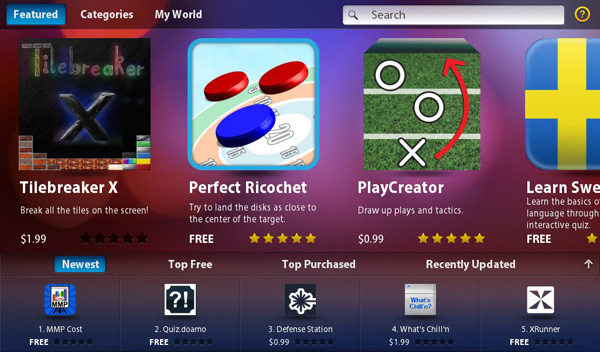

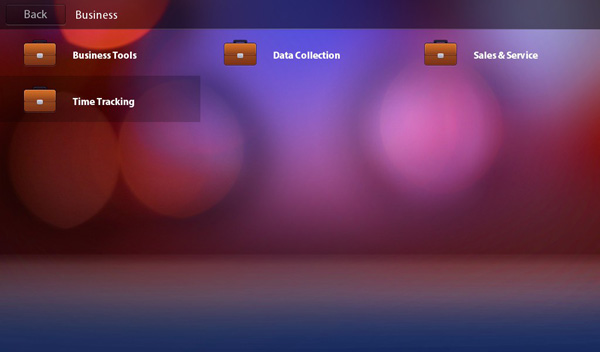
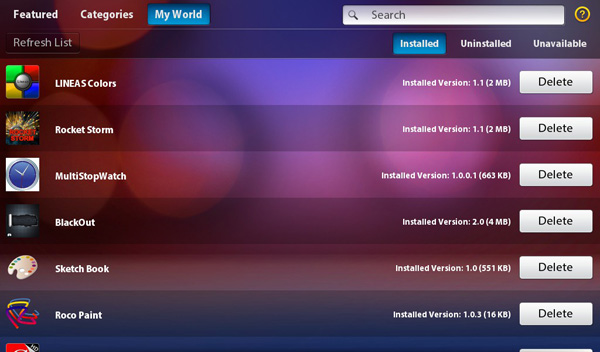








77 Comments
View All Comments
gentrfunk - Saturday, April 16, 2011 - link
Hi Folks,Anyone have any info on how messages are passed back and forth between the kernel? I'm interested in the fact that microkernel systems typically had problems in some cases locking up the cue with multiple rapid input (e.g. mouse clicks, etc)...
any thoughts?
mavricxx - Tuesday, April 19, 2011 - link
The thing about this tablet is that you gotta give it time to mature. Right now is at its infant state where there are little apps, and the software is still being refined. I will say that the best thing about this tablet that sets it apart from Android is that you won't have different iterations of say Honeycomb 3.0 and having to wait forever for updates. One good thing RIM has going for it is its reputation for kicking out updates. Hopefully, it kicks it in turbo and lots of GOOD apps start coming out. Another thing I'd like to point out that NONE of the reviews have applauded RIM for is the standard MicroUSB charger which all phones use now a days. This is a big deal as if you happen to lose your charger its no big deal. I hope to see a lot of cool and useful gadgets for this device as well. One major thing I see that RIM screwed up besides the whole email/calendar/contacts thing was the absence of expandable memory; Had they added a FULL size SDXC card support they would have blown this thing to another level. A couple of things I'd like to see with the upcoming updates are: Free turn-by-turn Nav, universal search and maybe some full free FPS(Call of duty)/racing(need for speed)/action(Grand theft auto)/RTS(Company of heroes) games to make this thing worthwhile to buy. Lastly, I think RIM could have made this thing more desirable to purchase as well by including headphones, USB adaptor and an HDMI adaptor.worldbfree4me - Tuesday, April 19, 2011 - link
This year, Tablets will probably be only 2nd to HDTV's in Black Friday advertising. I like my iPad 1, but it is lacking in a lot of areas. I think that the features I crave on the HTC View (Stylus Input), Black Berry and HP WebOS (Bridge), and True Multitasking will eventually find their way onto the rest of the pack and by this time next year we will finally see complete Tablets with I/O galore (HDMi Mirroring,USB 3.0, BT 3.0, MicroSD etc). With Amazon leading the Cloud Storage Charge, on device storage will become not so this keeping retail prices nominal. Even right now because of my distrust in Apples’ walled garden. I have no Music or Videos stored locally on my iPad. Sugar Sync, Evernote, Drop Box, and of course Gmail rounds out my storage albeit virtually.Thanks for another great analysis!
mblair - Wednesday, April 20, 2011 - link
The RIM playbook is a game changer. The slick, easy to use interface and true multi-tasking make it a dream to use. Its Flash execution is flawless. I was surprised how many times I needed Flash. It made my Ipad almost useless some of the time.The best feature for me is Blackberry Bridge. A Wi-Fi tablet but with my blackberry in my pocket and Bluetooth, I can operate 3G. I can't do that with my Wi-Fi only Ipad! And I don't need two user accounts or an extra monthly fee.
It did not take me long to get used to the Blackberry paradigm. Now I take it everywhere, it is small enough to be truly portable. Battery life is OK, not spectacular but pretty good. The video rendering is world class.
I use gmail so the browser is all I want or need most of the time. I have my Blackberry for email from work and when tied to the Playbook I can use the larger screen seamlessly. The Playbook gives me all I want.
Good bye Apple. It has been a slice.
I love it. I have given my son the Ipad. He wants a Playbook. Maybe later.
Michael Blair
Shadowmaster625 - Friday, April 22, 2011 - link
This is a screenshot from a flash game running on IE9: http://grab.by/9WxQThere are huge gray sections that are failing to render or whatnot. The sections grow over time. It looks really bad. This doesn't happen on firefox. But the game does run faster on IE9, for whatever that is worth... obviously not much.
exprimarelibera - Monday, July 18, 2011 - link
I bought one today, more than four months after this article and still no email application available. I'm pretty disappointed, after all that's what made RIM what they are.http://www.exprimarelibera.ro/2011/review-m-am-juc...
No Netflix Streaming - Sunday, November 27, 2011 - link
This tablet DOES NOT STREAM NETFLIX. The Netflix app only queues discs. Contact Blackberry Before You Buy and Demand a Netflix Streaming App.