The BlackBerry PlayBook Review
by Anand Lal Shimpi on April 13, 2011 9:00 PM EST- Posted in
- Tablets
- Smartphones
- RIM
- BlackBerry
- PlayBook
- Mobile
Memory Limits
Despite the PlayBook having a 1GB of LP-DDR2 memory on-board, this thing can run out of memory quickly - particularly when multitasking with BlackBerry Bridge apps. If you've got a web page loaded in the Bridge Browser, you'll only be able to open a maximum of three other Bridge apps before you run out of memory. For example, I had AnandTech loaded in the Bridge Browser with Messages, Calendar and Contacts open alongside it. If I tried to open MemoPad or Tasks the apps would quit instantly. It's only after I closed the Bridge Browser that I could launch additional Bridge apps. I don't think we're actually using a full gigabyte of memory, but I do think that I'm bumping into whatever portion of memory is reserved for Bridge apps in the above scenario.
Open up enough non-Bridge apps and you'll quickly run out of graphics memory. If you're lucky, you'll even get a nice error or two from the OS:
The biggest GPU memory hog appears to be the browser, particularly with a full web page loaded. RIM appears to keep the entire web page in memory rather than do the old take a picture of the app and display it as a thumbnail trick. As a result having a loaded web page in the browser, even if it's just in the background, eats into your limited available GPU memory. Just as there's performance tuning that has to be done on the PlayBook, there's also a lot of memory usage tuning that must be done as well.
WiFi Sharing
The big joke about the iPad is that despite being Apple's premier "post PC era" device, you start out using it by plugging it into your PC. Har har. The PlayBook is a bit more advanced.
Out of the box the PlayBook is fully functional with two methods of getting data on/off your device. There's the somewhat traditional way, using a USB cable. RIM ships the PlayBook with both Windows and OS X driver support by default. Connect it via USB to your Mac or PC and it'll appear as a removable storage device. RIM was clever enough to have the initial partition that's mounted autorun an executable, prompting you to install the BlackBerry Device Manager.
Once installed, the PlayBook will appear as a shared drive on your computer. You can copy to/from it the same way you would any other network share. The PlayBook exposes three shares that you can access: certs, print and media. Media is where pretty much everything is stored - documents, downloads, photos, videos, everything. You can copy files to/from this share without issue, and it works from both a PC or a Mac.
If you want an even more traditional sync experience, there's also the BlackBerry Desktop Software - also available for PCs and Macs. Unfortunately the current version of the BlackBerry Desktop Software doesn't support the PlayBook so I couldn't thoroughly test it.
You may wonder why the PlayBook appears as a network share rather than a traditionally mounted USB device. For starters, it lets you get around Apple's whole eject-to-remove silliness. Pull a USB mass storage device without first ejecting it under OS X and you'll get a stern warning about potential data loss from your Mac. Network shares don't suffer the same fate. Unplug the PlayBook whenever you want and your Mac won't complain.
The bigger reason for RIM going the network share route is because the PlayBook supports access to its shared volumes over WiFi as well as USB. Flip a switch in the Sharing settings page, supply an optional password and you've got the same full access to the PlayBook's NAND.
The PlayBook doesn't even have to be awake for WiFi sharing to work, it implements some form of wake on LAN. With the PlayBook in standby, hit it over the network and after a short wakeup period (~5 seconds) you'll have full access to the device. The only requirement is that your PlayBook is connected to the same network as whatever device you're trying to access it from.
When it works, WiFi sharing is great. I only have two complaints: speed over WiFi is atrocious and I can't always get WiFi sharing to work, although the latest update seemed to reduce the number of issues I've had.
Pretty much no smartphone or tablet we've tested is particularly speedy over WiFi. Even the Motorola Xoom, at the top of our performance chart, manages a meager 36Mbps. Part of this has to do with the fact that all of these devices are power rather than performance optimized and part of it has to do with NAND performance limitations. The PlayBook is even more disappointing in this regard:
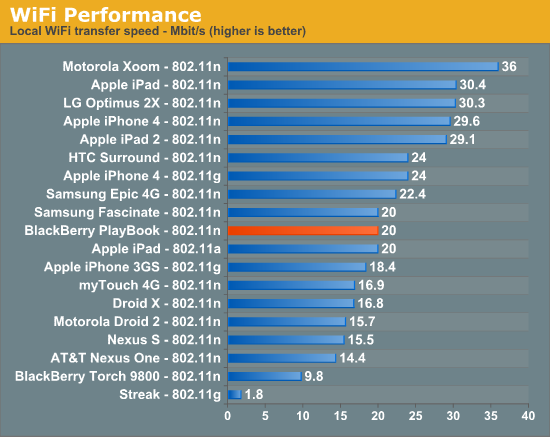
The fastest I could ever write to the PlayBook over 802.11n (~5 feet away from the access point) was at 20Mbps. Typical speeds were closer to 16Mbps however. RIM tells me that there's still a lot of performance tuning that has to be done within the OS and WiFi stack. It expects the PlayBook's WiFi performance to improve, however today it is a known issue. Poor WiFi performance is more frustrating on the PlayBook because of how useful WiFi sharing is.
The PlayBook is pretty hands off when it comes to letting you use the device while you're copying data to it. I tried copying a folder full of photos over to the PlayBook while browsing the same folder on the device, unfortunately in one instance this did cause the photos app to crash. On the bright side, the crash was pretty graceful - there was no error, just an app exit. Relaunching the app worked perfectly afterwards.
I have run into situations where I simply couldn't connect to the PlayBook over WiFi. If the connection failed after two attempts, I usually had to toggle WiFi sharing on/off on the device before it'd start working. With the latest software update I received just over 24 hours ago I've run into this problem a lot less frequently. We'll see if it continues to behave well.
I am impressed with RIM's cross platform support (at least from a Mac/Windows perspective) as well as its embracing of WiFi sharing. I personally would rather just copy data over to my tablet like I would any other computer, having to go through a separate sync app should be optional.













77 Comments
View All Comments
PeeluckyDuckee - Thursday, April 14, 2011 - link
The Android platform UI is very unpleasant to work with and an eye sore, looks like something from yesteryears. The hardware supporting it is slow and lag is quite apparent, whether that is a software or hardware issue doesn't matter as in the end the user experience leaves a bitter taste in my mouth.Apps is a non issue imo as time goes on it will slowly come. The major titles will be available cross platform. I buy it for what it offers me now, I don't rely solely on what will come later.
The QNX UI is very smooth and true multitasking is available. 7" form factor is perfect for my needs. Battery life is less of an issue as it will be rarely transported, but if I do need it for extended periods outside of the house it'll be either plugged into the car charger, into my USB battery pack, or plugged into the USB charger in the plane.
5" is too small and 12" is too big for me, so I will eventually have the best of both worlds and juggle between the 7" Playbook and the 10" iPad 2. Both are priced cheap enough that it doesn't have to be mutually exclusive, considering how much laptops/desktops/tablets used to cost it's a no brainer.
bplewis24 - Thursday, April 14, 2011 - link
If you expected anybody to read your post, you shouldn't have destroyed your credibility with your opening sentence.Stuka87 - Thursday, April 14, 2011 - link
It seems like many of the Tablets (and even phones in some cases) these days are being rushed out. I can understand the rush to get a product to market to try and grab market share early before competing products get to well entrenched, but coming out with a product that is short of features seems like it could be just as bad.Take WP7 for instance, in general it has some good concepts, but is missing a lot of features, as well as a usable browser. Updates will fix this, but the initial reviews have hurt it I think.
Then you have Android 3.0 which only works on Tablets, and has issues with them as it is. It was definitely rushed out to try and grab some market share before Apple gets much more entrenched.
Then we have this device, which has some cool features, but many features that will not be available until sometime this summer.
I realize the companies have to found a balance between getting a product out and finishing it, but it seems in some cases its cut too close. And we end up with a product that could have been great if only it had spent a bit more time in development.
On a side note, I do NOT like the screen on this device. Its way to narrow. I would not enjoy having a screen with that aspect ratio.
xype - Thursday, April 14, 2011 - link
"It seems like many of the Tablets (and even phones in some cases) these days are being rushed out."Just shows how much of a lead Apple actually has with the iPad. Most of the stuff out by now can't even compete with iPad 1, much less 2.
And even _when_ they get some small details right, it's the overall experience that makes the iPad's competition suffer.
Also, I quite like iPad's 4-finger-gestures for multitasking—too bad you have to set up your iPad as a development device to activate the preference in the first place…
medi01 - Thursday, April 14, 2011 - link
No "confusing" memory card slots, eh?melgross - Thursday, April 14, 2011 - link
The problem with memory slots are that what happens to your data and apps when you want to add another card? Usually you can't do that, you're stuck with what you've got, because part of the app resides on the card, and the rest in built in memory. So show lose the card, or it gets damaged, and you're in trouble.Manufacturers are using slots to make their devices look less expensive,
Urging the responsibility on the buyer to spend the extra cash to expand their memory. The problem is that most people, even those who are technically adept (or who pretend to be), don't realize that cheap Flash memory cards are a lot slower than the Flash inside their device. In order to keep the speed, they've got to buy more expensive memory cards. They haven't really saved much, if anything, if they do that. I'd rather pay upfront, and know that what I'm using is what I'm supposed to be using.
silverblue - Thursday, April 14, 2011 - link
The date format of the video of the dog is in YYYY-MM-DD format... sorry, I just enjoy seeing non-American date formats for once. :)It's a promising tablet design, but they've got a way to go before it can be a true competitor to the iPad 2. The lack of an e-mail client doesn't sit well with me, but the inclusion of 1080p High Profile H.264 support is excellent, and it's light.
Conficio - Thursday, April 14, 2011 - link
I'm usually not that interested in video in such devices, but your sample videos could really use some image stabilization.On such a large device that should be mandatory.
Griswold - Thursday, April 14, 2011 - link
An otherwise very interesting product suffers from two shortfalls:1) Too small. As mentioned in the article, its a matter of what you do, where you do it and personal preference. Personally I prefer the 9-10" size.
2) Its far from finished. Every other thing needs tning, tweaking, polishing or is completely missing. Why bother handing out review units, RIM? You're just damaging your products reputation!
GnillGnoll - Thursday, April 14, 2011 - link
"I've complained in the past about the input problem on tablets, and I do believe it's actually worse on the PlayBook thanks to its cramped screen resolution."While higher resolution might help a little by allowing text to be slightly smaller while keeping it legible, this is really about area not resolution. You can't make the on-screen keyboard or address bar much smaller physically without significantly affecting their touch usability.