The Apple iPad 2 Review
by Brian Klug, Anand Lal Shimpi & Vivek Gowri on March 19, 2011 8:01 PM ESTFaceTime
by Vivek Gowri
After the iPhone 4 debuted FaceTime last year, Apple has started making every new device FaceTime capable. The iPod touch, MacBook Air and Pro, and now the iPad all can make use of FaceTime to video call other Apple devices.
Apple went with a somewhat disappointing VGA resolution front facing camera on the iPad 2, so video quality isn't great, but overall FaceTime works as advertised. The app itself is pretty similar to the iPhone/iPod touch application, with just three buttons at the bottom while the call is running - mute mic, end call, and switch cameras, in addition to the small window displaying your video stream.
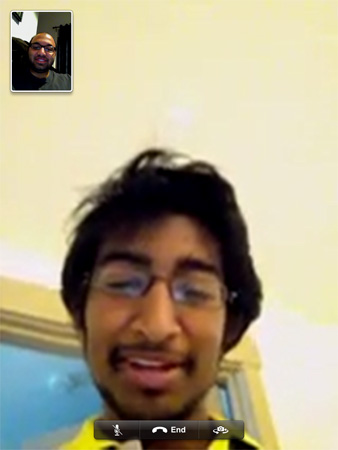
The cool thing though, is that the window with your video around the screen is magnetized to the four corners, and you can flick it across the screen to any of the other three corners. I was FaceTiming with Anand and basically just playing air hockey with a picture of myself without anyone the wiser. It's a neat little detail, one of those UI flairs that makes you appreciate the attention to detail Apple has for its operating systems.
As with the iPhone and iPod touch, FaceTime requires roughly 300 Kbps total bandwidth - 150 Kbps upstream and downstream. Me and Brian both have connections with 3-5 Mbps upstream, in contrast to Anand's 500 Kbps upstream speeds, and the connection between me and Brian was significantly better than between Anand and I, providing a higher quality and less choppy video call.
It worked about as expected, though we did once manage to crash the app when switching between front and rear cameras during a video call. The biggest issue I had with it is that while video quality from the front facing camera, while acceptable on the 3.5" iPhone and iPod touch screens, looks rather poor when scaled up to a 9.7" display. But that's an issue with the actual camera hardware - the FaceTime app itself does the job about as well as one could expect.
How does FaceTime on the iPad 2 compare to Google Video Chat on the Xoom? The experience is pretty similar. Since both tablets rely mostly on the front facing camera for video chat, image quailty is similar. The big advantage the Xoom holds is you can also receive text during your chat if one of the parties is using Gtalk on a Mac/PC.
Photo Booth
by Vivek Gowri
Photo Booth started out as a small application in OS X used to take photos and videos, with a number of after effects and filters that can be applied to customize an image. I basically never ended up using it, even when I was at an easily impressed age, but I know a lot of people who thought it was pretty cool.
Apple has created a version of Photo Booth for the iPad 2, and like the desktop app, it's mostly a gimmick. The really cool part about Photo Booth is that when you first open the app, you're greeted by 9 separate live video streams with the different filters applied to each one. The center video stream is just the normal video feed, then thermal imaging, mirror, x-ray, light tunnel, stretch, twirl, squeeze, and kaleidoscope as the available effects.
Having all 9 video streams displaying at once is a nice way for Apple to showcase the computing power that the A5 has, but also a slick app that Apple can use to show off the possibilities of the iPad form factor. It's not the most useful app in the world, unless you're 13 years old and think that distorted images are cool.




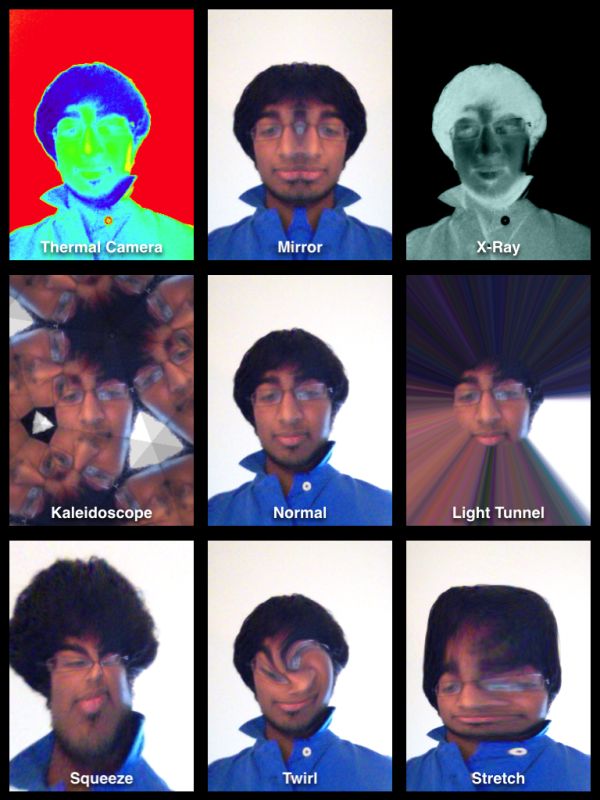








189 Comments
View All Comments
jalexoid - Saturday, March 19, 2011 - link
The movie editing app on Honeycomb is there. And it's similar to iMovie.The Office look alike apps on iPad are still not good.
Honeycomb struggles on the apps side, because the developer hardware was not there, when it was needed.
But saying "So far only iOS has the most real apps" is a bit incorrect.
WaltFrench - Sunday, March 20, 2011 - link
“The movie editing app on Honeycomb is … similar to iMovie.”Yes, except for one thing: the YouTube of it shows it unable to show thumbnails properly and balky, rough animations. This wouldn't even get bronze at a beer-fueled coding contest.
The two are exactly as similar as night and day: they live on the same planet.
Zoomer - Saturday, March 19, 2011 - link
>>Also, when you take it out in front of a client during a lunch meeting, it tends to impress them.That's probably why most buy it.
Azethoth - Sunday, March 20, 2011 - link
I bought my iPad to turn my daily NY Times habit at Starbucks paperless. So Wi-Fi only and one year = it paid for itself.Acting as an awesome controller for my home stereo setup is a total bonus. Same with reading books again via iBooks and Kindle.
Yes, the underlying thing is I use it to consume and not to create. Unless you find an application that uses its strength in that regard it will just frustrate you as you try to do your pad-inappropriate netbook / laptop / PC / mini / mainframe or whatever apps on it.
For me its a perfect way to avoid the netbooks / laptops which I have always loathed but get a little mobility. But then I only create on a desktop with 2560 x 1600 resolution so laptops will never cut it anyway.
synaesthetic - Sunday, March 20, 2011 - link
It's pretty refreshing to see someone who has actually found a usable niche for these things.It's just not too useful to a lot of folks. I carry my laptop to class already--yeah, this big, heavy MSI gaming laptop--because I need it. If I could carry something as light as the iPad and have it do what I need... I'd be sold.
But it can't. And LCDs suck for long reading sessions. I'd rather have an ereader.
doobydoo - Sunday, March 20, 2011 - link
what is it you can't do on an ipad?LaughingTarget - Tuesday, April 19, 2011 - link
Quite a bit, really. It's a lousy drafting platform. Don't try doing anything remotely related to engineering on it. Want to create a proprietary program to tie into your own business systems at work? Don't bother, you're not putting that thing on your iPad without Apple's permission. Don't bother trying to type anything lengthy up on the thing, you'll be operating, at best, on about 1/4 speed as a keyboard. It's a useless tool for accountants, field technicians needing to keep track of customer data, worthless for engineers trying to troubleshoot a power plant turbine on-site. Hell, it's even a horrible method of ringing up orders at a fast food joint.Go down the list of what people do for a living, the meat of the modern global economy, and you pretty much found everything the iPad can't do.
kevith - Sunday, March 20, 2011 - link
Use it as an E-reader?Well, only for books, that the the censors at Macintosh find good, clean and familyfriendly enough, that is.
"When You start burning books, You will eventually end up burning people."
That fact does not change over time...
WaltFrench - Sunday, March 20, 2011 - link
Let's be a bit more honest here: Heine was talking about government-sanctioned political violence, not commercial decisions. In fact, the considerations are almost exactly opposite.Commercial decisions have dozens of considerations, including authors' willingness to grant rights (e.g., Nabokov's Pale Butterfly not in any e-form), format (the wonderful Visualizing Information, also MIA) and a host of others. Freedom of speech implies the speaker's right to choose when and how he speaks; that means Apple's right to make commercial decisions about what it offers and what it does not.
E.g., Apple no longer sells a camera, but they don't in any way restrict your ability to buy them or use them. Re books: if you like Kindle, for example, read them on the iPad. (As long as Amazon chooses to carry the work.) This is just like say, the B&N store across from my office: they don't carry titles they don't want, whether for expected lousy sales, or to keep the local Bigots United chapter from waving pitchforks at them. This freedom of Apple, which is NOT an arm of the US Government, to have its own voice, is just as important as preventing governments from banning speech.
Maybe there is somebody at Apple who wants to treat you like a child. But about a hundred times more likely is that they simply want to do the stuff they think they do best, and some people act (childlishly!) as if Apple should run by different principles.
PS: “Macintosh” is not the company you're talking about.
vision33r - Saturday, March 19, 2011 - link
The last thing you want is bring that $899 device in front of people and have app crashes and App drawer that doesn't work when you press it like a zillion times.People at work will just say you blow $899 on a netbook.
Yes, the LCD on the Xoom is the typical 10.1" you found on Acer Netbook parts bin.
How dare Motorola try to pass off a netbook for $899. How about the ASUS EEE Slate for $999 instead.