The Apple iPad 2 Review
by Brian Klug, Anand Lal Shimpi & Vivek Gowri on March 19, 2011 8:01 PM ESTFaceTime
by Vivek Gowri
After the iPhone 4 debuted FaceTime last year, Apple has started making every new device FaceTime capable. The iPod touch, MacBook Air and Pro, and now the iPad all can make use of FaceTime to video call other Apple devices.
Apple went with a somewhat disappointing VGA resolution front facing camera on the iPad 2, so video quality isn't great, but overall FaceTime works as advertised. The app itself is pretty similar to the iPhone/iPod touch application, with just three buttons at the bottom while the call is running - mute mic, end call, and switch cameras, in addition to the small window displaying your video stream.
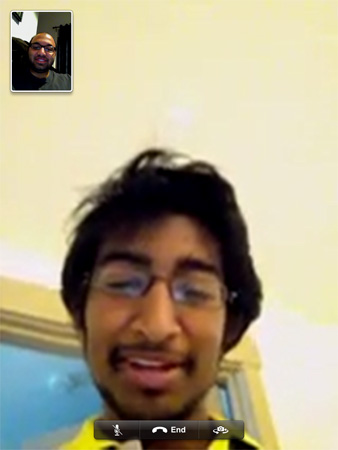
The cool thing though, is that the window with your video around the screen is magnetized to the four corners, and you can flick it across the screen to any of the other three corners. I was FaceTiming with Anand and basically just playing air hockey with a picture of myself without anyone the wiser. It's a neat little detail, one of those UI flairs that makes you appreciate the attention to detail Apple has for its operating systems.
As with the iPhone and iPod touch, FaceTime requires roughly 300 Kbps total bandwidth - 150 Kbps upstream and downstream. Me and Brian both have connections with 3-5 Mbps upstream, in contrast to Anand's 500 Kbps upstream speeds, and the connection between me and Brian was significantly better than between Anand and I, providing a higher quality and less choppy video call.
It worked about as expected, though we did once manage to crash the app when switching between front and rear cameras during a video call. The biggest issue I had with it is that while video quality from the front facing camera, while acceptable on the 3.5" iPhone and iPod touch screens, looks rather poor when scaled up to a 9.7" display. But that's an issue with the actual camera hardware - the FaceTime app itself does the job about as well as one could expect.
How does FaceTime on the iPad 2 compare to Google Video Chat on the Xoom? The experience is pretty similar. Since both tablets rely mostly on the front facing camera for video chat, image quailty is similar. The big advantage the Xoom holds is you can also receive text during your chat if one of the parties is using Gtalk on a Mac/PC.
Photo Booth
by Vivek Gowri
Photo Booth started out as a small application in OS X used to take photos and videos, with a number of after effects and filters that can be applied to customize an image. I basically never ended up using it, even when I was at an easily impressed age, but I know a lot of people who thought it was pretty cool.
Apple has created a version of Photo Booth for the iPad 2, and like the desktop app, it's mostly a gimmick. The really cool part about Photo Booth is that when you first open the app, you're greeted by 9 separate live video streams with the different filters applied to each one. The center video stream is just the normal video feed, then thermal imaging, mirror, x-ray, light tunnel, stretch, twirl, squeeze, and kaleidoscope as the available effects.
Having all 9 video streams displaying at once is a nice way for Apple to showcase the computing power that the A5 has, but also a slick app that Apple can use to show off the possibilities of the iPad form factor. It's not the most useful app in the world, unless you're 13 years old and think that distorted images are cool.




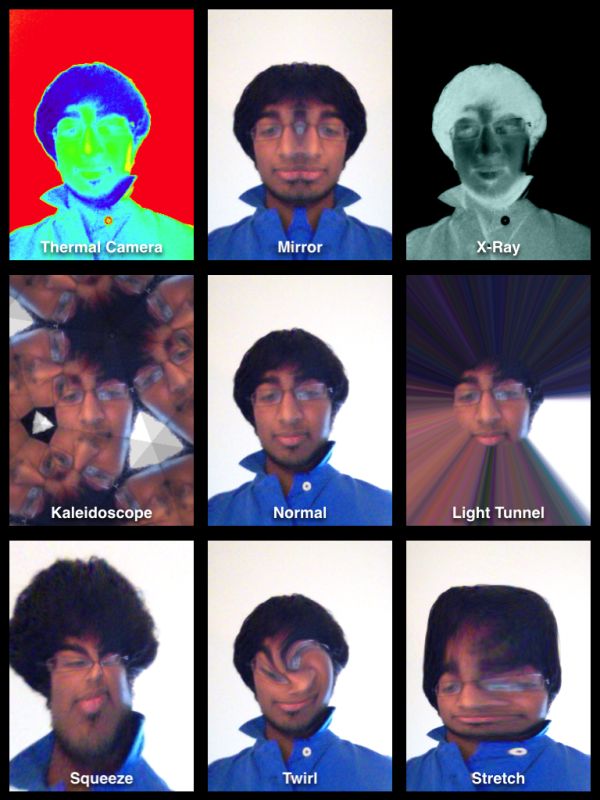








189 Comments
View All Comments
FrederickL - Saturday, March 19, 2011 - link
I have to say that I largely agree even though I perhaps would not use PrinceGaz' somewhat "undiplomatic" description of the iPad's current customer profile! However, I am obliged to agree that tablets of this size are of little interest (IMO) until they are functional enough that they can _replace_ ones laptop. The case for buying an iPad (fine piece of content consumption kit as it is) falls down at that first fence as far as I am concerned. In general terms my mobile device needs are met by my Desire Z. A third or fourth generation10 - 11 inch tab with a full slide out qwerty (either Honeycomb or Win 8 ARM, the iOS is not to my taste) with more connection/plug options than you can shake stick at, with a docking station+large screen at home - now THAT would open my wallet!
dhuhtala - Sunday, March 20, 2011 - link
I tend to agree - I've always carried a Blackberry phone instead of an iPhone just because it has a slide-out keyboard...I will not compromise on that! This makes the device really practical and I use it a lot.That's why I'm closely watching the ASUS eee Slider - a tablet with a slide out keyboard - that sounds like it will be much cheaper than the Xoom (rumour has it at $500.
The Tegra 2 probably won't meet my requirements for playing MKV video files though, from what I've gathered...
http://www.reghardware.com/2011/03/15/preview_tabl...
solipsism - Sunday, March 20, 2011 - link
You’re the minority. The majority of buyers just want something that works, which is why the techtarded people of the world are jumping into simpler devices for email and browsing, not building their own PCs and running a home-brew version of Linux.synaesthetic - Sunday, March 20, 2011 - link
A netbook can check email and browse the internet for significantly less money. Most people I know, even the techtarded as you so colorfully put it, realize this and do not buy an iPad.The people I know who buy iPads are college students who get Mommy and Daddy to pay for it, and hipsters.
doobydoo - Sunday, March 20, 2011 - link
I couldn't disagree more.I would say that technically savvy people are the ones who are MORE likely to buy an iPad.
I say this as a technically savvy person who has not yet bought an iPad, but can see the appeal:
Firstly - the iPad is lighter, thinner, and has better battery life than most netbooks.
Secondly - it's more capable, in that u wont have to wait around for Windows or whatever OS you're using to load, the apps are designed for the platform and the device's capabilities so it's actually quicker. Games, for example, are much nicer to play and to control on an iPad when compared to a netbook.
Thirdly - it's more convenient in certain situations - u dont need to find a table to set it on or put it on ur lap - you can just hold it, such as when standing up or walking along, or where ur sitting at a table with food all over it.
Fourthly - it's touch screen, extremely advantageous in certain situations. For example, the iPad makes a much better presentation device than any netbook can.
It's such blind ignorance of a lot of people on here to assume that it's non-techy people who buy iPads. It's the non-haters, who buy iPads. The people who want to embrace the latest technology and actually see what it's about before dismissing it with some pathetic stereotype.
medi01 - Tuesday, March 22, 2011 - link
It's a "for fun" device, so if you buy it for some thing else, I doubt your "tech savyiness".And for some, not being able to read stuff you've written to your own device, is a show-stopper. Calling this "hate" is silly.
synaesthetic - Sunday, March 20, 2011 - link
It pretty much is a toy, but I really think smartphones are better toys. They're smaller, and you carry your phone anyway, so why not game on it to kill some time between appointments?Rick83 - Saturday, March 19, 2011 - link
I still stick to my 5" tablet (though something slightly larger might work also...but 7" is already too much).That I can carry around all day (when I want to, and keep a separate non-smart phone that does telephone well enough) and yet it is much more useful than the 4" and 3.5" smart phones. I can comfortably hold it with one hand, buttons are nice and big in landscape mode, the dock gives me USB host, there's BT for keyboards as well, dock with hdmi-out, analog video-out...basically it does anything I would ever need, in the ideal portable form factor.
It could do with a marginally better touch screen and build quality, and performance and stability aren't that great, but considering it predated the first iPad by about 6 months, I'm willing to accept the odd quirk. Also, it still works after quite some use over the last 18 months, with no visible battery life issues.
I hope that the mini-tablet form factor will be explored some more in the future, I would be willing to replace my current device with something similar once the warranty has expired...
Oh did I mention that it cost me less than a third of an iPad? (But, no, no flash either ;))
tzhu07 - Saturday, March 19, 2011 - link
I've been trying to figure out a use for the iPad, and the only thing I can think of is that it's good for doing really simple things and taking notes. Also, when you take it out in front of a client during a lunch meeting, it tends to impress them.But, yeah, I find that there isn't really a need for a device that bridges the gap between a laptop and a smartphone....yet.
vision33r - Saturday, March 19, 2011 - link
It's all about the Apps, regardless which OS they are useless without apps.The iPad has tons of productivity and enterprise ready apps. Would like to see an iMovie clone on Android or some quality productivity apps. So far only iOS has the most real apps.