The Apple iPad 2 Review
by Brian Klug, Anand Lal Shimpi & Vivek Gowri on March 19, 2011 8:01 PM ESTBrian Klug's iPad 2 Experience
I have to be completely honest here, the original iPad didn’t really ever fit in with my workflow. I carried it around for about a month after our initial WiFi iPad launch review, realized I was never using it, and then left it on my desk where it sat unused for months. Only after my significant other expressed interest in using it did that iPad 1 ever see any real use.
Some of that is cause, some of it is effect, and I keep going back and forth about which really is the case. On one hand, the iPad never really fit into my workflow because I already had a tablet - a Latitude XT (yes, really), that I had been using for nearly 3 years to take One Note notes with. Before then, my go to note-taking device was a Samsung Q1 Ultra-V UMPC (laugh all you want, that thing was slow but could easily last 10 hours with the larger battery). Lack of an active digitizer on the iPad and no viable meat-stick styli virtually ruled out the original iPad as a note-taking utility at that point, and what I had already was working fine. Strike one. Essentially everything I could do on the iPad I could do with a smartphone, and it became just one more thing to carry around, plug in at the end of the day, and find a use for in-between. The iPad was fast at loading webpages, but never quite fast enough to supplant a desktop or even modest notebook. Strike two. Though there were more and more iPad apps every day, many of the core programs I found useful on iOS hadn’t been ported to the iPad size yet, and I simply lost interest. Strike three. The whole thing just didn’t work for me beyond being an occasional distraction when at home.
The other problem was that the initial iPad launch was WiFi only. Anand grabbed a 3G version when it launched, but honestly by the time the 3G iPad launched my interest was already waning. I figured I could just tether my WiFi version from any number of smartphones or MiFis and get the same experience for cheaper.
I feel I didn’t give the first iPad a fair shake at fitting into my workflow, so I’m going to give the whole thing another shot with the iPad 2. My girlfriend uses the original iPad to take notes constantly, and uses a simple stylus to get the job done. Web browsing is considerably faster now - I no longer yearn for a notebook every time I load something of average complexity online. There are many many more ports of iOS applications I care about into the tablet form factor - Twitter, Alien Blue HD, Dropbox, GoodReader, and IP Cam Viewer just to name a few. Already with the 3G version I feel like I can use the thing whenever I’m out and about without having to make sure I have a device with tethering or one of my USB modems near me.
About half of my sections for this review were written on the iPad 2 by sharing the same pages document back and forth between the desktop version of pages and its iOS equivalent using iDisk. I feel like even staying in Apple’s ecosystem the experience is less than flawless. The problem with using something like iDisk is that you have to manually keep track of versioning. On the iPad for example, you can’t “open” a pages document from iDisk so much as you can “import” it, edit it, then export it back up to iDisk to edit later from the desktop. It’s a terrible ad-hoc way of sharing files, and beyond doing things one at a time makes for a colossal headache. What the iPad needs is a true automatically synced filesystem that doesn’t require the desktop to work - ideally, what I want is the ability to just use dropbox the same way I do everywhere else.
Vivek's iPad 2 Experience
I ended up buying the original iPad when it launched, mostly out of sheer curiosity as to what Jobs and Co. had cooked up for the tablet market. It lasted just about 12 days before I took it back. I was impressed by the hardware, particularly the IPS display and the aluminum unibody, but like Anand and Brian, I had basically no use for it. There weren’t many iPad-specific apps, and the ones that were available tended to be buggy and slow. Document creation was a pain, there was no multitasking, and it didn't really end up being a whole lot more useful than my iPhone.
The multitasking issue was fixed with iOS 4, the issue with apps fixed itself over time (thank you, developers), Google Docs Mobile launched, and voila, I could actually use an iPad for something other than bouncing around the web. I no longer had my iPad, but I borrowed my father's iPad for CES, just to see if I could get by. I ended up carrying a notebook as a backup, but when I was on the show floor, I found that I didn't really ever need it unless I was typing up an article. But it was still a little slow, a little heavy for prolonged mobile use, a little awkward for typing.
On a hardware level, the iPad 2 fixes a lot of my previous complaints. The new industrial design makes it significantly easier to hold, and a lot better looking. Plus, it's available in white, an instant bonus in my eyes. The Smart Cover is actually surprisingly useful for using the device as a stand, both for the keyboard and to stand it upright. I inherently hate cases, and I hated Apple's case for the original iPad more than most, but the Smart Cover is legitimately useful to me. The device itself is more polished than the first iPad, and the internal changes make it a lot faster in practical use.
But this story isn't over by any stretch. The iPad 2 will be complete when iOS 5 releases later this year, when the software catches up with the hardware. The iPad release cadence appears to be 3-5 months ahead of the iPhone/iPod touch/iOS releases, and the next revision of iOS will likely ship with the next generation iPhone.
I’d honestly expect iOS 5 to revamp the UI at least slightly, and if it can significantly change the way iOS deals with multitasking, we could see the iPad suddenly become a legitimate productivity tool, one that can supplant a notebook for all but the most strenuous tasks. The tablet space has already started to kill off netbooks, meaning that enough people can already get by on a tablet well enough to not need what is essentially a scaled down notebook, and I think we’ll see the tablet space kill off cheaper notebooks in general as we go forward.
So I’m going to give it another go, this time without a backup notebook in hand. I want to see if the iPad can be used as a real productivity tool, something that in a pinch, can replace a notebook. There’s still some things that are missing - widgets, better notifications, and a built-in iChat or equivalent app, in particular, would be great to see, along with an SD card slot and higher resolution cameras front and back. I wrote this on the iPad, using the Smart Cover to prop this up, and I was pleasantly surprised as to how much I could get done. We’ll see, but I’d bet that this iPad is definitely not being returned.
Anand's iPad 2 Experience
Brian and I tend to see eye to eye on a lot of matters and the iPad is no exception. We both liked the original device, but we both found ourselves casting it aside completely as the months went by. Just like Brian, I couldn't integrate the iPad into my workflow.
I do most of my work on a desktop (these days a laptop pretending to be a desktop). When I travel I need a notebook of some sort. I've got a MacBook Air that I carry with me if I just need something lightweight to do work, and a MacBook Pro if I need to do a lot of work on the road. While you can technically write articles, prepare HTML, edit images and post all of it via the iPad, it's still no where near as quick to do so as it is on a notebook for me. As revolutionary as touch is as an input form, the mouse is a very tough act to follow. Then there's the issue of multitasking and the fact that switching between apps is still far too much of a pain compared to a desktop. Data sharing between apps is much better on a desktop/notebook.
I really like the iPad 2, I feel like it's an awesome device - I just have pretty much no use for it. It complicates my life it doesn't make it any easier. I find that it's far more relaxing to use than a notebook but it's also extremely limited it what it can do for me. I'm giving my first generation iPad to my parents and I'll probably end up doing the same with the iPad 2 eventually.
Again, like Brian, I'm going to give the iPad another try. This time I'm going to try to keep it further away from my desk and use it as the go-to device when I'm elsewhere in the house. I really don't have high expectations for integrating it into my daily life but there's no harm in trying.
I stand by my original assessment of the iPad - it's a luxury device that augments and doesn't replace anything in my computing arsenal. It's yet another device that I have to keep updated, buy software for and keep my data synced across.
I see real potential in the tablet as a form factor and the iPad 2 is a definite example of that. With some minor tweaks to the design the ergonomics of the iPad improved considerably and thus so did its usability. Once Apple (and its competitors) go through a few iterations of these things we should have an extremely useful platform that could start to be more of a replacement product.


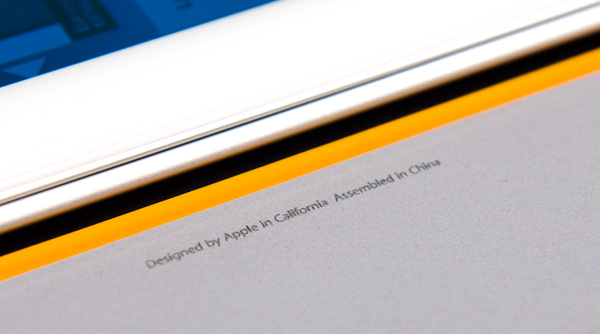











189 Comments
View All Comments
TareX - Sunday, March 20, 2011 - link
Irrelevant, but is Anandtech gonna do an Atrix review?name99 - Sunday, March 20, 2011 - link
"The Digital AV adapter is a bit clunky and I believe the future of this is clearly in some form of wireless transmission, but for now it plugs directly into the dock connector. "You mean the wireless transmission that ALREADY EXISTS called AirPlay?
Apple HAVE a solution to your hatred of wires. You seem to be upset that they don't have a solution that somehow magically transports video from iPad to your (HDMI and nothing else) TV using some non-existent wireless standard that isn't actually built into your TV.
It's fine to be frustrated at some of the idiocies in tech, but it's truly silly to complain about this one. Apple provides this cable for one, and only one, group of users --- people who actually NEED that physical wire.
BlendMe - Sunday, March 20, 2011 - link
AirPlay doesn't mirror tha iPads screen, it only allows you to stream content. For now. And for AirPlay you need an Apple TV or another AirPlay enabled device. The HDMI adapter allows you to hook it up to almost any recent TV, monitor or beamer.ananduser - Sunday, March 20, 2011 - link
In fact there is a standard already built in in most modern(emphasis on modern) TVs. It is called DLNA. Unfortunately Apple decided that coercing you into using their ecosystem ONLY is the way to go. Personally I find Apple's modus operandi of not giving 2 sh*ts about other 3rd party solutions one of the "idiocies in tech" as you well put it.Regardless, the iPad2(or 1) is a cool gadget(emphasis on gadget) nonetheless. Combined with leading parental controls as:no flash(as a porn enabler), no porn(appstore policy), no bloody/gory games(appstore policy) and a damn spartan simple and fast GUI makes it a great basic computing device for the naive crowd(parents, grandparents etc.). IMO it really shines for children as their 1st computing platform.
That it is also a frequent choice for the tech literate few, good on them... it still is best suited, IMO, for those of the above.
name99 - Sunday, March 20, 2011 - link
Can both of you not read?I was referring to, as I quoted, "The Digital AV adapter is a bit clunky and I believe the future of this is clearly in some form of wireless transmission, but for now it plugs directly into the dock connector. "
How do either of your comments have any relevance to that?
If you want Wifi, you need something that accepts a Wifi signal. Your TV doesn't have Wifi built in, so, yeah, you need some other box.
And DLNA? Really? You want to go there? Go explore the DLNA web pages (http://www.dlna.org/products is a good start) and tell me this pile of turds is EVER going to be relevant to the real world. For god's sake, man, get in touch with the real world. Compare that web page and everything it implies about compatibility nightmares and technobabble with the Apple TV web page.
Anand Lal Shimpi - Monday, March 21, 2011 - link
AirPlay is really for specific content at this point. I'm referring to the future of video out on tablets in general. And I didn't mention it as a knock against the iPad today, just a heads up that in some future version of the iPad you won't need a physical adapter (at least not on your tablet). When you have full wireless display mirroring then you can start introducing more interesting usage models - e.g. tablet as a desktop replacement, tablet as a game console, etc... You can do these things without wireless display but they are definitely enhanced by it being there.Take care,
Anand
Ushio01 - Sunday, March 20, 2011 - link
When ifixit did there teardown of the first ipad it was shown that apart from the battery and the antennas all the other components were kept up the top so why can't a tablet simply be a dock you slot a smartphone in that supplies a larger screen and additional battery's?That to me is a far more appealing device than current tablets.
kmmatney - Monday, March 21, 2011 - link
makes sense to me. I can't see Apple doing this, but maybe on of the Android makers can come up with something along these lines. I'd love to be able to pop my phone into the back of a tablet and use the bigger screen. I'd just keep it near the couch.zmatt - Sunday, March 20, 2011 - link
I still hold that the entire market segment (not just the iPad) is a solution looking for a problem. The idea seems cool but in reality nobody was asking for the tablet. And after using them I still can't see what the attractiveness is other than people buying them cause they are "cool". I take calls and get mobile updates on my Galaxy S, which is more than competent enough for light work such as taking down notes or answering emails on the go. Any real work I do with a computer. I'm sorry but you can't make up for the lack of performance and a real keyboard if you are talking about getting work done. The iPad may be nice for mobile entertainment, but if i already have an mp3 player and a laptop what can it do that they can't? For tablets to be viable productivity devices and not just toys i think they would basically have to evolve into laptops. So again i ask, what's the point?cucurigu - Sunday, March 20, 2011 - link
Thanks a lot for your review, Anand, Brian and Vivek - I was waiting for your opinion on the iPad 2 as it was a gadget most appealing but, as you said, very polarizing for the reviewers.There is something I didn't really understand, even after rereading the Xoom review - both you (Anand and Brian) said the first iPad wasn't your cup of tea in the long run and chances are the new one won't change this (but you're giving it another go). The general impression (one which I also got while looking at the tablet segment) is characterized by their unclear niche - where do they really fit ?
If I understand correctly the first tablet (ipad) didn't integrate with your workflow and the reasons seem to apply to all tablets, however, this sentiment doesn't come off so clearly from the Xoom article - so I wondered : did you have the impression the Android OS was more adequate to your usage patterns ? Meaning, if the Xoom and iPad 2 where left on your desk, which one would you choose to take with you, and for which purpose ?
Once again, thanks and best regards !