The MacBook Pro Review (13 & 15-inch): 2011 Brings Sandy Bridge
by Anand Lal Shimpi, Brian Klug & Vivek Gowri on March 10, 2011 4:17 PM EST- Posted in
- Laptops
- Mac
- Apple
- Intel
- MacBook Pro
- Sandy Bridge
The GPU Comparison
If you had asked me last year I would've told you that Apple clearly values GPU performance more than CPU performance—and I wouldn't be far off the mark. Apple went to great lengths to use the best of the entry level GPUs and paid no mind to the fact that the 13-inch MacBook Pro, Mac mini and MacBook Air all used much older Core 2 Duo CPUs while the competition was busy shipping Core i3/5/7s.
This year is the year of the CPU however. The entire MacBook Pro lineup gets Sandy Bridge CPUs and as a result they all get Intel's new HD Graphics 3000. Here's a die shot of Sandy Bridge:
Note that the GPU core is integrated on-die. There are actually two versions of Intel's HD Graphics available on Sandy Bridge, but all current mobile versions of SNB come with the 3000 model. What does the 3000 offer you? Twelve scalar execution units (EUs) running at a base clock speed of 650MHz. The GPU can also turbo up depending on available TDP. The max frequency is somewhere between 1.2—1.3GHz depending on the processor SKU.
Being basically desktop replacements, the 15-inch and 17-inch MacBook Pros also include a discrete GPU. This round they both use AMD hardware and the options are below:
| Discrete GPU Options | ||||
| AMD Radeon HD 6490M | AMD Radeon HD 6750M | |||
| Manufacturing Process | 40nm | 40nm | ||
| SPs | 160 | 480 | ||
| Texture Units | 8 | 24 | ||
| ROPs | 4 | 8 | ||
| Core Clock | 800MHz | 600MHz | ||
| Memory Bus Width | 64-bit | 128-bit | ||
| Memory Clock | 800MHz | 900MHz | ||
| Frame Buffer | 256MB GDDR5 | 1024MB GDDR5 | ||
The entry level 15 uses a Radeon HD 6490M while the upgraded 15 and the 17 both use a Radeon HD 6750M. The difference between the two GPUs amounts to compute horsepower, memory bandwidth and available frame buffer. With only a 256MB frame buffer the 6490M is insufficient for high performance at larger resolutions (courtesy of an external display). The 6750M is paired with 1GB of GDDR5 and thus has no problems smoothly driving a 27-inch 2560 x 1440 panel. The new GPUs now only use a x8 connection to the SNB CPU compared to the x16 from last year's models. Remember Sandy Bridge has a x16 PCIe controller on-die. The controller can be split into two x8s or 1 x8 and 2 x4. In this case one of the x4 ports is used for Thunderbolt, leaving 4 unused lanes and a x8 for the GPU. I don't expect this move will have a noticeable impact on GPU performance.
The 13-inch MacBook Pro has absolutely no GPU options, all you get is the on-die Intel HD Graphics 3000. Based on what we saw in our original mobile Sandy Bridge review this should mean that GPU performance between the two stays the same. Intel's HD Graphics 3000 is about the performance of a GeForce 320M, the latter is what was used in last year's 13-inch MBP.
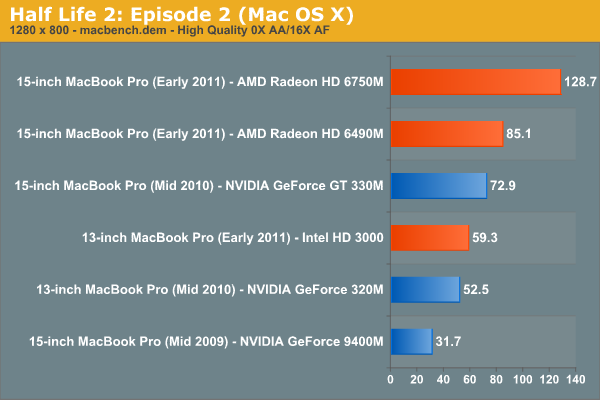
For Starcraft II performance we brought over our two benchmarks from our PC CPU and GPU reviews. We don't have FRAPS availalble under OS X so we resort to measuring lowest instantaneous frame rate at a couple of points.
The two tests focus on different aspects of SC2 gameplay. The GPU test looks at general unit management performance, which tends to be less CPU bound and more GPU bound. The CPU test looks at performance during a very large battle which, as you might guess, is largely influenced by CPU performance.
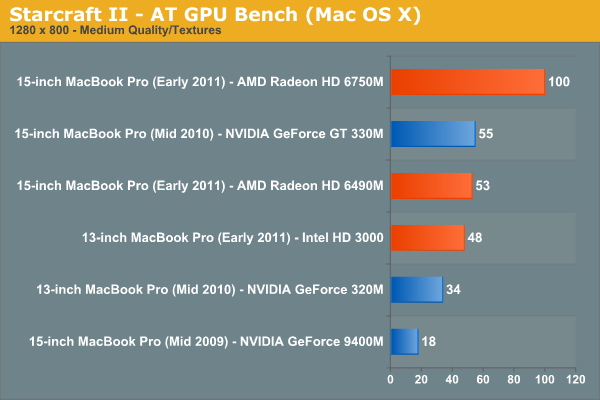
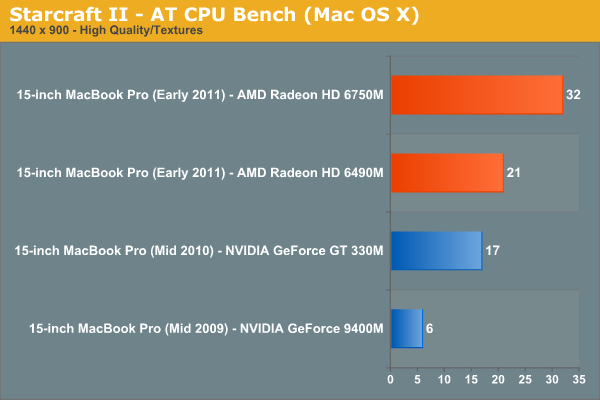
Under OS X, the new HD Graphics 3000 GPU is actually about the same performance or even faster than the 2010 13-inch's GeForce 320M. Remember that Apple does a lot of its own driver writing under OS X and the SNB GPU received some TLC from Apple in the form of very well optimized drivers.
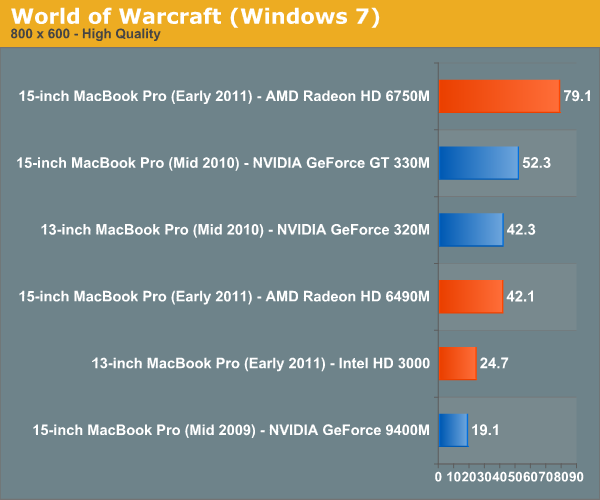
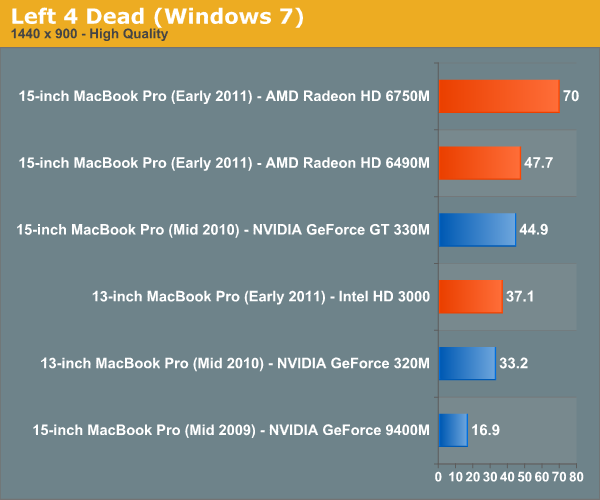
Under Windows running WoW the situation is quite different and I'm not entirely sure why. Either Apple is very aggressive with driver optimizations under OS X or there's some other funniness happening under Windows (more on this later).

I did notice some bouts of instability with the 13-inch MacBook Pro as well as minor graphical corruption on the screen. Early on whenever I'd boot the system up I'd get a copy of the mouse cursor in the upper left of the screen.
15-inch MacBook Pro GPU Performance
Next up is the 15-inch MBP gaming performance comparison.
For 15-inch users the Radeon HD 6490M is pretty much the same speed as last year's GeForce GT 330M (if not marginally faster). The Radeon HD 6750M however is a lot faster. In fact, the performance improvement and increase in frame buffer you get with the 6750M is well worth the upgrade. If you're buying a 15-inch MacBook Pro and plan on gaming or using a high-res external display, get the 6750M.
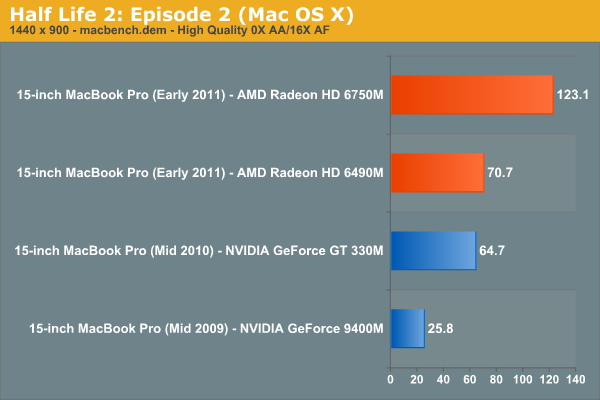
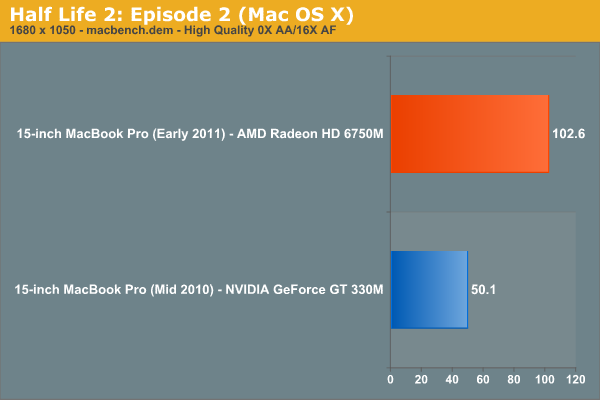
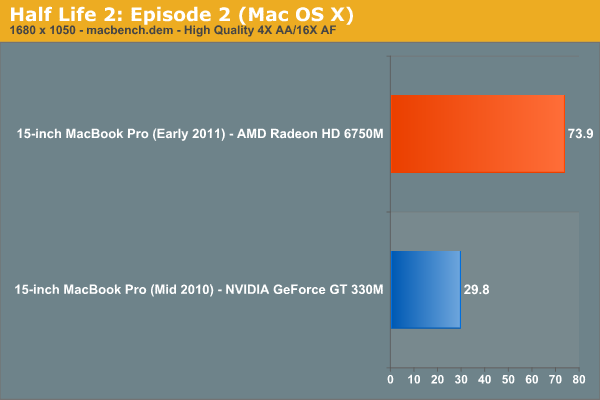
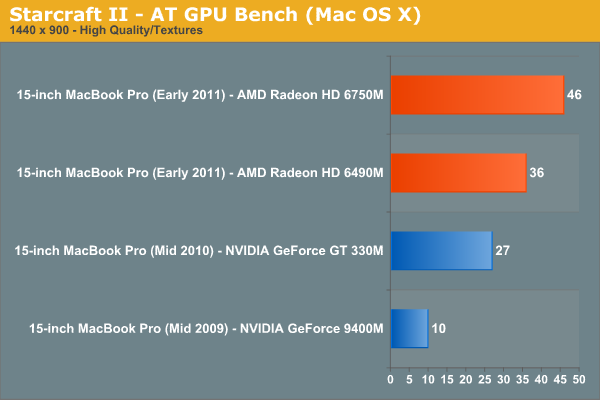
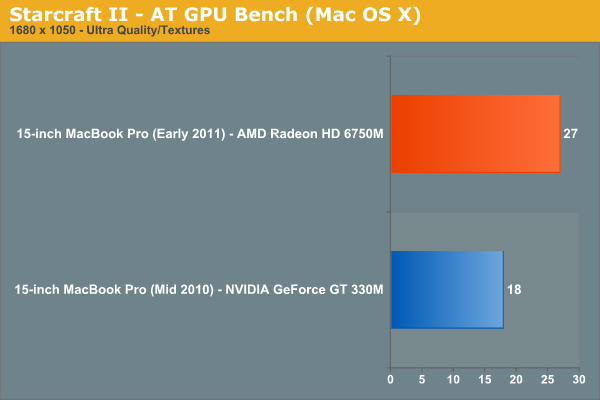
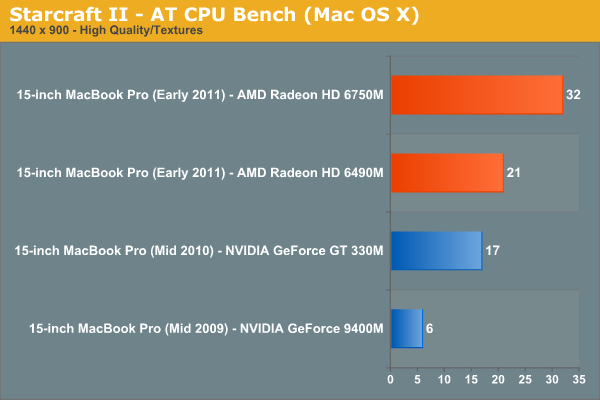
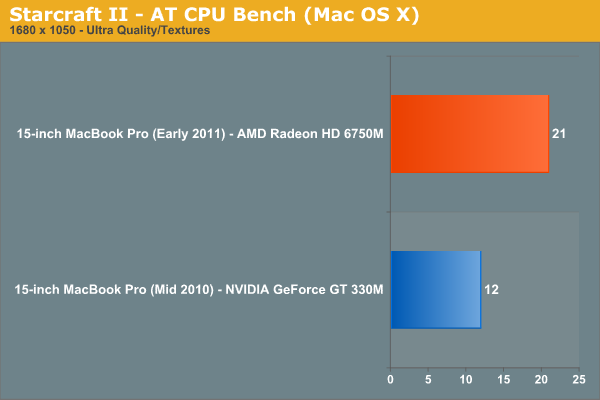


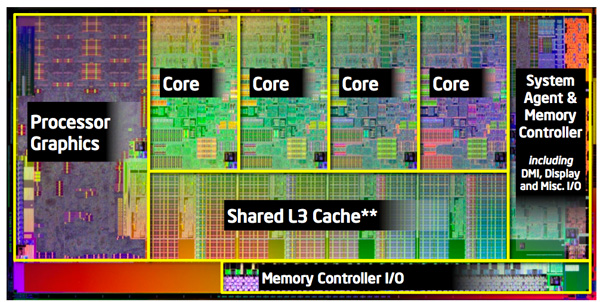








198 Comments
View All Comments
iwod - Friday, March 11, 2011 - link
iPad is only just starting to sell and iPhone still has lots of space to grow. The trend is Apple are making more units and more money from ARM specific products.Nvidia has just recently stated that Project Denver will be ARM 64 bit. And aiming at HPC and Desktop. Full Compatible with current ARM instruction set.
Currently Apple must have a ARM version of Lion testing, and few years down the road, they could switch their Mac over to ARM 64 bit. Using a single Instructions Set for their whole product line.
For some reason i have been thinking that Apple and Intel aren't doing too well together like anand has felt. I dont think Thunderbolt is any indication of their current relationship. it is merely they have been working on it for such a long time, no one wants to lose our at the end.
Of coz it could have been the other way round x86 moving into iPhone, although that depends how much intel is willing to bend towards apple.
jbh129 - Friday, March 11, 2011 - link
Anand,Can you guys run your high-end 15 through the Windoze tests that were used on the 13?
Thanks
tajmahal42 - Friday, March 11, 2011 - link
Hello guys!First, I have to say this review is really awesome, as usual! Just what I was hoping for. The thoroughness and practical sense of your reviews continues to amaze me every single time.
For the 13" MBP, you mention "bouts of instability". Can you elaborate on that? Stuttering? Crashes? In what way do you notice that instability? I'm a little concerned now.
tno - Friday, March 11, 2011 - link
+1alent1234 - Friday, March 11, 2011 - link
my wife has been bugging me about our wifi since we moved and get a poor signal in a lot of the new apartment. told her i can get a new router with 3 antennas but we will also need a new laptop as well with the antennas to take advantage of it.which brings me to my question. i know the 15" model has the 3 antennas. does the 13" do MIMO as well?
tipoo - Friday, March 11, 2011 - link
They all use the new card.By the way, have you tried switching wifi channels, or installing DD-WRT and boosting signal? Even so, you don't need a new laptop after getting a new router if signal strength was the only problem.
alent1234 - Friday, March 11, 2011 - link
i'll try that, thxa lot of wifi around me these days. we only have work laptops now so that would be our only personal computer if we bought one. i was looking for the cheap SB models when they come out
name99 - Friday, March 11, 2011 - link
"told her i can get a new router with 3 antennas but we will also need a new laptop as well with the antennas to take advantage of it."This is not completely true. A base station with multiple antennas CAN do the equivalent of phase-array beam steering to direct most of the output power towards the target laptop. The laptop will thus see a stronger signal, and one of the better modulation schemes (eg 64-QAM 5/6) can be used rather than one of the weaker schemes. Thus your laptop, even if it has only one (or two) antennas can still see better performance.
Note, this is a theoretical possibility. I do not know the current state of the art in how well base stations utilize the various forms of transmit diversity that are available. And no review ever seems to talk about this stuff, either by testing how well the kit works with a single antenna device, or by talking to the manufacturer about what's in their product.
Brian Klug - Friday, March 11, 2011 - link
The 13" does have 3x3 MIMO as well, the exact same broadcom solution as the 15" I tested extensively.-Brian
7Enigma - Friday, March 11, 2011 - link
Anand and crew,I am very disappointed with the battery life numbers in this review. This is the first review of a laptop where it appears you have used a 3rd party app (Cody Krieger's gfxCardStatus tool) to significantly inflate the numbers of the new 2011 systems. 35-60% by your own numbers back on the discrete GPU battery life page, which you then fail to report in the battery life tables later on!
When you are tasked to review a system (especially an Apple product I might add) it should be reviewed as is, with no tweaking or 3rd party add-ons to boost performance/benchmarks. When have you EVER installed an add-on for a Windows-based laptop to improve performance/life? I can't think of one.
At best this was a simple oversight where you have benchmark numbers WITHOUT the gfxcardstatus, at worst this was a cover-up job which I have always argued in the forums against and on your site's behalf.
Please update the tables to show what a stock newly-purchased laptop at the Mac Store would deliver.
I am very disappointed in this coverage.