OCZ Vertex 3 Pro Preview: The First SF-2500 SSD
by Anand Lal Shimpi on February 17, 2011 3:01 AM ESTPerformance vs. Transfer Size
All of our Iometer sequential tests happen at a queue depth of 1, which is indicative of a light desktop workload. It isn't too far fetched to see much higher queue depths on the desktop. The performance of these SSDs also greatly varies based on the size of the transfer. For this next test we turn to ATTO and run a sequential write over a 2GB span of LBAs at a queue depth of 4 and varying the size of the transfers.
On a 6Gbps SATA port the Vertex 3 Pro is unstoppable. For transfer sizes below 16KB it's actually a bit average, and definitely slower than the RealSSD C300. But once you hit 16KB and above, the performance is earth shattering. The gap at 128KB isn't even as big as it gets, we don't see leveling off of performance until 2048KB transfers.
The 3Gbps performance is pretty unimpressive. In fact, the Vertex 3 Pro actually comes in a bit slower than the SF-1200 based Corsair Force F120. If you're going to get the most out of this drive you had better have a good 6Gbps controller.
ATTO's writes are fully compressible, indicative of the sort of performance you'd get on applications/libraries/user data and not highly compressed multimedia files. Here the advantage is just hilarious. By the 8KB mark the Vertex 3 Pro is already faster than everything else, but by 128KB the gap is more of a chasm separating the 6Gbps Vertex 3 Pro from its competitors.
Over a 3Gbps interface the Vertex 3 Pro once again does well but still doesn't really differentiate itself from the SF-1200 based Force F120. Real world performance is probably a bit higher as most transfers aren't perfectly compressible, but again if you don't have a good 6Gbps interface (think Intel 6-series or AMD 8-series) then you probably should wait and upgrade your motherboard first.


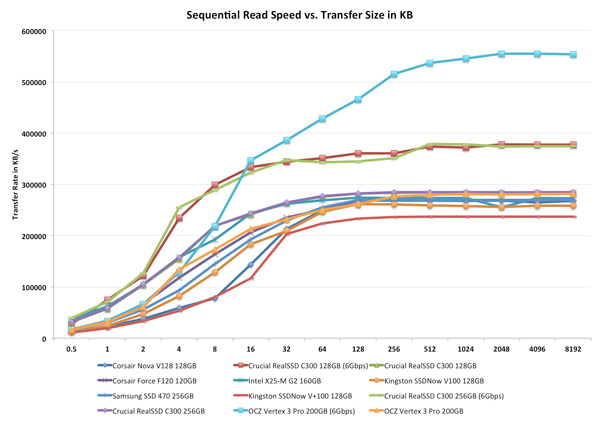
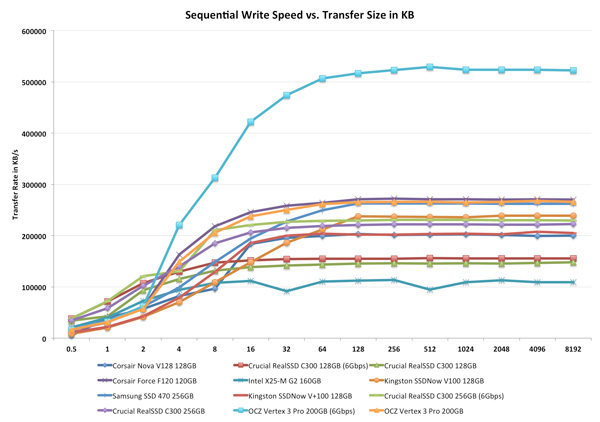








144 Comments
View All Comments
FCss - Thursday, February 17, 2011 - link
"My personal desktop sees about 7GB of writes per day." maybe a stupid question but how do you check the amount of your daily writes?And one more question: if you have a 128Gb SSD and you leave let's say 40Gb unformated so the user can't fill up the disk, will the controller use this space the same way as it would belong to the spare area?
Quindor - Thursday, February 17, 2011 - link
I use a program called "HDDLED" for this. It shows you some easily accessible leds on your screen and if you hover over it, you can see the current and total disk usage since your PC was booted up.FCss - Thursday, February 17, 2011 - link
thanks, a great softwareBreit - Thursday, February 17, 2011 - link
isn't the totally written bytes to the drive since manufacturing be part of the smart data you can read from your drive? all you have to do then is noting down the value when you boot up your pc in the morning and subtract that from the actual value you read there the next day.Chloiber - Thursday, February 17, 2011 - link
Or you can just take the average..marraco - Thursday, February 17, 2011 - link
Vertex 2 takes advantage of unformated space. So OCZ advices to leave 20% of space unformated , (although to improve garbage collection, but it means that unformated space is used)7Enigma - Thursday, February 17, 2011 - link
Comon Anand! In your example you have 185GB free on a 256GB drive. I think that is the least likely scenario that paints an overly optimistic case in terms of write life. Everyone knows not to completely fill up their drive but are you telling me that the vast majority of users are going to have 78% of their drive free at all times? I just don't buy it.The more common scenario is that a consumer purchases a drive slightly larger then needed (due to how expensive these luxuries still are). So that 256GB drive probably will only have 20-40GB free. Do that and that 36 days for a single use of the NAND becomes ~5-8 days (no way to move static data around at this capacity level). Factor in write amplification (0.6X to 10X) and you lower the time to between 4-25 years for hitting that 3000X cap.
Still not a HUGE problem, but much more relevant then saying this drive will last for hundreds of years (not counting NAND lifespan itself).
7Enigma - Thursday, February 17, 2011 - link
Bah I thought the write amplification was 1.6X. That changes the numbers considerably (enough that the point is moot). I still think the example in the article was not a normal circumstance but it seems to still not be an issue.<pie to face>
mark53916 - Thursday, February 17, 2011 - link
Encrypted files are not compressible, so you won't get any advantagefrom the hardware write compression.
7Enigma - Thursday, February 17, 2011 - link
Hi Anand,Looks like one of the numbers is incorrect in this chart. Right now it shows LOWER performance after TRIM then when the drive was completely full. The 230MB/sec value seems to be incorrect.