Nokia N8 Review: Nokia's New Flagship
by Mithun Chandrasekhar on January 12, 2011 1:00 AM EST- Posted in
- Smartphones
- Nokia
- N8
- Symbian
- Mobile
Down to the numbers
Nokia has packed the N8 to the gills with features and this trend continues on with the connectivity. The N8 boasts support for 802.11 b/g/n, Bluetooth 3.0 (both powered by a TI WL1271A chip), and yes, the N8 is a quad-band GSM and penta-band 3G/3.5G phone. What this means is that you will have complete voice and 3G/3.5Gdata coverage practically anywhere in the world. Looks like Brian has had his prayers answered! And if set so, the N8 can automatically switch between GSM and UMTS bands, depending on availability.
| Nokia N8-00—Network Support | |||||
| Penta-Band UMTS | 850 / 900 / 1700 / 1900 / 2100 MHz | ||||
| Quad-Band GSM/EDGE | 850 / 900 / 1800 / 1900 MHz | ||||
| HSDPA/HSUPA | 10.2Mbps / 2.0Mbps | ||||
But in spite of packing in so much hardware, the Nokia N8 put out some decent battery life numbers. And this is a bit surprising considering the fact that the N8 comes packed with the same 1200mAh BL-4D battery as the decidedly lower end E5!
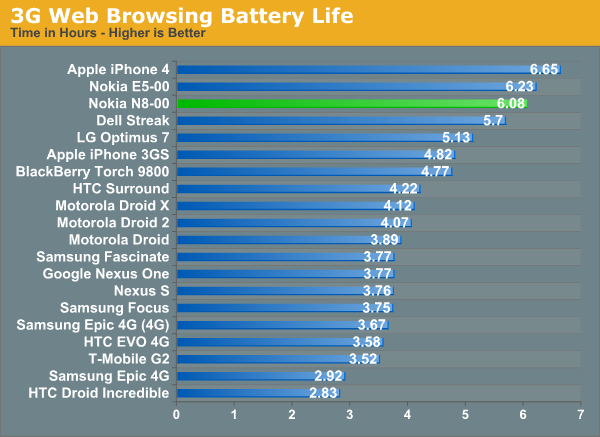
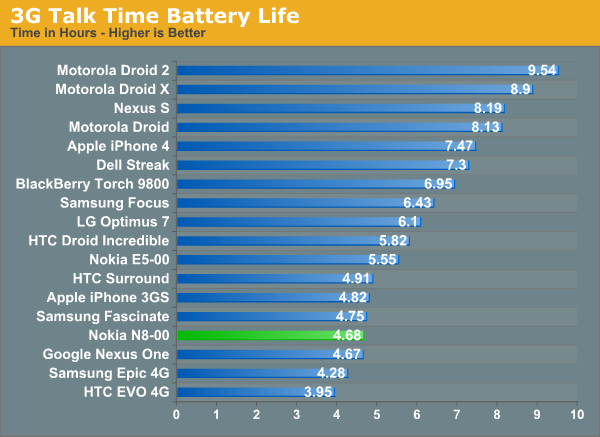
*Just like with the E5, the N8’s default browser would stop loading the AT test suite pages (only over WiFi) after a couple of iterations without closing the browser and manually restarting the test.
Although I couldn’t test it specifically, the GSM-only talk time battery life of the N8 seemed a decent bit more than the 3G battery life, as I was able to get away with moderate non-3G voice and data usage for about 2.5 days without having to recharge.
Now down to the performance numbers. As mentioned earlier, the N8 unfortunately has the same browser as the E5 and as such, shows similarly poor performance.
Update: As pointed out in the comments by astute observers, the version of Opera 10 tested from the Ovi Store is incorrectly labeled 10.1 when it is in fact 10.0. We've installed and tested Opera 10.1 on the N8 and updated the graphs below to reflect the correct results for both 10.0 and 10.1. Browsermark shows an improvement of nearly 94%, and SunSpider has gone up almost 9x, which is a nice improvement to say the least.
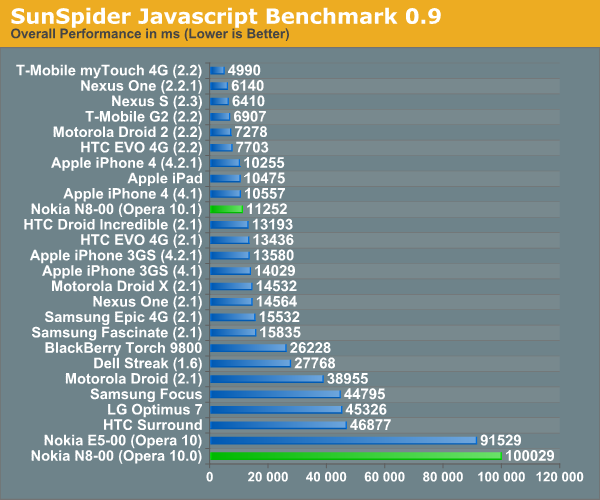
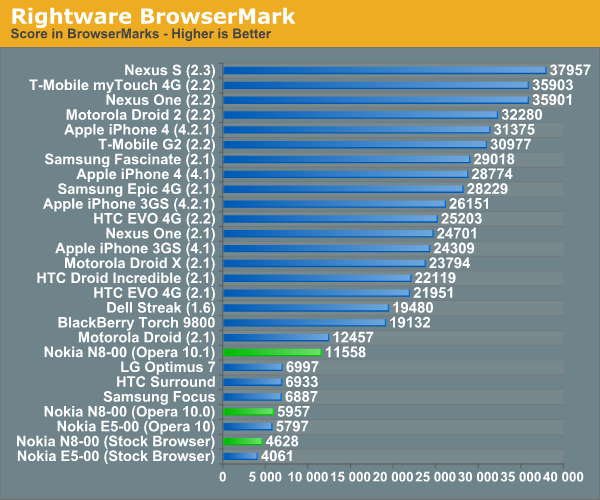
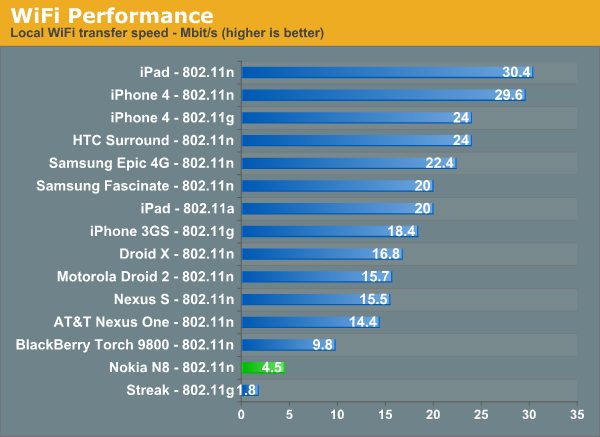
As Brian pointed out in his GLBenchmark article, we’ve included some numbers for the N8. GLBenchmark does not yet officially support Symbian^3, and the version I ran on the N8 was for S60 5th Edition. Although I didn’t have any issues running other S50 5th edition apps, the Egypt test in the GLBenchmark suite refused to run on the N8. It would show the loading screen for some time and then exit to the home screen. I have included numbers for the PRO test below.
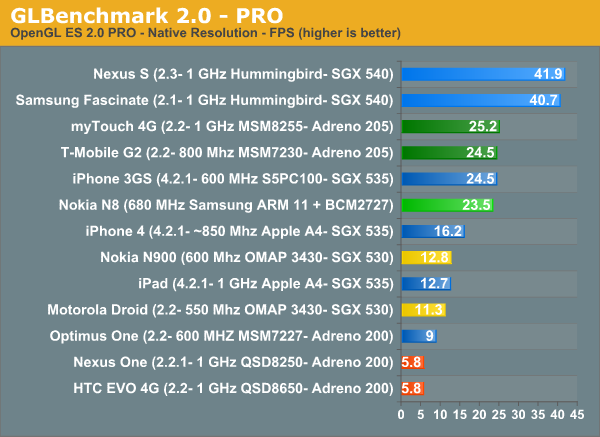
As you can see, while no SGX 540, the BCM2727 in the N8 is almost on par with the Adreno 205 and SGX 535 GPU’s, though the test runs at 640x360 on the N8 compared to 800x480 on most other devices we have numbers for.










119 Comments
View All Comments
codedivine - Sunday, January 16, 2011 - link
Hi, I got a score of 8995 on a Nokia N8. Were you running Opera 10.1 or were you running Opera 10.0? I am running 10.1.Voldenuit - Sunday, January 16, 2011 - link
Good point.I ran Rightmark Browsermark on Opera 10.0 and got 5797 points.
I ran it again with Opera 10.1 and got 9790 points.
That's a 68% improvement!
NB: The Ovi store lists Opera 10.1 on its store but actually hosts 10.0. To get 10.1, I had to manually download it from Opera.com.
Voldenuit - Sunday, January 16, 2011 - link
Running Sunspider on Opera Mobile 10.1 netted me a result of 10,841ms, which is 10x faster than the 10.0 result and comparable to iPhone4 performance.Definitely worth updating the article to reflect this, as it greatly changes the performance perspective of the phone.
noxplague - Sunday, January 16, 2011 - link
Holy crap you are right! I've been using 10.0. I just trusted the OVI store. Nokia should really fix this.Thanks for sharing!
mythun.chandra - Monday, January 17, 2011 - link
I downloaded Opera Mobile "10.1" from the Ovi Store. After seeing codedivine's comment, I checked up and it is indeed version 10.0! Why Nokia would do something like this...I'm not sure.I will re-run the Opera Mobile tests and hopefully the numbers in the article should be updated soon enough.
Thank you for pointing this out! :)
mythun.chandra - Monday, January 17, 2011 - link
Updated! :)Voldenuit - Monday, January 17, 2011 - link
Nice.Perhaps you could update the title with an '(UPDATED)' tag so people who're curious can revisit the phone? I fear that the phone's reputation has been badly damaged by the initial results showing it at the bottom of the pack.
Voldenuit - Monday, January 17, 2011 - link
PS I still think there's something funny going on with the talk time and wifi throughput figures. codedivine once mentioned to me that he got 6.5 Mbps on his N8 over wifi, which was already saturating his connection.sumeetm90 - Sunday, January 16, 2011 - link
I have been using N8 for a month now and have discovered following pesky issues:1) You cant mark multiple messages in your inbox. If you want to delete say 10 messages in a go you need to individually delete them. (Dont understand how can nokia make such a blunder)
2) Cannot utilize full screen to view pdf documents in Adobe reader provided by nokia. This is really ridiculous. You are forced to use 75% of the available screen to read pdfs.
3) I was surprised to find that there was no stopwatch feature included with the new phone. Yes you can download an app but when I pay Indian rupees 23600 (approx $500) for a smartphone, I expect nokia to put a stopwatch/countdown timer in phone.
4) You need to download a scientific calculator. The default calculator is pretty lame and embarrassing. If you search the ovi store you will realise it is not so easy to download a scientific calculator.
I gotta agree with Mithun about the issues with browser, mail application and
Voldenuit - Sunday, January 16, 2011 - link
>"1) You cant mark multiple messages in your inbox. If you want to delete say 10 messages in a go you need to individually delete them. (Dont understand how can nokia make such a blunder)"You can indeed mark multiple messages in your inbox. Go to options, and select 'Mark'. You can now mark multiple messages by clicking on their headers in turn. You can also select 'Mark All' by selecting Options->Mark->Options->Mark All.
>"2) Cannot utilize full screen to view pdf documents in Adobe reader provided by nokia. This is really ridiculous. You are forced to use 75% of the available screen to read pdfs."
The PDF reader is not supplied by Nokia. It's a lite version by Quickoffice, which wants you to pay to get the full version with text reflow and fullscreen. Not great, but not nokia's fault.
Re: stopwatch and scicalc, they're available, not every phone comes with every app under the sun, either (and that's a good thing).