Nokia N8 Review: Nokia's New Flagship
by Mithun Chandrasekhar on January 12, 2011 1:00 AM EST- Posted in
- Smartphones
- Nokia
- N8
- Symbian
- Mobile
What’s HAPPening at Nokia…
It’s all about the applications now. Ever since Apple pushed the concept of apps and app development to the mainstream in 2008, companies such as Nokia have been caught off-guard. This is the one area where Nokia still has a lot of work to do. The N8, as with almost all Nokia devices in recent history, has a very inconsistent and frustrating app ecosystem. As with the E5, the Ovi Store app doesn’t even come installed by default on the N8. Instead, clicking on the Ovi Store shortcut in the menu opens up the browser and takes you to a page where you are required to setup an Ovi Store account and download the app. This is ridiculous enough in itself, but to make things worse, I could not get the app store working no matter what I tried on the N8.
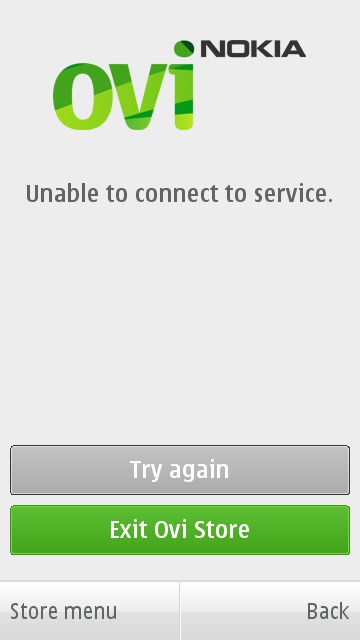

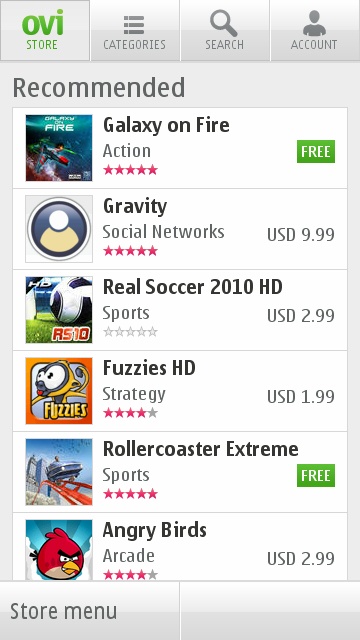
(Left, Center) The Ovi Store was a pain to get up and running on the N8; (Right) when the Ovi Store works
Each and every time I tried opening the Ovi Store, the browser would be launched and it would open up a blank page with the Ovi Store icon on top. Nothing would happen after this, no matter what I did. Searching on the internet, I found that this was in fact a well-known problem that multiple people were facing with the N8 and apparently had to do with a particular version of the Ovi Store app having problems with Symbian^3 devices. Deleting and trying to re-download the app didn’t help. Finally, the only thing that seemed to work was to log into the Ovi Store via the PC, searching for the Ovi Store app, and sending a download link for it to the phone via text. Really, Nokia?
And it’s not just the Ovi Store app that had issues either. The default email app basically doesn’t work the way it should. Unlike the E5 where there was a definite (if non-obvious) procedure to getting push email working, on the N8 there is no set procedure. Accepting or declining Nokia’s terms and conditions while setting up your email account decides whether or not push notifications are enabled. With push notifications enabled, the N8 refused to sync my Gmail inbox after a couple of hours. Deleting an email from the N8 would have no effect on my Gmail inbox.
Worse yet, the push-email system on the N8 does not let you select the folders you want to sync. Since the N8’s email client didn’t have an “Archive” option, I was forced to mark and move emails to the “All Mails” folder, only to find out that this folder is not available for sync with push notifications turned on. Since this was absolutely essential to the way I used Gmail, I decided to forego push functionality and set up my email accounts again, declining the terms and conditions and with a polling interval of every 10 minutes.
Although you do have control over the folders you want to sync via this method and the N8 does faithfully poll the Gmail servers every 10 mins as configured, no matter what I did, I could not get it to sync my emails properly. To elaborate, if I marked an email as read and deleted it, upon the next sync, it would still show up as unread in my inbox. If I manually “moved it to trash”, after syncing, I would still see it as an unread email in the “All Mails” folder. Again, a quick search on the internet reveals that I’m not alone.
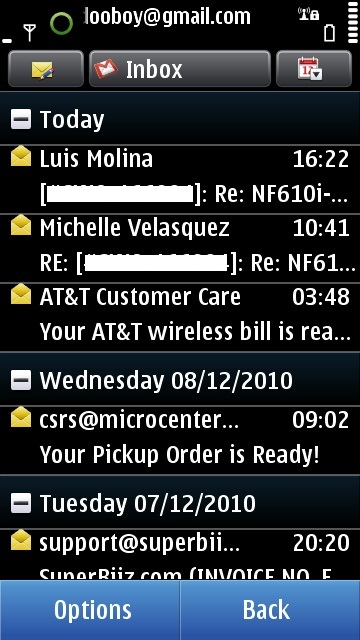
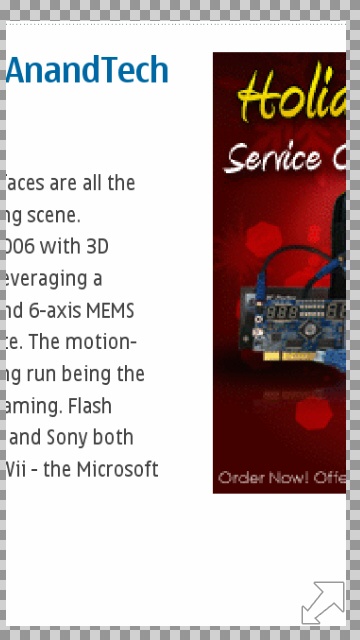
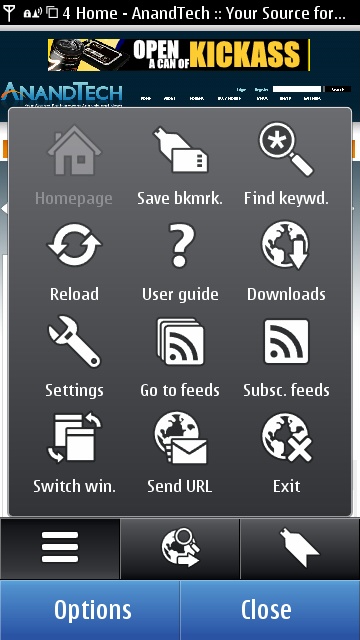
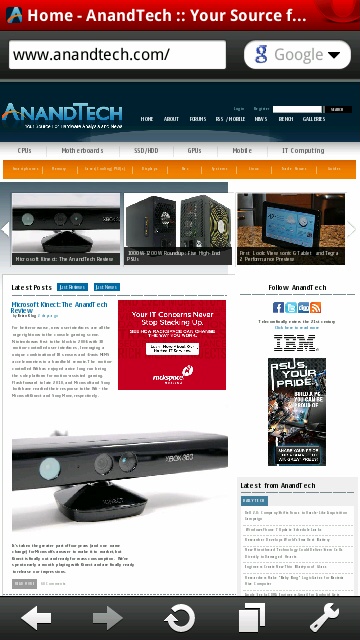
(L-R) The inconsistent email app, clunky default browser, browser menu, Opera Mobile 10
The last bit of software that Nokia needs to upgrade, pronto, is the lethargic webkit-based browser on the N8. Hoping that this would have definitely been one of the updates to Symbian^3, I was disappointed to find that apart from tweaking the UI to be touch more friendly, not much has changed with the browser. The GPU-accelerated UI definitely makes things more responsive, and the vibrant 3.5” screen is a marked improvement over the 2.36” in the E5, but the browser itself is very slow and inconsistent in its rendering. It cannot hold a candle next to Mobile Safari, or the Android/WebOS Webkit browsers.
Once again, Opera Mobile 10 mitigates these problems, picks up Nokia’s slack, and makes surfing the web on the N8 a decent experience. But it is an absolute shame that Nokia did not update the browser in this release of Symbian^3. Thankfully however, Nokia has promised to update the browser with the next update, and I sincerely hope they live up to this promise.
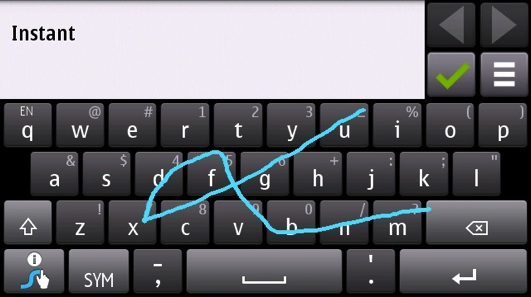


(L-R) A very good Nokia Swype app; the photo browser app makes good use of the GPU; the excellent Ovi Maps
Other apps worked as they should, including the excellent Ovi Maps app. The N8 uses its integrated GPS, A-GPS and WiFi-positioning for navigation duties and also sports a compass. You can have a look at a more detailed discussion of Ovi Maps in my E5 review here. I did however notice with the N8 that it took an awful long time to get hold of a cold GPS signal, and Nokia made a questionable decision of not including maps on the N8 out of the box.
One feature that I found very interesting was the “Turning Control” that could be used to silence a call or snooze an alarm, simply by flipping the N8 over on its front. The N8 is now my official snooze tool! The music player uses a Cover Flow-esq design that works very well with the GPU driving the fluid animation. And although I couldn’t test the video calling function out-of-the-box (and with Skype not having implemented Video Chat capability on the Symbian platform), I did manage to make a few test calls with Fring and it seems to work just fine (although a friend of mine did say that she couldn’t see my video on her iPod Touch 2G).
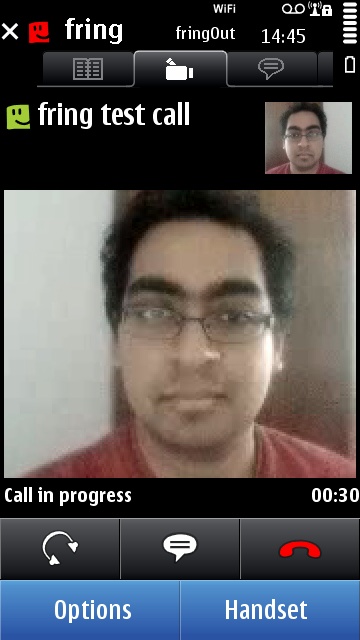
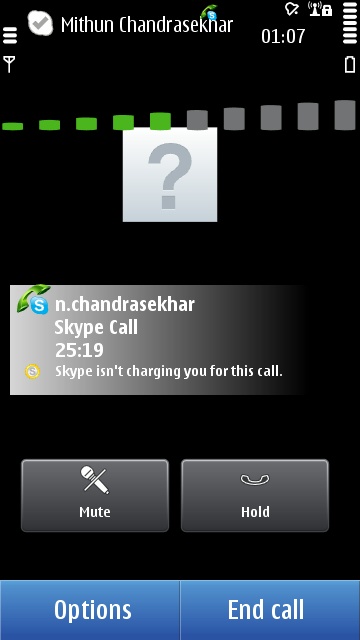

(L-R): Video call on Fring; Skype on S^3; some of the interesting Nokia Beta apps
Also, I encourage you to look up Nokia’s beta apps portal, as there seem to be some really interesting albeit experimental apps in there. I found an excellent Swype keyboard implementation, a cool photo browser that makes very good use of the GPU, and the very interesting “Nokia Bots” applications in there, amongst others.










119 Comments
View All Comments
cheezyuser - Wednesday, January 12, 2011 - link
I'm not trying to sound fanboism, but thats my point exactly, People are just harping on Android, iPhone, apps, and when it comes to Nokia, they are quick to point out the flaws, which in my point, there isnt much (except for thoes synthetic benchmarks). Anandtech is mostly right in what they say, and it gets the job done,Just because my phone has the highest battery life doesnt mean im not gonna charge it for long days, nor does it display web pages faster mean i can tweet faster then my friends.
this android/iPhong hype is going over the top
inaphasia - Wednesday, January 12, 2011 - link
"...the 5110i served me very well for more than 3 years without showing any signs of aging. That was in the mid to late 90’s"Not that it matters but that phone probably came out around 98-99. I remember 'cause '99 was the year I got my first mobile. A Motorola that would take 4xAA alkalines if you wanted! I loved the 5110 but by the time my Motorola died I ended up with my favorite phone ever, a Nokia 6210. Had it for a little over 4yrs! No really!
jonup - Thursday, January 13, 2011 - link
Second on the 5110, which I had. And while not much different I was always a big fan of 6310i but the 6210 would do as one of the greatest ever. But for the pure market share 5110 was the king. Just about every one had one.santu - Thursday, January 13, 2011 - link
I was hoping that Anadtech review talks about signal loss problem when touching the phone. I have gone through three phones and all have antenna problem. Even in the user manual, Nokia recommends the user not to touch the phone in certain places.Luke.mc - Thursday, January 13, 2011 - link
Mithun, one of the gripes with the phone seemed to be the poor browser, but you also said Opera Mobile was an excellent experience. Could you post your tests using Opera Mobile on multiple phones as to give a more accurate hardware picture?mythun.chandra - Friday, January 14, 2011 - link
I'd like to do so. But as of now, I do not have enough devices on hand to put reference numbers. Plus, even out of the few devices I do have, only the Nokia's have Opera Mobile available. But I will make it a point to include reference Opera Mobile wherever possible :).mcquade181@gmail.com - Friday, January 14, 2011 - link
I've had my N8 for 6 weeks now. It replaced a 2 year old Nokia N95. I'm reasonably happy with it although for phone calls my N95 was better.I had previously borrowed a couple of Android phones (both v2.1) to try out and found then bug ridden heaps of 2nd rate hardware (both were HTC's).
I've found the N8 to be quite a bit better than them, however all is not roses with the N8 as I have issues with the N8's front and rear speaker/ringer design and volume.
If you put the N8 on a soft flat surface or carry it in a leather belt pouch the ringer is completely inaudible! The engineers who designed the rear speaker must been straight out of Uni without any design experience! The speakers should have been twin side mounted speakers aka N95.
Another issue that I have is with lack of earphone speaker volume - in a noisy environment the phone is useless - hopefully this will be addresses in a firmware update.
I'm not the only one complaining about these two issues - do a google search for "N8 volume".
noxplague - Saturday, January 15, 2011 - link
I have had the N8 for three weeks now and, while everyone on here who has never used one is all worried about the specs and the tests these, volume issues are far more relevant in day to day use.One thing that frustrates me to no end is the fact that on the home screen using the volume rocker does nothing! To me this should be the quick way to change my ringer volume. Instead you are supposed to use these "profiles", but having a profile with the right volume for each scenario is time consuming when I just want to turn the volume up or down but leave the rest of the settings (there are loads) alone.
The phones that I switch between lately are a WP7 Samsung Focus, a Palm Pre Plus (need to pick up the 2...), and the Nokia N8. The email/exchange experience on the N8 is my main problem. It lags so far behind the competition to be considered barely usable. The fact that you cannot easily contact meeting attendees from the calendar is a huge oversight compared to the WebOS, WP7 OSs. When you move between meetings all day and are running late it is nice to be able to let people know quickly.
My last comment is on Opera Mobile 10.1 - Everyone talks about how great it is but for me it crashes a far amount and doesn't support pinch zoom! This is annoying whenever you are on a full website. I often switch between Opera and Web, but even slow I find Web better just because it doesn't crash and I can zoom around a website.
Fix the exchange experience, the volume experience, and the web and this phone would be a top contender.
The hardware is stunning, preferable to either the palm, focus and camera is worth it alone.
munky - Friday, January 14, 2011 - link
All you people whining about ARM11, MHz, and so-called "standards" have obviously never used the N8. Kinda reminds me of all the armchair photographers who argue about camera specs without ever using it. As a photo enthusiast, the camera alone makes this phone worth considering, and instantly makes all the other phone cameras look like stone age tech.It has 3G on all 5 bands, meaning I can get T-Mobile 3G for $6/month, no contract, as opposed to all your mandatory 2-year contracts with $30/month data plans elsewhere.
The AMOLED screen has great colors and visibility in any lighting condition, something Apple still hasn't "invented."
The multi-tasking capabilities are second to none - try following turn-by-turn navigation while listening to music while taking pictures all at the same time on your phone, and tell me how it goes.
The reception on this phone is even better than previous Nokia's I've owned. The company with a fruit logo is not even playing in the same ballpark.
The web browsing is smooth also, and I can view flash content directly in the browser - I don't need no stinking "app for that."
Now, if all you do is browse the web and download games for your phone, then you don't need the N8. Hell, you don't need a phone at all - get an Ipod Touch and go brag to your neighbors. But if you want a multimedia device with some real capabilities, then don't bash the N8 until you've actually used it.
pandemonium - Saturday, January 15, 2011 - link
Well said, munky.For everyone else needing another perspective on the N8's abilities, you need to read these two articles on gsmarena.com: http://www.gsmarena.com/nokia_n8-review-523.php; http://www.gsmarena.com/display_shootout-review-54...
That site has several well thought out and fair comparisons and reviews of several brands and models.
My personal experiences with Nokia devices in general have taught me that battery life is amazing, hardware quality is the best, Symbian OS is sometimes twitchy but very efficient and adaptable, call and reception quality are better than most, and value is very high compared to cost [against other brands]. You can compare listed specs all day long, but when it comes down to it the function of the OS against the capabilities of the hardware and the utilization and limits of software combined is what makes a great phone great. It's the same as HDTVs; so what if yours has 5,000,000 : 1 contrast ratio? Those numbers are inflated and only relevant within that brand and that brand alone and say nothing about color accuracy, black levels, viewing angle, subfield motion correction, etcetera, etcetera.