Intel’s Sandy Bridge i7-2820QM: Upheaval in the Mobile Landscape
by Jarred Walton on January 3, 2011 12:00 AM EST- Posted in
- Laptops
- Intel
- Sandy Bridge
- Compal
Temperatures and Noise
Wrapping up our look at the Compal notebook, we measured the noise levels and temperatures at idle and at load. Since we don’t know if this particular configuration will even hit retail, we won’t dwell on it too much, but here are the results. Idle surface temperatures measured between 24C and 29C on the keyboard and palm rest, while the bottom of the notebook is slightly warmer and showed temps of 26-32C. Most of the notebook is close to room temperature, but near the CPU and exhaust at the back/middle the system is a bit warmer. Under heavy load (for over an hour), the temperatures increase, but the fan and dynamic CPU/GPU clocks keep things reasonable. The top temperatures increased to 24-33C, while the bottom measured 26-38C. Temperatures at the exhaust under load were around 44C. Here’s a shot of internal system temperatures, courtesy of HWMonitor.
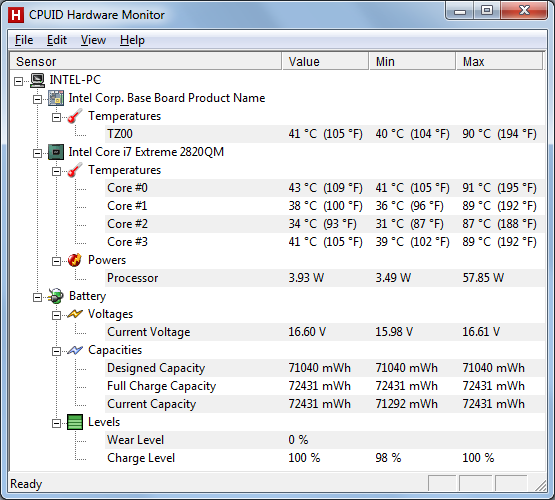
Using the same idle and load tests, we also checked noise levels. The BIOS on this particular setup allows you to configure two temperatures and fan speeds, with the defaults being 75% fan speed at 55C and 100% fan speed when the CPU hits 70C. There are apparently other settings in effect, however, as we noticed four distinct fan speeds. Anyway, below about 45C, the fan shuts off and you have a silent notebook. Given the low power requirements and CPU temperatures at idle, the system fan is usually off under light loads, with the result being system noise right at the floor of our testing environment/equipment: 30dB. Occasionally the fan will spin up and create about 32.5dB of noise, but this usually only lasted a few seconds at most. Running heavy loads will usually get the fan at maximum speed after 20 seconds or so, at which point we measured 41dB; that’s still tolerable considering how infrequent such loads usually are, though if you do heavy number crunching or video editing you might end up with a moderately noisy notebook.
Average Resolution, Average Performance
What about the LCD? We’ve only looked at a few 17.3” notebooks, with their associated 900p resolution. So far we’ve had the Clevo W870CU (Chi Mei N173O6-L02), the ASUS X72D/K72DR with the same panel, and the Dell Studio 17 (with an unknown panel). The Sandy Bridge test system apparently comes with a Seiko Epson 173KT panel, but the characteristics are no better—and sometimes worse—than the other 17.3” 900p displays we’ve looked at.
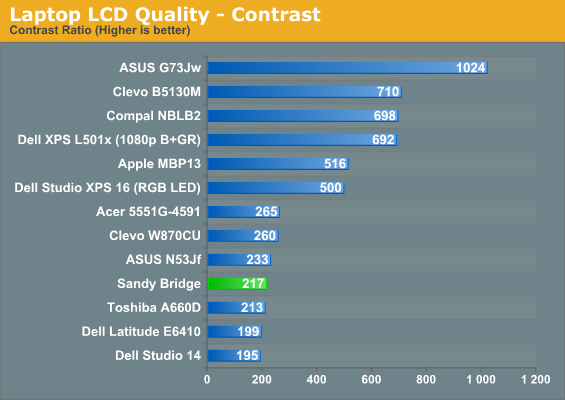
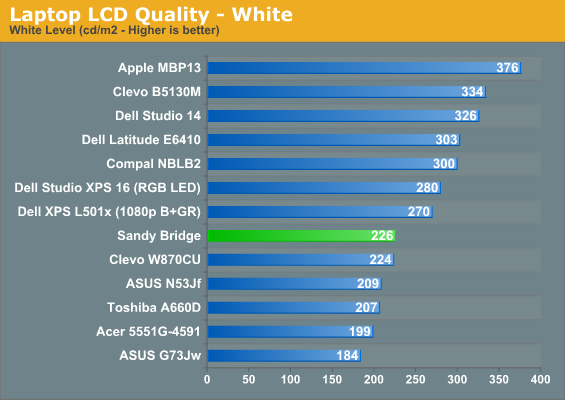
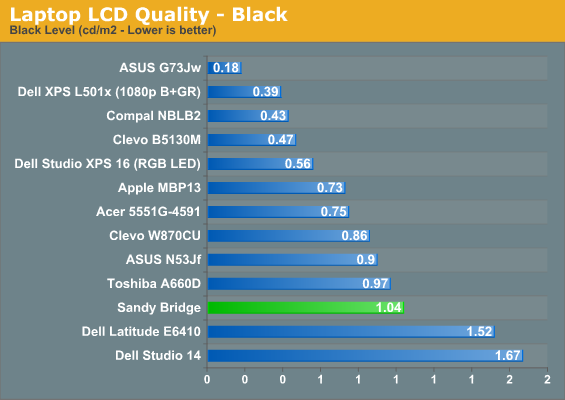
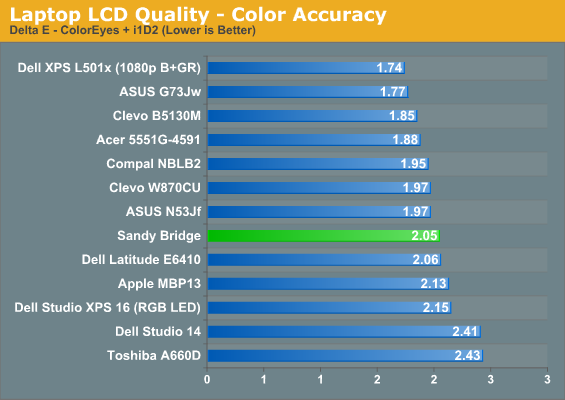
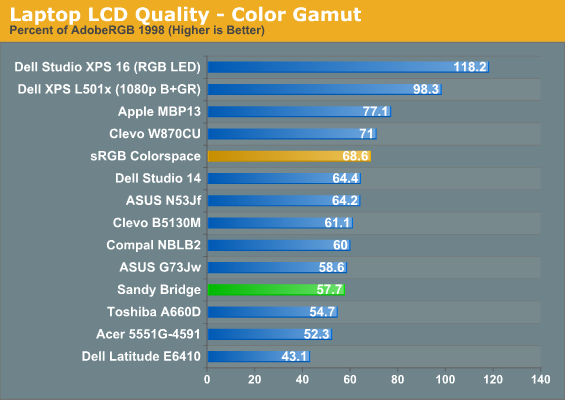
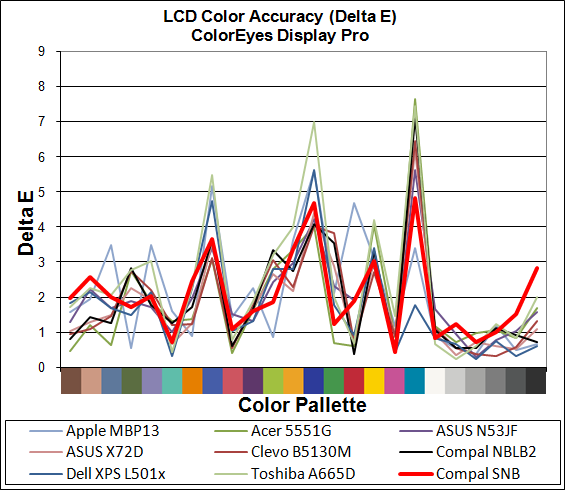
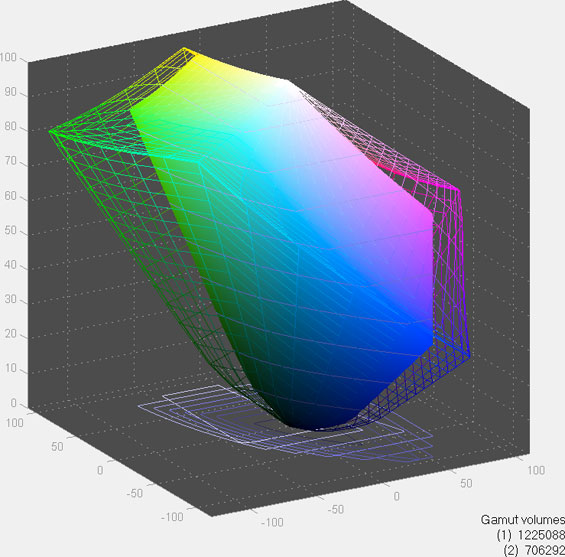
Color gamut is pretty good, and accuracy is perhaps a bit better than average, but the contrast is a disappointing 217:1 and the maximum brightness is a none-too-impressive 226nits. While there are certainly worse LCDs out there, this particular panel is yet another that fails to rise above mediocrity. We have yet to test a 900p display that has impressed us, so consider this a warning.










66 Comments
View All Comments
seamusmc - Friday, January 7, 2011 - link
I'm a notebook noob, up till now I've avoided them as much as I could. I have evaluated them over the years and have a pretty good dell precision 4500 at work, however, I had to build a desktop because the laptop, as provided, just doesn't cut it. With a SSD and 8 GB of ram it would probably suffice but I run a lot of Virtual Machines for testing.Anyhoo, enough of my background: I am very interested in the Sandy Bridge line specifically the retail chips, 2720 and 2820.
However all I'm seeing announced from the OEM's are 2630 based solutions. Are the OEM's going to have an option to upgrade to the retail chips? Are the 2720 and 2820 going to be available any time soon or is it just the 2630 that will have broad availability?
Who will have the retail chips available?
GullLars - Saturday, January 8, 2011 - link
This review unit came with an Intel SSD, which probably made a huge impact on general usage, but can we expect SSD boot drives for most Sandy Bridge laptops?If i were Intel, i'd make a branding program where Sandy + Intel SSD (310, G2, or newer) gave a fancy sticker for marketers to drool over, guaranteeing smooth and snappy operation without hiccups from spinning platter IOs.
IntoGraphics - Monday, January 17, 2011 - link
"We might get some of the above in OEM systems sent for review, and if so it will be interesting to see how much of an impact the trimmed clock speeds have on overall performance."Looking forward for this to happen. Very important to know for me. Because I will be using Adobe Illustrator CS4, Cinema 4D R12 Prime, and Unity 3D.
I hope that the performance impact between an i7-2720QM and a i7-2820QM, is as minimal as it was between the i7-740QM and i7-840QM.
It's going to be a toss up between the SB Dell XPS 17 and the SB HP Envy 17 for me, combined with a Dell or HP 30" monitor. Just too bad that both notebooks will not offer 1920x1200 resolution.
psiboy - Wednesday, January 19, 2011 - link
Your gaming benchmark is a joke! Anyone who has a radeon 5650m in there laptop isn't going to set game setting to "Ultra Low" a good mid range setting would have been more realistic and probably playable... but the Intel HD graphics on Sandy Bridge would not have looked so good then.... "Lies, damned lies and statistics!" all manipulated so the uneducated are taken in to think they can game on Intel IGP's....BTW: Dirt 2 looks like crap on Ultra Low...
katleo123 - Tuesday, February 1, 2011 - link
It works on new motherboards based on Intel’s forthcoming 6-series chipsetsVisit http://www.techreign.com/2010/12/intels-sandy-brid...
welcomesorrow - Friday, June 10, 2011 - link
Hi,I would mostly appreciate your suggestions regarding the bottleneck of overclocked QSV.
I have Core i5-2400s on Intel's DH67BL (H67) mother and have been using Media Espresso 6.5 to transcode ts files (MPEG-2) into H.264 by QSV. DH67BL allows me to overclock the graphics core from its default 1.1GHz to 2GHz. I observe linear shortening of transcoding time from 43 seconds/GB (1.1GHz) to 35 seconds/GB (1.6GHz), but beyond that there is no further improvement. Thus, it is expected to be transcoding in 30 seconds/GB at 2GHz but in reality it takes 35 seconds/GB.
QSV encoding in Media Espresso 6.5 is already ultrafast, and first I thought it might be hitting the I/O bandwidth of HDD, but it was not the case because SSD or even RAMDISK did not improve the situation.
Any idea about what is becoming the bottleneck of overclocked QSV? My guess is that it has something to do with either Sandy Bridge's internal hardware (such as data transfer) or Media Espresso's logic or both.