Apple's 2010 MacBook Air (11 & 13 inch) Thoroughly Reviewed
by Anand Lal Shimpi on October 26, 2010 10:08 PM EST- Posted in
- Mac
- Apple
- MacBook Air
- Laptops
The 13

13-inch MacBook Air (left) vs. 15-inch MacBook Pro (right)
The 13-inch MacBook Air feels more like a regular notebook. It’s like one of those cartoons where you see the character straight on and he looks normal sized, but turn him 90 degrees and he’s pencil thin. When viewed from above you’d think you had a 13-inch MacBook Pro on your desktop. Its footprint isn’t that different:
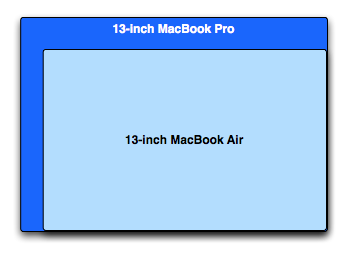
But pick it up and you’re dealing with a much thinner notebook. Like the 11-inch MBA, the 13-inch model ranges from 0.11 inches to 0.68 inches in thickness. You get the same angular ID from the 11-inch model, just on a bigger scale.

13-inch MacBook Air (left) vs. 15-inch MacBook Pro (right)
The underlying hardware is unchanged, although you do get a noticeably quicker CPU. While the 11-inch model ships with a 1.4GHz Core 2 Duo (3MB L2 cache, 800MHz FSB), the 13-inch model comes with a 1.86GHz part by default (6MB L2 cache, 1066MHz FSB). I call it a noticeably quicker CPU because it is noticeably quicker, even in typical day to day use.
The 13.3-inch diagonal screen features a 1440 x 900 display (16:10 ratio). That’s the same screen resolution as the 15-inch MacBook Pro but in a smaller package. And it really makes a big difference when it comes to getting work done on the MacBook Air. This is a big improvement over the limited 1280 x 800 found in the previous two MacBook Airs and a high enough resolution to actually get work done on.

The old 13-inch MacBook Air (left) vs. the new 13-inch MacBook Air (right)
I’d go as far as to say that Apple could’ve bumped pixel density even further and the 13-inch MacBook Air would still be useable.
The 13-inch screen is a bit brighter and has a slightly better contrast ratio than the 11-inch, but it’s not something you’ll notice in use. The same vertical viewing angle limitations apply here. Unlike the 11-inch model however, you’re more likely to notice them because of the size of the display. On a plane when the passenger in front of you leans back all the way you’re probably going to have to angle the 13-inch display, while the 11-inch model may give you enough room to clear.

From left to right: 11-inch MBA, 13-inch MBA, 15-inch MBP
The trackpad on the 13-inch model is a taller rectangle, identical in size to what you’d find on a MacBook Pro. The wrist rest area is also normal-sized. In fact, other than the thickness there’s very little that separates the 13-inch MacBook Air from a 13-inch MacBook Pro.
Apple integrated an SD card reader with the 13-inch MBA which further identifies its light workhorse nature. It’s a nice addition that does make the MacBook Air more useful if you have a camera that uses SD cards (*grumbles at the D700*). The rest of the ports are unfortunately just as limited as the 11-inch model, but if you really want an Ethernet port you can either go the USB route or you can get a MacBook.
The stereo speakers are an improvement over the original MacBook Air. The old mono speaker was horrible to listen to. Now you've got two of them, which somehow makes the sound better. This isn’t exactly a set of Klipsch drivers but you get far less of a laughable sound out of them than before
The keyboard is identically sized to the 11-inch. You get larger function keys but there’s still no backlight. The backlit keyboard continues to be the biggest miss from the old MacBook Air.
Apple calls the new MacBook Air the future of the MacBook. If we take that literally it could mean that all future MacBooks will be the Air. Pro users will simply buy the bigger machines if they need the added performance, but the majority of users could get by with the Air. I tend to agree with this philosophy. There’s really no reason to get the base MacBook. The 13-inch MBA sacrifices a bit of performance and expansion, but you get a far more portable machine. For users who need the performance, there's always the Pro line.












185 Comments
View All Comments
tipoo - Saturday, November 6, 2010 - link
I'm wondering if the larger SSD options would be faster due to more chips/parallelism? And if you could throw the SSD results from the Adamo into the test results?philipdygeus - Thursday, November 18, 2010 - link
I am looking for a new laptop and the choice is between the forthcoming 13" MBP and the new 13" MBA.The "heaviest" work I do is Photoshop CS5. I also "multitask" in the sense that I have Word, Chrome and Bridge open simultaneously, though I would only use one at the time.
What battery life can I expect from the 13" MBA when using CS5?
Thanks for any real-world insight!
Philip
info [at] philipus.com
bailwill - Tuesday, December 14, 2010 - link
Hi when you reviewed the 2008 Air you helpfully stated that trying to watch 2 dvd's back to back failed after about 3 3/4 hours. Sadly I could not find this test for the 2010 air - and as I fly a lot it would be useful to know how long the battery will last in DVD watching mode.Thanks
Martyn
redslap - Tuesday, January 4, 2011 - link
I have to say that I have never been as satisfied with a computer purchase as when I bought my Acer Timeline with SSD back in August 2009. Granted, I bought it on a trip to the states so I really got a sweet deal for 800 dollars instead of euros. However, the netbook has performed well over expectation. I have been using it everyday. The Macbook Pro 2008 Im currently writing on had a hard drive failure in early June and I only got around fixing it yesterday (with SSD ;-), mainly because I was doing fine with my timeline. It has no where near the processing power but I used it a ton for surfing the web, taking notes in class and the SSD must have really made a difference because it felt as snappy as my macbook pro in these instances. Furthermore I had no problem using Traktor and Virtual DJ as well as sound recording and editing with Adobe Audition. Coupled with a good screen, half the weigh of my macbook, the ability to fire up a strategy game like civ 4 or medieval 2 in class or on the road has been awesome and with a battery life of 7 hours; it will surely be missed now that the screen broke during my holiday travel. Alas, I will not give up on my Timeline...NYCPHOTO - Sunday, February 20, 2011 - link
I own a MacBook Air 13" and the battery life just wasn't good enough for me. I got only a few hours per charge and that is if I was lucky. My eventual solution was to get an external laptop battery from Novuscell Batteries. So far, no regrets because I'm now getting an extra 12+ hours of battery runtime per charge on my Air.