Apple's 2010 MacBook Air (11 & 13 inch) Thoroughly Reviewed
by Anand Lal Shimpi on October 26, 2010 10:08 PM EST- Posted in
- Mac
- Apple
- MacBook Air
- Laptops
The 13

13-inch MacBook Air (left) vs. 15-inch MacBook Pro (right)
The 13-inch MacBook Air feels more like a regular notebook. It’s like one of those cartoons where you see the character straight on and he looks normal sized, but turn him 90 degrees and he’s pencil thin. When viewed from above you’d think you had a 13-inch MacBook Pro on your desktop. Its footprint isn’t that different:
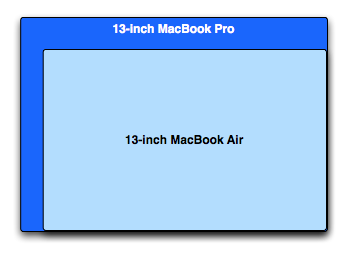
But pick it up and you’re dealing with a much thinner notebook. Like the 11-inch MBA, the 13-inch model ranges from 0.11 inches to 0.68 inches in thickness. You get the same angular ID from the 11-inch model, just on a bigger scale.

13-inch MacBook Air (left) vs. 15-inch MacBook Pro (right)
The underlying hardware is unchanged, although you do get a noticeably quicker CPU. While the 11-inch model ships with a 1.4GHz Core 2 Duo (3MB L2 cache, 800MHz FSB), the 13-inch model comes with a 1.86GHz part by default (6MB L2 cache, 1066MHz FSB). I call it a noticeably quicker CPU because it is noticeably quicker, even in typical day to day use.
The 13.3-inch diagonal screen features a 1440 x 900 display (16:10 ratio). That’s the same screen resolution as the 15-inch MacBook Pro but in a smaller package. And it really makes a big difference when it comes to getting work done on the MacBook Air. This is a big improvement over the limited 1280 x 800 found in the previous two MacBook Airs and a high enough resolution to actually get work done on.

The old 13-inch MacBook Air (left) vs. the new 13-inch MacBook Air (right)
I’d go as far as to say that Apple could’ve bumped pixel density even further and the 13-inch MacBook Air would still be useable.
The 13-inch screen is a bit brighter and has a slightly better contrast ratio than the 11-inch, but it’s not something you’ll notice in use. The same vertical viewing angle limitations apply here. Unlike the 11-inch model however, you’re more likely to notice them because of the size of the display. On a plane when the passenger in front of you leans back all the way you’re probably going to have to angle the 13-inch display, while the 11-inch model may give you enough room to clear.

From left to right: 11-inch MBA, 13-inch MBA, 15-inch MBP
The trackpad on the 13-inch model is a taller rectangle, identical in size to what you’d find on a MacBook Pro. The wrist rest area is also normal-sized. In fact, other than the thickness there’s very little that separates the 13-inch MacBook Air from a 13-inch MacBook Pro.
Apple integrated an SD card reader with the 13-inch MBA which further identifies its light workhorse nature. It’s a nice addition that does make the MacBook Air more useful if you have a camera that uses SD cards (*grumbles at the D700*). The rest of the ports are unfortunately just as limited as the 11-inch model, but if you really want an Ethernet port you can either go the USB route or you can get a MacBook.
The stereo speakers are an improvement over the original MacBook Air. The old mono speaker was horrible to listen to. Now you've got two of them, which somehow makes the sound better. This isn’t exactly a set of Klipsch drivers but you get far less of a laughable sound out of them than before
The keyboard is identically sized to the 11-inch. You get larger function keys but there’s still no backlight. The backlit keyboard continues to be the biggest miss from the old MacBook Air.
Apple calls the new MacBook Air the future of the MacBook. If we take that literally it could mean that all future MacBooks will be the Air. Pro users will simply buy the bigger machines if they need the added performance, but the majority of users could get by with the Air. I tend to agree with this philosophy. There’s really no reason to get the base MacBook. The 13-inch MBA sacrifices a bit of performance and expansion, but you get a far more portable machine. For users who need the performance, there's always the Pro line.












185 Comments
View All Comments
VanHoward - Wednesday, October 27, 2010 - link
Instead of "jives with" should be "jibes with" ...Exelius - Wednesday, October 27, 2010 - link
I'm a huge Apple fan - but I'm just not drinking the kool-aid on this one.I have a 15" MBP and it's really not that bad to carry around. It also gets like 5-8 hours of battery life (3-4 with VMWare running) and it runs Windows 7 under VMware very well with 8 GB of RAM. I've never considered portability an issue and while it's an expensive machine, I don't think you'd own an MBA. I doubt the MBA would have nearly that type of battery life under VMWare.
The iPad seems like a better form factor for the "couch computer" (i.e. looking up shit on IMDB or googling something to settle an argument while watching football.)
IMO the MBA seems like a poor man's MBP. i.e. for students looking for a cheaper computer; the "super-thin" part seems almost like a gimmick to convince people it's a premium product. Really, the only drawback of the 15" MBP (even the lowest-specced one) is the price.
joe_dude - Wednesday, October 27, 2010 - link
The thing's hardly faster than my Ion netbook. There will be lots of thin designs coming out like what Intel showed at Computex. Core 2's two generations behind.For now, I think the Acer TimeLineX 3820TG is still the best ultraportable laptop (certainly the fastest anyway).
zsero - Wednesday, October 27, 2010 - link
As for an alternative for sub 5 lbs powerful laptops and as for the M11x being fast: I am typing this line on a Acer TimelineX 3820TG with 450M and switchable HD5650, which is on a totally different level than either the MBA or the Dell (while being half the price).- 3.9 lbs
- it can do 9000-10000 points in 3dmark06 easily with a little bit of raised clocks (one click in AMD GPU tool). In games it's even faster, as the ATI cards are much better in real games than in benchmarks.
- if you are lucky, you can overclock CPU to 3.3 Ghz (or swap to a 580M and OC-it to 3.8 Ghz, with sub-75C temperatures!)
- and easily do 6-8 hours while web surfing
- has dual fan / dual heatpipe cooling
Other than that, it has the most horrible keyboard I have ever seen, with a cheap AUO screen, noisy mic and poor warranty service and a gazillion of running applications, including two real-time virus scanners on the factory install. But a review would be really interesting to see! I seriously think the 3820TG with HD5650 is without alternative in the powerful but portable notebooks, if possible, please make a review about it! (in North America, I think it's only available with 370M processor, while in Asia they sell it with anything up to 640M).
khimera2000 - Wednesday, October 27, 2010 - link
Intresting system, but i wouldent use it. the keyboard looks to have flex under light loads, making me think that although it looks great on the outside the inside might of had to make some structual sacrifices for the bigger specs, not to mention that the lack of a backlit keyboard would make it more inconveniant compared to what i have now.But it does like they are trying to improve there build quality, its just not to the point that i would like.
As nice as the specs are, i just cant bring myself to trust there build quality just yet, however it does look like there at least trying to improve so who knows perhaps there will be an acer on my list of potentials the next time im do for a notebook upgrade.
as for comparison to the air... i think there oppisets in some respects. the air's performance although weak at best can still fit in nearly any bag making it conveniant to find a place to stow it for those who have bags full of books and junk, where as the acer trys to push for a more heavy multimedia experiance with a good compact form facter and a extended battery.
lemonadesoda - Wednesday, October 27, 2010 - link
1/ SD card reader2/ mic on front for skype/VoIP
The 11" netbook would be a absolute winner (and an order of magnitude upgrade for people using Atom netbooks) . But why did they miss the SD card reader? This is so obvious, and a determining feature what makes one brand/model of netbook a winner over another brand/model. Such a simple and cheap port. Even the iPad has an SD card reader!
And what on earth are they doing putting the mic on the side like that? While it *might* be OK when sitting indoors at a tidy desk without other ambient noise, it certainly is not clever in most "real world" situations.
I would love to replace my ever-so-slightly too noisy and underpowered (but magnificent screen and full of ports) SONY W11 netbook. But no, not until Apple fix the mic location and provide an SD slot.
(I use SD slot for camera - saving local or uploading to fileserver/website, for camcorder - and immediate playback of material recorded, for old-fashioned mailing of data/documents, for a TASCAM HQ digital audio recorder, and for file transfer with colleagues and for file backup when out of the office, I need highest possible robust mic for indoor and outdoor skype/VoIP where my office telephone is forwarded to my laptop through SIP )
These two points may seem like tiny features, but I think for many people they are showstoppers.
johnspierce - Wednesday, October 27, 2010 - link
I'm not sure why everyone thinks an SD card slot is a "must have". For one thing, there are still quite a few cameras that *don't* use SD cards (like virtually any high-end DSLR) and putting a technology in your laptop that might not even be viable in 3-5 years is not exactly a good idea. Buy a 9-in-1 card reader. They are like $20. They are about the size of a deck of cards and can handle almost any type of flash.I would MUCH rather have a 3.0 USB than a SD card slot -- infinitely more useful.
kmmatney - Wednesday, October 27, 2010 - link
SD slots are useful for permanent storage. I have an 80GB SSD in my Dell Inspiron 9400 laptop, but needed a little more storage. So I just keep a 32 GB card in the SD slot, and it gave me enough room for everything I need. I use it mainly for documents, presentations, and backups of important work from teh SSD. It only sticks out about 2 mm, so I can keep it on all the time. I've even run VMware images from it, and it wasn't too bad.I agree that a USB 3.0 slot is useful as well, but wouldn't want to lose the SD slot - its like having a second, easily removable, hard drive.
khimera2000 - Wednesday, October 27, 2010 - link
I see it as a replacemenct for the optical drive, since its also used in cameras, video recorders, and ebook readers (i have an SLR that uses these and a ebook) it makes them alot more conveniant since most notebooks come with the slot already. it puts the macbook at a disadvantage becaus now people have to carry around a card reader that would not be neaded on other notebooks.It would be such an inconveniance if i had to drag around a reader with me, and since alot of apple users do photo and video editing it looks like a bad oversight not being able to transfer images and videos without extra required hardware.
Stuka87 - Wednesday, October 27, 2010 - link
So I am posting late here. I read this last night, but was too tired to respond.So now a lot has already been said. But here is one thing that keeps boggling me.
WHY do people keep calling this a Netbook when it clearly *IS NOT*. The 11.6" MBA is an ultraportable. In line with other ultraportables out there. Its not a cheap piece of plastic with a laughable screen, keyboard, graphics, or atom processor. The benchmarks clearly show this machine to run circles around an atom.
And if you compare it to similar machines of weight, size, and speed its not far off the mark from a price concern either.
Is it a perfect machine, no... But it looks like it will fill the gap that has been missing from the Apple product line since the demise of the 12" PowerBook.