Apple's 2010 MacBook Air (11 & 13 inch) Thoroughly Reviewed
by Anand Lal Shimpi on October 26, 2010 10:08 PM EST- Posted in
- Mac
- Apple
- MacBook Air
- Laptops
The 13

13-inch MacBook Air (left) vs. 15-inch MacBook Pro (right)
The 13-inch MacBook Air feels more like a regular notebook. It’s like one of those cartoons where you see the character straight on and he looks normal sized, but turn him 90 degrees and he’s pencil thin. When viewed from above you’d think you had a 13-inch MacBook Pro on your desktop. Its footprint isn’t that different:
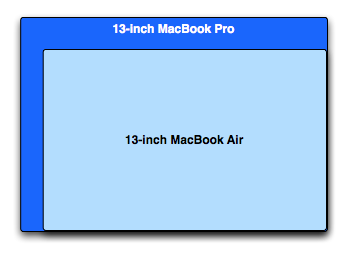
But pick it up and you’re dealing with a much thinner notebook. Like the 11-inch MBA, the 13-inch model ranges from 0.11 inches to 0.68 inches in thickness. You get the same angular ID from the 11-inch model, just on a bigger scale.

13-inch MacBook Air (left) vs. 15-inch MacBook Pro (right)
The underlying hardware is unchanged, although you do get a noticeably quicker CPU. While the 11-inch model ships with a 1.4GHz Core 2 Duo (3MB L2 cache, 800MHz FSB), the 13-inch model comes with a 1.86GHz part by default (6MB L2 cache, 1066MHz FSB). I call it a noticeably quicker CPU because it is noticeably quicker, even in typical day to day use.
The 13.3-inch diagonal screen features a 1440 x 900 display (16:10 ratio). That’s the same screen resolution as the 15-inch MacBook Pro but in a smaller package. And it really makes a big difference when it comes to getting work done on the MacBook Air. This is a big improvement over the limited 1280 x 800 found in the previous two MacBook Airs and a high enough resolution to actually get work done on.

The old 13-inch MacBook Air (left) vs. the new 13-inch MacBook Air (right)
I’d go as far as to say that Apple could’ve bumped pixel density even further and the 13-inch MacBook Air would still be useable.
The 13-inch screen is a bit brighter and has a slightly better contrast ratio than the 11-inch, but it’s not something you’ll notice in use. The same vertical viewing angle limitations apply here. Unlike the 11-inch model however, you’re more likely to notice them because of the size of the display. On a plane when the passenger in front of you leans back all the way you’re probably going to have to angle the 13-inch display, while the 11-inch model may give you enough room to clear.

From left to right: 11-inch MBA, 13-inch MBA, 15-inch MBP
The trackpad on the 13-inch model is a taller rectangle, identical in size to what you’d find on a MacBook Pro. The wrist rest area is also normal-sized. In fact, other than the thickness there’s very little that separates the 13-inch MacBook Air from a 13-inch MacBook Pro.
Apple integrated an SD card reader with the 13-inch MBA which further identifies its light workhorse nature. It’s a nice addition that does make the MacBook Air more useful if you have a camera that uses SD cards (*grumbles at the D700*). The rest of the ports are unfortunately just as limited as the 11-inch model, but if you really want an Ethernet port you can either go the USB route or you can get a MacBook.
The stereo speakers are an improvement over the original MacBook Air. The old mono speaker was horrible to listen to. Now you've got two of them, which somehow makes the sound better. This isn’t exactly a set of Klipsch drivers but you get far less of a laughable sound out of them than before
The keyboard is identically sized to the 11-inch. You get larger function keys but there’s still no backlight. The backlit keyboard continues to be the biggest miss from the old MacBook Air.
Apple calls the new MacBook Air the future of the MacBook. If we take that literally it could mean that all future MacBooks will be the Air. Pro users will simply buy the bigger machines if they need the added performance, but the majority of users could get by with the Air. I tend to agree with this philosophy. There’s really no reason to get the base MacBook. The 13-inch MBA sacrifices a bit of performance and expansion, but you get a far more portable machine. For users who need the performance, there's always the Pro line.












185 Comments
View All Comments
Anand Lal Shimpi - Wednesday, October 27, 2010 - link
Not at all. But workloads, even within a given field, have grown much more intense over the past 5 years. While my example was simply photo editing, compile times for large projects should also be much longer on the 11 compared to any of the Core i-series platforms today. I'm not saying it can't be done, I'm saying you'll begin to impact productivity as a result.Obviously what you do for a living is real work - it'd just take longer on the 11-inch MBA vs. one of the MBPs.
Take care,
Anand
lemonadesoda - Thursday, October 28, 2010 - link
I've added a different usage picture for comparison. My "real work" workflow is something like this:1/ Read emails
2/ Read attachments, e.g. word, excel, PDF documents
3/ Take phone calls on VoIP/skype
4/ Log in to corporate webserver, check activity
5/ Send emails
6/ Write offers, workplans, status reports, invoices, in word. Convert to PDF
7/ Review training material/videos incl. created by us on SD card
8/ Fool around on the web during breaks
9/ Check anandtech
10/ Check emails
11/ Prepare articles and presentations, use a beamer (VGA D-SUB)
12/ Online banking
My "real play" workflow is something like this
1/ Read emails
2/ Fool around on the internet
3/ Play a few flash games with my kids
4/ Download pictures from camera on SD card
5/ Check, select, fix, upload to fileserver/website
6/ Download a video from my camcorder
7/ Upload to youtube
8/ Read anandtech
No, I do not expect to use my "netbook" for DirectX gaming. Not sure why everyone wants to do this. Havent they got a full-size desktop for this. A "netbook" has a different life-purpose and shouldnt be expected to replace a desktop.
On an Atom netbook, my workflows struggle with the video material and skype video. Skype audio is OK.
On the Apple 11" the workflows would be fine except we are missing the SD card slot. PITA for me. Not sure how we would connect to a beamer. I guess some kind of "converter dongle" would be needed to get from displayport to D-SUB VGA which is what 99% of beamers (and their room installations) require.
titeroper - Wednesday, October 27, 2010 - link
Anand and gang and fellow forumites - I know I may be shot down for asking this, but perhaps for xmas, can you write a quick article on how you think Apple will deal with Sandy Bridge upgrades early next year for MBP's?How does Nvidia fit in? Is there space for both a dedicated 400m series GPU + Intel HD and Sandy Bridge? Is it as easy as updating the current 2010 config with these parts?
I hope someone can help answer here, as I am looking forward to this update come Q!/Q2 2011.
Pantsu - Wednesday, October 27, 2010 - link
I'll soon update my old white macbook of early 2008, but this isn't quite up to snuff. While the form factor is superb, everything else is not. Weak CPU, only 2GB memory, limited although fast storage, and of course the price. It's probably better to wait for Sandy Bridge or Zacate in early 2011. Those should really bring something new, and I hope Apple will update the MacBook Pro at that time, otherwise I'll have to go Windows again, which I don't care to do in a laptop environment.new-paradigm - Wednesday, October 27, 2010 - link
Just looking at the specs of the 11.6" MBA, and the fact that it's 11.6" ... can apple honestly claim not to be in the netbook game anymore?Seriously, any laptop under 12" in screen size is a netbook, and bizzarely apple's reasoning behind omitting the dvd drive and other sundry pieces of usual hardware/connectivity (i.e. expected use and target audience) is almost exactly the same as those used when explaining their omission on netbboks.
SraCet - Wednesday, October 27, 2010 - link
The term "netbook" was coined to describe the small cheap laptops that were coming out a couple years ago with 7" screens, miniature keyboards, and barely enough storage space to run Linux. NETbook because they were only powerful enough to do basic web surfing--get it?Now everybody is calling every small laptop a "netbook," I guess because the word sounds cool, and everybody has their own made-up criteria for what is and isn't a netbook.
If you want to arbitrarily declare that anything with a < 12" screen is a netbook then fine. But surely you realize this isn't what Steve Jobs was referring to when he expressed his displeasure with "netbooks."
lemonadesoda - Thursday, October 28, 2010 - link
The word "netbook" is a living and evolving term. I don't think it was coined to have a fixed meaning of "cheap and 7 inch" and nothing else! Many years ago a laptop was something that was 11-13". Now we have laptops with 15" and 17" screens. Nobody is shouting "you cant call it a laptop, it doesnt sit on your lap anymore". The term laptop has evolved. Just as has the term desktop. Does desktop have to mean a very expensive Intel 386 with ISA, PCI, floppy and VDU? No, of course not.I think it is better to let the term netbook be defined as a "underspecced compared to a workstation" and "portable enough to put in your briefcase" and "powerful enough to run "net" applications" then I think we can allow the Apple 11" to be called a netbook. It is helping to redefine the term netbook perhaps, just like a mercedes or bmw has redefined our expectations of what a car is, or can be.
webdev50 - Wednesday, October 27, 2010 - link
Unfortunately, reviews like these don't consider how these machines will hold up after you start using them on a daily basis. Apple's equipment is developing a notorious reputation for having quality control issues. Search TS2377 on Google. Apple is using commodity hardware just like other manufacturers do, so Apple's equipment is prone to failure like everyone else's, regardless of price.My 2008 MacBook Pro 17" was repaired twice for the same Nvidia issue within a couple of months this year, so I switched to a Windows 7 machine instead because I need a reliable computer. I still have my MacBook Pro, but I'm running a stress test on it 12 hours a day trying to break it so I can get it replaced from Apple. When I get the replacement, I'm not even going to open the box; just sell it on craigslist.
Sure, OS X is pretty, but what good is it if the hardware is unreliable? And I can't legally use OS X on anything but Apple hardware. (Besides, after using Mac OS X software for 7 years, I've actually found it to be quite limiting and not as robust and mature as Windows software.) I'm not going to buy more than one Mac just so I can have a spare to use while Apple spends weeks repairing my computer.
Dealing with the "Geniuses" at the Apple Store can be very unpleasant too. When I called Apple Tech Support to verify what I was told at the Apple Store, they suggested I go to another Apple Store.
What am I supposed to use when my Mac breaks down and is getting repaired? It's cheaper to buy two Windows machines if one of them needs to be repaired than to buy one Mac.
My perspective now is not to buy anything from Apple that can't be immediately swapped if it's faulty. An iPhone or iPod can be quickly swapped out. Macs need to go through Apple's three-ring circus to get repaired. And who knows what the gorillas in the back room are going to do with it (and the spinning hard drive)? After I got my machine back from them, I needed to clean the lens on the DVD drive so I could burn a backup DVD. I don't want to know what they stuck in my DVD drive.
iwodo - Wednesday, October 27, 2010 - link
Isn't that a known issues that happen on ANY nvidia Gfx Laptop?AMDJunkie - Wednesday, October 27, 2010 - link
iwodo is right. HP, Dell, anyone who used the mobile (and desktop) Nvidia 8600 chip was affected. Research "bumpgate."I think Apple's pretty damn generous to have a program in place to replace your logic board, even out of warranty, seeing as just last month Nvidia finally settled and made a page for owners of PCs with the afflicted chips to get refunds or repairs. If you had an HP, I had heard (hearsay, now), that if you were out of warranty, tough, and this was the only (and only recently available) recourse.
I know for a fact that Apple's not as generous to give you a whole new model though, as long as it's for the graphics issue. Your best bet is to go here:
http://www.nvidiasettlement.com/