Western Digital WDTV Live Hub Review
by Ganesh T S on October 26, 2010 7:38 AM EST- Posted in
- Home Theater
- Media Streamer
- Gadgets
As evident from the box art, the UI of the WDTV Live Hub is a sea change from what used to exist on the previous generation products. WD has tagged the UI engine of the WDTV Live Hub as Mochi. An XML based engine, WD claims that it is very customisable. There are also plans to officially host a collection of user created themes down the road. The responsiveness of the menu was no cause for concern, and overall, the interaction was much better compared to what I had with the earlier WDTVs. A sampling of the user interface screenshots from the official user guide are provided in the gallery below.
Consumers who are used to interacting with their media collection using XBMC and other such software often lament the lack of proper media library / cover art / scraping support on media streamers. The WDTV Live Hub has a media library feature which scans and consolidates all accessible media content into a library with a comprehensive database. This enables users to easily browse and locate media based on metadata such as title / genre etc. One of the interesting aspects of the WDTV Live Hub is the fact that the metadata need not be generated on a computer (as is done with YAMJ and other such software). It is unclear as to where the unit downloads the metadata from. In case of multiple matches (or an unclear filename), a prompt appears upon accessing the file presenting the various options. There is also an option to rescan the metadata in case of a faulty inference by the resident software. This feature merits more investigation. For our review purpose, suffice to say that it is a big leap over what used to be supported in the previous WDTVs.
An interesting aspect of the hardware is that some of the remote keys can be programmed for particular operations from within the menu. In addition, a USB keyboard can also be attached to one of the USB ports. Specific key combinations act as shortcuts for the WDTV Live Hub menu, and text entry is also made very easy through this. Another interesting development over the previous WDTVs is the appearance of a Web UI. This enables control of the Live Hub even in the absence of the remote (assuming it is connected to the network). Simply entering the IP address of the Live Hub on a web browser opens up the sign-in page for the Web UI (the default password being 'admin'). 'Remote' is one of the menu options, and selecting it presents a picture of the remote in which the buttons can be clicked and various options navigated using the mouse on the computer.
The Web UI remote is definitely a welcome addition, and should enable easy creation of iPhone / Android apps for controlling the Live Hub. That said, the WebRemote feature on media streamers such as the TViX Slim S1 offer more functionality over the web interface with respect to media playback on the streamer itself. This is probably something the WD engineers should look into for the future. The 'Media' menu option is another interesting aspect which we will touch upon in the next section.








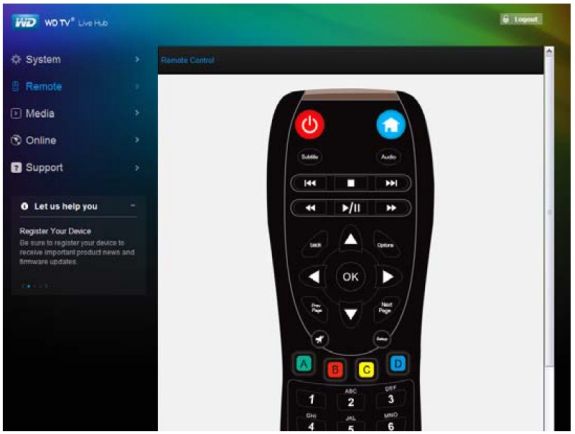








53 Comments
View All Comments
ganeshts - Tuesday, October 26, 2010 - link
Exactly what I felt too :)odedia - Tuesday, October 26, 2010 - link
I have the first gen product and WD does nothing to support its previous users. A simple firmware upgrade to enable Hebrew/Arabic fonts would be great service. Yet they refuse. I don't need all the rest of the mumbo-jumbo (Although WI-FI seems like a must).At this price - Just buy the new Boxee Box, it looks 10 times like a better investment at the same price point.
ganeshts - Tuesday, October 26, 2010 - link
True. Gave feedback to WD regarding a host of issues in previous generation products which haven't been fixed yet. Not sure if they will act on it.gigahertz20 - Tuesday, October 26, 2010 - link
I wish Anandtech would do a review of the Popcorn Hour A-200 and compare it to the WDTV lineup. I was looking the other day and saw that Amazon now carries it for $180. Anyways, I own a Popcorn Hour A-110 and a WD TV Live, and from my experiences playing back hundreds of different movies in several formats, the Popcorn Hour has better support.There were several movies that would not play back correctly on my WD TV Live but played fine on the Popcorn Hour, and the last firmware Western Digital issued for it was in March. They clearly do not care about fixing bugs when the last firmware they released was almost 7 months ago...I mean come on.
ganeshts - Wednesday, October 27, 2010 - link
gigahertz20,We would love to evaluate the PCH / Dune / Xtreamer series, but we can only request the manufacturer for a review unit. If the manufacturer is unwilling, we can't do much. Yes, we can purchase a unit ourselves, but when we have a backlog of items sent by other manufacturers, it is quite difficult :)
That said, we are constantly in touch with various companies making innovative products and you should see them appearing in the review section soon. The Nixeus Fusion HD appears to be a likely candidate for getting reviewed sometime next month, but no guarantees.
gigahertz20 - Wednesday, October 27, 2010 - link
Thanks for the update :)rogress - Sunday, October 31, 2010 - link
Ditto on this. I really like these reviews of media players. Would also like to see the PCH units reviewed so we can compare.I wish these WD models had a web browser like the PCH units - so we can use our own "movie jukebox" like YAMJ. Thats the only thing missing for me.
EddyKilowatt - Tuesday, October 26, 2010 - link
I've been eagerly awaiting a refresh of the WDTV before the holidays, hoping they'd fix the many reported bugs and video artifacts. My heart sank with each item on the feature list, and somewhere around 'supports Blockbuster' I lost hope. Looks like I'll have to widen the search again...Homerboy - Tuesday, October 26, 2010 - link
Does it provide video shuffle? Can I queue up a directory of my choosing and have it play those contained videos randomly? I am having a heck of a time finding a setop box that can do this like my XBMC units can.Chillin1248 - Wednesday, October 27, 2010 - link
I have recently purchased the Argosy 335T, and they have a shipping version that includes a 2TB HDD for $180. I would love for you to compare the WDTV against it.---------
Chillin