The Windows Phone 7 Review
by Anand Lal Shimpi & Brian Klug on October 20, 2010 7:00 PM EST- Posted in
- Smartphones
- Windows Phone 7
- Microsoft
- Mobile
Apps
WP7 includes some preloaded productivity applications whose inclusion are just expected on any given modern platform. Things like a basic alarm, calendar, and calculator. It’s easy (and dangerous) to overlook just how critical things like these are. Alarm requires some background infrastructure to work that other applications don’t have yet, and calendar honestly makes or breaks a platform if you’re constantly running around trying to catch meetings or events. Thankfully the options on WP7 are pretty decent.
Alarm is basic and draws obvious inspiration from Apple. There’s a switch at the far right, and the time/date of the alarm at left. It even changes to things like ‘weekdays’ or ‘weekends’ like iOS did way back when everyone was easily amused. The alarm notification is basic as well, you get snooze or dismiss buttons that are surprisingly hard to hit early in the morning, but it works.
The time switcher is actually pretty novel. Tap on one of the fields, and you scroll up and down through all the possible entries. It clearly derives inspiration from iOS’s ring switcher for most things, but instead 2D and given the Metro style.
There’s a calculator too, as expected.
It’s simple in portrait mode, but becomes a basic scientific calculator in landscape:
WP7 (nor any smartphone) is close to replacing my Ti-89, but it’s there if you need it. There’s a second row with input history above the large results text, and it supports slightly more complicated syntax (with parenthesis) than other first party calculator apps I’ve seen. It would’ve been nice to see WP7 build a unit converter or some unit conversion into the calculator since Bing lacks it, but that’s for the future.
Finally we’ve got calendar, which has very obvious unique Metro styling. First up, the tile always shows your next upcoming calendar event, same as the lock screen. You get the name, location, and time all in the tile. There’s also the current date in the bottom right.
Portrait and landscape view initially give you a timeline view of the day with some color coding. Swiping left and right changes the view to an agenda with a simple list of what’s going on. Getting to the next day is a vertical swype away.
The three buttons at the bottom bring you to the today view, add an event, or month view. There’s no option to see a weekly timeline, which is a bit frustrating but not killer. The landscape view of the month makes it readily apparent that rendered inside each day in minuscule but still slightly readable text are that respective day’s events. Though it isn’t readable, you can still tell that something is going on based on how much text there is inside.
The current issue with WP7’s calendar is that there’s no obvious way right now to get google calendars working inside the calendar app. Anand had problems with ordinary google calendars, I had no luck with a Google Apps Premiere account using Exchange. To be clear, the main exchange calendar on my account appears just fine (that’s what you see in screenshots), but I can’t see other calendars I’ve been granted access to outside my domain. On other devices, you can view other calendars in a selection list somewhere or get to them through m.google.com/sync. This must be coming soon.
You can tap the options panel and calendars, but the only options are Windows Live and my exchange calendar:
Overall, WP7 delivers the right amount of out of box functionality that we’ve grown accustomed to from smartphones of every sort. No doubt they’ll flesh out with time, but they’re ample for right now and get the job done.










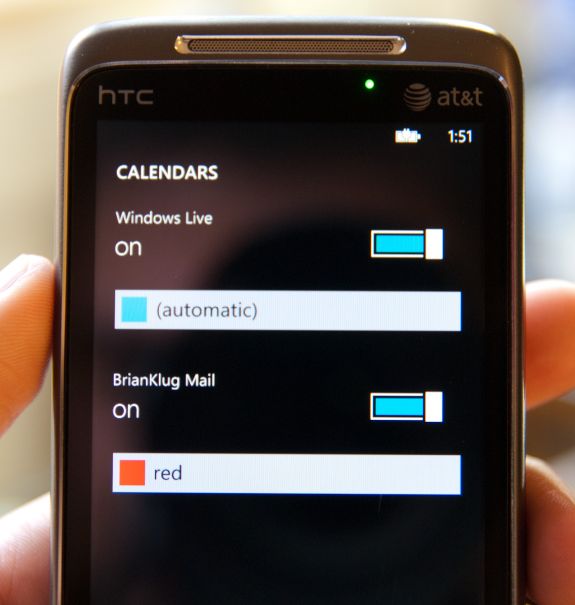








125 Comments
View All Comments
soaringrocks - Thursday, October 21, 2010 - link
I find it amusing that for a 'phone' there is often little to no discussion on call quality, reception, and ability to maintain connection in a difficult environment. We know that all phones are not equal on that score...It's like you don't expect people to actually make phone calls.
beefnot - Thursday, October 21, 2010 - link
Making phone calls with your smart phone is just so passe.strikeback03 - Friday, October 22, 2010 - link
They said they have reviews of the actual phones coming, that is the type of info that would be in a review of the phone, not the OS.thartist - Thursday, October 21, 2010 - link
sick amount of quality work. the only WP7 review on the web so far as it had to be done.Anand, keep that quality work that puts you so above from the rest.
softdrinkviking - Thursday, October 21, 2010 - link
The lack of "change on the fly" micro SD is a deal killer for me.It's a shame too, because I really like everything else about this phone.
Smilin - Monday, October 25, 2010 - link
Curious: Why do you need such a feature?softdrinkviking - Friday, November 5, 2010 - link
whoa, i don't know if anyone else, or even you will get back to reading this but...i use SD cards to store music on. i have a situation where i can't always sync with my home pc very often, and i can't always carry around a laptop, so bringing along a handful of different SD cards with a variety of tunes has been important to me.
what i'd really like is for card-swapping to get more convenient, like in cameras.
btdvox - Thursday, October 21, 2010 - link
In your review you guys say the LG Optimus 7 has a MicroSD slot that we can expand on, yet nowhere else does it say that on the web. Can you verify this? If it does than this phone is a clear winner for me, It's also avail in Canada btw. I'd hope we're just as important as Asia and Europse but I suppose were not haha.softdrinkviking - Friday, October 22, 2010 - link
the trick is that the microSD card gets treated like part of the built-in memory, and you cannot replace it without completely erasing your phone and starting over.so you basically have to choose a single SD card and stick with it, there is no changing on the fly like in android phones.
btdvox - Friday, October 22, 2010 - link
Wasnt really my question but thanks.But still unanswered is, I dont think LG Optimus 7 has a microsd slot, Engadget just reviewed it and stated it doesnt have a memory slot. Can you guys confirm this?