The Windows Phone 7 Review
by Anand Lal Shimpi & Brian Klug on October 20, 2010 7:00 PM EST- Posted in
- Smartphones
- Windows Phone 7
- Microsoft
- Mobile
Apps
WP7 includes some preloaded productivity applications whose inclusion are just expected on any given modern platform. Things like a basic alarm, calendar, and calculator. It’s easy (and dangerous) to overlook just how critical things like these are. Alarm requires some background infrastructure to work that other applications don’t have yet, and calendar honestly makes or breaks a platform if you’re constantly running around trying to catch meetings or events. Thankfully the options on WP7 are pretty decent.
Alarm is basic and draws obvious inspiration from Apple. There’s a switch at the far right, and the time/date of the alarm at left. It even changes to things like ‘weekdays’ or ‘weekends’ like iOS did way back when everyone was easily amused. The alarm notification is basic as well, you get snooze or dismiss buttons that are surprisingly hard to hit early in the morning, but it works.
The time switcher is actually pretty novel. Tap on one of the fields, and you scroll up and down through all the possible entries. It clearly derives inspiration from iOS’s ring switcher for most things, but instead 2D and given the Metro style.
There’s a calculator too, as expected.
It’s simple in portrait mode, but becomes a basic scientific calculator in landscape:
WP7 (nor any smartphone) is close to replacing my Ti-89, but it’s there if you need it. There’s a second row with input history above the large results text, and it supports slightly more complicated syntax (with parenthesis) than other first party calculator apps I’ve seen. It would’ve been nice to see WP7 build a unit converter or some unit conversion into the calculator since Bing lacks it, but that’s for the future.
Finally we’ve got calendar, which has very obvious unique Metro styling. First up, the tile always shows your next upcoming calendar event, same as the lock screen. You get the name, location, and time all in the tile. There’s also the current date in the bottom right.
Portrait and landscape view initially give you a timeline view of the day with some color coding. Swiping left and right changes the view to an agenda with a simple list of what’s going on. Getting to the next day is a vertical swype away.
The three buttons at the bottom bring you to the today view, add an event, or month view. There’s no option to see a weekly timeline, which is a bit frustrating but not killer. The landscape view of the month makes it readily apparent that rendered inside each day in minuscule but still slightly readable text are that respective day’s events. Though it isn’t readable, you can still tell that something is going on based on how much text there is inside.
The current issue with WP7’s calendar is that there’s no obvious way right now to get google calendars working inside the calendar app. Anand had problems with ordinary google calendars, I had no luck with a Google Apps Premiere account using Exchange. To be clear, the main exchange calendar on my account appears just fine (that’s what you see in screenshots), but I can’t see other calendars I’ve been granted access to outside my domain. On other devices, you can view other calendars in a selection list somewhere or get to them through m.google.com/sync. This must be coming soon.
You can tap the options panel and calendars, but the only options are Windows Live and my exchange calendar:
Overall, WP7 delivers the right amount of out of box functionality that we’ve grown accustomed to from smartphones of every sort. No doubt they’ll flesh out with time, but they’re ample for right now and get the job done.










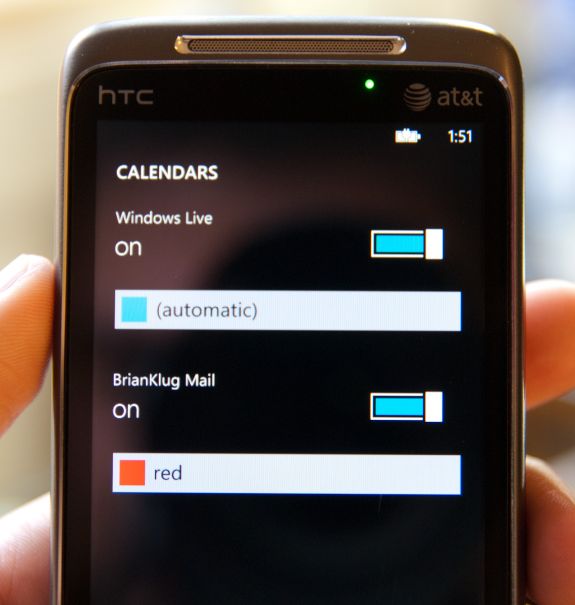








125 Comments
View All Comments
Lapoki - Thursday, October 21, 2010 - link
I think WP7 has potential and could very well be my next purchase. Great article guys, it was long but very detailed.. got me through a boring afternoon.One thing seems missing though... the infamous signal strength comparison that you have been doing for all other phones ever since iPhone 4.
wht1986 - Thursday, October 21, 2010 - link
One of the most informative WP7 reviews I have read. I actually didn't skip to the end just to read the conclusions. I read it all and enjoyed every page. Well done.epyon96 - Thursday, October 21, 2010 - link
Did I read that right?Only Mp4 and WMVsupport?
strikeback03 - Friday, October 22, 2010 - link
I'm guessing that is the audio codecs allowed for videosTanclearas - Thursday, October 21, 2010 - link
"When Apple introduced the iPhone, Steve Jobs made the point that a virtual keyboard was preferable to a fixed keyboard because you shouldn’t always be stuck with the same keyboard layout. Some applications would require a slightly different layout and other applications wouldn’t need it entirely. A physical keyboard requires you to pay the space penalty regardless of what you’re doing with the phone."Really? So, by that argument, Google/Android is the better choice of phone. You shouldn't always be stuck with a single choice of phone layout. I use my hardware keyboard regularly on my G1. As for "applications requiring a slightly different layout", that's a load of crap. When typing, I always want letters and numbers, and I want QWERTY with number keys above. I don't want an on-screen QWERTY with a separate button to press to switch back-and-forth between letters and numbers.
The "applications that require a slightly different layout", perhaps like the phone keypad, can still use an on-screen keypad when necessary.
DP-16D - Thursday, October 21, 2010 - link
Windows 7 Phone must be absolutely phenomenal given the writers' incredible Mac-centric slant (especially with the Windows 7 desktop non-sequitor at the end of the review). Furthermore: The e-mail and messaging pages don't include comparisons to Blackberry, the de-facto standard for communication on smartphones. In fact, I cannot recall that line of phones being mentioned at all. As an existing Blackberry user considering a switch to Windows 7 Phone your review is nearly worthless, because 99% of my phone experience is about functionality and not whether or not my handset can sing and dance better or worse than iOS and Android.Normally I enjoy reading Anand for very thorough reviews, but this review's omission of the essential and inclusion of the irrelevant will make me reconsider reading any future submissions by these two writers.
beefnot - Thursday, October 21, 2010 - link
C'mon man, although Blackberry is a mkt share leader, it is a 20th century platform with very little innovation. It is walking dead with respect to consumer devices, which is the segment that Windows Phone 7 is currently targeting. I own a blackberry for work, but there is no way in hell I would consider it for my personal mobile device, and I don't give a rat's ass that it is excluded from comparison.Reven - Thursday, October 21, 2010 - link
I'm happy with my iphone 4 for now, but I will seriously consider getting the next generation of Windows Mobile phones when I eventually upgrade.anona6 - Thursday, October 21, 2010 - link
Hey I live in Tucson, and I was wondering if anandtech was based out of Tucson or something.This article made it a little more exciting for me just because it was local to me, and you have
one of my favorite coffee shops there that's nearby my University.
Zstream - Thursday, October 21, 2010 - link
Do you know what the talk time is for the LG? It's not showing on the graph