The Windows Phone 7 Review
by Anand Lal Shimpi & Brian Klug on October 20, 2010 7:00 PM EST- Posted in
- Smartphones
- Windows Phone 7
- Microsoft
- Mobile
Bing Search and Maps
Bing is tightly integrated into WP7. One needs to look no further than the inclusion of a dedicated (mandatory) button for search just to tell how serious Microsoft is about pushing Bing into the mobile search space with WP7.
I talked earlier about how entering a string into the URL bar in Internet Explorer takes you out of the browser, into search, and then back depending on whether you choose a web result or not. In almost every context (save the marketplace, here search searches the market), pressing the physical search button launches this unified search application.
Bing search and maps honestly hasn’t changed much since I saw it at MIX10, and it really didn’t need to as far as basic maps and search go. Hit the button, and you get a Bing homepage like screen with the daily wallpaper and factoid boxes.
Search terms still pop up differing levels of semantic data - type a company and “stock quote,” and it’ll probably bring that down. Type “pizza in” and a city name, and you’ll get location results. It’s nice to see some intelligence here with searching. You can pivot between web, local, and news. Hit a link on web, and you wind up in the browser. Hit one in local, and you’ll probably wind up in maps. Whether or not you like Bing, the execution here is pretty above average.
What’s lacking is the ability to search local stores like the SMS library or email accounts. It’s sort of ambiguous anymore on every platform what search really does. WebOS has type anywhere, iOS has a mobile spotlight type approach, and Android does a pretty good job searching everything tied to your google account and web.
For whatever reason, WP7 only seems to want to search web facing content most of the time. Hop into messaging, hit search, and you get taken to Bing. Hop into mail, search, and you’ll search email you’ve downloaded - not what’s up on your exchange or IMAP server. Hop into people, hit search, and you’ll search your contacts, but can also search your exchange contacts. The result is that finding stuff is relegated to specific areas rather than one unified place. Whether or not this is right is more of a philosophical argument, it just happens to work that way here.
Another huge omission is the ability to search for things like shipper tracking numbers or unit conversions in Bing. The Bing website allows you to type in a FedEx tracking number or a unit conversion (e.g. 40 pounds in kg), but the search app on Windows Phone won’t give you those results. Given the data already exists on Microsoft’s end, it’s something I’d expect to see down the road.
Microsoft does still have to worry about the bottom line and thus you’ll sometimes see a sponsored search result (similar to what you’d get on a web browser) above your actual results. Microsoft says that the sponsored results will always be limited to one at most.
There’s also voice search support from within Bing and the entire platform. You can tap the microphone icon in Bing, or hold down the Windows button for a few seconds anywhere from WP7. It truthfully works very well for calling contacts, searching simple things, but sadly can’t nail down ‘Anandtech.com’ - that results in ‘Manhunt Xbox Com.’
Finally there’s Bing maps. I had a bad experience with Bing maps on Android. It felt slow and clunky, and initially lacked multitouch support entirely. Thankfully Bing maps on WP7 and home turf is completely diffrerent. It’s fluid, packs multitouch support, and loads quickly.
I think WP7 takes a strong nod from iOS here, going the minimalist route with basic directions, locate me, and search support. Expand the options menu, and you can toggle aerial views and traffic, or clear everything from settings.
Directions works well and is a bit unique. There’s support for walking and driving navigation directions, sadly no public transport. There’s a top window that shows the map as you progress and scroll through the directions in the list box below. Finally at the destination you get Bing’s street view perspective of the destination.
Searching from Bing maps for a location does what you’d expect - flags drop down onto the map. Tapping on these brings up details such as phone, website, and hours if Bing has them. Reviews and nearby and related listings also populate the adjacent pivots.
This is as opportune a time as any to note that the location services on WP7 have continually brought down very speedy location fixes. It’s fast and definitely leverages a location services database like Skyhook or respective databases Apple and Google use. I’m not entirely certain what WP7 is using, or whether Microsoft is rolling its own, but so far I’ve yet to be not be located just as well as I otherwise would be on Android or iOS even inside buildings with no possible way of getting GPS.


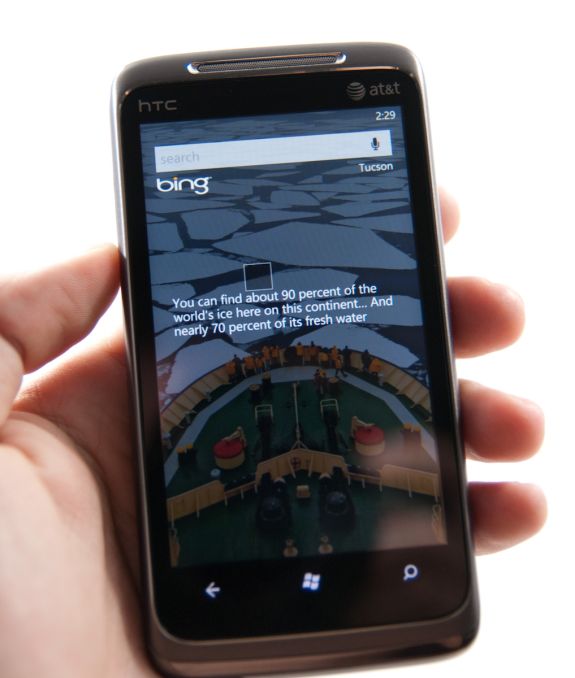
















125 Comments
View All Comments
Lapoki - Thursday, October 21, 2010 - link
I think WP7 has potential and could very well be my next purchase. Great article guys, it was long but very detailed.. got me through a boring afternoon.One thing seems missing though... the infamous signal strength comparison that you have been doing for all other phones ever since iPhone 4.
wht1986 - Thursday, October 21, 2010 - link
One of the most informative WP7 reviews I have read. I actually didn't skip to the end just to read the conclusions. I read it all and enjoyed every page. Well done.epyon96 - Thursday, October 21, 2010 - link
Did I read that right?Only Mp4 and WMVsupport?
strikeback03 - Friday, October 22, 2010 - link
I'm guessing that is the audio codecs allowed for videosTanclearas - Thursday, October 21, 2010 - link
"When Apple introduced the iPhone, Steve Jobs made the point that a virtual keyboard was preferable to a fixed keyboard because you shouldn’t always be stuck with the same keyboard layout. Some applications would require a slightly different layout and other applications wouldn’t need it entirely. A physical keyboard requires you to pay the space penalty regardless of what you’re doing with the phone."Really? So, by that argument, Google/Android is the better choice of phone. You shouldn't always be stuck with a single choice of phone layout. I use my hardware keyboard regularly on my G1. As for "applications requiring a slightly different layout", that's a load of crap. When typing, I always want letters and numbers, and I want QWERTY with number keys above. I don't want an on-screen QWERTY with a separate button to press to switch back-and-forth between letters and numbers.
The "applications that require a slightly different layout", perhaps like the phone keypad, can still use an on-screen keypad when necessary.
DP-16D - Thursday, October 21, 2010 - link
Windows 7 Phone must be absolutely phenomenal given the writers' incredible Mac-centric slant (especially with the Windows 7 desktop non-sequitor at the end of the review). Furthermore: The e-mail and messaging pages don't include comparisons to Blackberry, the de-facto standard for communication on smartphones. In fact, I cannot recall that line of phones being mentioned at all. As an existing Blackberry user considering a switch to Windows 7 Phone your review is nearly worthless, because 99% of my phone experience is about functionality and not whether or not my handset can sing and dance better or worse than iOS and Android.Normally I enjoy reading Anand for very thorough reviews, but this review's omission of the essential and inclusion of the irrelevant will make me reconsider reading any future submissions by these two writers.
beefnot - Thursday, October 21, 2010 - link
C'mon man, although Blackberry is a mkt share leader, it is a 20th century platform with very little innovation. It is walking dead with respect to consumer devices, which is the segment that Windows Phone 7 is currently targeting. I own a blackberry for work, but there is no way in hell I would consider it for my personal mobile device, and I don't give a rat's ass that it is excluded from comparison.Reven - Thursday, October 21, 2010 - link
I'm happy with my iphone 4 for now, but I will seriously consider getting the next generation of Windows Mobile phones when I eventually upgrade.anona6 - Thursday, October 21, 2010 - link
Hey I live in Tucson, and I was wondering if anandtech was based out of Tucson or something.This article made it a little more exciting for me just because it was local to me, and you have
one of my favorite coffee shops there that's nearby my University.
Zstream - Thursday, October 21, 2010 - link
Do you know what the talk time is for the LG? It's not showing on the graph