The Windows Phone 7 Review
by Anand Lal Shimpi & Brian Klug on October 20, 2010 7:00 PM EST- Posted in
- Smartphones
- Windows Phone 7
- Microsoft
- Mobile
Microsoft Office for Windows Phone 7
For the most part, Microsoft has always had excellent Office support on its mobile products. It’s been that way since Windows Mobile, and WP7 does a similarly good job keeping basic functionality intact. It isn’t exactly the entire office suite, but enough that you can open, edit and send things along that show up as email attachments.
Word gets you almost the same support as it did on Windows Mobile last I remember it. There’s even formatting support for bold, italics, highlight colors and a few font colors, though no actual fonts can be changed. Text is reflowed regardless of whether you want it to be or not so it can fit, which poses a bit of a challenge. There’s a search and outline view that somewhat mitigate the nightmare of navigating huge documents on a tiny screen. Of huge usefulness is comment and markup support if you’re working with .docx files.
I threw some large excel sheets at WP7 excel which it handled with ease. There are a few oddities about how mobile Excel handles plots, and obviously formatting isn’t perfect, but it does probably the best job I’ve seen on a mobile device. One weird thing is that multitouch zoom on a large number of cells in Excel doesn’t really seem to work properly - it increases text size, but not the cells. The result (at least in my test documents) is that text size increases in the cells, and gets harder to read.
PowerPoint mobile has full edit and notes view support. I honestly don’t remember PowerPoint being this usable on Windows Mobile, nor so compatible. You can’t create a presentation from scratch like you can an Excel or Word document, but editing support and markup is there.
What really got me excited about mobile office, however, wasn’t Word or Excel or PowerPoint. It was OneNote. I’ve been using OneNote religiously my entire time in college. Four years of inking on first a Samsung Q1 Ultra-V, then a Latitude XT, and I’ve amassed a huge quantity of notes. I’ve long proclaimed that OneNote is arguably the best kept and most underrated piece of the entire Office suite, and hoped that WP7 would finally bring the desktop experience to mobile. Being able to view those notes on the go without having to pull out the desktop would be life changing.
Even better, OneNote syncs with SkyDrive so you can always have notes backed up and synced across platforms. It makes sense, and I love the direction that Microsoft is headed here. So, imagine my disappointment when I copied a section of one of my current notebooks up to SkyDrive (I can’t copy my entire notebook up there because there’s a 50 MB limit), get it loaded on the phone, open it up, and see this:
All of my inking is changed to broken file logos.
I guess I can understand what purpose Microsoft wanted OneNote to serve on WP7 - the role of the notes application on iOS, but with a bit more support. There’s audio recording support, images, and list enumeration support (which is excellent, seriously), but what’s lacking is all of the OneNote backwards compatibility with the desktop. The end result is a definite disparity in what you can do on the desktop OneNote 2010 version (which plugs into Live/SkyDrive), and what will actually show up on mobile.
That kind of seamless desktop and mobile interaction would literally be enough to fundamentally change the way I take notes. For now though, it just can’t quite happen. It’s so close though!



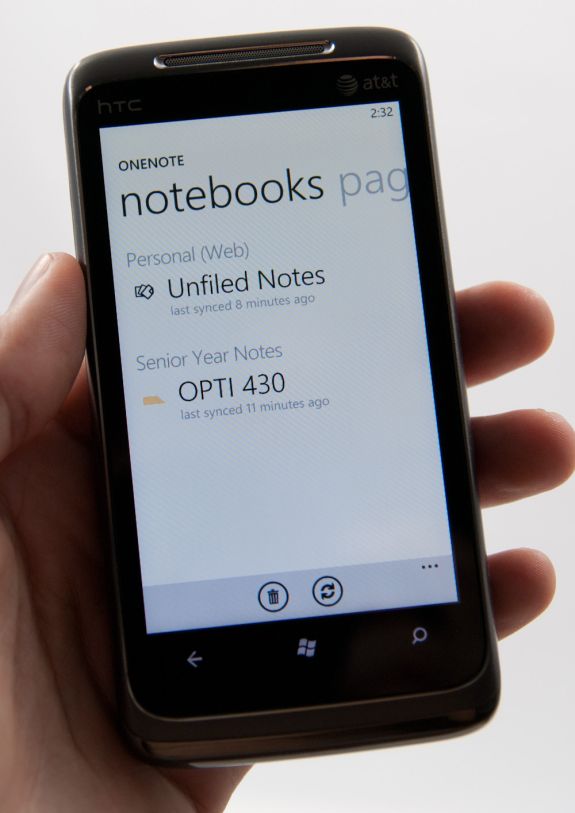

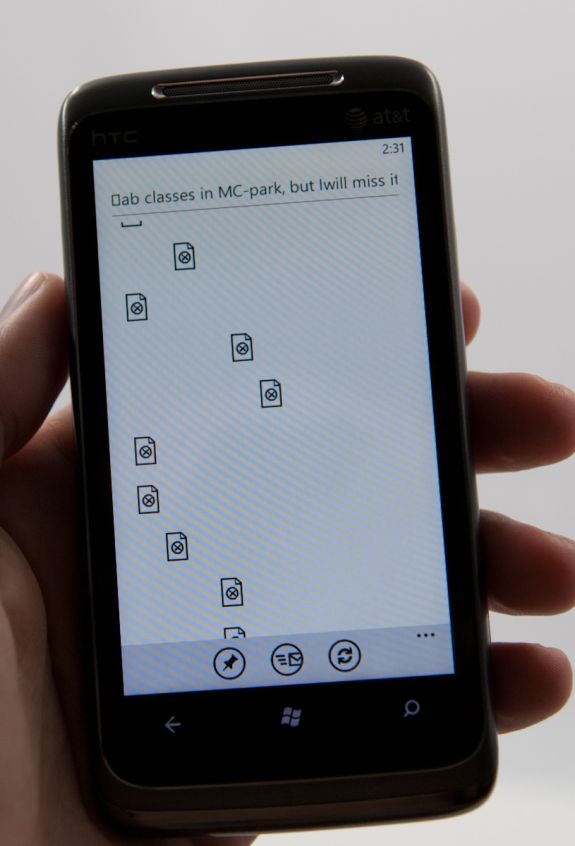








125 Comments
View All Comments
bplewis24 - Thursday, October 21, 2010 - link
Check out page 26. It's dedicated completely to how the "update" process works. In short, it's more like iOS than Android....which is sounds like you'd prefer.ishbuggy - Thursday, October 21, 2010 - link
Yeah I accidentally skipped that page :PI really hope it works out as well as Microsoft hopes it will
Voldenuit - Wednesday, October 20, 2010 - link
Will AT be reviewing the Nokia N8 and E8 Symbian phones? Nokia is pretty obscure in the States (since they mainly sell direct from their website, with no carrier subsidy), but are pretty big in Europe and Asia.epyon96 - Wednesday, October 20, 2010 - link
Anand,With such a glowing review from you, it's almost enough to bump Windows 7 above my initial choice of getting a blackberry. I need a physical keyboard. I'm very picky about it. You are simply a very engaging writer.
I really hope Windows 7 mobile comes up with a superior keyboard version
VashHT - Thursday, October 21, 2010 - link
The Dell phone coming out looks like it will have a really nice keyboard, I think it is called the venue pro. Also ATT is supposed to have a keyboard phone by LG I think.heelo - Thursday, October 21, 2010 - link
The Venue Pro *looks* great, but it's somewhat of a monster in size and weight.If I weren't stuck on a T-Mobile family plan, I'd probably opt for that LG Quantum. Like Anand said, WP7's interface is extremely usable on smaller screens, and the reasonable form factor and physical keyboard likely make for a very convenient real-world user experience. The drawback is that the looks and (supposedly) build quality are sub-par.
EarthwormJim - Wednesday, October 20, 2010 - link
OMG a screenshot of me in action is on the Xbox Live page!! Woo-hoogstrickler - Thursday, October 21, 2010 - link
That's the ugliest and least interesting home/start screen I've ever seen on a smartphone. It may be functional, but even a 6 year old crackberry looked better (and I don't like the BB). The rest of the UI doesn't look too bad, but the start screen needs some work.bplewis24 - Thursday, October 21, 2010 - link
I couldn't agree more. I find it funny that people are claiming this UI is "100% right" as if everybody is going to like it. Obviously it's a matter of preference, but I just cannot see the overwhelming majority of people getting into this UI. I find it appalling to look at and couldn't imagine using it every day.Brandon
B3an - Thursday, October 21, 2010 - link
Dont know what you're smoking but most people prefer an easy to use simple looking UI thats functional rather than cluttered eye candy.From the vids i've seen it seems to be the smoothest running, most functional, fastest, and natural UI on any phone to date.