The Windows Phone 7 Review
by Anand Lal Shimpi & Brian Klug on October 20, 2010 7:00 PM EST- Posted in
- Smartphones
- Windows Phone 7
- Microsoft
- Mobile
Putting the Phone in Windows
Though Windows Phone 7 doesn’t have a dedicated phone button, there is emphasis placed on calling as evidenced by the Phone tile being top left on the start screen. The tile - like others - displays a number corresponding to the number of missed calls or voicemails. The carrier string is relegated to the bottom left of the tile - the same size and style as other text.
Phone’s tile does change as you miss calls and get voicemails:
The dialer itself is very spartan. The application opens up to the call history pane by default. Opening the dialer pad requires tapping on the keypad icon at the bottom. To the left and right are links to voicemail (there’s no visual voicemail support, this just dials your voicemail number), and people tile respectively. Expanding the option pane brings you into phone settings or lets you delete all the call history.
The call history list itself is again very basic. Tapping on the phone symbol to the left of entries immediately dials the last called number, and tapping on the item itself just brings up the contact entry in the people tile. What’s missing here is the ability to see individual call duration, or break down your contact history with a specific number. The only information you get is when the call started, whether it was incoming or outgoing, and whether the number was associated with work, home, e.t.c.
The keypad interface itself is probably one of the most simple I’ve seen before - dialing a number doesn’t get you smart dialing abilities or contact lookup. You’re just entering numbers. It’s clear (rightfully so) that Microsoft expects most calls to happen from contact entries or the call history. You can also pin contacts to the start screen.
Where WP7’s core phone functionality differs from others is how it transports the dialer UI basically anywhere. Fire up a call, and you’ll get an overlay with the call duration, name, and number. At right are buttons to bring out the keypad, and expand a shade with options for call management.
Hit the windows button, however, and everything rolls up into an accented notification strip just like we see for incoming messages. The text alternates between tap to expand, and the current contact’s name and call duration. What’s even more interesting is the way the notifications bar shows you the signal bars when you’ve got a call in progress - most of the time everything is hidden unless you tap on the top of the screen, then status indicators elegantly drop down.
Tapping on this brings down the dialer overlay again - the best part is that the window underneath goes transparent. It’s slick in practice and nicely animated with Metro 3D transitions.
What’s nice is that again the dialer UI is basically transported anywhere on the phone - it isn’t just relegated to a standalone application but instead is inherently a part of the phone from any perspective.
There’s conference support as well if your carrier and plan support it. I tossed a ton of ASOS numbers into a conference. Tapping on the conference title brings up a new window with a more readable itemized list of each line that’s going. If you’re just juggling many calls without doing a conference, the status notification at top changes to “tap to swap.” It’s obvious that someone really thought about getting this right.
Finally, incoming calls are handled with a full screen overlay with answer and ignore buttons. If the incoming caller has a contact photo, the entire background is that photo.
While WP7 has done a good job making the notifications bar blend in and rotate appropriately in landscape, I did catch one edge case that seems strange. In the browser, I pointed out that you can get messaging notifications in landscape, dive in, reply, and emerge back where you were with the back button. Look where that notification comes up:
Now look at where the call in progress strip is in the browser when in landscape:
I think this is just a minor inconsistency that was overlooked, otherwise I’ve only found two more occurrence of WP7 mixing landscape view with portrait elements. More on those two in a second.



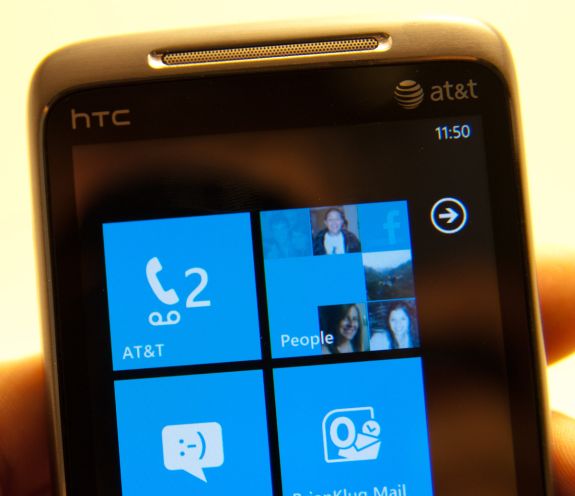

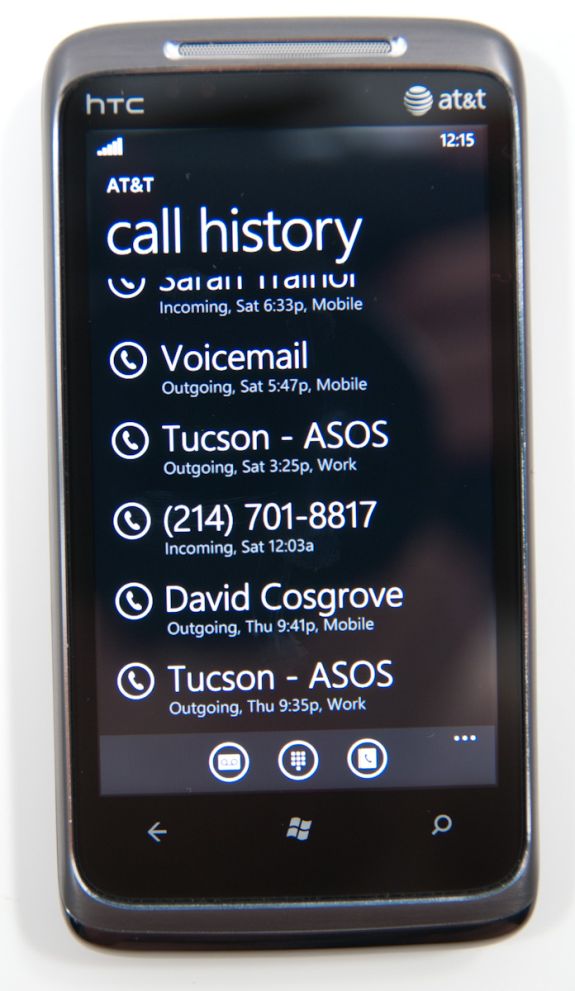
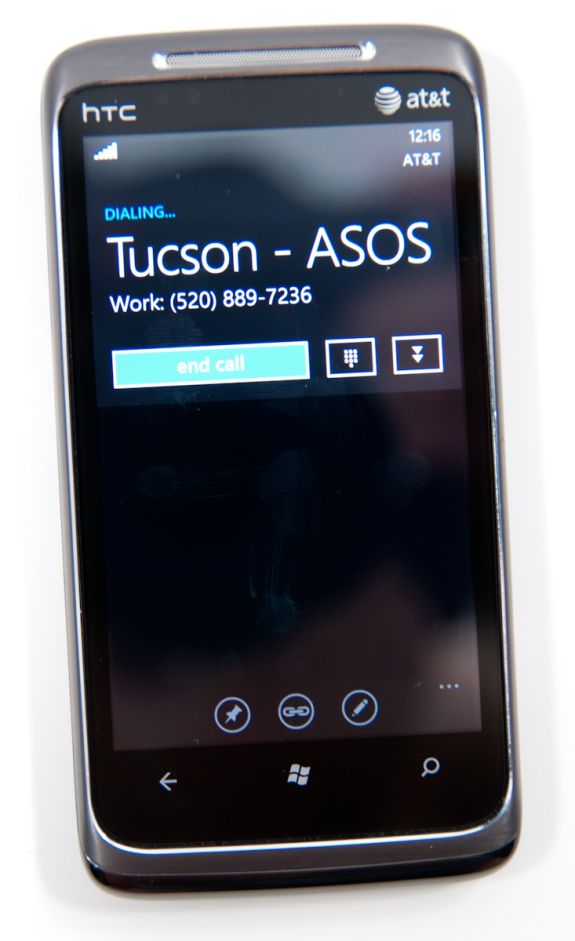















125 Comments
View All Comments
Lapoki - Thursday, October 21, 2010 - link
I think WP7 has potential and could very well be my next purchase. Great article guys, it was long but very detailed.. got me through a boring afternoon.One thing seems missing though... the infamous signal strength comparison that you have been doing for all other phones ever since iPhone 4.
wht1986 - Thursday, October 21, 2010 - link
One of the most informative WP7 reviews I have read. I actually didn't skip to the end just to read the conclusions. I read it all and enjoyed every page. Well done.epyon96 - Thursday, October 21, 2010 - link
Did I read that right?Only Mp4 and WMVsupport?
strikeback03 - Friday, October 22, 2010 - link
I'm guessing that is the audio codecs allowed for videosTanclearas - Thursday, October 21, 2010 - link
"When Apple introduced the iPhone, Steve Jobs made the point that a virtual keyboard was preferable to a fixed keyboard because you shouldn’t always be stuck with the same keyboard layout. Some applications would require a slightly different layout and other applications wouldn’t need it entirely. A physical keyboard requires you to pay the space penalty regardless of what you’re doing with the phone."Really? So, by that argument, Google/Android is the better choice of phone. You shouldn't always be stuck with a single choice of phone layout. I use my hardware keyboard regularly on my G1. As for "applications requiring a slightly different layout", that's a load of crap. When typing, I always want letters and numbers, and I want QWERTY with number keys above. I don't want an on-screen QWERTY with a separate button to press to switch back-and-forth between letters and numbers.
The "applications that require a slightly different layout", perhaps like the phone keypad, can still use an on-screen keypad when necessary.
DP-16D - Thursday, October 21, 2010 - link
Windows 7 Phone must be absolutely phenomenal given the writers' incredible Mac-centric slant (especially with the Windows 7 desktop non-sequitor at the end of the review). Furthermore: The e-mail and messaging pages don't include comparisons to Blackberry, the de-facto standard for communication on smartphones. In fact, I cannot recall that line of phones being mentioned at all. As an existing Blackberry user considering a switch to Windows 7 Phone your review is nearly worthless, because 99% of my phone experience is about functionality and not whether or not my handset can sing and dance better or worse than iOS and Android.Normally I enjoy reading Anand for very thorough reviews, but this review's omission of the essential and inclusion of the irrelevant will make me reconsider reading any future submissions by these two writers.
beefnot - Thursday, October 21, 2010 - link
C'mon man, although Blackberry is a mkt share leader, it is a 20th century platform with very little innovation. It is walking dead with respect to consumer devices, which is the segment that Windows Phone 7 is currently targeting. I own a blackberry for work, but there is no way in hell I would consider it for my personal mobile device, and I don't give a rat's ass that it is excluded from comparison.Reven - Thursday, October 21, 2010 - link
I'm happy with my iphone 4 for now, but I will seriously consider getting the next generation of Windows Mobile phones when I eventually upgrade.anona6 - Thursday, October 21, 2010 - link
Hey I live in Tucson, and I was wondering if anandtech was based out of Tucson or something.This article made it a little more exciting for me just because it was local to me, and you have
one of my favorite coffee shops there that's nearby my University.
Zstream - Thursday, October 21, 2010 - link
Do you know what the talk time is for the LG? It's not showing on the graph