The Windows Phone 7 Review
by Anand Lal Shimpi & Brian Klug on October 20, 2010 7:00 PM EST- Posted in
- Smartphones
- Windows Phone 7
- Microsoft
- Mobile
Microsoft Office for Windows Phone 7
For the most part, Microsoft has always had excellent Office support on its mobile products. It’s been that way since Windows Mobile, and WP7 does a similarly good job keeping basic functionality intact. It isn’t exactly the entire office suite, but enough that you can open, edit and send things along that show up as email attachments.
Word gets you almost the same support as it did on Windows Mobile last I remember it. There’s even formatting support for bold, italics, highlight colors and a few font colors, though no actual fonts can be changed. Text is reflowed regardless of whether you want it to be or not so it can fit, which poses a bit of a challenge. There’s a search and outline view that somewhat mitigate the nightmare of navigating huge documents on a tiny screen. Of huge usefulness is comment and markup support if you’re working with .docx files.
I threw some large excel sheets at WP7 excel which it handled with ease. There are a few oddities about how mobile Excel handles plots, and obviously formatting isn’t perfect, but it does probably the best job I’ve seen on a mobile device. One weird thing is that multitouch zoom on a large number of cells in Excel doesn’t really seem to work properly - it increases text size, but not the cells. The result (at least in my test documents) is that text size increases in the cells, and gets harder to read.
PowerPoint mobile has full edit and notes view support. I honestly don’t remember PowerPoint being this usable on Windows Mobile, nor so compatible. You can’t create a presentation from scratch like you can an Excel or Word document, but editing support and markup is there.
What really got me excited about mobile office, however, wasn’t Word or Excel or PowerPoint. It was OneNote. I’ve been using OneNote religiously my entire time in college. Four years of inking on first a Samsung Q1 Ultra-V, then a Latitude XT, and I’ve amassed a huge quantity of notes. I’ve long proclaimed that OneNote is arguably the best kept and most underrated piece of the entire Office suite, and hoped that WP7 would finally bring the desktop experience to mobile. Being able to view those notes on the go without having to pull out the desktop would be life changing.
Even better, OneNote syncs with SkyDrive so you can always have notes backed up and synced across platforms. It makes sense, and I love the direction that Microsoft is headed here. So, imagine my disappointment when I copied a section of one of my current notebooks up to SkyDrive (I can’t copy my entire notebook up there because there’s a 50 MB limit), get it loaded on the phone, open it up, and see this:
All of my inking is changed to broken file logos.
I guess I can understand what purpose Microsoft wanted OneNote to serve on WP7 - the role of the notes application on iOS, but with a bit more support. There’s audio recording support, images, and list enumeration support (which is excellent, seriously), but what’s lacking is all of the OneNote backwards compatibility with the desktop. The end result is a definite disparity in what you can do on the desktop OneNote 2010 version (which plugs into Live/SkyDrive), and what will actually show up on mobile.
That kind of seamless desktop and mobile interaction would literally be enough to fundamentally change the way I take notes. For now though, it just can’t quite happen. It’s so close though!



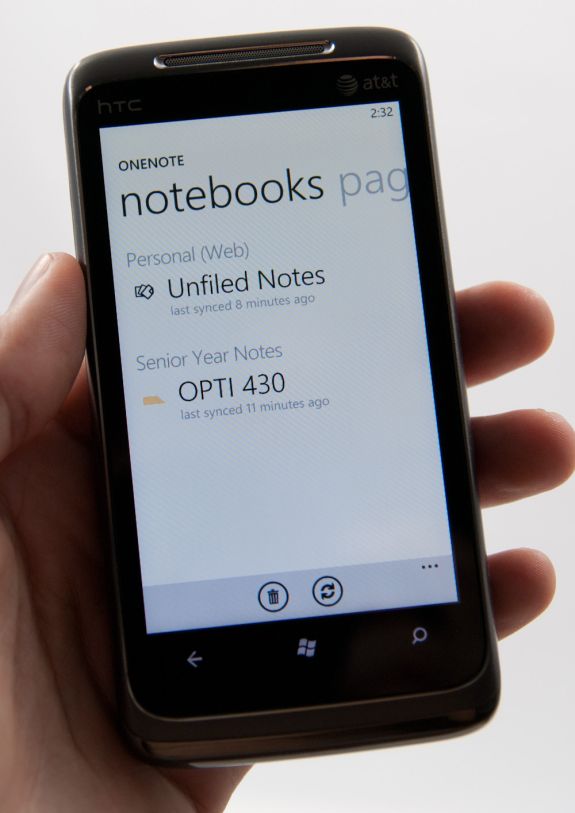

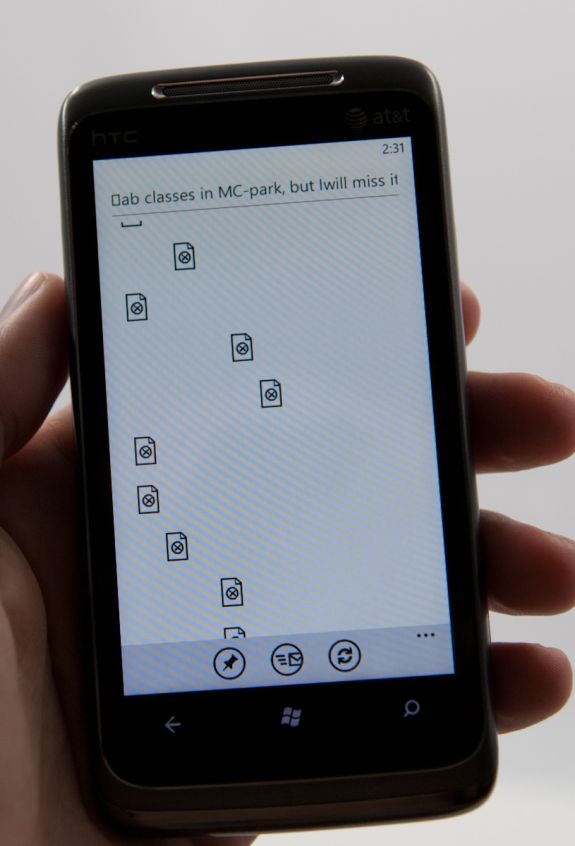








125 Comments
View All Comments
Hrel - Friday, December 3, 2010 - link
Am I the only one who sees that the "brown" option for the UI color is red? Am I losing my sight? My tv is adjusted perfectly to THX standards. All the other colors look right. Or is it just the camera you used to take the shot?Hrel - Saturday, December 4, 2010 - link
As far as I'm concerned any phone that doesn't have a "fine me" feature with the ability to lock it doesn't even exist. Seriously, why has it taken SOOO long to have this? It should be standard on all phones. Now I want to be able to make my phone the key for my car.Hrel - Sunday, December 5, 2010 - link
I'm the same as your dad. I mean I want to view everything is the proper aspect ratio; but I also REALLY want usefull pixels filling the whole screen. That's why I wish everything was just filmed in 16:9. I mean, that's plenty wide. When I want movies on DVD I just zoom in once so the whole screen is filled and with the exception of far right/left text in some movies I honestly don't miss out on anything. It doesn't cut off very much on the sides and really when you're filming who's gonna point the camera so where you're supposed to be looking is at the edge of view? No one. 16:9 is the only aspect ratio visual media should be in. That way everything is uniform and just fits.Hrel - Sunday, December 5, 2010 - link
ie no trade offsnatewaddoups - Friday, December 23, 2011 - link
The article mentioned the confusing behavior of IE's back button... The confusion starts when you open IE from the start menu, because at that point IE throws away your browsing history, so that the back-button will return you to the start menu. It makes sense if you were opening IE to look at a new web page, but it's maddening if you were opening IE to resume a browsing session that had useful stuff in the web navigation history.The workaround is to switch to IE by holding down the back-button and selecting IE from the list of running apps. That opens IE without throwing away your browsing history, so that the back-button continues to work for web navigation.
I actually removed the IE tile from the start menu, just to prevent myself from accidentally throwing out the browser history. I've always got two or three tabs open in IE, with meaningful history in each tab, so it was always aggravating to press the back button and get kicked back to the start menu.
If you'd like to see this fixed in a future version of Windows Phone, please vote for it here:
http://windowsphone.uservoice.com/forums/101801-fe...