ASRock's High-End Vision 3D HTPC Reviewed
by Ganesh T S on October 3, 2010 10:20 AM ESTHTPC enthusiasts are often concerned about the quality of pictures output by the system. While this is a very subjective metric, we have decided to take as much of an objective approach as possible. Starting with the Core 100 review, we have been using the HQV 2.0 benchmark for this purpose. The HQV 2.0 test suite consists of 39 different streams divided into 4 different classes. The playback device is assigned scores for each, depending on how well it plays the stream. Each test was repeated multiple times to ensure that the correct score was assigned. The scoring details are available in the testing guide [PDF]. In the table below, we indicate the maximum score possible for each test, and how much the Vision 3D was able to get.
| Vision 3D : HQV 2.0 Benchmark | ||||
| Test Class | Chapter | Tests | Max. Score | Vision3D |
| Video Conversion | Video Resolution | Dial | 5 | 4 |
| Dial with Static Pattern | 5 | 5 | ||
| Gray Bars | 5 | 5 | ||
| Violin | 5 | 3 | ||
| Film Resolution | Stadium 2:2 | 5 | 0 | |
| Stadium 3:2 | 5 | 5 | ||
| Overlay On Film | Horizontal Text Scroll | 5 | 5 | |
| Vertical Text Scroll | 5 | 5 | ||
| Cadence Response Time | Transition to 3:2 Lock | 5 | 5 | |
| Transition to 2:2 Lock | 5 | 0 | ||
| Multi-Cadence | 2:2:2:4 24 FPS DVCam Video | 5 | 0 | |
| 2:3:3:2 24 FPS DVCam Video | 5 | 0 | ||
| 3:2:3:2:2 24 FPS Vari-Speed | 5 | 0 | ||
| 5:5 12 FPS Animation | 5 | 0 | ||
| 6:4 12 FPS Animation | 5 | 0 | ||
| 8:7 8 FPS Animation | 5 | 0 | ||
| Color Upsampling Errors | Interlace Chroma Problem (ICP) | 5 | 5 | |
| Chroma Upsampling Error (CUE) | 5 | 5 | ||
| Noise and Artifact Reduction | Random Noise | SailBoat | 5 | 5 |
| Flower | 5 | 5 | ||
| Sunrise | 5 | 5 | ||
| Harbour Night | 5 | 5 | ||
| Compression Artifacts | Scrolling Text | 5 | 3 | |
| Roller Coaster | 5 | 3 | ||
| Ferris Wheel | 5 | 3 | ||
| Bridge Traffic | 5 | 3 | ||
| Upscaled Compression Artifacts | Text Pattern | 5 | 3 | |
| Roller Coaster | 5 | 3 | ||
| Ferris Wheel | 5 | 3 | ||
| Bridge Traffic | 5 | 3 | ||
| Image Scaling and Enhancements | Scaling and Filtering | Luminance Frequency Bands | 5 | 5 |
| Chrominance Frequency Bands | 5 | 5 | ||
| Vanishing Text | 5 | 5 | ||
| Resolution Enhancement | Brook, Mountain, Flower, Hair, Wood | 15 | 15 | |
| Video Conversion | Contrast Enhancement | Theme Park | 5 | 5 |
| Driftwood | 5 | 5 | ||
| Beach at Dusk | 5 | 5 | ||
| White and Black Cats | 5 | 5 | ||
| Skin Tone Correction | Skin Tones | 10 | 7 | |
| Total Score | 210 | 148 | ||
To put this score in context, let us look at the HQV 2.0 scores obtained in some of our earlier tests. AMD claims that the 5450 has a score of 179, and we will be evaluating that ourselves shortly. However, it is not included in the graph below.
We find that the 425M is better than Intel HD Graphics and the earlier nV GPU (ION) with respect to picture quality. However, we expected it to score much better. The score is bound to improve as the drivers get better and nVidia starts tweaking them for the HQV scores similar to what ATI is doing now.


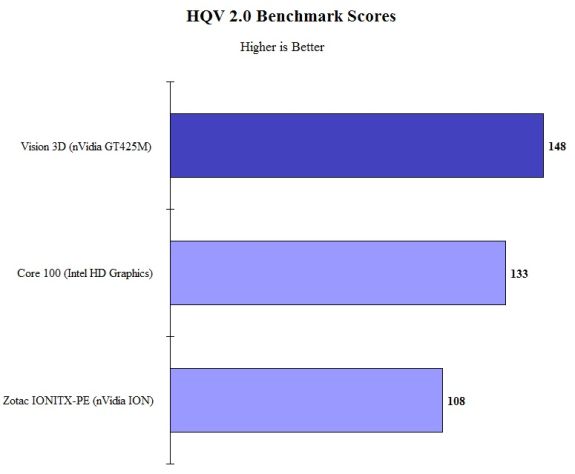








51 Comments
View All Comments
strolfey - Monday, October 4, 2010 - link
Thanks a bunch! Based on this, there's no major hangups so I'll be looking to get one as soon as it's available from newegg.cjs150 - Tuesday, October 5, 2010 - link
Bit like the Apple TV article, we are moving closer to the ideal living room HTPC but not there yet.A decent SSD rather than a HD would be better, less noise, reliability not an issue, less heat.
Noise is the issue for me. This is improving (and would be less noisy than my current cable box) but still not perfect (total silence would be perfect but impractical).
I do wonder whether an optical drive is really necessary. Seems to me that there may be 2 HTPC markets. One for a streaming device that can play games and another where the device is also the sole Blue-ray/DVD player on an AV system.
I would be happy to ditch the optical drive for a TV tuner. Even more so if it could replace the cable box
blacksun1234 - Wednesday, October 6, 2010 - link
Dear Ganesh,Is its BD playback video quality better than consumer BD 3D player?
ganeshts - Wednesday, October 6, 2010 - link
I didn't do a side by side comparison, but I would believe that you have lot more tweaks available at your disposal on the HTPC to do some post processing if you desire (compared to the options in a consumer BD 3D player).The only advantage of a consumer BD player I can foresee is the ease of use factor. HTPCs are inherently not designed to cater to the lowest common denominator yet. (Yes, we have Win7MC + PDVD / ArcSoft integration, but you still need to do some configuration like AutoStart / Start Maximized / configuration of 3D display etc. etc. to make sure it acts like a consumer BD 3D player).
SirMeili - Wednesday, October 6, 2010 - link
With my current HTPC, I can have distinct On and off Codes. so my question is this:You said you can wake the HTPC via the remote, but can you
1) put it to sleep with the remote, and
2) Turn the computer on with the remote (from an off state)
3) program additional codes for the IR Receiver (for instance, I have a button on my universal for alt-f4)
Neither are ultimately important, but I like my setup as it is now (especially since I can train specific on and off codes for my IR Receiver for the HP)
ganeshts - Wednesday, October 6, 2010 - link
1 and 2 are definitely possible ( 2, when AC power cord is still connected, but you already knew that :) )As for 3, I will ask ASRock. I haven't personally tried out.
The Jedi - Tuesday, October 12, 2010 - link
If this were an Asus brand product I might find it more attractive, but I think ASRock has issues with its reputation. I mean they make some innovative and low cost mobo's, but from reading around they seem to have quality control issues. Last time I visited their website they had imperfect English so I think I'll just stay away.mutarasector - Monday, November 29, 2010 - link
Can't wait to see a Llano powered version of this thing. I believe one might see a mini based on it by the 'Fruity computer Co.' in the not too distant future.borekb - Tuesday, February 1, 2011 - link
On these screen-less HTPC devices, how do you display things like MP3 or volume information while you're playing musing and the TV is turned off? I'm thinking about attaching a digital picture frame but would that be possible to output the signal to both HDMI (-> A/V Receiver -> TV) and to the frame? (I don't own any digital picture frame at the moment so I'm not sure what would be required on that front.)mpogr - Thursday, June 2, 2011 - link
Got one of these. They sell them here in Australia without memory and HDD, purchased both from the same store, the total price was ~940AUD (should be ~970-980 USD now)..Assembly was quite easy and all was working fine at first. Installed Windows 7 Ultimate 64 bits, SageTV client and PowerDVD 11 (planned primary use: TV and, occasionally, 3D Blu Ray playback). Because of TV being used by the children, the computer was always on (but not always playing back media). The unit died after ~5 days. I wasn't at home when this happened, but it just powered itself off. After that, upon disconnecting and reconnecting power, it came on and then off straight away. Resetting CMOS and pulling the BIOS battery out helped a bit, so now it doesn't power itself off after reconnecting the mains. The blower spins and the power led is lit, but no video output and no HDD activity. Disconnecing HDD and ODD didn't help.
So it's just dead. It can be the unit itself or the memory, as I don't have any spare SODIMMs to test. About to send the unit back to the retailer for investigation.