ASRock's High-End Vision 3D HTPC Reviewed
by Ganesh T S on October 3, 2010 10:20 AM EST
The networking capabilities of the Vision 3D are quite similar to that of the Core 100. It really doesn't matter if the unit is within reach of a wired network or not. We carried out all our tests with a 300 Mbps 802.11n network (currently provided in my lab location by a RT-N16 802.11n gigabit router from Asus). We were easily able to stream HD clips of more than 50 Mbps. HD YouTube videos and HD Netflix streaming had no issues.
While on the topic of network streaming, let us take a brief look at how the system performs while accessing online video services. The first set of screenshots below show the CPU usage while playing back a 1080p YouTube video with and without hardware acceleration enabled. This is the same clip as the one used in the Core 100 review. As can be seen, the GPU indeed supports Flash acceleration. While the Core 100 had a CPU utilization factor of around 23% with the YouTube clip, the Vision 3D seems to be much more efficient at only 10%. It should also be noted that the software only decode process is also more efficient on the Vision 3D. We expect similar results for videos on Hulu.
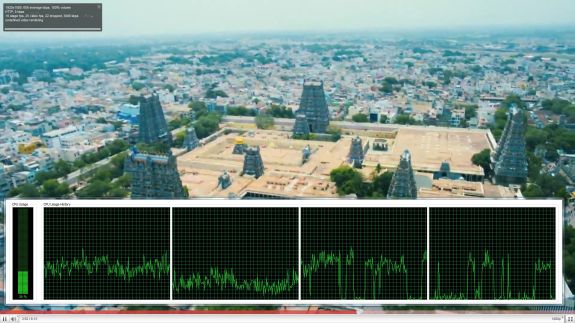
YouTube 1080p Playback without HW Acceleration (Click to enlarge)

YouTube 1080p Playback with HW Acceleration (Click to enlarge)
Netflix streaming, on the other hand, uses Microsoft's Silverlight technology. Unlike Flash, hardware acceleration for the video decode process is not controlled by the user. It is upto the server side code to attempt GPU acceleration. Thankfully, Netflix does try to take advantage of the GPU's capabilities. This is evident from the A/V stats recorded while streaming a Netflix HD video at the maximum possible bitrate of 3.8 Mbps. While the video is definitely not 1080p, we observe that the CPU utilization of around 20% is higher than the CPU usage for a 1080p YouTube video.
We suspect that the handling of the DRM in the case of Netflix streaming is done by the CPU, resulting in the higher usage.
Users of media streamers streaming online videos often have to put up with messages of the sort 'This content is not available on TV connected devices' or need to queue up the videos on a PC before accessing them through their media streamer box. HTPC users don't need to worry about any such limitations. For online media consumption, the Vision 3D is better than the Core 100, which itself was a big winner from the network streaming standpoint.


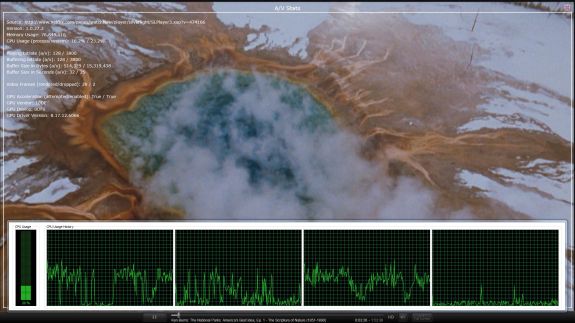








51 Comments
View All Comments
ganeshts - Monday, October 4, 2010 - link
Momentus XT is a hybrid and not a pure hard drive. In any case, I have already linked to a StorageReview.com comparison of the 500 GB WD Scorpio Black and the Momentus XT. There are benchmarks in which the Scorpio Black turns out better.http://www.storagereview.com/western_digital_scorp...
troystarr - Monday, October 4, 2010 - link
I'm curious how fast it can load blu-ray discs, such as the time from blu-ray disc insertion to the BD-Java main menu, speed of interacting with BD-Java menus, etc. I have a Blu-ray Profile 2.0 player that's about 2 years old now, and while it plays blu-ray discs great, it's pretty slow to load them and navigate their menus. If I try to use any Internet-based content via BD Live, it's downright painful. I would love to see comparisons in load time between this device, a typical consumer Blu-ray player, and a Sony PS3.Thanks for the review!
michael.gulde - Monday, October 4, 2010 - link
Was there a cable card for cable tv hd encrypted channels?ganeshts - Monday, October 4, 2010 - link
The ASRock Vision 3D is high end from the viewpoint of supporting the latest standards such as 3D which are yet to go mainstream.Also, the system has been designed taking the world market into consideration, and people outside the US just don't use CableCard.
You can always use the upcoming SiliconDust HD Tuners with CableCard functionality if this is something essential :)
cknobman - Monday, October 4, 2010 - link
this is just too expensive to justify for most consumers.I dont do alot of actual computing from my media room so therefore when I think HTPC I want something that can access my network and stream content and play games.
Those things can be done by already existing equipment in my house or even other new equipment for much cheaper.
PS3 - $299
Xbox 360 - $299
Blu Ray player - > $200
Media Streamer - $50 - $150
True this impressive little unit is also a full blown computer but as someone with 4 other pc's in the house already I dont really need a full blown computer as part of my media room.
I think this would be perfect for someone who dosnt really own a gaming system and/or blue ray player already and would like an all-in-one solution.
Otherwise I think that is really is priced too high to be of any real value to most consumers.
vlado08 - Monday, October 4, 2010 - link
Hi Ganesh, thanks for the good article. I have several questions.1 What was the HDD tems when the GPU was under load? Because the HDD is sitting above the GPU I have some concerns.
2 What does the DPC Latency Checker shows? Are there any latency problems? In the sreen shot of the MPC-HT there are some spikes in the green line?
3 Do we need to disable Intel speed step for latensy free playback?
4 Is it possible to put a HDD vertically mounted to the side wall of the Vision 3D? This way you can have 3 HDD inside - two on the side and one under the DVD/Blu-ray.
ganeshts - Monday, October 4, 2010 - link
1. I never received warnings about HDD temperature when running Furmark. The only time there was a warning was when I was copying around 100 GB of data from the USB 3 port (so much higher write rate than even through GbE network) into internal hard disk, at which point the temperature reached 52 C towards the very end. As long as you are doing normal HTPC activities, I don't think this will be an issue.2/3. I did DPC latency checks for the Core 100, but found no issues with playback even though the checker reported issues. I have come to the conclusion (with help of other editors here at AnandTech), that there is no necessity that there is an issue even if the checker reports it. In all, even though I saw the spikes in MPC-HC, I didn't notice any issues in the playback of Blu-Rays or any of our other test streams, even with SpeedStep enabled.
4. No, there is no space for any more components within the Vision 3D chassis :(
vlado08 - Monday, October 4, 2010 - link
Thanks again for the quick reply and for your enthusiasm.junkles - Monday, October 4, 2010 - link
Hi, Ganesh.So which HTPC functions have you found to be lacking with a Linux distribution such as Ubuntu?
Thanks
ganeshts - Monday, October 4, 2010 - link
For starters, Blu-Ray disc playback and HD audio bitstreaming (even for stand alone files)I just wish we had a Linux program capable of playing back Blu-Rays (particularly considering the fact that all standalone BR players run some version of Linux at the core).