ASRock's High-End Vision 3D HTPC Reviewed
by Ganesh T S on October 3, 2010 10:20 AM EST
HTPC enthusiasts are rightly concerned about the noise factor, heat and power consumption, ease of usage and many other criteria. We will tackle each of these concerns one by one in this section.
Noise
ASRock doesn't make any claims about the quietness of the system in their marketing material. We were pleasantly surprised upon looking at the noise reports. In the set of pictures below, a professional sound level detector was placed 2 ft away from the Vision 3D, and the sound level measurements were taken in various HTPC scenarios. The unit has a noise level of less than 35 dB at full load (for both CPU and GPU). In this respect, it is actually similar in performance to the Core 100. In fact, it is slightly better because of the elimination of one of the fans.
23.6 dB at Multimedia File Playback
33.8 dB at Full Load (Prime95 + Furmark)
Power Consumption
In order to get an idea of the power consumption numbers, the Prime95 and Furmark benchmarks were let run overnight to keep both the CPU and GPU completely loaded for an extended duration. Under these extreme conditions, we found the average power consumption to be around 82 W. At idle, the average power consumption was around 20 W.
These type of power consumption numbers have been enabled by ASRock's choice of going in for an Arrandale instead of a Clarkdale platform. This has resulted in a smaller form factor case design for the mini-ITX motherboard. Since there is not much heat to be dissipated, the cooling system is also appropriately small and silent.
Ease of Use
HTPC enthusiasts are concerned about how easy it is for their system to come out of standby. Existence of HDMI handshake issues upon return from standby is also a deal breaker for many. Fortunately, the Vision 3D has no issues in these two aspects. As long as the AC power adapter is connected to the system, the bundled MCE remote can be used to boot the system (even if the PC had been shut down previously). In order to shorten the boot times, ASRock supplies an Instant Boot utility. Using this, whenver the Vision 3D is shut down, it boots up once again and shuts down before the power can be safely removed. Upon power up, the boot up is instantaneous. If the user wants to put the PC in sleep mode, ASRock also supplies a Goodnight LED feature in the BIOS, which turns off the bright blue blinking LED in front. The MCE remote can also be used to bring the PC out of sleep mode.
Within Windows, the MCE remote can be made to work with a variety of applications such as XBMC, MediaPortal, MPC-HC and of course, Windows 7 Media Center. Blu Ray players such as PowerDVD and ArcSoft TMT can also be controlled with the help of the MCE remote. For the ideal I/O scenario, one probably needs to purchase a wireless keyboard / mouse combo.
It was seen in an earlier section that the Vision 3D happened to get a perfect score in the Anandtech Media Streamer Test Suite. The unit could playback all files using one program or the other, and people expect nothing else from a HTPC. Unfortunately, there is no single unified interface (from XBMC or MediaPortal or any other similar program) which could successfully play back all the files from within. There is definitely an ease of use issue existing here. However, this is not ASRock's fault, and will probably continue to exist on all HTPC platforms. Hopefully, projects such as XBMC's DSPlayer mature rapidly to alleviate this problem.


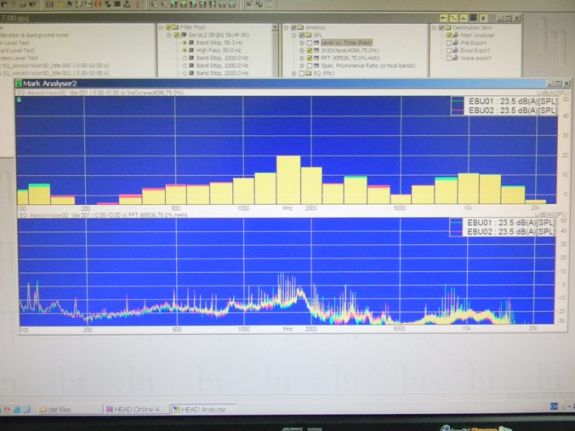
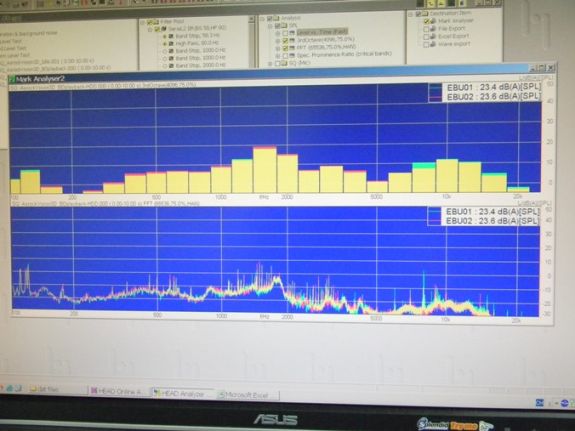
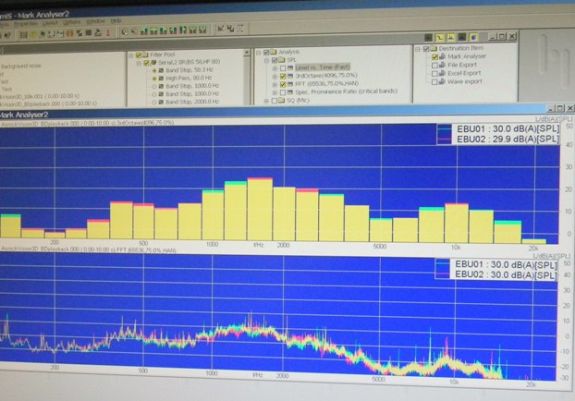
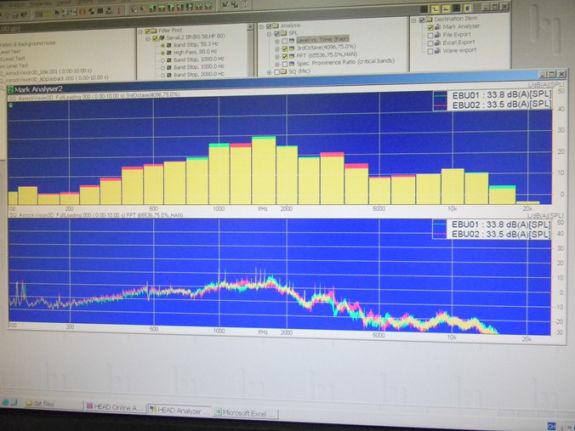








51 Comments
View All Comments
firewall597 - Monday, October 4, 2010 - link
Thats not very fair to say "to me its only worth $---"The product was built with 3D and high end in mind, if this isnt what you need then you shouldn't buy it. Doesnt make it worth any less. There was a fairly accurate breakdown of costs early in the article that laid out how narrow their profit margins could actually be. I would assign this much more value then, say, anything from apple with a similar price tag. If you know what I mean.
If you're only going to need $599's worth of the parts, then buy a lesser box for $599.
andygallo - Monday, October 4, 2010 - link
Everyone has a different experience with drive manufacturers. For me WD has always been reliable. I still run the original 36GB Raptor that I got 5 or 6 years ago and it's still fast as hell and have no issues at all. I have a couple of other WD's that are older than that running great in my storage server. If I were to blanket generalize my experience, however, I would say Seagate and Maxtor are crap.CUDA is NOT CPU+GPU in parallel, CUDA is simply an API that allows GPU computing. The "parallel" in CUDA (Compute Unified Device Architecture) is simply referring to the fact that a GPU is a massively parallel processing unit. What that means is, for certain specific tasks (like HD video encoding/decoding or fluid dynamic models), you can just dump to the GPU for the processing since it is far and away better at running these types of tasks than a traditional CPU. The CPU pretty much does nothing if CUDA is being called.
Also CUDA is NOT supported on AMD/ATI cards, CUDA is specifically for Nvidia. Last I heard, AMD/ATI's solution was called Stream, but I dunno if that's still the case.
From my experience with HTPC builds, Nvidia is definately the way to go. HD video acceleration (DXVA/DXVA2 for Windows or VDPAU for Linux) has MUCH better support on Nvidia cards (VDPAU doesn't even support ATI cards, so if you wanna use XBMC, use a Nvidia card). I've had quite a few h.264 encoded HD videos that couldn't be accelerated on an ATI card that worked flawlessly on an Nvidia. I have yet to see the opposite (and don't get me started on Intel's X4500 "video acceleration"... what a joke). From what I understand that stems from how the video was encoded and that ATI is far less forgiving than Nvidia. Could be a driver issue, but I've seen this disparity since I started playing with h.264 and even today am still able to reproduce the issue (at least 3 years).
humba - Sunday, October 3, 2010 - link
I believe there's one bit missing from the article - a comparison to some of the competing models that could server as a HTCP. I've been using a mini with Win7 and external Blu-ray and I'm very much interested in the Vision 3D. But I'd like to know how it compares in terms of upgrading (Macs are a PITA in that department - especially the 2010 variety - and I'd much rather have a 240GB SSD than a 500GB slow noisemaker), and noise (even under significant load the device stays very quiet).Also.. since this is HDMI 1.4 - can you now drive 2560x1600 over HDMI? Dell claims their 2008 30" model does that resolution over HDMI.. and it sorta works (movies are fine... windows look messed up but I suspect the supposedly dual link capable DVI to HDMI adapter may be at fault)?
Tros - Sunday, October 3, 2010 - link
I am also interested in a comparison. Especially with that kind of price-tag.Also: Is that a newer mac-mini, or and older one? I'd understand the newer one being hard to upgrade, but the older ones not much harder (ifixit.com) than this Vision3d model.
humba - Monday, October 4, 2010 - link
I have the older mini. I agree, it's not that hard to upgrade - however, it's not something for the faint of heart.ganeshts - Sunday, October 3, 2010 - link
As we review more SFF HTPCs, we will present what you want :) We will have the Zino 410 reviewed soon.From HTPC viewpoint, a Mac Mini simply doesn't make sense even though a lot of people use it. There is no HD audio bitstreaming, no native BR drive support. I don't think we ever will reivew a Mac Mini in this space (although Anand reviews them from the general PC perspective, with a section for HTPC).
These PCs from ASRock are primarily targeted towards the DIY market (slowly moving to the layman consumer). As such, they are very easy to upgrade. The HTPC comes with a brochure outlining steps to replace anything and everything you want inside (Even the MXM card!).
Yes, HDMI 1.4a and DVI dual link port can both drive 2560x1600 according to nVidia. We didn't test it out personally, but we have no reason to doubt nV's or ASRock's claims in that department.
humba - Monday, October 4, 2010 - link
Couldn't you just have the software player decode TrueHD / DTS MA to PCM and stream that over the DP / HDMI port? And there's an aftermarket BR upgrade - again not for the faint of heart, but until not so long ago, there weren't any viable alternatives.Aikouka - Monday, October 4, 2010 - link
I didn't even realize that Dell released a new SFF PC for media purposes until I read this article, so naturally, I was curious enough to check it out. I saw the initial price of $299 and was intrigued... is a non-streaming HTPC for a decent price possible? Well, it seems Dell brought my hopes up and subsequently squashed them like a bug. The biggest problem I found with the Zino HD410 is that if you want something decent, it's going to cost you....When I customized the HD410 to an acceptable level, it cost $699. The biggest problems seem to be my need for Windows 7 Professional and the Radeon 5450. I use Windows 7 Professional, because I prefer being able to remote into my HTPCs rather than having to turn the TV on just to make a simple change. Home Premium does not allow incoming RD connections, but does allow outgoing. The issue is that Dell charges $100 to upgrade from Home Premium to Professional... the same "upgrade" on NewEgg is around $40. You also need the 5450 to support bitstreaming, but the only way to get the 5450 is through the higher-end models which start at $499. I also find the requirement of a 500GB HDD in the higher-end models fairly useless... I don't need that much space on the drives and would rather reduce the size to save money.
For that price, I'd probably just consider building a PC using Thermaltake's ElementQ case. It's about the same width (~8" vs ~8.5"), but the Thermaltake case has 5" more depth to it, which shouldn't be an issue in an entertainment center.
Aikouka - Monday, October 4, 2010 - link
Clarification, the customized price on the Dell Zino HD410 is $599, not $699. My bad!Zap - Sunday, October 3, 2010 - link
That "thick copper bar" on the MXM copper plate is a heatpipe. If it really were a "thick copper bar" then it would probably overheat before you finished booting into Windows. Heatpipes do not have to be round.