ASUS U35Jc: Jogging in Place
by Dustin Sklavos on September 30, 2010 3:00 AM ESTGeneral Performance with the U35Jc
Our testing suite remains consistent with our previous tests, but what we're really going to want to look out for are differences between the ASUS U30Jc and the U35Jc. The U30Jc has a 133 MHz slower processor, but has an extra 300 MHz on the video memory; or more appropriately, the video memory on the U35Jc's GeForce G 310M has been curtailed, reduced to a lower clock that threatens to throttle an already slow chip's performance. We've covered general performance before in the U33Jc review, but with a slightly updated benchmark suite we'll have some new charts on the following pages.
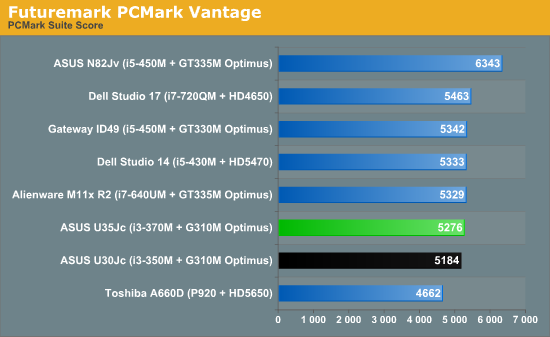
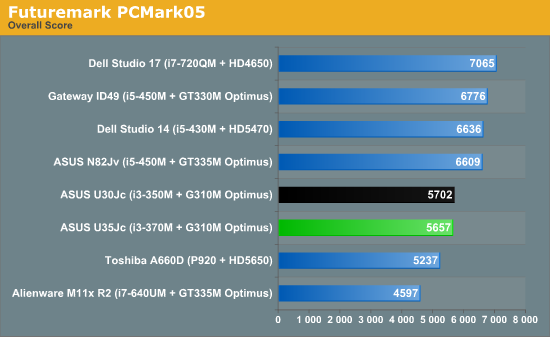
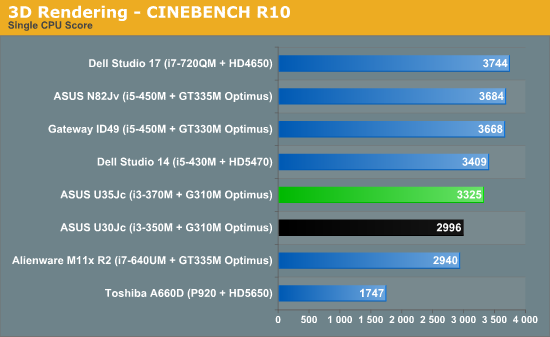
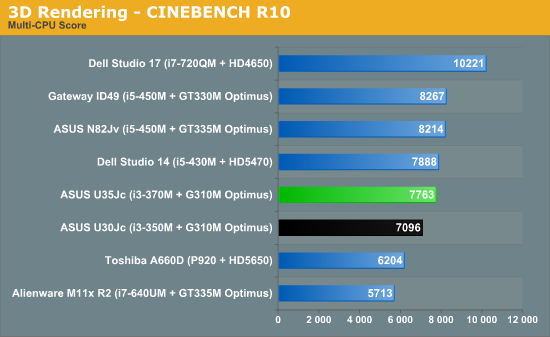
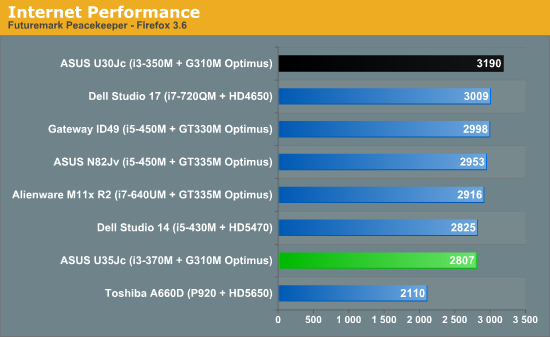
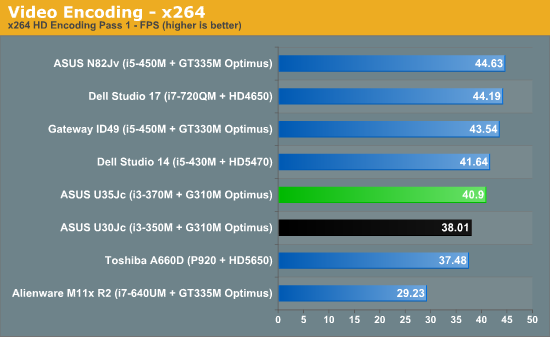
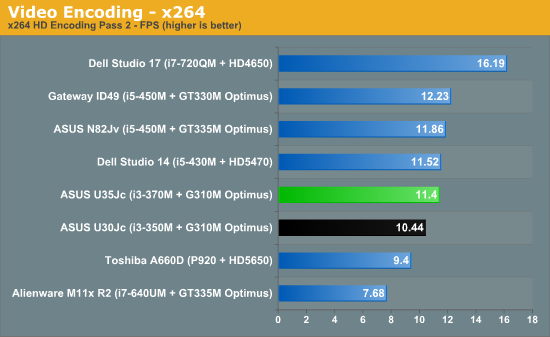
Results are about where we should expect them to be. In the Futuremark suites, the U30Jc and U35Jc are basically trading blows, with the faster chip in the U35Jc being countered by the faster graphics in the U30Jc, turning those results into a wash. The exception is the always inscrutable Peacekeeper benchmark, where the U30Jc posted remarkably good results.
When we get to the disciplines that are more purely processor intensive, the extra 133 MHz on the i3-370M makes itself known. In Cinebench and our video encoding suites, the U35Jc posts a modest but nonetheless notable improvement, and actually is capable of hanging with the i5-430M. This isn't surprising; the nominal 2.4 GHz clock speed is one multiplier shy of the highest turbo speed on the 430M. The lack of Turbo Boost on the i3 doesn't seem to be a major hindrance; Turbo Boost on the i5's tends to be fairly conservative in general. It's only when you get to the mobile i7's that it starts to produce major gains.
With several similar ASUS laptops already in the charts, we've left the U33Jc out, but despite having the same CPU and (nominally) GPU there are several tests where the U33Jc placed higher by 5-10%, and other benchmarks where the U35Jc leads by up to 6%. Given we repeat the tests multiple times on each system, the small but measurable spread is rather perplexing, but then it may simply be a case of using conventional hard drives in place of SSDs. Our Bench database uses SSDs in part because performance results were far more consistent.










45 Comments
View All Comments
Dustin Sklavos - Friday, October 1, 2010 - link
It's a Momentus, not a Momentus XT. The XT is the hybrid model, the regular Momentus is just a regular hard disk.Michaelsm - Sunday, October 3, 2010 - link
As you point out, the battery hasn't yet attained its full capacity. I just bought a Toshiba Satellite, and the first time I charged it, CPUID Hardware Monitor showed 36% wear! I just about returned it there and then!I then thought that it was a symptom of being new, so I decided to give it afull charge/discharge cycle. After the first cycle, it dropped from 36% wear to 21% wear...
I would LOVE to see an article on this phenomenon, as I can't seem to find a straight answer anywhere on the interwebz...
Thanks Guys!
Michaelsm - Monday, October 4, 2010 - link
I just did a decond charge-discharge cycle, and it has now dropped to 7% wear. Much happier now!Michael
Panther - Monday, October 4, 2010 - link
Thanks for the review Dustin. It seems to come up in every Anandtech laptop review, but is there any laptop out there with a decent display?As a programmer all I want is good build quality, good keyboard, and a decent display. :- /
nutza999 - Monday, January 31, 2011 - link
[direct=http://www.asusul30vt.com/asus-u35jc-xa1-thin-and-...] u35jc[/direct]I need good lab top