ASUS U35Jc: Jogging in Place
by Dustin Sklavos on September 30, 2010 3:00 AM ESTGeneral Performance with the U35Jc
Our testing suite remains consistent with our previous tests, but what we're really going to want to look out for are differences between the ASUS U30Jc and the U35Jc. The U30Jc has a 133 MHz slower processor, but has an extra 300 MHz on the video memory; or more appropriately, the video memory on the U35Jc's GeForce G 310M has been curtailed, reduced to a lower clock that threatens to throttle an already slow chip's performance. We've covered general performance before in the U33Jc review, but with a slightly updated benchmark suite we'll have some new charts on the following pages.
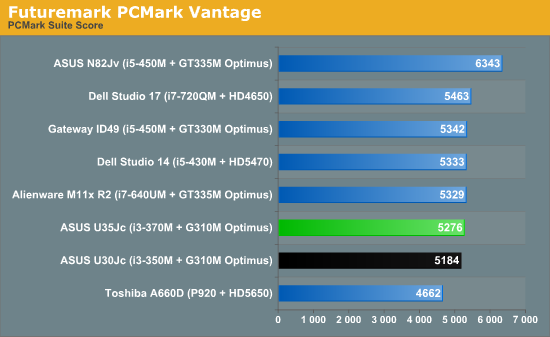
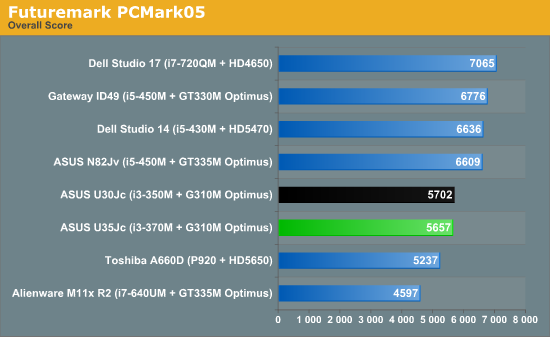
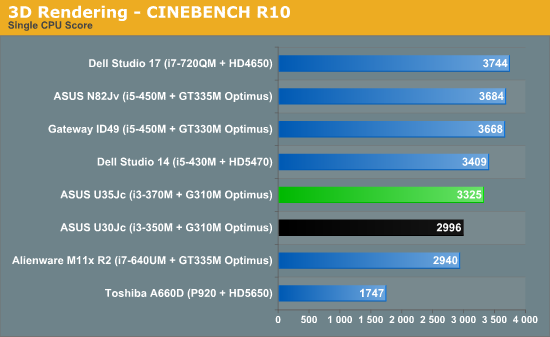
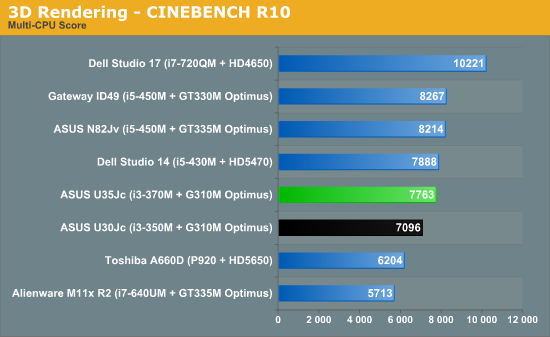
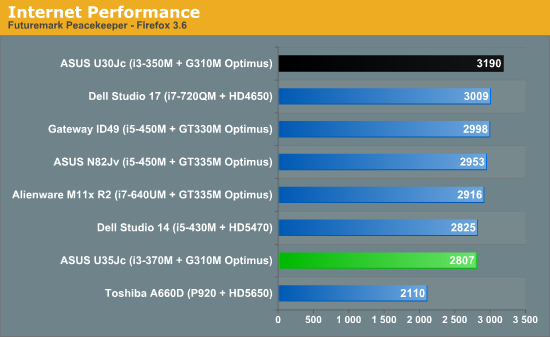
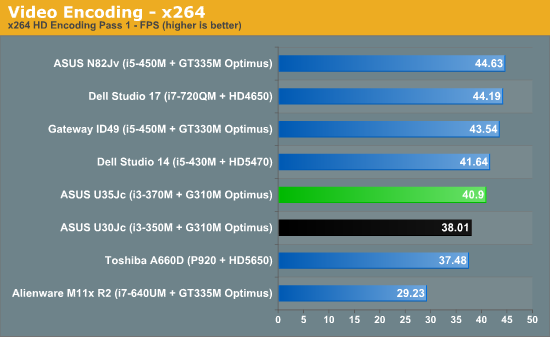
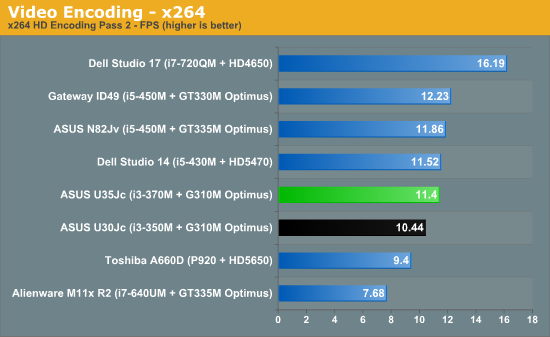
Results are about where we should expect them to be. In the Futuremark suites, the U30Jc and U35Jc are basically trading blows, with the faster chip in the U35Jc being countered by the faster graphics in the U30Jc, turning those results into a wash. The exception is the always inscrutable Peacekeeper benchmark, where the U30Jc posted remarkably good results.
When we get to the disciplines that are more purely processor intensive, the extra 133 MHz on the i3-370M makes itself known. In Cinebench and our video encoding suites, the U35Jc posts a modest but nonetheless notable improvement, and actually is capable of hanging with the i5-430M. This isn't surprising; the nominal 2.4 GHz clock speed is one multiplier shy of the highest turbo speed on the 430M. The lack of Turbo Boost on the i3 doesn't seem to be a major hindrance; Turbo Boost on the i5's tends to be fairly conservative in general. It's only when you get to the mobile i7's that it starts to produce major gains.
With several similar ASUS laptops already in the charts, we've left the U33Jc out, but despite having the same CPU and (nominally) GPU there are several tests where the U33Jc placed higher by 5-10%, and other benchmarks where the U35Jc leads by up to 6%. Given we repeat the tests multiple times on each system, the small but measurable spread is rather perplexing, but then it may simply be a case of using conventional hard drives in place of SSDs. Our Bench database uses SSDs in part because performance results were far more consistent.










45 Comments
View All Comments
Dustin Sklavos - Thursday, September 30, 2010 - link
I have to disagree with you. The layout on this notebook has been a standard for a long time now, and it's something I'm very comfortable with and know a few people who feel the same way. I'm a pretty good touch typist and have never had any of the problems you cite, though that's admittedly anecdotal.ran100 - Thursday, September 30, 2010 - link
Now, when nvidia has already announced DX 11.0 series mobile graphics card with optimus technology. It is pity that manufacturers are yet to update. I want a notebook with gtx 460m and optimus. The panel of good quality is certainly important.JarredWalton - Thursday, September 30, 2010 - link
This laptop design was finished and being built probably 3-4 months ago at least, so it's no surprise that they didn't go to 400M. Still, 310M was such a slow card that I really hope it disappears quickly....tno - Thursday, September 30, 2010 - link
I mean this thing is less interesting as far as I'm concerned than a MacBook speed bump. I think sending this one back to Asus and demanding they try again when they have something interesting to review would have been warranted. These should have been released side by side as the U30optical and the U30lite.Jeffk464 - Thursday, September 30, 2010 - link
Nope, nope, nope, must wait for the sangdybridge based version with a 15" monitor. Or maybe a AMD zacate 13" version.zhill - Thursday, September 30, 2010 - link
First, your laptop reviews are the best around as far as I'm concerned, but I have one minor gripe: the choice of comparison machines in the performance/battery tests is somewhat confusing to me. For instance, why not include the protege r700 and the asus u33jc in the graphs as those a contenders for anyone interested in a 13" portable? I understand that you want to throw in an i5, i7um etc and one or two machines from different segements, but it gets old having to look back through old reviews to get the numbers for comparisons. Maybe a Bench addition (like CPU/SSD/GPU Bench) so we can pick our own comparisons to see the data? That would be great.On a positive note, your battery life/wH is a great metric for efficiency and levels the playing field when considering what a higher-capacity upgrade battery might do. Keep up the good work!
JarredWalton - Thursday, September 30, 2010 - link
I'd be interested in hearing your input as to what's "ideal" in terms of charts. I personally think around 8~10 systems is good, as otherwise it gets too cluttered. Dustin I think prefers closer to 6 systems. So, if anyone else has an opinion here let us know! We can obviously put a bunch of the other systems we've reviewed into the charts, but at some point we pass the useful stage and move into information overload.As for Mobile Bench, we've talked about it. I guess I just need to chat with Anand some more and see how soon we can make it happen. :-)
zhill - Thursday, September 30, 2010 - link
First, thanks for the quick response.As for the "ideal" chart presentation, I think that the number of systems you present is just about right--8 systems is perfectly reasonable. However, unless a particular unit performs way above or below its "weight-class" (in the sporting sense) or has some really new/interesting hardware (i.e. the first example of a new CPU/generation), I'm really only interested in similar products, not, for instance, the Studio 17 vs U30JC. However, if a model is particularly bad or really good (rare these days with very similar hardware configs) then some out-of-class comparisons are useful. It's not an easy thing to determine, which is why an interactive system would be perfect as an option. So for the u35jc a nice comparison set might be: r700, u30jc, u33jc, m11x, studio 14, macbook pro-13, and maybe throw in the vaio Z to see what 2X cost gets you. Obviously, these are my personal preferences and relate to how and why I read a review.
Again, great reviews overall. You guys are the only ones who cover the LCDs and keyboards well. I've read far too many other review with "keyboard was good" simply because it's full sized, but in practice the thing is full of mush and terrible. These reviews are particularly great for models that aren't readily available in stores to try out.
vol7ron - Thursday, September 30, 2010 - link
"...a disappointment when 7200 RPM drives have gotten so much cheaper. Power consumption differences between 5400 RPM and 7200 RPM drives can be fairly negligible at this point, so there's really no excuse for going with the faster hardware."Should it be "no excuse for going with the [slower] hardware", or "...for [not] going with the faster hardware"?
JarredWalton - Thursday, September 30, 2010 - link
Fixed.