ASUS' N82Jv: Jack-Of-All-Trades
by Jarred Walton on September 11, 2010 11:10 PM ESTASUS N82Jv-X2 High Quality
So just how far can we push the GT 335M before it hits the wall? Our Medium settings are a good blend of quality and performance, but move up to High settings and performance starts to plummet—especially if you want to run at higher resolutions. In that regard, the 768p LCDs that are everywhere these days are a benefit. Then again, you can always run a 900p or 1080p at a lower resolution if you need to, but you'll never get a 1080p desktop experience out of a 768p display. We've included results for the N82Jv at both native resolution and our standard 900p High setting using an external LCD. This time, it goes up against some far more capable mobile gaming systems, and we're not expecting much.
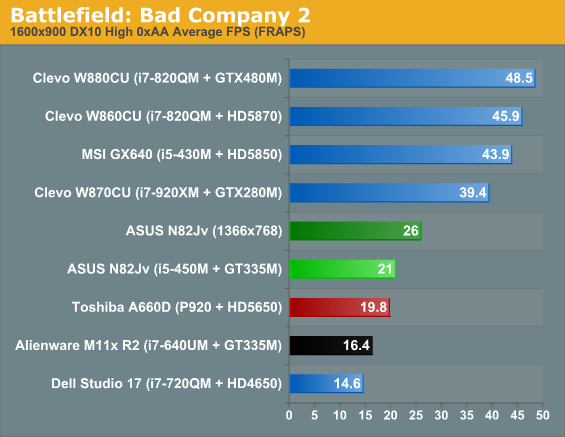
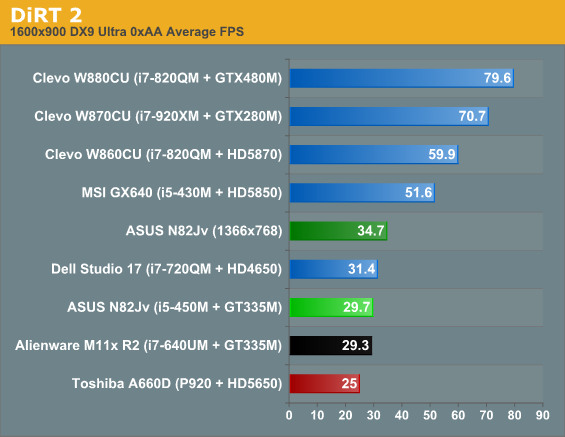
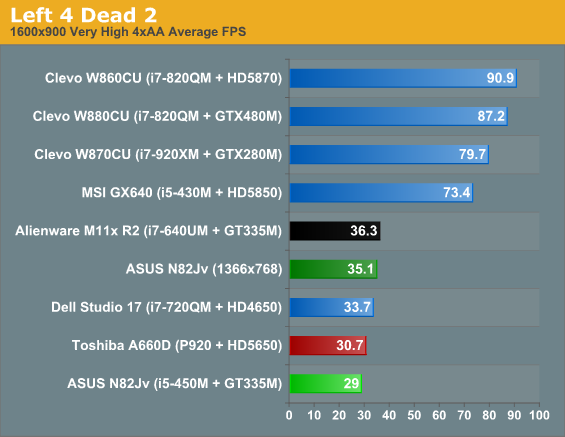
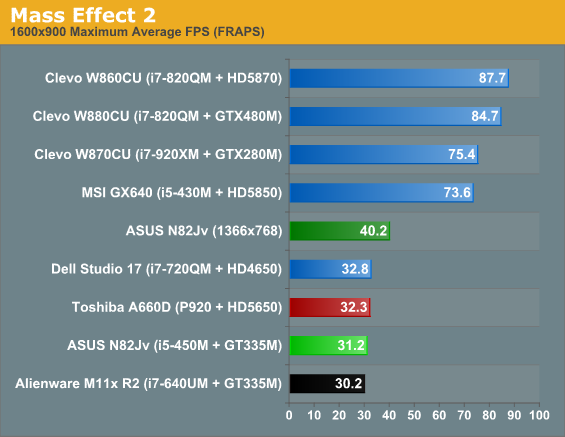
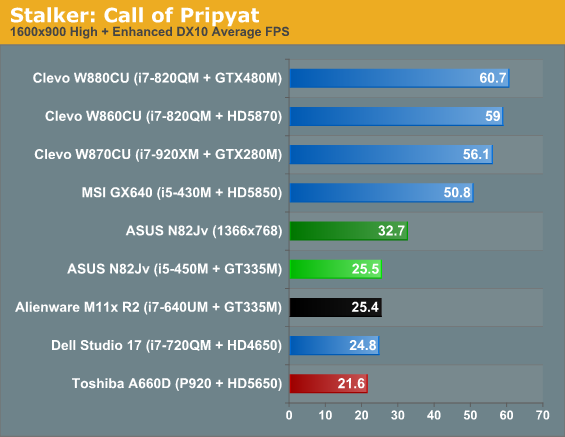
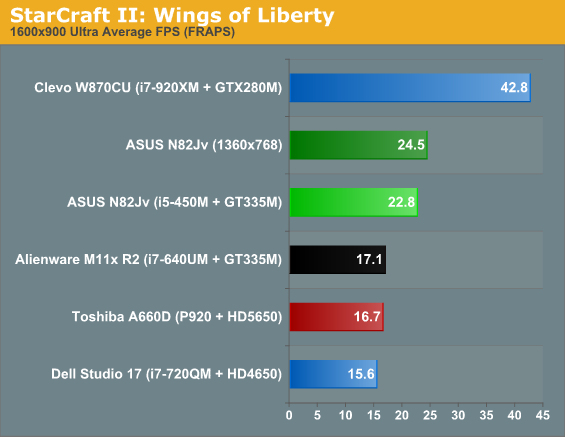
At our "High" settings and native 768p resolution, the N82Jv still manages to post nearly playable results in most of the games, with only BFBC2 and SC2 falling below the 30FPS threshold. However, there's a huge gap between the GT 335M and the high-end GPUs like the 280M, HD 5850/5870, and 480M. All of those turn in average frame rates that are more than twice as fast as the GT 335M at 900p. What we're really interested in seeing is where the new midrange 425M and 435M parts fall, particularly if they can hit the same price and power point as the 335M!
3DMark Performance
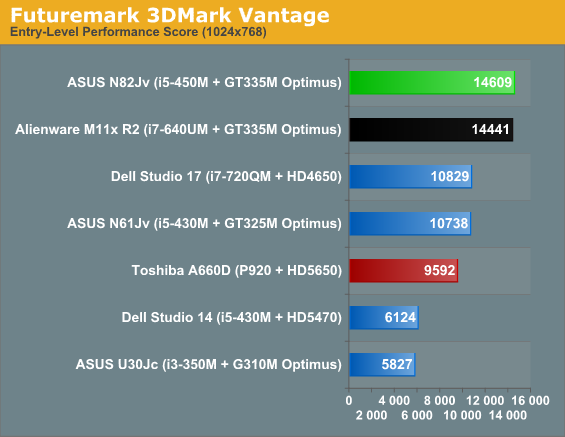
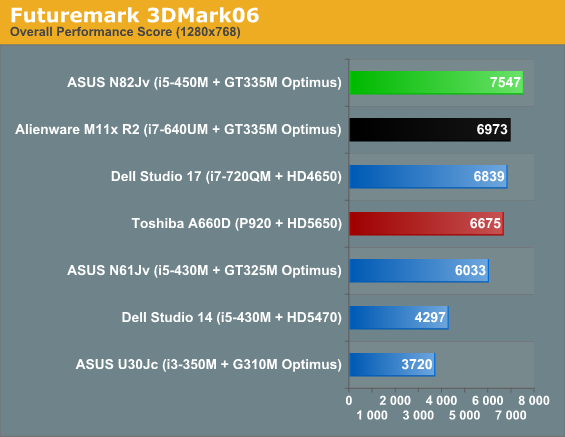
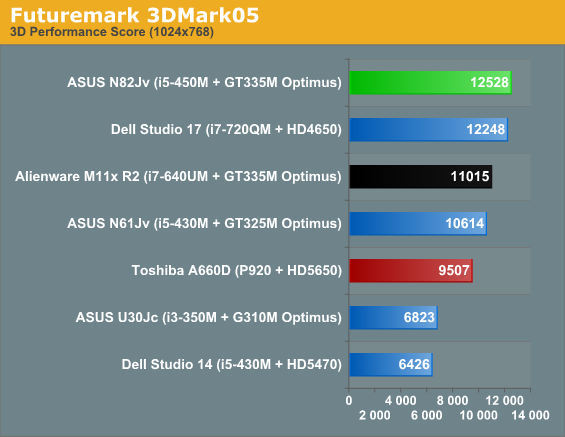
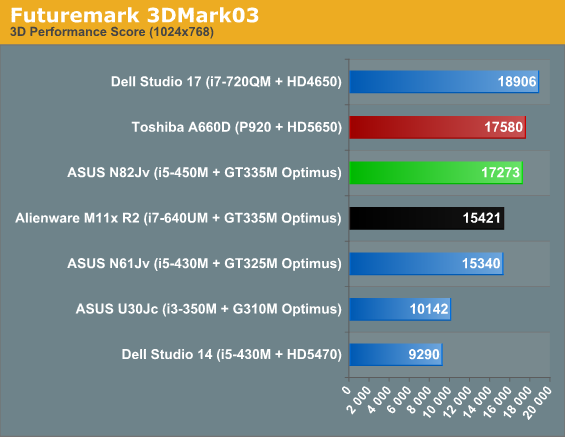
How about the ubiquitous 3DMark? We've saved this one for last, mostly because we don't consider it a replacement for gaming tests. The results are similar (in some cases) to our gaming tests, though margins are smaller relative to the M11x R2. 3DMark has always been more of a GPU rather than a CPU stress test, so seeing the two GT 335M systems score so similarly isn't a surprise. The gap between the N82Jv and the A660D on the other hand covers a wide range; it's a dead heat in 3DMark03, a 13% lead for the N82JV in 06, 32% in 05, and 52% in Vantage. Vantage does incorporate some CPU testing and PhysX into the mix, so that may explain the gap there, but obviously there's a lot going on that a single number doesn't properly disclose.










33 Comments
View All Comments
JarredWalton - Monday, September 13, 2010 - link
See page two... added the HWMonitor screenshot and some commentary (similar to the above).The Crying Man - Monday, September 13, 2010 - link
Really? Why shouldn't people play games on notebooks? I've been doing it for over 8 years without problems.seanleeforever - Monday, September 13, 2010 - link
gaming on a laptop is full of compromises. you never get a powerful enough CPU/GPU without paying penalty of weight/battery life/heat/noise/price. and two years later, you laptop is out of date and you have NO ABILITY to upgrade it.i am no stranger to notebook gaming. i had that very goal when i entered college (which was many, many years ago). i bought the most powerful notebook with best graphic card available. the system cost over 2k with coupons (which was VERY expensive, i might add). it was high price/heavy weight (5.2 lbs)/heats up like crazy, and poor battery life. it was out of date by the 3rd year in college and barely run any new games with decent settings.
Then, i bought another one (T61P) when it came out, again, the best graphic card in business and expensive like hell. it run games great in that year, but now cannot even run SC2 with medium settings.
the inability to upgrade is really what kills it. when you buy notebooks, you are paying more than Ram/HDD/CPU/GPU. you are paying the whole package. buying a gaming laptop means once the CPU/GPU is out of date, you gonna have to throw the whole thing out, no matter how great the monitor you have, no matter how good the keyboard is, no matter how awesome the system was designed. Notebook manufacture knows about it. they cheapens the design in other areas because they know you gonna move to new gears once Intel/AMD/Nv's new chip is out. long term reliably is no longer a concern (HP, i am looking at you). long term engineering test is complete out of the window because all it matters is to ship the units with the newest chip (the ENTIRE NV lineup were overheating, any body?)
i really love the way desktop works. i can dump a lot of money on a good monitor, keyboard, mouse, cage, audio, and knowing those parts are staying with me no matter i upgrade my system to i7 or i70.
the only thing that keep pushing for new notebooks are games. i can hardly find any reason to dump my T61P besides gaming performance. the new i7 cores are also extremely good (i only have i7 620lm, but it runs 1080 video, VHDL simulation, and matlab code without a problem). so this time around i dumped money into a well designed, ultra portable tablet with one of the best screen in business that i know i will use for the next 5 years. meanwhile i can built myself a gaming machine if i wanted for 30% of the cost.
JarredWalton
believe or not, a lot of people buying notebook not for gaming. i know anand has received a lot of computers in the past, why not create a lab to test
1: sound quality? fan noise?
2: screen quality? (like, take picture from all angels and compare it to others), screen reflection. out door view experience.
3: actual portability. when you travel (the reason for thin and light notebook), you want to work on the go. does the position of the fan make it easily blocked when playing on your lap or other soft surfaces? does it make machine overheat? effect on fan noise?
4. ease to use, such as how accessible is to the HDD and RAM? how difficult it is to do a full on re-store to factory setting? how about drivers support if your HDD is broken and you do not have a DVD shipped with system? how easy to make back on your person files using the provided tool? and how about notebook specific functions (like, if you have thinkpad, you have thinkvantage software that actually does some nice things such as check your system health, check your drivers and install them automatically).
my whole point is that there is SO MUCH MORE to tell other than your new notebook can run crysis and last 5 hours. in fact, gaming performance is maybe what i care the least because as soon as i see the GPU and CPU, i have a good feeling of what this can and cannot do. the Toshiba one is nicely done to point out the crapware that came pre loaded.