BlackBerry Torch 9800 Review: Keeping RIM's Flame Alive
by Brian Klug on September 1, 2010 7:00 AM EST- Posted in
- Smartphones
- Torch
- BlackBerry
- Mobile
Installed Applications
The rest of the platform is familiar territory. You’ve got BlackBerry App World for installing and purchasing programs, but you can also download install programs directly from links online. I installed a few BB OS 5 applications which worked fine.
A word of caution though. During the first day of playing with the Torch, the browser suddenly stopped rendering all text and graphics. All that would render was formatting like tables, solid images, and CSS elements. It looked like this:
I reset the Torch numerous times, and eventually had to reset completely to defaults to make it work again. I’m not entirely sure if it’s related, but the browser started doing that just a few minutes after I installed a screenshot application I found online. I’m not certain they’re related, but since resetting to defaults and purchasing another application from the app world for screenshots, the browser hasn’t glitched. Until developers start testing their code on BB 6, stick to things from App World just to be careful.
To be painfully honest, App World still doesn’t feel quite as polished as either the Android Marketplace, WebOS App Catalog, or Apple’s App Store. It has top 25 and categories, as well as sorting by popularity, rating, vendor, and the like. One thing that’s nice is that App World does have more sub categories, something iOS is only now starting to embrace.
Bundled Apps
The Torch comes preloaded with a suite of applications - or does it? With the exception of Social feed applications like Facebook, MySpace, and Twitter (which come completely preinstalled on BlackBerry 6) most of the other applications are really shortcuts to the internet where one downloads the real application after agreeing to some licensing and EULA.
AT&T Maps and Navigation, for example, bring you to a browser session and then download OTA to the device. Similarly, other applications like Fandango, Bloomberg, CNN, TWC, ESPN, and the rest also bring you to a web session where you then download the application. AT&T Maps and Navigation works as advertised. I tried the Torch's browser and found it got a fix as quick as I'd expect these days - both in AT&T Maps and Navigation and Google Maps.
One nice thing about this approach is that it arguably makes the Torch one of the most bloatware-free smartphones on the market today - nothing is really installed, and you can hide these unwanted shortcuts. The downside is that if you really want these things, you’ll basically have to install them yourself on first launch. Depending how fast your connection is, that can be frustrating.
Other things like YouTube simply bring you to the mobile version of the website, which is a bit of a cop-out.


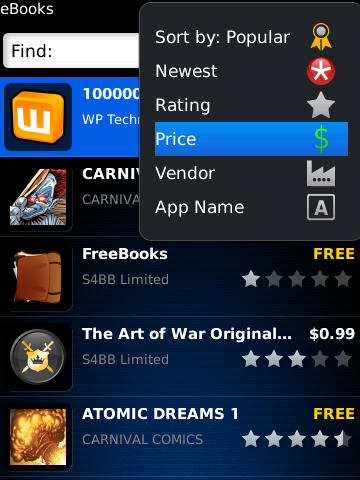

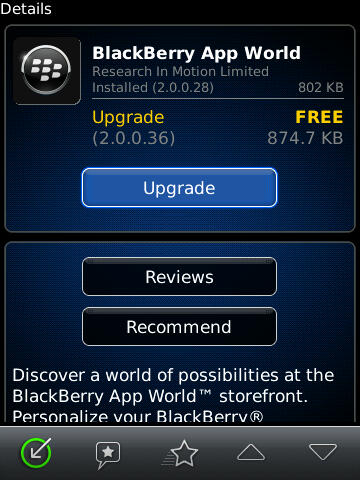


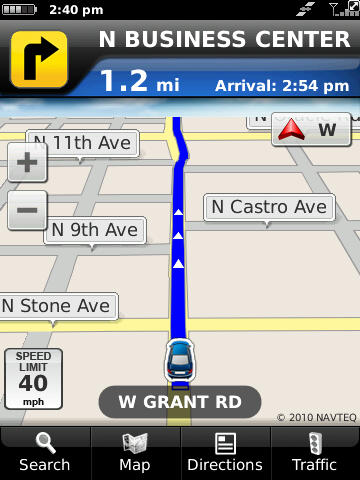
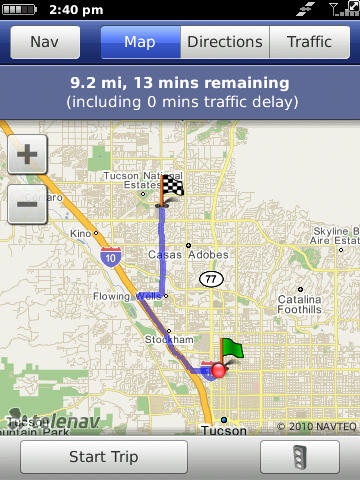








41 Comments
View All Comments
tipoo - Sunday, November 28, 2010 - link
Interesting to note that the Marvell Tavor PXA930 has a maximum reccommended clock speed of 800MHz, 200MHz higher than whats in the Torch/Bold. Odd that they aren't using it to capacity.