ASRock 890FX Deluxe: Comprehensive Motherboard Review & Investigation of Thuban Performance Scaling
by Rajinder Gill on August 31, 2010 7:00 AM EST- Posted in
- ASRock
- AMD
- Motherboards
- 890FX
The Deluxe 4’s AMI-based BIOS is pretty straight-forward. Almost all overclocking related changes are made under “OC Tweaker” tab, and enthusiasts will feel right at home with familiar labels. We suggest you take a look at the Gallery for the individual pages of the Deluxe 4’s BIOS.
A notable item in the BIOS is the way ASRock manages SB850’s six SATA 6.0 Gbps ports as well as two of the Marvell’s. We’ve already commended how the Deluxe 4 matches the port numbers in the BIOS and on the PCB. Furthermore, ASRock somehow found a seamless way to make hot-plug/hot-swap to work from the BIOS, both for Windows native AHCI drivers and for AMD’s AHCI drivers. Windows and AHCI have had a rather tricky history, and although Windows 7 is miles ahead of previous iterations of Windows, we still run into trouble getting hot-plug function properly on occasions. Those who have attempted to take advantage of AHCI’s hot-plug/hot-swap might remember “Safely Remove Hardware” notification disappearing, or not showing up at all when it should. This often occurs upon installation of chipset drivers from AMD and Intel but Windows native AHCI drivers don’t seem to be immune to it, either.
The Deluxe 4 lets users handle this in the BIOS’s Storage Configuration section. Once AHCI is enabled, users can select individual drives to enable hot-swap/hot-plug. This worked for us with Microsoft’s AHCI drivers, AMD’s AHCI drivers, and with the “F8” method by loading the AHCI drivers at the time of OS installation. We are not sure how ASRock is doing this but it worked throughout our testing with both SSDs and mechanical drives, so we have no complaints.
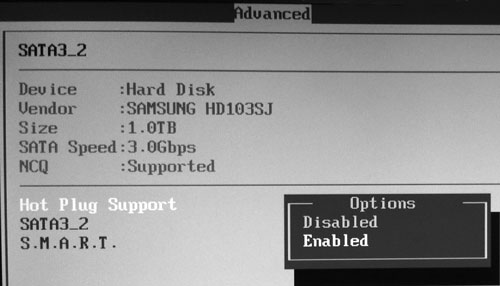
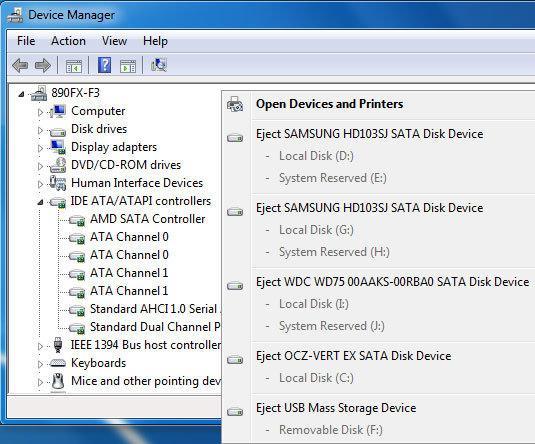
Our retail 1090T CPU reached its maximum overclock of 4.10 GHz on the Deluxe 4 at 1.42V actual vCore using conventional air-cooling. Having a Black-Edition CPU makes overclocking easy on most boards if you simply want to take advantage of the unlocked multiplier. On the 890FX Deluxe 4 or any other board, our retail 1090T’s overclocking has been limited by heat for the most part. For maximum HTT overclocking, we lowered multiplier as low as x10 and reached 316 HTT, which coincidently got us to the same maximum CPU overclock of 4.10 GHz using x13 multiplier. For S3 Sleep/resume to work correctly the HTT had to stay at or below 290 HTT. Not bad, but not great. That should give enough room for the 1055T CPU (x14 multi) to reach its maximum potential, but it might not be enough for CPUs with lower multipliers. (There are rumors of more X6 CPUs from AMD later this year).
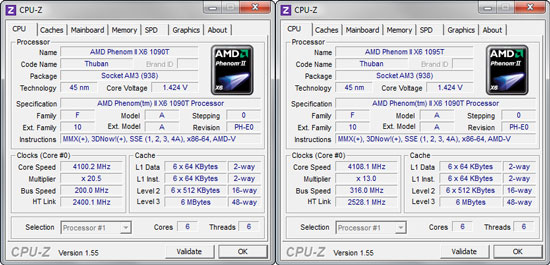
In general, the board tends to overvolt vCore under load by 0.04V with ensuing 0.02V or so vDroop. For example, when we set the vCore to 1.40V, the CPU received about 1.44V when the load is light (e.g. a single Super Pi instance), but when all 6 cores were loaded fully we measured about 1.42V. Once the CPU was idle and C1E kicked in, the board lowered the vCore below 1.20V accordingly.
Unfortunately, we found neither the BIOS reading nor Windows-based software including ASRock’s own OC Tuner utility correctly informs us of the actual amount of current the CPU receives. To make matters worse, the BIOS labels referring to vDroop control are highly misleading. The BIOS offers four options under “Load-line Calibration” section: Auto, Normal, Slight, Disable. We advise you to stick to “Normal” if you overclock, and to “Auto” for stock operation with TurboCore enabled, since the other two options will take your CPU to a voltage rollercoaster. “Normal” was also the most predictive of all as we exampled above, so without reliable software readings it is the only option we would take when overclocking an X6 CPU.
Memory overclocking on the Deluxe 4 was disappointing compared to our experience on ASUS M4A89GTD Pro/USB3. First and foremost, we warn you again the board overvolts memory by 0.05~0.06V so you should always subtract what you set in the BIOS by that amount. We set out to find out maximum stable frequency using 4 x 2GB and reasonable timings, and settled at DDR3-1666/7-8-7-1T at vDIMM set to 1.62V actual (1.57V in the BIOS). It was possible to run DDR3-1666/7-7-7-1T but it required us to set 1.62V in the BIOS, resulting in actual 1.67~1.68 vDIMM. The maximum frequency we reached with complete stability on 8GB configuration was DDR3-1800/8-9-8-2T. 4GB configuration with two DIMMs did fare slightly better, reaching stable DDR3-1800/7-8-7-1T. We were able to finish some tests @DDR3-2000/8-9-8-1T (1.67V actual), but it was nowhere near fully stable to finish our entire stressing test suit.
Overall, we feel the Deluxe 4’s memory overclocking is rather limited; the BIOS provides no control options for certain sub-timings that require adjustment as memory frequency is increased. This is obviously a matter of BIOS finesse, since we were easily able to achieve DDR3-2066/8-9-8-1T on the ASUS M4A89GTD USB3/PRO, using the same 4x2GB PSC kits. We hope ASRock will improve in this regard in the future BIOS releases, so that users will have more freedom exploring the limits of their hardware.
















42 Comments
View All Comments
HangFire - Tuesday, August 31, 2010 - link
It is good to see a USB 3.0 performance test in there. I would like to see another or more, especially something simultaneous- for example, run backup on one port (say, USB 3.0) and stream video from a webcam in another (probably USB 2.0). This test makes a lot of sense in that a user would engage in Social Media while running a backup in the background.It would also tell us if the system can maintain a steady webcam image while doing other work, something we would expect a 6-core system to do (if not hobbled by poor USB implementation). The test could be repeated for a port on each USB 2.0 controller on the M/B to make sure each USB port set is as able as the rest.
Kane Y. Jeong - Tuesday, August 31, 2010 - link
I appreciate your constructive comment. I will keep it in mind.Stuka87 - Tuesday, August 31, 2010 - link
Really a great review. I almost wish I would have held out building a new system until these 890's came out with USB3 and such (I built last Janurary). But I have no real complaints about my 790GX.Ratman6161 - Tuesday, August 31, 2010 - link
Asrock has Asus as it's parent company and I thought that Asrock was supposed to be the low priced/budget branch of Asus. By taking Asrock upscale, isn't Asus just competing against itself?mino - Tuesday, August 31, 2010 - link
Not anymore. ASUS spun off it OEM arm (Pegatron) last year.And even when they had the same parent company, the design teams were separate since ASRock inception 7yrs ago.
blacksun1234 - Tuesday, August 31, 2010 - link
ASRock works well on the budget M/B market and try to offer more with lower price for high-end market. If you would like to get "Valued product" at mainstream segment, ASRock is a good choice.mapesdhs - Thursday, November 25, 2010 - link
Very true! I've ended up buying several Asrock P55 Deluxe boards because this
performs so well (i7 870 @ 4.1GHz), costs very little (less than 70 UKP) and it
has excellent slot spacing (as with this review board, I really like the 3-slot
spacing between the 1st and 2nd PCIe slots; I use the 3rd slot for a SAS RAID
card. At least ASUS has done the same thing aswell). See:
http://www.sgidepot.co.uk/misc/Asrock_P55_Deluxe.j...
I'm a tad out of touch with AMD boards atm, but if I was buying an X58, I'd go
with Asrock's Extreme6; it won't give the best overclocks, but the slot spacing
again wins it for me. And if I was looking for an AMD board, again I like the
890FX-Deluxe's slot spacing *and* the fact that it does have a 3rd PCIe slot
(I notice the ASUS board doesn't). Oh for a board like this with onboard SAS...
Ian.
PCR - Tuesday, August 31, 2010 - link
Don't you mean M4A89GTD PRO/USB3? http://www.newegg.com/Product/Product.aspx?Item=N8...Kane Y. Jeong - Tuesday, August 31, 2010 - link
Yes, thank you. Will fix it ASAP.poohbear - Tuesday, August 31, 2010 - link
Kane Jeong why didnt you mention in this article how AMD's AHCI driver doesnt support trim even w/ the newest 890FX chipset? Its supposed to be an enthusiast chipset but doesnt even provide a working AHCI driver?? For everyone that owns an SSD, we're completely left in the dark w/ any AMD chipset and SSD combo. Its august 2010, latest 890FX chipset, and on an SSD AMD doesnt even support TRIM w/ their latest drivers. This is unacceptable!!!! You guys need to address this in ANY AMD chipset review, what enthusiast wants a system that doesnt provide SSDs w/ TRIM support??? We're all stuck using MS default AHCI drivers lest we lose TRIM support, its pathetic and way overdue for AMD to provide a working AHCI driver. Please mention this in your reviews cause the vast majority of enthusiasts have SSDs, and an enthusiast chipset geared towards us without TRIM support is a joke.