The World's First 3TB HDD: Seagate GoFlex Desk 3TB Review
by Anand Lal Shimpi on August 23, 2010 12:39 AM EST- Posted in
- Storage
- Seagate
- HDDs
- GoFlex Desk
The GoFlex Desk
After putting the drive back together I decided to look at the product for what it is: an external 3.5” drive enclosure.
Seagate does nothing to hide the fact that this is a standard SATA drive in an enclosure. The SATA data and power connectors are clearly visible on the base of the enclosure. While you can plug a SATA power cable directly into the drive, the enclosure prevents you from sticking a SATA data cable in there - not without trimming away part of the plastic surrounding the cable’s SATA connector at least.

To mount the GoFlex Desk drive you just line it up with the dock and push down - the drive snaps into place. With a driver installed the dock can display how much of the drive is in use via a set of LEDs. These can be turned off in software.
The GoFlex Desk 3TB kit comes with a USB 2.0 dock ($350). You can buy the drive itself (in its GoFlex Desk enclosure) for $320.

The docks aren’t cheap, the basic USB 2.0 dock will set you back $30, while the USB 3.0 and FireWire 800/USB 2.0 docks are $40 and $50 respectively. And of course Seagate doesn’t make a dock with all three connections, the closest you can get is the FireWire 800 dock which has a USB 2.0 port on it as well.

The docks all use the same AC adapter. Power consumption at idle is around 10W, and the highest I saw under load was 14.3W.
There’s a fairly high performance 3.5” drive contained within so it’s not silent. I measured sound pressure in a room that measured 39.6 dB(A) with everything off:
| Sound Comparison | |||||
| Measured 1" Away | Measured 5" Away | ||||
| Off | 39.4 dB(A) | 39.4 dB(A) | |||
| Idle | 46.0 dB(A) | 40.7 dB(A) | |||
| Random Writes | 49.0 dB(A) | 41.0 dB(A) | |||
If you’re using a well designed notebook with its fans spun down, the GoFlex Desk is audible. If you’ve got another desktop or something else running in your room, you won’t notice the drive.
The drive ships with three pieces of software on it: Seagate’s Dashboard, Memeo Backup and Trial software, and a Mac OS X NTFS driver.
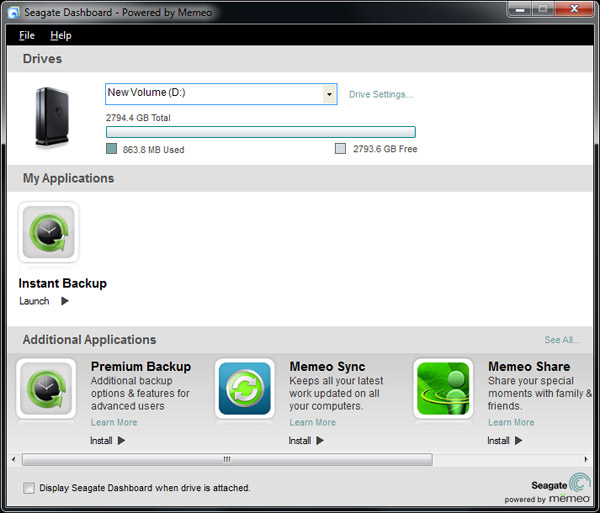
The Dashboard gives you basic info about your drive. You can control the LED lights on the GoFlex Desk dock - either keep them on or turn them all off.

The Memeo Instant Backup software is pretty basic. When configured it runs in the background and will automatically backup all non-system or program files. In other words it copies your documents, pictures, music and downloads but it won’t back up your OS, logs, or installed applications.
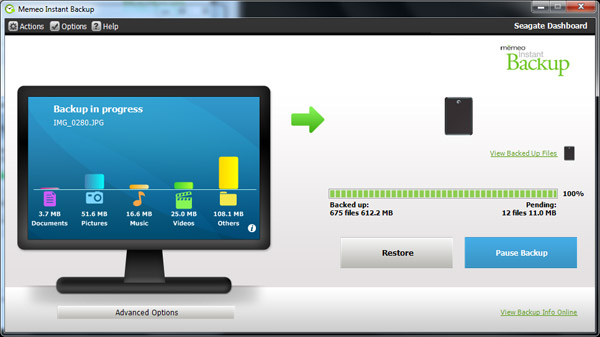
The backup happens automatically whenever files are saved/added. There’s a CPU usage penalty when this happens of course. Memeo Instant Backup uses around 11% of my quad-core Core i7 975 while backing up on the fly. It’s not an issue on a high end system, but lower end and single core machines for sure will have issues with the auto backup.
The final piece of software is nice for users who have both Macs and PCs. By default Macs can’t write to NTFS formatted volumes - they are read only under OS X. Seagate ships Paragon NTFS for Mac OS X v8.0.0 with the GoFlex Desk, normally $40, for free. Paragon NTFS lets you write to NTFS partitions as seamlessly as you’d write to a HFS+ partition in OS X. Just install the driver, reboot, activate, reboot once more and you’re good to go. There’s no performance impact vs. writing to HFS+ partitions.
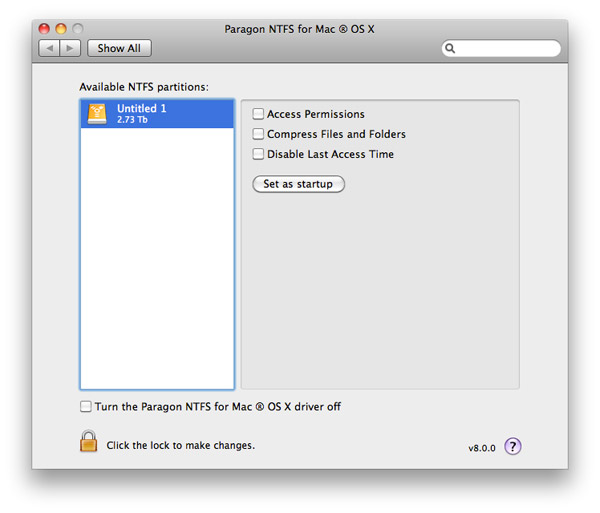
You can also apparently activate it on multiple computers, so you can use it if you’ve got a Mac/PC household with multiple Macs.










81 Comments
View All Comments
Quilty997 - Monday, August 23, 2010 - link
I notice some posters have commented on using RAID 5 with very large disc sizesIf you do the math using the drive specs and published bit error rates you will find that a RAID 5 array using 1Tb+ discs very soon has a probability not possibility of having a disc error when rebuilding the array.
For this reason I went to RAID6. (using a dedicated controller to handle the parity calculations).
Please remember that RAID arrays are not a backup device.
Michael REMY - Monday, August 23, 2010 - link
i can't image the day, even not for my ennemy, where it comes a 3TD hard drive will fail...What a lost it will be !
mindless1 - Monday, August 23, 2010 - link
Why would you store valuable data on any one drive alone? Backups, backups backups.JonnyDough - Monday, August 23, 2010 - link
Until Seagate fixes their longevity issues and can offer a five year warranty that has a better failure rate I'll be sticking with other companies like Western Digital and Hitachi. I used to love Seagate. :(loekf - Monday, August 23, 2010 - link
Anand, did you actually review the power management features of this drive ? I had the 2 TB model.I noticed the same temperature issues and slowless at high temperatures. In my case I got 65 celsius as well.
Bigger issue I found the power management features, or better said lack of or poor implementation of them. This drive is supposed to be left attached to your PC. There's no on/off switch. So it will power-on and off depending on whether you switch your PC on and whether you access the drive.
Funny thing it will completely behaves by itself, it has its own will.
It willl automatically power on again after you SHUTDOWN your computer and you leave it plugged into the mains.
If you enable sleep mode, it will disable itself when it is not accessed for the specified period. But... it won't go into a sleep mode (= shutting down the drive), no it will unplug in Windows, and after a short period automatically re-insert itself. This means you will see popups or hear beeps indicating that device manager is triggered.
This is just plain stupid and indicating it's a bad product......
mewgirl - Monday, January 31, 2011 - link
I've never seen a drive that has an on/off switch! Except for the kind that you have to plug in separately, and that kinds of ruins the point of an "external drive" in the first place. Some public places don't even have accessible plugs, they literally put a lock on them. In other words no one would ever buy one unless they just don't know drives sometimes have separate plugs and therefore don't exhaustively evaluate the packing to ensure that the one they are getting doesn't.Aikouka - Monday, August 23, 2010 - link
Anand, I was curious if you were going to talk about the current USB 3.0 implementation and I was quite glad to see that you did make a note of it! :) But I'm curious... do you know of any motherboard manufacturers that have a better USB 3.0 implementation on the P55 chipset? I know the P55 is literally the red-headed stepchild in regard to its PCI-E bus compared to the X58 (uses PCI-E 1.1 compared to actual 2.0 lanes, has far fewer, etc), but as an example, my ASUS P7P55D-E motherboard uses that "combiner thingy-ma-bob" to combine the PCI-E lanes for SATA 6Gbs functionality. Do any boards do that for USB 3.0?loekf - Monday, August 23, 2010 - link
Not sure what you mean here. I know for a fact that AMD boards with ATI chipsets use a real PCIe 2.0 x1 lane to the NEC USB 3.0 host controller.There is no chipset yet with native USB 3.0 support. All motherboards maker use the same NEC USB 3.0 controller. Though, it seems there are controllers from VIA around, but I didn't see them yet.
GeorgeH - Monday, August 23, 2010 - link
They're talking about P55 and LGA-1156. AMD hasn't made an Intel-compatible chipset in a very long time, and even if they had a P55 compatible license and the desire to make one, LGA-1156's PCIe controller isn't on the chipset.As a side note, that's also why LGA-1336 is going to be dead soon after LGA-1155 replaces LGA-1156; the Sandy Bridge derived Nehalem/Westmere replacement is going to have the PCIe controller on die.
snakeInTheGrass - Monday, August 23, 2010 - link
I understand saying that Seagate hasn't released this as a stand-alone drive because the PC hardware just isn't ready yet, but I was hoping they'd try it out on a Mac as well since it sounds like it should just work. It's a shame they won't sell it stand-alone and just label it 'For Intel Mac with EFI' (or hell, just sell it online with a note "For EFI machines only" label for PC users that do have working EFI or an extra internal disk) for the time being because I really don't want to buy another external case.