The World's First 3TB HDD: Seagate GoFlex Desk 3TB Review
by Anand Lal Shimpi on August 23, 2010 12:39 AM EST- Posted in
- Storage
- Seagate
- HDDs
- GoFlex Desk
The GoFlex Desk
After putting the drive back together I decided to look at the product for what it is: an external 3.5” drive enclosure.
Seagate does nothing to hide the fact that this is a standard SATA drive in an enclosure. The SATA data and power connectors are clearly visible on the base of the enclosure. While you can plug a SATA power cable directly into the drive, the enclosure prevents you from sticking a SATA data cable in there - not without trimming away part of the plastic surrounding the cable’s SATA connector at least.

To mount the GoFlex Desk drive you just line it up with the dock and push down - the drive snaps into place. With a driver installed the dock can display how much of the drive is in use via a set of LEDs. These can be turned off in software.
The GoFlex Desk 3TB kit comes with a USB 2.0 dock ($350). You can buy the drive itself (in its GoFlex Desk enclosure) for $320.

The docks aren’t cheap, the basic USB 2.0 dock will set you back $30, while the USB 3.0 and FireWire 800/USB 2.0 docks are $40 and $50 respectively. And of course Seagate doesn’t make a dock with all three connections, the closest you can get is the FireWire 800 dock which has a USB 2.0 port on it as well.

The docks all use the same AC adapter. Power consumption at idle is around 10W, and the highest I saw under load was 14.3W.
There’s a fairly high performance 3.5” drive contained within so it’s not silent. I measured sound pressure in a room that measured 39.6 dB(A) with everything off:
| Sound Comparison | |||||
| Measured 1" Away | Measured 5" Away | ||||
| Off | 39.4 dB(A) | 39.4 dB(A) | |||
| Idle | 46.0 dB(A) | 40.7 dB(A) | |||
| Random Writes | 49.0 dB(A) | 41.0 dB(A) | |||
If you’re using a well designed notebook with its fans spun down, the GoFlex Desk is audible. If you’ve got another desktop or something else running in your room, you won’t notice the drive.
The drive ships with three pieces of software on it: Seagate’s Dashboard, Memeo Backup and Trial software, and a Mac OS X NTFS driver.
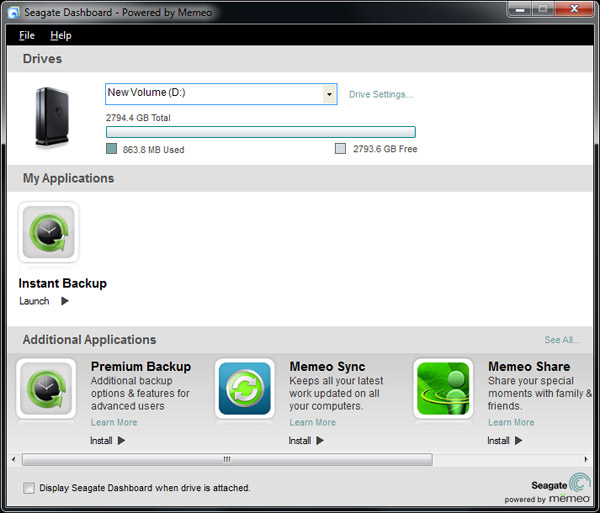
The Dashboard gives you basic info about your drive. You can control the LED lights on the GoFlex Desk dock - either keep them on or turn them all off.

The Memeo Instant Backup software is pretty basic. When configured it runs in the background and will automatically backup all non-system or program files. In other words it copies your documents, pictures, music and downloads but it won’t back up your OS, logs, or installed applications.
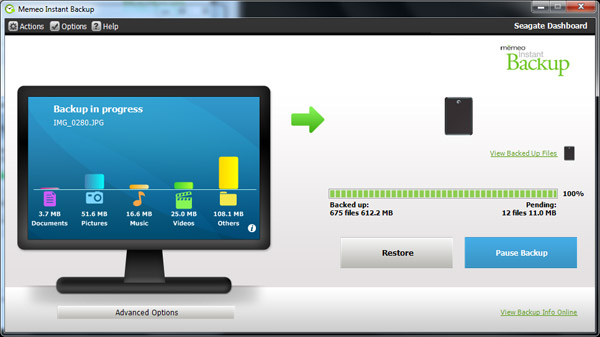
The backup happens automatically whenever files are saved/added. There’s a CPU usage penalty when this happens of course. Memeo Instant Backup uses around 11% of my quad-core Core i7 975 while backing up on the fly. It’s not an issue on a high end system, but lower end and single core machines for sure will have issues with the auto backup.
The final piece of software is nice for users who have both Macs and PCs. By default Macs can’t write to NTFS formatted volumes - they are read only under OS X. Seagate ships Paragon NTFS for Mac OS X v8.0.0 with the GoFlex Desk, normally $40, for free. Paragon NTFS lets you write to NTFS partitions as seamlessly as you’d write to a HFS+ partition in OS X. Just install the driver, reboot, activate, reboot once more and you’re good to go. There’s no performance impact vs. writing to HFS+ partitions.
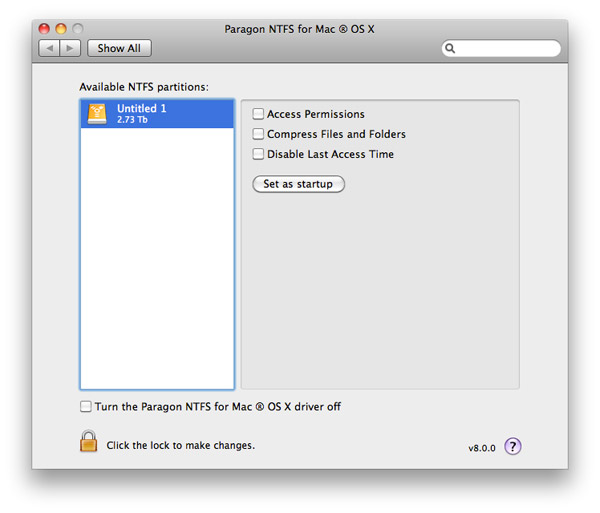
You can also apparently activate it on multiple computers, so you can use it if you’ve got a Mac/PC household with multiple Macs.










81 Comments
View All Comments
Aikouka - Monday, August 23, 2010 - link
There is a 120mm fan running air over the hard drives in question and there is an actual space in between the drives... they are not literally sitting on each other.The case is a Lian Li PC V2000B which has room for 10 HDDs in a 5x2 array. Optimally, I tried to leave an empty (HDD) space between each drive, but this was not entirely possible, so I had to not give them extra "breathing room."
While my spiel is technically purely anecdotal at best... I have similar WD drives that are working just fine and the one that was producing file read errors and hanging on reading files was the one that sat directly above the Seagate "Inferno." It is probably good to note that the WD drive was also one of their "Green" drives, which I assume also has lower temperature thresholds given that its a 5400RPM drive.
I still do run other Seagate drives in my PC, but I believe that they have that extra "buffer" between them and other drives now.
pcfxer - Tuesday, August 24, 2010 - link
Get some sexy hot-swap drive-bays for the 5.25" external slots. That way when you *need* the hot-swap compatible drive ccontroller you are set to show off your ZFS awesomeness.mewgirl - Monday, January 31, 2011 - link
There is a brand called i/O that lasted as long as I had it until it was stolen, never gave a single error, and connected properly to every computer I plugged it into, without having to go into disk manager, run commands, etc., to plug in. And MOST BENEFICIALLY it didn't come with any files on the disk. So (I don't remember the size of it), if it was a 300GB drive, then, when I plugged it in, it ACTUALLY SAID 300GB. It didn't even say 299.7. It said 300. If I remember correctly there was a scattered file or two on it, but I didn't think they were programs (but could have been wrong - notice I didn't even know what the double-cord was for at the time), and they didn't try to initiate themselves. But all it took to delete them was to hit "delete". And then it was listed as a full 300GB drive (or whatever size it was).Although, that particular brand name is a bit hard to Google. This was back when Google was actually a search engine, about 2 years ago (as in, it had other products, but the search engine actually worked?), and it took a while to find their website then. Which was done to find out why it came with an extra USB plug on the cord... one of those drives that has two USB plugs so you can plug in both if using only one makes it slow. AND it warns about overheating "only use both if you're having trouble". ANOTHER thing that is never done by other companies.
Then the Target closest to my dad;s house stopped selling it and I could never find it again.
loekf - Monday, August 23, 2010 - link
Call me biased, but I have used several WDC MyBooks and they never let me down. They have more room for ventilation. A few weeks I had this drive (2 TB) and after one day I had seen enough.Poorly designed, never wanted to go into standby/sleep mode and overheating.
Yes, you can disable the sleep mode, but then IT IS ALWAYS spanning when attached to your PC and Windows up and running. Even when you power-down your PC and you leave the drive connected to the mains, the drive is so stupid to power up again by itself.
ricamiller - Monday, August 23, 2010 - link
Why couldn't you just remove the hard drive from the case and insert it into something like a Thermaltake docking station with esata?There's no enclosure so wouldn't this solve the heat problem?
Drag0nFire - Monday, August 23, 2010 - link
Yeah, this confuses me too. But it's not just Seagate. All external manufacturers are doing it, from big names (Seagate, Samsung, WD) to off-brands (Fantom, Cavalry). Market factors push for a drive that is small (no space for air ventilation) and cheap (no money for quality metal materials to radiate heat).I recently had to RMA a Samsung HDD for this reason. Small package, no ventilation. It would heat up to 55C and then the SMART would register read/write errors. And this was a "low-power" 5400RPM drive!
I bought a WD green drive in an enclosure. Doesn't solve the heat problem, but those drives are pretty hearty and I'm using it only for backup. If I were to use it more extensively, I think the only solution is to buy a HDD and enclosure separately.
designerfx - Monday, August 23, 2010 - link
because they're too busy marketing external drives as the next best thing, when people don't realize how horrid most external drive solutions are when it comes to temperature.Not only that, but it's a humorous double win for HDD manufacturers (and double loss for consumers). They're charging you *more* than to buy it with an enclosure , and it will burn out years faster! double win as far as money goes.
2TB internal: $100 now. 2TB External - $125-150 (enclosures are a piece of plastic that costs them next to nothing to manufacture and they are usually priced at 25-50).. Not only that, but if the enclosure doesn't support USB3 or Sata2, you might lose it (even if the internal hard drive supports it).
jjzeal007 - Thursday, September 16, 2010 - link
Remember Google's study of 100,000 SATA/PATA hard drives in its data centers?One conclusion: There isn't as much of a correlation between drive temperature and failure rate as might be expected... excessively cooled drives actually failed more often than drives that ran a bit hot.
http://www.engadget.com/2007/02/18/massive-google-...
Wolfpup - Thursday, September 16, 2010 - link
Yeah, I'm just baffled by how products like this keep getting released to the public by tech companies. That's COMPLETELY unacceptable.What's nuts is in every other way it seems perfect for what it is! I was interested in buying one until getting to the heat issue
taltamir - Wednesday, October 20, 2010 - link
engineers can only point out problems and solution, management then decides NOT to implement them to save money.In the xbox RROD, the xbox scratched disks, and many other cases there are documentations showing that the engineers pointed out the problem and devised a solution... management decided its not worth the money and that they know better.