Asus U33Jc: Much Ado About Bamboo
by Vivek Gowri on July 29, 2010 9:01 AM ESTASUS U33Jc - Battery Life
With the U30Jc, we found that the combination of a huge 84Wh battery and NVIDIA Optimus resulted in massive battery lifetime. With the same 84 Wh battery and a lower clocked graphics card, the U33Jc delivers battery life that's even more awesome. At idle, you can pull nearly 10 hours of battery life out of it. That’s with a dedicated graphics card and a full voltage processor. Granted, at idle, the graphics card turns off and gives way to the onboard Intel HD Graphics IGP, but it’s nice to be able to have the dedicated graphics and the battery life.
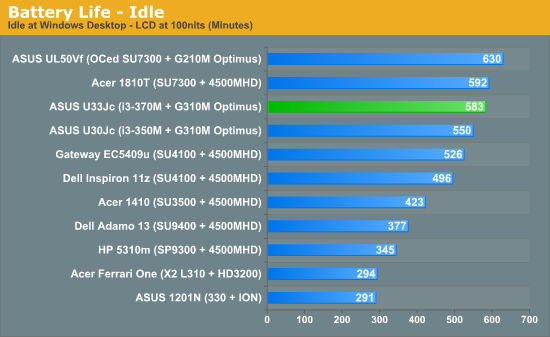
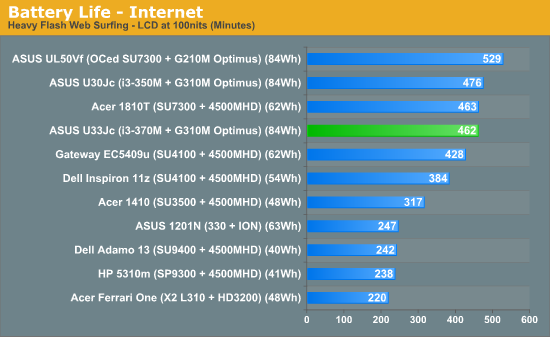
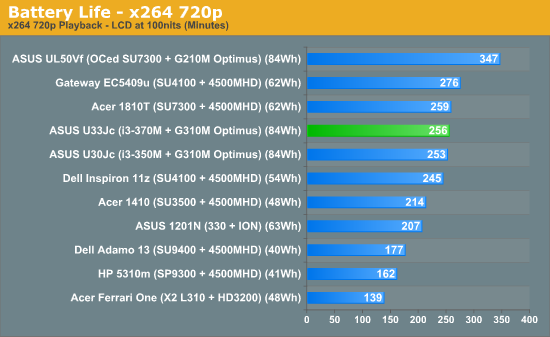
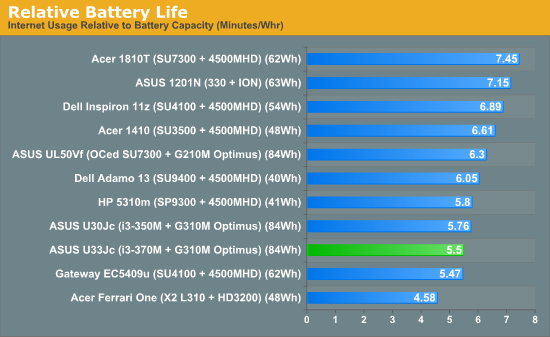
For a more realistic mobile usage scenario, we turn to our internet benchmark, which provides a decent estimate as to what kind of battery life you can expect when actually using the system. The U33 hit more than 7.5 hours of runtime in the internet test, which lines up with the kind of battery life we observed in unscientific field testing. If you’re just running a web browser and basic office productivity tools, you can expect around 8 hours of use before you need to plug it in.
The Core i3, while capable of giving decent battery life, is still far more power hungry than both generations of the CULV platform, so in our CPU-intensive HD video playback test, the U33 naturally suffers in comparison to other thin and lights running CULV. However, due to the huge battery, it’s still competitive and pulls over four hours - good for almost two high-bitrate 720p HD movies encoded in the x264 video codec. Lower bitrate and lower resolution videos will naturally use less power.
Overall, it’s nice to see ASUS consistently deliver portable systems with very strong battery life. I have been following ASUS notebooks long enough to know that it was not always so, and battery life would usually be the first thing to be sacrificed on the alter of performance, even on a 13” notebook.










34 Comments
View All Comments
JarredWalton - Thursday, July 29, 2010 - link
I'd guess Apple probably spends about $50 more on their LCD... $100 tops. RGB LED backlit panels are prohibitively expensive, but for standard LED backlighting at a fixed size of 13.3", you're looking at probably $100 for a base panel and $150 for a quality panel. The problem is, most marketing departments are focused on all of the other stuff: you can loudly proclaim better battery life, a faster processor, USB 3.0, etc. but when was the last time you saw a consumer notebook on sale with a sticker that says, "High contrast, high color LCD with an 800:1 contrast ratio!" The closest I've ever come to seeing that is with RBG LED backlighting... which adds ~$150 to $200.Souka - Thursday, July 29, 2010 - link
Too bad on the LCD.I suspect if they had a "+" model which had a better LCD for $100 more they'd sell.
Oh well... my wife's IBM Thinkpad T30 (Pentium 4M cpu) will have to last a bit longer! :)
AnnonymousCoward - Tuesday, August 3, 2010 - link
I agree, Jarred, that it's probably marketing to blame. I hate TN and would always pay for IPS given the choice. Also, 16:9 sucks, as does 768 vertical pixels on a C2D machine.VivekGowri - Thursday, July 29, 2010 - link
While that's true, remember back to before Core 2010 released. The MBP13 was as fast as any of the regular Core 2 Duo notebooks and still had the same screen. So while the current MBP is basically Apple getting away with highway robbery (again), it's not like they can only put in a good display because they're fleecing customers. It's always had a good display. Fair point with the 20% more expensive, but see if you can find me a $1200 13" notebook with a decent display. PC makers just figure to save money with the LCDs in all but the highest end notebooks, which is really disappointing.(The base MacBook is a whole different story - Apple's as guilty as anyone for mediocre quality screens there.)
erple2 - Saturday, July 31, 2010 - link
How's the display on the Envy 14 with the 1600x900 display? That's about 1100 for the "Radiance Display"...PlasmaBomb - Saturday, July 31, 2010 - link
It's supposed to be pretty good, and when the E14 first launched it had the radiance display at $999.crydee - Thursday, July 29, 2010 - link
But I needed a laptop sooner than that. Disappointing this is it after such a long wait. Even on the JTszoxo - Thursday, July 29, 2010 - link
Arguably the most important part of a notebook is the display, since afterall it is the part you stare at, yet manufacturers consistently try to shove these horrible displays down our throats.Stupid glare-type surface, horrible contrast, bad colour representation, terrible black levels, narrow viewing angles. I really don't understand why people buy those things, and some even seem to like them...
Atleast manufacturers now seem to realise that the mirror-like surfaces on the palm rest, keyboard, and bezel are not necessarily good things, and try to move towards matte/textured surfaces.
AstroGuardian - Friday, July 30, 2010 - link
Why would you say that? When being a PRO only thing you care while using the laptop is visible characters and performance. Why would it be crucial for the display to be high quality? Display is a display. On that kind of computer it's enough for the display to be clear and illuminated. But i agree with the fact that 1366x762 is a lousy resolutionzoxo - Friday, July 30, 2010 - link
When I work on a computer, and look at the screen, I want to see what's on the screen, not my reflection/the window or whatever is behind me. I want to actually be able to distinguish red from orange, black from gray. I think a screen is extremely important when you want to look at it for more than 10 minutes at a time.