WD TV Live Plus: Western Digital's Latest Media Player Reviewed
by Cameron Butterfield on July 29, 2010 1:00 AM EST- Posted in
- Home Theater
- Media Streamer
- WD
- WD TV Live Plus
Disassembling the WD TV Plus reveals a passive heatsink design, which is preferred in this class of device since there is no fan noise to distract from the viewing experience. The heatsink found within the unit is comparable to the size of a standard northbridge heatsink found on modern motherboards. The device is well built, the plastic is thick and durable, and the chassis has very little wasted space, which helps it keep a very small footprint. The device also uses metal foil tape to connect the tray to the metal portion of the frame of the device which may also help to distribute some of the heat. Once the heatsink is removed we can see the Sigma Secure Media Processor in the center of the mainboard. Also of note, we see that the unit uses Hynix DDR memory chips, and a RTL8201EL Realtek NIC controller. The Realtek RTL8201EL is a single-chip/single-port Fast Ethernet PHYceiver that is capable of operating at 10/100Mbps, full/half duplex, auto-negotiation and power down modes.
The WD TV Live Plus uses the same clamshell style design that many of their HDD products such as the MyBook line.
Within the plastic casing, a metal tray and cover exist to hold the mainboard
The heatsink and mainboard
The back end of the mainboard.
The processor and memory chips uncovered.
The WD TV Live Plus has a Sigma Media Processor, a chip designed for IPTV, cable, thin clients and media players. This processor architecture is built for low power operation and boasts advanced content protection, digital rights management and a wide list of media format capabilities.
The WDTV Live Plus is almost identical to the WDTV Live, the only apparent difference being the change in processor model number. The Plus version utilizes a Sigma SMP8654 media processor, while the previous WD TV Live version utilizes the SMP8655. Although the SMP8655 has a higher model number, the additional digit actually signifies that it is the Non-Macrovision version. Utilizing the SMP8654 Sigma processor rather than the SMP8655 previously used in the WD TV Live HD is essential for doing the two things that the Plus version of WDTV Live is capable of doing in addition to the features it's predecessor already supported, namely Netflix streaming. We reason that WD had to release the WD TV Live Plus with a new processor because there is no content protection available otherwise for the composite output. This output is analog in nature, and Macrovision is meant for analog output protection. On HDMI, HDCP is more than enough. It is likely that the older WDTV Live HD could have supported Netflix with just a firmware update, but would not have been able to protect the content over composite signals.
Here is a layout of the Sigma Processor architecture followed by a list of features and specifications:
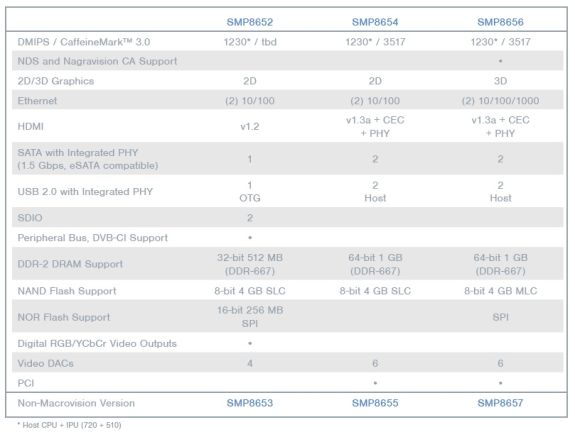
The SMP8654 media processor has 1GB of built in DDR-667, and has interface support beyond the capabilities that it is utilized in WDs implementation. One of those features that would have possibly added value to a device like the WD TV Plus is the SATA IO support. This capability could have possibly been utilized to provide an eSATA interface, allowing further support for Western Digitals HDD products such as the eSATA myDVR expander and other eSATA devices supplied by Western Digital.


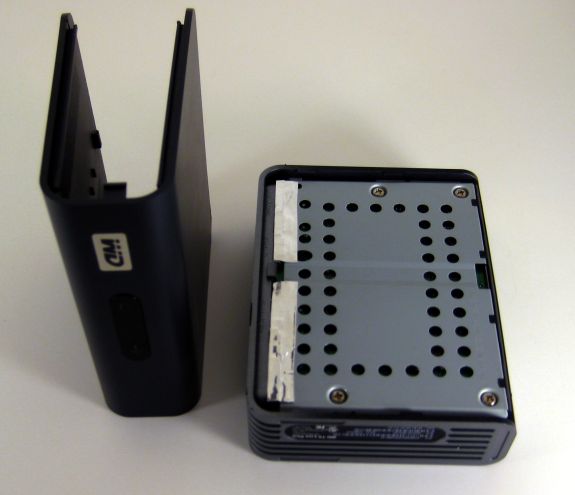

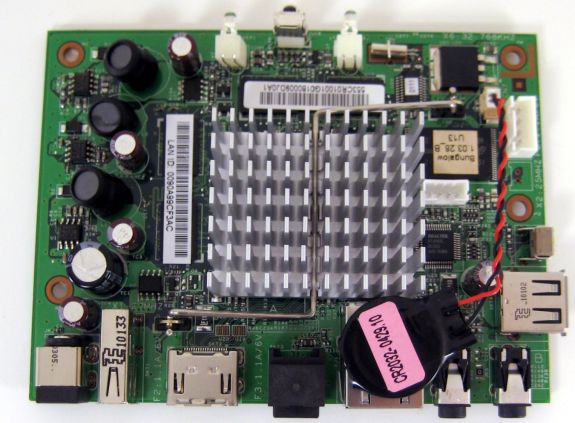
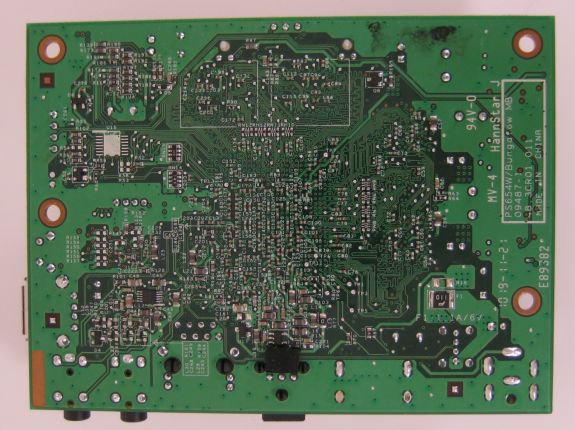
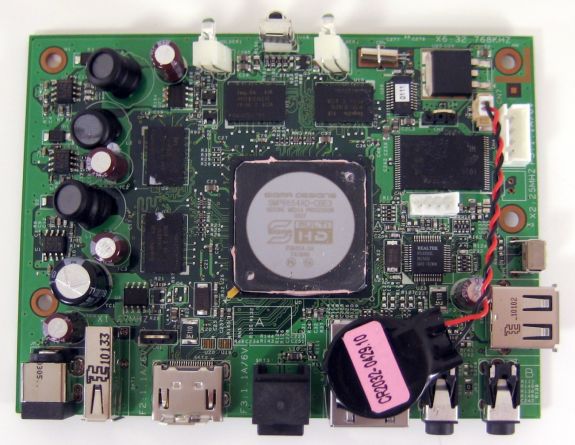
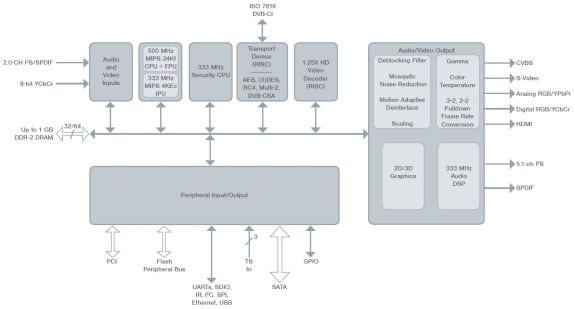








81 Comments
View All Comments
bah12 - Thursday, July 29, 2010 - link
But does it work? Or did you not try at all?ganeshts - Thursday, July 29, 2010 - link
Cameron will try them out and update by today evening :)bah12 - Thursday, July 29, 2010 - link
Good deal thanks! Ripped my collection a few years back (old Media Center HTPC + MyMovies). MyMovies DB got corrupted so it basically just sits there. Waiting for an inexpensive streamer and some sort of software to catalog the movies. Easier to just grab the DVD off the shelf. Pity really, because it was a lot of work.Hoping something like this would do the trick, it would be nice to see the cataloging options. My project was a few years back, and getting the meta data (album art, genre ..) was a pain. Has it progressed enough today so that it can do it off of folder name? Or better yet even track sampling like .mp3's do when they auto get the album info.
cbutters - Friday, July 30, 2010 - link
This test that was suggested is now updated in the article.AgeOfPanic - Sunday, August 1, 2010 - link
Does Blu-Ray folder playback also mean that you can hookup an external Blu-Ray player (e.g. the ones that you can buy for a laptop) and browse through the folders of a Blu-ray disk?ganeshts - Sunday, August 1, 2010 - link
This is usually not possible on most devices because AACS is unsupported in these type of devices (sub-$200). You need Blu Ray players such as C-200 or the Dune Prime for folder playback on attached Blu Ray drives.pjladyfox - Thursday, July 29, 2010 - link
You guys get major kudos from this girly geek and prove why Anantech is the first place I usually come to for reviews followed by everyone else. This has got to be, by far, the most detailed and comprehensive testing suite I've EVER seen regarding NMT's and media streamers. Now I'm dying to see a roundup from you guys, using this testing suite, to see how the other boxes stack up. ^_^To other review sites: THIS is how you not only build a testing suite but review a NMT and media streamer.
JNo - Thursday, July 29, 2010 - link
Hi great review - love the detail on the compatibility and also video quality - that's rare.I would urge you guys to google then get and review the Xtreamer. It's made and sold directly by a Korean company but is really great value and powerful. It has a very active user community, some of whom who work directly with the manufacturers on the new firmware updates.
As for streaming - I'm all for it... in theory. Apart from being rubbish at understanding and setting up networks, I won't even consider wireless streaming of hd content with all the problems I keep reading about. And whilst wired network streaming is a lot better, it can still have issues and relies on your computer being on for this to occur (noise, power etc) - and not all of us are dedicated enough to have a home NAS system.
I simply put a 500Gb 2.5" HDD in my xtreamer which, while costly initially, allows me just to transfer films and tv shows to it knowing that I, or my wife, will be able to watch them stutter free whenever, whether or not the computer is on. Once you've got a bit of a collection on it, the streaming thing becomes irrelevant.
ganeshts - Thursday, July 29, 2010 - link
JNo, Thanks for your suggestion.Xtreamer has been on our sights for quite some time now. We are taking steps to see whether we can test it out, but no guarantees :)
docent - Thursday, July 29, 2010 - link
my one year old ASUS HDP-R1 can play DVD menus from ISO files, what's interesting it can even play menus from BD - functionality that is still not supported on WD media players. WD TV Live Plus is an inferior products - Asus HDP-R1 or newer model HDP-R3 ( with embedded WI-FI ) are much better