Laptop Buyer's Guide: 14-inch and Smaller
by Vivek Gowri on July 19, 2010 12:01 AM ESTMedia/HTPC Notebook: Sony EA series
Our pick here was a complicated one. With the launch of the new Core i3/i5/i7 processors, any laptop with a basic Core i3 and Intel’s integrated HD Graphics solution had enough power to handle 1080p video playback and a standard HDMI output for connecting to an HDTV. Even adding the requirement of a Blu-ray drive (fair expectation in a notebook used for media playback) didn’t help much, since most 14”ers from mainstream manufacturers like Dell, HP, and Sony have at least the option of a BD-ROM drive these days for not a whole lot of coin. With standard media playback about the same regardless of notebook, the differentiating factor is going to come from something else.
Something like Intel’s Wireless Display. I really love the concept of WiDi, which is having a notebook wirelessly connect to a TV’s HDMI port. Press a button, and bam, what’s on your notebook screen is on your TV, simple as that. Pretty awesome. Very focused, very user friendly, not a lot else going on. There are a couple of problems, starting with the 720p limitation and the 2 second delay between laptop and TV. Also, you need to buy a $100 box to connect to the TV. The delay isn’t much of a problem, since WiDi will be mostly used for videos, which work smoothly, just 2 seconds behind your laptop. The 720p cap was implemented for bandwidth purposes, but it goes away in the WiDi 2.0 (which also eliminates the delay time). The problem of the box still remains: a Benjamin is pretty pricey for what is essentially the wireless replacement for a $4 HDMI cable. Overall, it’s a slick piece of technology, though it’s still got a ways to go as far as market traction, and some of my fellow editors (*cough*Jarred*cough*) don’t see the value in it. On an economic level, the skepticism makes sense, but it’s a very elegant solution and would make sense for a few specific uses, like watching downloaded and streamed movies on your TV (which is what a lot of HTPCs are used for).
The Sony VAIO EA series is one of the few notebooks that has both WiDi and Bluray. In addition, it has a 14.1” 720p screen, Core i3/i5/i7 processors, Intel HD graphics with an optional ATI Radeon HD 5470, and all the other standard stuff. Oh, and it’s available in every colour of the Skittles rainbow, and then some. The $999 model with an i5-450M, 4GB/500GB, Intel HD, WiDi, and Bluray is probably the best config for purely media purposes. Customizing your own model gets pricey (Sony price gouges on options like no other), so if you need the dedicated graphics you’re probably better off getting a different notebook.
If you don’t need the WiDi, you can look at something like the 14.5” HP dv5t, which is available with a BD-ROM drive starting at $749, though that only has a Pentium P6000 processor at that price and likely poorer build quality and display than the VAIO.
And if you’re more like me and don’t use physical disks anymore, all you need is an HDMI out and a fresh install of VLC, so basically any newer notebook will suffice. 1080p playback is no longer a big deal, any computer costing more than $500 can do it fairly comfortably. So if that’s your only criteria, you have an unlimited number of choices. But for overall media playback versatility, the VAIO EA series is about as good as it gets, with both Bluray capability and Wireless Display.


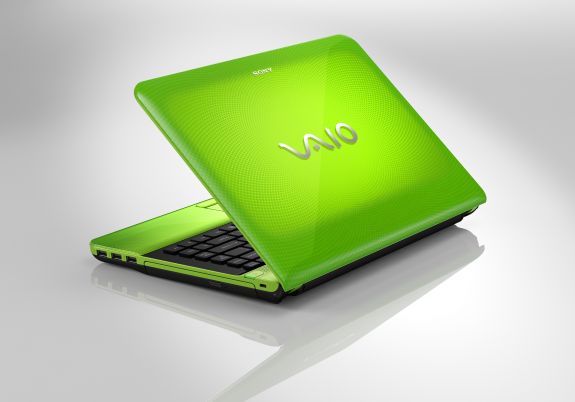








79 Comments
View All Comments
JarredWalton - Tuesday, July 27, 2010 - link
We're working on getting a Nile system. FWIW, SSDs, don't generally save on power, unless they're something like the SandForce controllers, but even then a lot of the time your HDD/SSD will power down because of inactivity. The SU9400 is also a higher clocked CULV, so it may not be the best representative of the platform. In fact, in our own test of the Adamo, we found battery life to be generally quite a bit worse than the other CULV laptops we've tested, even when looking at battery life relative to battery capacity:http://www.anandtech.com/show/3799/dell-adamo-13-c...
As for overall performance, the IGP in Nile is definitely better than GMA 4500MHD, but that's not saying much. It's still very slow, and typically inadequate for gaming at native resolution. HD 4200 is faster, but also quite slow -- about on par with the new Intel HD Graphics in the Arrandale processors.
Anyway, Nile is looking more interesting than the old CULV and should be a lot better than Congo. The real selling point is likely to be price, and as long as the price is right and you don't mind the battery life loss, go for it. Just don't expect to be wowed by performance -- which we'd say of CULV as well.
matt b - Tuesday, July 27, 2010 - link
Thanks very much for your response. I look forward to the review and I hope you can get the K625 chip for review as it seems to be the highest performer of the Nile parts (thought I would also welcome a review of the lowest TDP Nile part as well). What is encouraging for Nile is that its best performer, the K625, seems to be on par or better performance wise with the SU9400, the higher performing CULV part, but with better graphics, and very comparable battery life. The lower clocked and single core Nile parts have less power usage (as with the lower clocked and single core CULV parts.) It can play HD video with ease, and some reviews show that the 4225 IGP can play older video games at decent (playable) frame rates. For me, that's something that the 4500 can't do, and a nice feature for a netbookish size.I agree, in the end it comes down to price. I suspect that a K625 system is going to be cheaper than a SU9400 system. If it has equal or slightly better CPU performance, equal to slightly worse battery life, and much better GPU performance, at a lower price, that's a compelling solution.
Jmills - Thursday, July 29, 2010 - link
When can we expect a review on the ENVY 14?TareX - Thursday, July 29, 2010 - link
Best netbook to buy:ASUS Eee PC 1215N..... EASILY.
1.8 dual core processor
ION 2
NVIDIA OPTIMUS
Chiclet keyboard
Matte under keyboard
less than $500
Privacy webcam toggle
Coming August 2010
photos: http://gadgetmix.com/netbook/eeepc-1215n-pics/
NICOXIS - Friday, July 30, 2010 - link
What about Samsung r480 ? one of the cheapest i3/i5 + Nvidia GT 330M 14" notebooks on the market.really can't see why this one didn't make it to this article...
therich - Tuesday, August 10, 2010 - link
How about the Asus U43JC? For about the same price as the recommended U33JC, you also get an optical drive and a core i5 processor (although it's clocked similarly to the i3, it does have Turbo).j.sanders - Friday, September 10, 2010 - link
I've narrowed my choices down to these two machines and I'm the opinion of the commentariat and hopefully VivekThe thinkpad is a bit bigger a bit heavier and has resolution of: 1440 x 900 (11.95" x 7.4") vs 1600 x 900 (11.6 wide x 6.5) for the vaio.
The Vaio Z is first choice but I have some reservations:
Screen has great resolution but the dims, 11.6 wide x 6.5 high worry me just a tad.. thats a lot pixel data in not a a lot of space. To those who have used this machine, how do you like the screen? Do you have to zoom in much in your day to day use? I"m assuming that the sony screen is better in terms of color accuracy, white point and black point performance. Confirm or deny?
The other concern I have with the Vaio is the palm rest / keyboard relationship. Palm rest / track pad look pretty small. Any feedback I'd appreciate.
The thinkpad is a different animal. I like the pointy thing in the keys, I"m totally confident of durability and useability. Of course I'd like to have 1600 pixels wide vs 1440 but I won't die without with extra resolution so if the thinkpad is more usable I'd accept the lower resolution.
-J
kakfjak - Thursday, May 5, 2011 - link
www.stylishdudes.com
All kinds of shoes + tide bag
Free transport
computerupgradeking - Monday, February 10, 2014 - link
MSI GE40 2OC-245US i7-4702MQ 2GB NVIDIA 760M 14"UNLEASH THE POWER INSIDE
The latest 4th generation Intel Core-i7 processor in the MSI GE40 not only saves you battery life for a longer gaming experience, but also maintains the best visuals you can get for your games. Enjoy entertainment the way it was meant to be, smoother, faster, and more efficient than the previous generation.
Performance isn't the only requirement for gamers. Designed with the professionally hardcore in mind, the brush aluminum interior and exterior of the thin and solid design would leave anyone in awe. Paired together with the red LED's, this portable gaming beast is professional yet aggressive.
It's Main Features:
Display: 14 Full HD ANTI-REFLECTIVE MATTE-FINISH DISPLAY
Processor: INTEL® CORE™ I7-4702MQ QUAD CORE PROCESSOR
2.20GHZ with a max speed of 3.20GHZ
Graphics: NVIDIA® GEFORCE GTX 760M 2GB GDDR5
Clock speed: 2.20-3.20 GHz
RAM: 12GB upgrade-able to 16GB
HDD: 128GB MSATA + 1TB 7200RPM HARD DISK DRIVE
http://computerupgradeking.com/products/index.php?...