ASUS, EVGA, Gigabyte & MSI: Four Flagship X58 Motherboards Reviewed
by Rajinder Gill on July 15, 2010 10:00 PM ESTFar Cry 2
Featuring fantastic visuals courtesy of the Dunia Engine, this game also features one of the most impressive benchmark tools we have seen in a PC game. For single GPU results we set the performance feature set to Very High, graphics to High, and enable DX10 with 2xAA. Multi card results are generated using Ultra High settings with 4XAA.
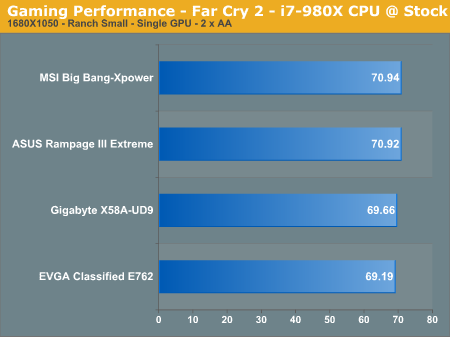
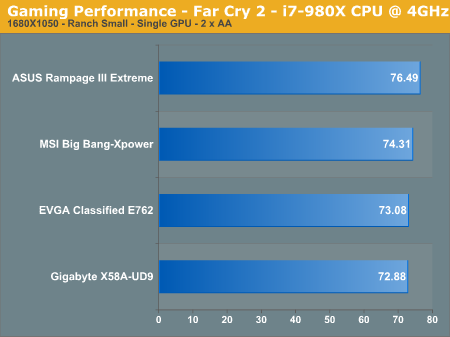
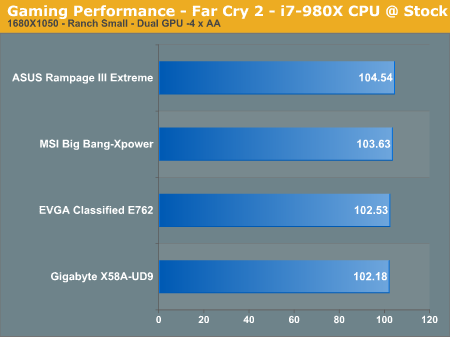
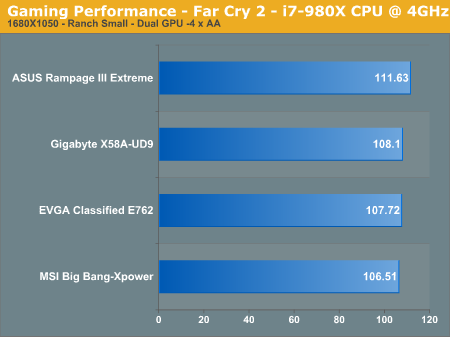
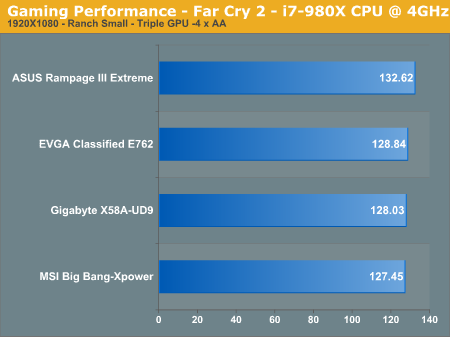
Warhammer 40K: Dawn of War II
We are big fans of the Warhammer franchise, especially Dawn of War II. One of the latest RTS games in our library is also one of the more demanding titles on both the CPU and GPU. We crank all options to Ultra, enable AA, and then run the built-in performance benchmark for our result.
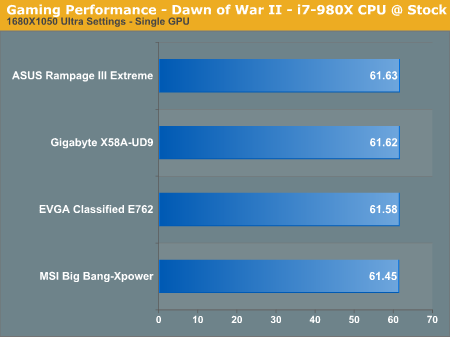
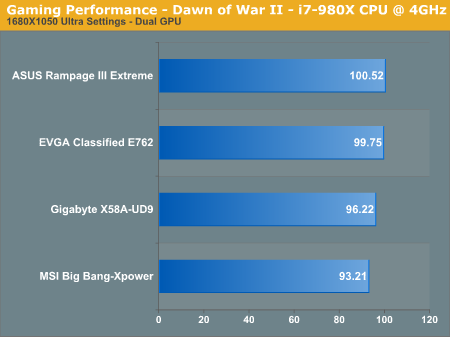
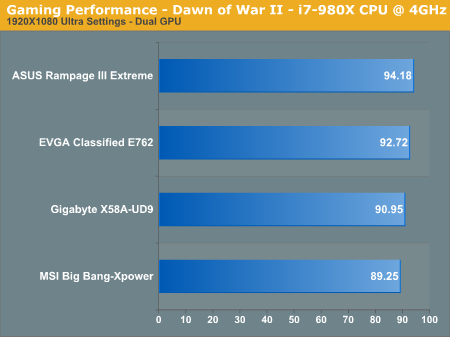
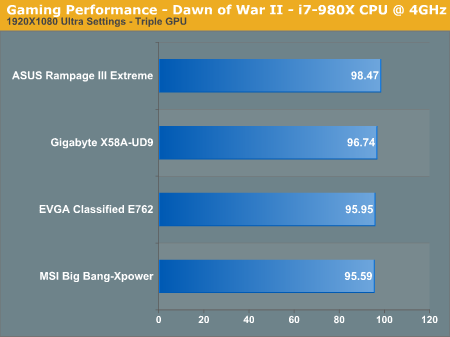
Futuremark 3D Mark Vantage
We utilize the performance preset of Futuremark's 3D Mark Vanatge to compare 3-way SLI performance .
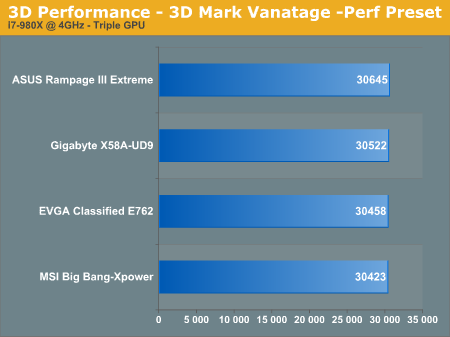
ASUS's R3E scores high consistently in all benchmarking tests thus far. The MSI turns in decent scores but comes in below the NF200 supporting boards when loaded with three GPUs. We're not sure on the exact cause though will conject that it's possibly down to PCIe bandwidth. Either way, the loss is not significant enough to warrant alarm at this point. The Gigabyte and EVGA boards are hampered slightly by the latency penalty of the NF200, and give up 3~5% of performance to the ASUS R3E under normal operating conditions.










52 Comments
View All Comments
strikeback03 - Friday, July 16, 2010 - link
So that people don't go spending their money on them? IMO a review that says "This isn't worthwhile" is more useful than one that says something is. And this is probably a valid question for those still buying X58.shin0bi272 - Saturday, July 17, 2010 - link
good point. Better to have a review that says youre nuts to buy this than say wow this is a great board go get it now then in 4 months a new socket comes out and youre pissed off. I emailed intel and begged them to stop changing their sockets so soon ... I wont get a reply.Juddog - Friday, July 16, 2010 - link
They don't show a picture of the setup, but I'm wondering why they didn't mention some of the extra abilities of the MSI board, such as the two 8 pin power inputs, the dip switches for voltage limiters, etc..I have the board myself and didn't notice the memory issues listed in the article, so I'm just wondering if they could go into more detail about testing methodologies in this regard.
Rajinder Gill - Friday, July 16, 2010 - link
Hi,All of these boards have two power plugs - they are of no consequence unless you are pulling well over spec via the EPS 12V, which rules out the air/water cooling stuff. For the cascade cooled benchmarking we used our 1200w Turbo Cool which has two EPS 12V plugs - made no difference to any board for overclocking margin.
As for the memory testing detail leading to the discovery of high VTT etc: All memory sub-timings were tried both at vendor defaults (apart from the very loose B2B CAS delay MSI default to - spacing back to back reads by 13~14 clocks, which is terrible for performance) and also matched to a looser set at which all other boards passed the stress testing. RTL parameters were adjusted from base to see if it helped the MSI board. Unfortuantely, nothing worked, and that's on two boards. The issues have been reported back to MSI and they are aware. If you head over to XS forums and HWbot you will see others reporting similar issues – we are not alone.
Ragards
Raja
Juddog - Friday, July 16, 2010 - link
Good response, thank you. :)Question - did it make a big difference on the MSI board using the black memory slots versus the blues?
Rajinder Gill - Friday, July 16, 2010 - link
You cannot use the blue slots without populating the black - IMC limitation.Regards
Raja
Juddog - Friday, July 16, 2010 - link
Is it ok for me to link the thread at HWBOT?http://hwbot.org/forum/showthread.php?t=7155
Like you said, it appears that only some have this issue where others do not, very strange indeed. Some people in that thread mention your exact same issue, one of the replies states they replaced the motherboard for another and the new one didn't have the issue, very strange. Thanks again for the good work.
dia - Saturday, July 17, 2010 - link
Juddog. You must be a re-seller, how can anyone that has the board not know about X58 and memory slot use?zero2dash - Friday, July 16, 2010 - link
The only board I'd consider spending this type of megabucks on would be the (EVGA Classified) SR-2 and that would be just because I've really gotten into Folding@home over the last year.If I didn't already put together 2 X58/i7 systems, I'd get an SR-2 today.
LoneWolf15 - Friday, July 16, 2010 - link
I can't see why I'd dump my Gigabyte EP-45 UD3P, 8GB of RAM, and Q9650 clocked at 3.6GHz for all of this when Sandy Bridge is just around the corner, which won't even use Socket 1156 or 1366.My rig performs somewhere between an i5-750 and an i7-920. I still can't believe how insane Socket 1366 boards are compared to previous-generation equipment.