Alienware M11x R2: A Legend Reborn
by Jarred Walton on July 9, 2010 4:05 AM ESTBattery Life Takes a Hit
In many cases the R2 refresh of the M11x has proved beneficial. So far we haven't had any areas where the R2 is clearly inferior to the original, though Linux devotees may take exception to that statement. Battery life on the other hand isn't a clear win. Arrandale CPUs have generally compared favorably to Core 2 Duo processors, but it's always been tight on battery life and many times we've seen results that suggest a properly optimized (for power) Core 2 system can outlast a similar Core 2010 system when unplugged. We can't say definitively whether that's the case, but we can say that the CULV M11x offers better battery life.
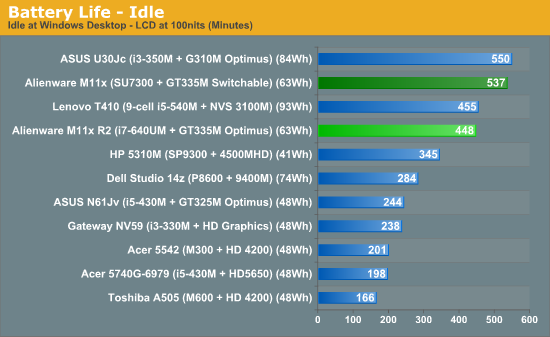
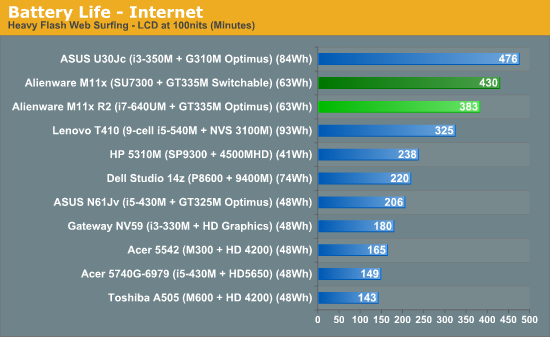
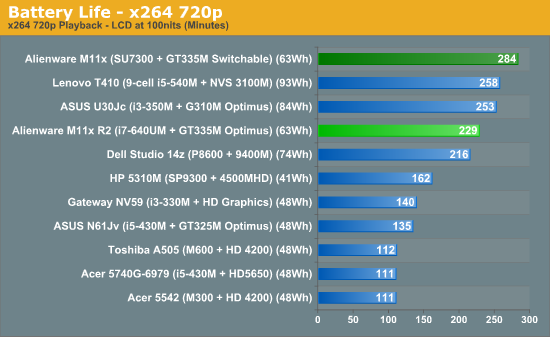
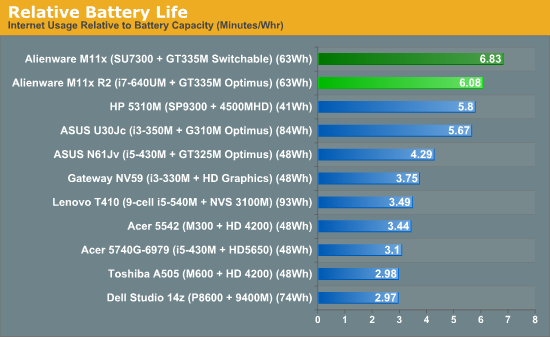
In every test scenario, the R2 falls short of the standard set by the M11x. The original lasts 12% longer in Internet testing, 20% longer at idle, and 24% longer in x264 playback. This is using the Power Saver profile on both laptops, with the display at 100nits (60% brightness, or three steps down from max), and CPU performance allowed to range between 0% and 100%. Perhaps further tweaking of the power settings would improve the result of the M11x R2, but the same is likely true of the original. We did kill off all extra tasks/services for the battery life tests as well, so if you enable the AlienFX lighting, Bluetooth, and the other processes and install an Internet security suite, you can count on battery life dropping even further. The above results are essentially a best-case scenario, but at more than seven hours of mobility the R2 should satisfy all but the most hardcore mobility enthusiasts.










55 Comments
View All Comments
adonn78 - Sunday, July 11, 2010 - link
Same crappy video card. Just a slightly faster and more expensive CPU added. Its still not enough for today's games even at the low resolution of the monitor on this notebook. They need to shrink the die on the mobile video card to get a good heat and electricity level. That way it won;t sue up too much power and will be of decent speed.Jamezrp - Sunday, July 11, 2010 - link
I've been running my own benchmarks on the M11x R2, and besides having a hell of a time with a number of the games, Optimus just doesn't seem to be ready thus yet. My scores are similar to the ones posted (close enough to make them seem right), but Optimus just doesn't seem to activate the GPU at the right times.For instance, it'll play for a Youtube video at 360p. I don't need that, I don't need to waste battery life there when my netbook can handle 720p without a GPU at all. Then, of course, it'll run at 1080p, but not show that it's running for the new 4K videos available on Youtube.
I'm not impressed enough with the R2 to say it's worth a purchase, but if anything it's because of the software still being in beta, and games not supporting Optimus yet. Does this determination sound right?
jfmeister - Monday, July 12, 2010 - link
The most interresting part comes at end, where you mentioned the goodies we should have had. The 2 most well awaited upgrades from v1, the LCD monitor & DX11 GPU. I was really disapointed. Would having an Radeon would have killed the battery life that much vs GT335M?Now the part about the 13inch model sounds tasty. It would make more sense of getting all we need in there i.e.: better LCD & GPU. Dell/Alienware, it's time to redeem yourself and jumpover the 13inch bandwagon before competition grabs the market before you. I am pretty sure they are looking around taking notes on the M11x from users & reviews to finaly create the overall "suits you best machine".
Good point on cutting off the choices to drop down prices. On a large scale, it'll benefit the Dell & the customers.
buzznut - Tuesday, July 13, 2010 - link
Hey, thanks for the great article. This addresses all my questions about my upcoming purchase. My choice is clear, I can see no reason to pay an extra $150 for optimus. Battery life is worse, and considering the CPU is faster, similar gaming performance is disappointing.I think I'll take my chances with the driver updates. perhaps I will invest in the return program they provide. At any rate, I'll save my 150 bucks and go with the original.
jaeyang9 - Sunday, July 25, 2010 - link
i decided to splurge and got the i7, 8gb, 256gb SSD... still waiting for it to arrive... but i came across this from tutorial video from dell/alienware regarding how to *properly* use optimus for gaming or gpu intensive applicationshttp://www.youtube.com/watch?v=U874jC2blJQ