Apple's iOS 4 Explored
by Anand Lal Shimpi on June 22, 2010 3:27 AM EST- Posted in
- Smartphones
- Apple
- iOS 4
- Gadgets
- Mobile
A Much Quicker Camera
Though the real camera update will come with iPhone 4 and the ability to take photos with the front and back cameras, iOS 4 brings camera improvements for the rest of supported hardware as well. One of the first things we noticed was just how much faster the iOS 4 camera software is compared to iOS 3. It’s very, very responsive now.
Previously, there was a good one to two seconds between taking the photo and being able to take another photo on the iPhone 3GS. With iOS 4, you can take photos nearly as fast as you can mash the camera button - it’s stupid fast compared to the old camera application. On an iPhone 3GS, taking a takes about 2 seconds - there’s a shutter animation, preview, and finally you can take a photo again. iOS 4 keeps the UI experience the same, but the shutter animation is considerably faster now. (2.1 seconds on iOS 3 iPhone 3GS, 0.7 on iOS 4 iPhone 3GS)
Unfortunately, the application still takes a long time to launch, between 2 and 5 seconds depending on whether you’re starting from a cold or warm launch. (iOS 4: 2.3 seconds. iOS 3 2.4 seconds for warm launches respectively)
Tapping near the bottom of the camera dialog brings up the digital zoom scrub bar. Initially, we stumbled on digital zoom while trying a tap to focus gesture. It’s difficult to trigger until you specifically try and find it. You can then drag the scrubber all the way to the right, giving you 5x of digital zoom. Digital zoom still remains a marginally useful feature, but it can come in handy in the right context, e.g. for snapping pictures of license plates with funny characters. Definitely not while stalking.
The other major change to the camera application is the ability to tap-to-focus while taking live video. It works just like it sounds like - tap to focus and expose while you’re recording video, not just beforehand. This might sound marginally important, but it’s a hugely welcome update round these parts when taking videos of devices close up or trying to expose for screens and then ambient light.
Viewing Photos
The photos application itself has seen a number of welcome updates. Though the camera application has been geotagging photos for quite some time, the native iOS photo application has until now given users no way of putting that to any use outside of iPhoto.
Now, there’s a “places” tab at the bottom that when tapped drops pins wherever you’ve taken photos. The initial zoom shows you all of the places you’ve taken photos, and as you zoom in, pins expand into other pins, giving you finer data. Tapping on a pin brings shows you how many photos you’ve taken at the location, and tapping the blue arrow brings up a custom album view with all the photos.
Back in the albums tab, while viewing a single image, there’s now a small play button at the bottom in the center. Tapping it starts a simple slideshow - there’s no Ken Burns effect, but there are fade transitions. It’s a subtle addition, but one nonetheless.



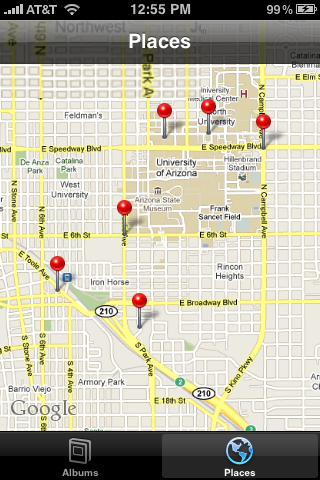









46 Comments
View All Comments
Sazar - Tuesday, June 22, 2010 - link
Folders reduces clutter and reduces the number of swipes/pages you need to navigate to :)Essentially, I went from 6 pages of apps to 1, when I put everything into folders, labelled correctly. It takes a little getting used to and it is definitely a little different, but reducing clutter == props from me.
Nehemoth - Tuesday, June 22, 2010 - link
In the calendar I do not understand why apple (or any other big player in the smartphone area) don't allow calendar information to be added.For example, I live in Dominican Republic, we have a lot of not-working days in the year, so would be amazing if we can find a way in which we tell to the apple calendar which are those days, more amazing even would be if for example we have the option so those days the alarm doesn't sound as is expected the normal days.
wittaker25 - Tuesday, June 22, 2010 - link
Just use google sync to get google calendar on your phone. You can mark off-days through google calendar. Works with my ipod touch.mathias_mm - Tuesday, June 22, 2010 - link
You can probably find a feed somewhere on the net that has those in it - i know it exists for Denmark, which is all i need.I have no idea if this calendar is any good (I searched for dominican republic holidays ical feed on Google):
webcal://ical.mac.com/horacio.vicioso/Efemerides%20Rep%C3%BAblica%20Dominicana.ics
So, you take that link and paste it into your phone. This has to be done in a weird spot, i think it's inside the mail art of settings where you tap add account, and you can then choose calendar. Then the phone will add all the dates from that feed into the calendar app. Any changes done in the feed will also be updated on your end.
ltcommanderdata - Tuesday, June 22, 2010 - link
You forgot to mention when listing supported devices that iOS 4 is available for 2nd and 3rd gen iPod Touch as well. What's more, it's free. As an iPod Touch owner this is one of the most important aspects of iOS 4. Device fragmentation may be getting worse with the introduction of the iPad and now iPhone 4, but at least OS fragmentation is being addressed.Hopefully, you'll be able to run some performance comparisons between iOS 3.1.3 on the iPhone 3GS and quite important for those users, iPhone 3G.
dumpsterj - Tuesday, June 22, 2010 - link
why wont they bring this stuff to verizon ? im using an almost 2 year old samsung omnia. Im waiting out to see what windows phone 7 brings to the table (im a zune guy). I would seriously consider switching to the ipod/iphone ecosystem if they would bring it to verizon. However , after spending time with a friend who had att , his phone cut out all the damn time while my old omnia and vzw had no problem. Ill never use ATTCiNcH - Tuesday, June 22, 2010 - link
I don't really get the test with multitasking and the conclusions that were made concerning battery life. If you are doing two expensive tasks at the same time, it will of course drain the battery. With Pandora running in the background, you get about a fifth less of time for web browsing (either 3G or WiFi). Isn't that reasonable? I mean someone has to decode audio.. and according to the specs, the iPhone can do so for about 40 hours and not an infinite amount of time.vol7ron - Tuesday, June 22, 2010 - link
"...when you return to the home screen you’ll actually end up in the last folder you were in. Hit the home button a second time to actually get to the home screen. I suspect this is a bug that Apple will fix however."I have not upgraded yet, but I could see this as a good thing, rather than a bug. With a JB iOS, there is an app called Categories, that provides the folder functionality. It performs how you would like: you go to an app, when you hit the home button, it takes you back home, not back to the folder.
I'm not a fan of that. One of my folders is "websites" or "print," which house apps from websites (eBay, Wikipedia, YouTube, Facebook, etc) or journal apps (Wall Street Journal, Financial Times, USA Today, RSS Reader, TechCrunch, etc), respectively. If I'm getting my daily reading in, it's annoying to have to keep re-opening the folder. The same would be true if you're in a mood to play games. I'd be more likely to go from game to game.
I could also see this feature having benefits. If you put all your primary apps in a folder, then essentially you could create a home screen folder, thereby negating the need to go to the actual home screen. What I hope to happen is that the Springboard will be filled with folders, instead of apps. I may also hope to put folders inside of folders.
vol7ron
solipsism - Tuesday, June 22, 2010 - link
I'm with you. I can see Anand and/or Brian's point on the matter as a personal preference, but the best method is to have a folder remain open until the user chooses to close it.If you need to get out of the folder quickly just hit the Home button again or hit anywhere outside the folder, but if you need to get back to the folder constantly it can be annoying to flip pages, open the folder and then click another app.
Sazar - Tuesday, June 22, 2010 - link
Yah, I see their point but I have had no problems navigating in folders right now.I can still get back to the home-page, with an extra click, but it sure as heck beats the swiping from side to side to get to what I wanted before.
Still getting used to it.