Two OMAP 3430 Phones: Nokia N900 and Motorola Droid
by Brian Klug on June 10, 2010 9:29 PM EST- Posted in
- Smartphones
- N900
- Maemo
- Motorola Droid
- Droid
- MeeGo
- Android
- Mobile
Maemo is Debian
That really brings us to what we haven't talked in depth about before; Maemo. Nokia's Maemo operating system started - as I mentioned earlier - as a tablet operating system for the N770, and saw updates for the N800, and N810. As it stands now, all three legacy internet tablets can run up thorough Maemo 4.1.
The N900, however, launched with and continues to exclusively run Maemo 5. The N900 we played with was flashed to PR 1.1, and recently Nokia released PR 1.2 - unfortunately just a few days after we had to part ways with our N900. PR 1.2 brings bugfixes and a few new features to the platform, including support for Skype and Google Talk video calling (which I'll get to in a moment), performance increases for the core OS and browser JavaScript engine, and Qt 4.6.2. The core of the Maemo OS remains largely the same however.
Maemo is derived from Debian and runs natively compiled code, uses GNOME for much of the UI, has an X-Window system, and uses BusyBox core utilities. For all intents and purposes, using Maemo is exactly like using almost any other computer running Debian. What other phone seriously ships with X Terminal installed and presented front and center in the launcher? It really is a bona-fide handheld computer by day, smartphone by night.
In Maemo 5, up at the top is the menu and status bar. This is a bit of a strange departure for earlier Maemo users who likely are used to the same bar being at the left. Regardless, tapping on the icon at top left from the desktop brings up the application launcher, which consists of a 5 by 3 grid of applications overlaid on a beautiful defocused version of your desktop. What's really impressive is how buttery smooth the transition from desktop to launcher is; no doubt a huge testament to some GPU acceleration on the OMAP 3430's PowerVR SGX.
Getting to the next page of apps is unfortunately not a scroll gesture away, instead, you have to tap more in the bottom right corner. This is something that has changed in PR 1.2 however, as 'more' has been removed in favor of touch scrolling, and apps can be rearranged.
This out-of-focus blur is a consistent UI element that acts as Maemo's way of establishing what many on the desktop would identify as window 'focus.' Of course, in this context, it's more likely to be applied to a menu or some launched property panel.
For example, tapping and holding for a copy/paste or save file command brings up a blurry background surrounding the new property window. It's impressive how smooth this transition is, I just can't stress it enough.




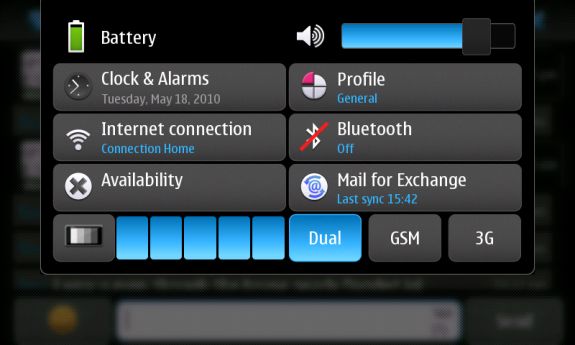

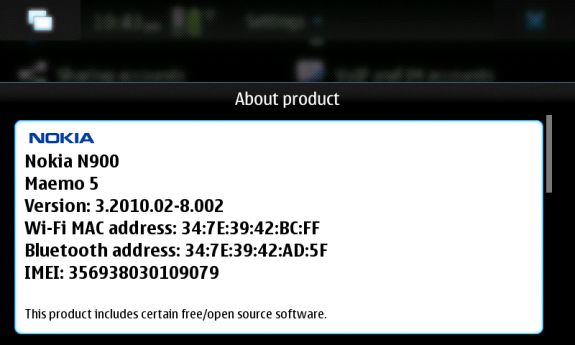








68 Comments
View All Comments
akse - Friday, June 11, 2010 - link
I've got my N900 clocked to use 250Mhz idle and 805Mhz stress clocks and it fastens everything by huge amount. 600Mhz is sometimes a bit slow and if you up it a little bit, everything starts to get smoother..The custom kernel is using lower voltages but higher clocks than nokia stock kernel.. which is why 805mhz drains just about the same amount of power than 600mhz with stock kernel.
I just love the fact that you can do that kind of things on this phone..
One guy was asking how to backup sms messages.. well there wasn't any app for it so you could just run a command with sqlite in Xterm to search through the database for all sms's and forward the results with > to a text file :)
Exodite - Friday, June 11, 2010 - link
That's a truly epic article, the in-depth look at both the hard- and software side of things is far and above what I'm used to reading regarding smartphone reviews. Many thanks for that!Looking forward to similar articles in the future.
medi01 - Friday, June 11, 2010 - link
Epic, right, and you don't care that Apple's device is visible where it has advantage but is not shown, where it doesn't. Like on contrast comparison images.Misterious.
Exodite - Friday, June 11, 2010 - link
No, can't say I mind that at all really.Then again I'm not in the market for an iPhone anyway.
Brian Klug - Friday, June 11, 2010 - link
I actually completely spaced on that one - I probably had a 3GS in my pocket when I took those photos.There's no conspiracy - I just thought that the Incredible's AMOLED display would make an interesting comparison with the Motorola Droid's LCD, and the N900's resistive layer would mix things up a bit.
The iPhone screen really shows its age in the numbers from the bench though. It leaks light pretty badly and obviously the lower PPI is... well... bad.
Cheers,
Brian
Rayb - Friday, June 11, 2010 - link
Nokia has been making devices that work without much hoopla for a long time. It is not for everyone but it beats the available iPhone in more useful ways than is possible.Helmore - Friday, June 11, 2010 - link
The Adrena 200 is based on the AMD Z430 GPU. A Z340 does not even exist AFAIK.I know, I'm nitpicking here, but I just thought I had to mention it.
The Adreno 200 runs at a frequency of 133 MHz, giving it a theoretical performance of 133 MPixels/s of fill rate and 22 Million Triangle/s. The Adreno 205 is the same core but running at 200 MHz and is what will be used in the MSM7X30 and QSD8X50A (45 nm version of the current Snapdragon chip with some small tweaks). The SGX530 used in the Droid (OMAP3430) runs at around 100 MHz, which should give it a theoretical fill rate of 250 MPixels/s and a 7 million Triangles/s. On the OMAP3630 the SGX530 will run at 200 MHz AFAIK. That's all theoretical performance, as we all know they're only part of the story. Just take a look at the GTX480 and the Radeon 5870 and you'll know that theoretical performance doesn't get you very far.
fabarati - Friday, June 11, 2010 - link
1) there was a mistake on the N900 hardware page: it's a 3.5 mm jack, not a 1.8 mm. You probably mixed it up with 1/8"2) The N900 can do Video calling over 3G, like most 3G phones in Europe have done since 2003. It works ok, but it's hella expensive, so no one does it more than once or twice.
Brian Klug - Friday, June 11, 2010 - link
Fixed! Thanks!-Brian
wobblysausage - Tuesday, June 15, 2010 - link
Lies! It cannot make a 3g video call.It can make a skype video call (or a google chat video call) over a 3g data connection but this is not the same thing. Not nearly.
I've had my N900 since November and this is the 1 thing I really miss.