Two OMAP 3430 Phones: Nokia N900 and Motorola Droid
by Brian Klug on June 10, 2010 9:29 PM EST- Posted in
- Smartphones
- N900
- Maemo
- Motorola Droid
- Droid
- MeeGo
- Android
- Mobile
Maemo is Debian
That really brings us to what we haven't talked in depth about before; Maemo. Nokia's Maemo operating system started - as I mentioned earlier - as a tablet operating system for the N770, and saw updates for the N800, and N810. As it stands now, all three legacy internet tablets can run up thorough Maemo 4.1.
The N900, however, launched with and continues to exclusively run Maemo 5. The N900 we played with was flashed to PR 1.1, and recently Nokia released PR 1.2 - unfortunately just a few days after we had to part ways with our N900. PR 1.2 brings bugfixes and a few new features to the platform, including support for Skype and Google Talk video calling (which I'll get to in a moment), performance increases for the core OS and browser JavaScript engine, and Qt 4.6.2. The core of the Maemo OS remains largely the same however.
Maemo is derived from Debian and runs natively compiled code, uses GNOME for much of the UI, has an X-Window system, and uses BusyBox core utilities. For all intents and purposes, using Maemo is exactly like using almost any other computer running Debian. What other phone seriously ships with X Terminal installed and presented front and center in the launcher? It really is a bona-fide handheld computer by day, smartphone by night.
In Maemo 5, up at the top is the menu and status bar. This is a bit of a strange departure for earlier Maemo users who likely are used to the same bar being at the left. Regardless, tapping on the icon at top left from the desktop brings up the application launcher, which consists of a 5 by 3 grid of applications overlaid on a beautiful defocused version of your desktop. What's really impressive is how buttery smooth the transition from desktop to launcher is; no doubt a huge testament to some GPU acceleration on the OMAP 3430's PowerVR SGX.
Getting to the next page of apps is unfortunately not a scroll gesture away, instead, you have to tap more in the bottom right corner. This is something that has changed in PR 1.2 however, as 'more' has been removed in favor of touch scrolling, and apps can be rearranged.
This out-of-focus blur is a consistent UI element that acts as Maemo's way of establishing what many on the desktop would identify as window 'focus.' Of course, in this context, it's more likely to be applied to a menu or some launched property panel.
For example, tapping and holding for a copy/paste or save file command brings up a blurry background surrounding the new property window. It's impressive how smooth this transition is, I just can't stress it enough.




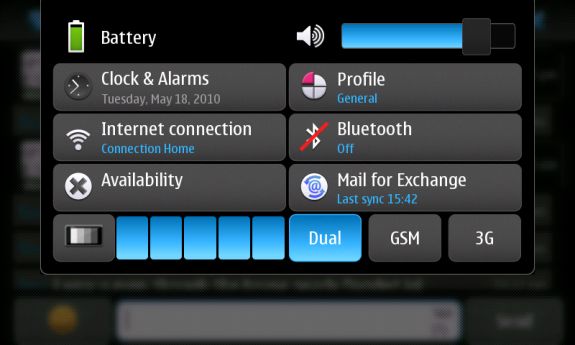

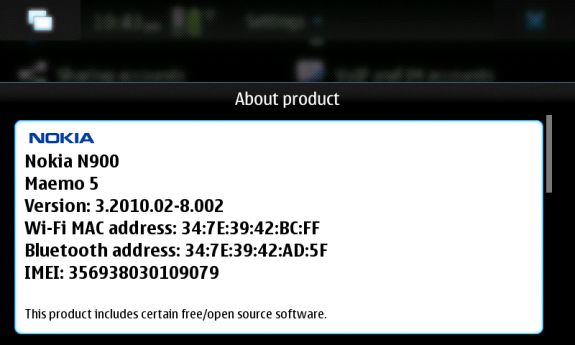








68 Comments
View All Comments
Fri13 - Sunday, June 20, 2010 - link
Symbian is server-client architectured operating system. Symbian has EKA2 microkernel + servers (modules). But Symbian is not at same time _just_ the operating system. It has other features (like libraries and so on) as well what does not belong to the actual OS.Fact is that Symbian really is open source.
But in other hand, the Android is not the operating system. It is a software system. The Linux is the operating system in the Android. Linux is monolithic kernel. Monolithic kernel is exactly same thing as operating system. It is the oldest (actually original) OS architecture. Server-client and layered architectures were developed almost few decades after the monolithic because there was demand to get OS architecture what is in theory more secure and more stable, but slower.
Symbian is licensed under EPL. While Linux OS is licensed under GPLv2 (only).
Both licenses are aproofed by the OSI and FSF. So both OS's are Libre software.
Android is software system what has multple different licensed software in it. The Linux OS in it is the GPLv2 (what can not be changed) and the distributor itself can use as well closed source software if the license allows. Usually this means that the software platforms or the softwares what are responsible for user interface can be with different license than F/OSS license.
By the facts, it is not true at all to say that "Android is not F/OSS operating system". Because a) Linux kernel is the operating system in Android. Android is just one distribution of the Linux. b) When talking about the operating systems and android, if wanted to be very wide speaking by terms, then Android is totally F/OSS.
numberoneoppa - Thursday, June 10, 2010 - link
Great article, Brian. I learned a lot. =)legoman666 - Thursday, June 10, 2010 - link
I love my N900 :D I bought it last November, right when it was first released. I had a N810 at the time, so I was excited to get the next iteration. With PR1.2 and a modest overclock to 800mhz, it scores ~12000ms on the sunspider javascript benchmark, which is on par with the HTC Incredible and the Nexus 1.I didn't have to get t-mobile, as my local carrier, Cincinnati Bell, uses the same 3g frequencies as T-mobile. I get blazing fast speeds of 3mb/s.
As Brian said in the review, the Skype integration is excellent. It even tells you how much credit you have remaining and the call cost at the end of the call. (And I can make video calls over 3g, take that iPhone)
topsecret - Thursday, June 10, 2010 - link
You should test the N900 with it running meego.Talcite - Friday, June 11, 2010 - link
Nokia doesn't plan to port meego to the N900.CityBlue - Friday, June 11, 2010 - link
Yes they do plan to port MeeGo to the N900 - in fact, the N900 is the primary development platform for MeeGo so not making it available in one form or another would be utterly ridiculous.What Nokia have said is that the version of MeeGo that will be made available for the N900 will not be officially supported, which basically means you can't go running to Nokia Care when you find a bug. Since I can't believe anyone does this even with a supported OS, the lack of Nokia Care is no great loss - you'll still have a very large and committed community to fall back on for help.
So in brief: Yes, MeeGo *IS* coming to the N900 - whether you install it or not is your choice.
jed22281 - Friday, June 11, 2010 - link
Yup, exactly what cityblue said.Brian needs to clarify this in his article.
There'll be plenty of "unofficial" support for meego on n900
tbutler - Wednesday, June 23, 2010 - link
...sorry, those airquotes have some very painful memories for those of us who lived through the 770 era. When 'unofficial' support meant a kludged-together hack.Brian Klug - Friday, June 11, 2010 - link
Thanks for the clarification CityBlue, I'll definitely update. I wrote some of this partially when support wasn't fully understood.-Brian
topsecret - Friday, June 11, 2010 - link
"the Motorola Droid remains the flagship of Android phones that come with a hardware keyboard"I dunno, the samsung moment is a pretty nice phone.