Two OMAP 3430 Phones: Nokia N900 and Motorola Droid
by Brian Klug on June 10, 2010 9:29 PM EST- Posted in
- Smartphones
- N900
- Maemo
- Motorola Droid
- Droid
- MeeGo
- Android
- Mobile
Ovi Maps
The N900 has A-GPS and Nokia's mapping application called Ovi Maps. At launch, the application immediately starts to acquire your location, though I'm unclear whether it supports a location service like Skyhook or Google's own database, it found me decently fast.
From here, you can search, or just pan around, and change from a maps view to terrain or satellite, and optionally include 3D landmarks. Nokia thankfully includes a night mode for increased contrast without killing night vision for when you're already dark-adapted at night.
You can search for a location, and after finding it get routing directions. There's also options for waypoints and customization preferences for routing via a bunch of route preferences, including - yes this is real - ferries.
Though it isn't turn by turn, you can optionally have the map track you and rotate based on direction (there's no compass), which does a fairly good job of guiding you between point A and point B - but it's no Google Navigation.
FM Radio, File Browser, Other Apps
One of the things I was most impressed by on the N900 was the FM radio stack, and just how completely this is implemented. Out of box, the N900 supports FM transmission for all audio - so you can listen to it on the speakers in your car, and FM tuning for use as a radio.
Go into settings, and you can toggle the FM transmitter on, and change the frequency with more granularity than I've ever seen on an aftermarket FM transmitter. You can choose between 88.1 and 107.9 MHz. While my car already has an aftermarket head unit with an auxiliary input and dock connector, this is hugely attractive for people who are using OEM units that only tune FM. I showed this to a friend of mine and compared with the FM transmitter he uses with a BlackBerry Bold - the quality was notably better from the N900, and the power more than adequate for a car. Enabling the FM transmitter makes it function as a virtual speaker of sorts - anything audio goes over the FM transmitter.
Though it isn't used in the OS by default, the N900 also has an FM receiver and tuner. Searching through the applications marketplace, I found an FM radio which even pulled down the FM station name over the Radio Data System (Radio Broadcast Data System in the US). Using the FM reciever requires headsets to be plugged in - which effectively function as the radio's antenna. The sound was as crisp and enjoyable as an FM radio should be.
The N900 ships with a bunch of requisite applications for any smartphone, including a clock, notes application, calculator, and calendar. I'm not going to go in very much depth here, but they do what they're supposed to do. Calendar is very attractive and supports the Exchange calendars or local calendar, and the rest of the applications I've taken screenshots of and are in the gallery.
There's also a full walkthrough of the N900's super comprehensive settings pages, and a bunch more screenshots in here:


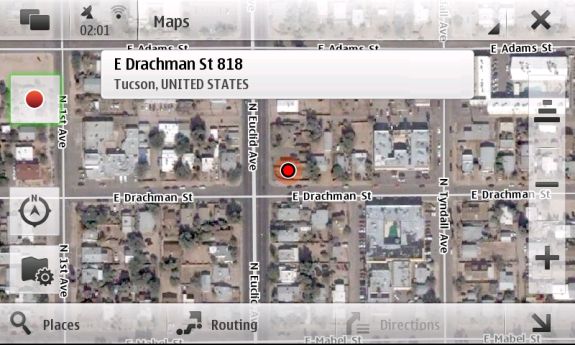
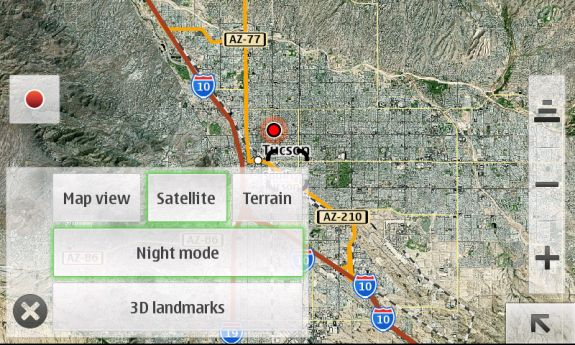


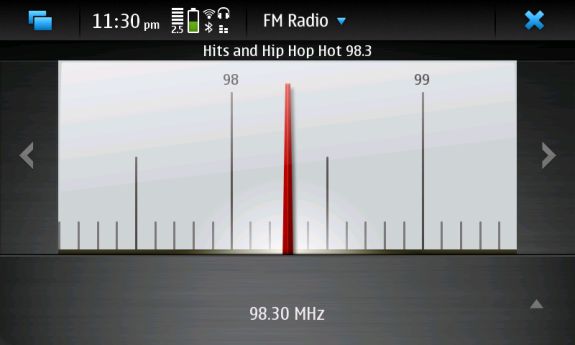














68 Comments
View All Comments
akse - Friday, June 11, 2010 - link
I've got my N900 clocked to use 250Mhz idle and 805Mhz stress clocks and it fastens everything by huge amount. 600Mhz is sometimes a bit slow and if you up it a little bit, everything starts to get smoother..The custom kernel is using lower voltages but higher clocks than nokia stock kernel.. which is why 805mhz drains just about the same amount of power than 600mhz with stock kernel.
I just love the fact that you can do that kind of things on this phone..
One guy was asking how to backup sms messages.. well there wasn't any app for it so you could just run a command with sqlite in Xterm to search through the database for all sms's and forward the results with > to a text file :)
Exodite - Friday, June 11, 2010 - link
That's a truly epic article, the in-depth look at both the hard- and software side of things is far and above what I'm used to reading regarding smartphone reviews. Many thanks for that!Looking forward to similar articles in the future.
medi01 - Friday, June 11, 2010 - link
Epic, right, and you don't care that Apple's device is visible where it has advantage but is not shown, where it doesn't. Like on contrast comparison images.Misterious.
Exodite - Friday, June 11, 2010 - link
No, can't say I mind that at all really.Then again I'm not in the market for an iPhone anyway.
Brian Klug - Friday, June 11, 2010 - link
I actually completely spaced on that one - I probably had a 3GS in my pocket when I took those photos.There's no conspiracy - I just thought that the Incredible's AMOLED display would make an interesting comparison with the Motorola Droid's LCD, and the N900's resistive layer would mix things up a bit.
The iPhone screen really shows its age in the numbers from the bench though. It leaks light pretty badly and obviously the lower PPI is... well... bad.
Cheers,
Brian
Rayb - Friday, June 11, 2010 - link
Nokia has been making devices that work without much hoopla for a long time. It is not for everyone but it beats the available iPhone in more useful ways than is possible.Helmore - Friday, June 11, 2010 - link
The Adrena 200 is based on the AMD Z430 GPU. A Z340 does not even exist AFAIK.I know, I'm nitpicking here, but I just thought I had to mention it.
The Adreno 200 runs at a frequency of 133 MHz, giving it a theoretical performance of 133 MPixels/s of fill rate and 22 Million Triangle/s. The Adreno 205 is the same core but running at 200 MHz and is what will be used in the MSM7X30 and QSD8X50A (45 nm version of the current Snapdragon chip with some small tweaks). The SGX530 used in the Droid (OMAP3430) runs at around 100 MHz, which should give it a theoretical fill rate of 250 MPixels/s and a 7 million Triangles/s. On the OMAP3630 the SGX530 will run at 200 MHz AFAIK. That's all theoretical performance, as we all know they're only part of the story. Just take a look at the GTX480 and the Radeon 5870 and you'll know that theoretical performance doesn't get you very far.
fabarati - Friday, June 11, 2010 - link
1) there was a mistake on the N900 hardware page: it's a 3.5 mm jack, not a 1.8 mm. You probably mixed it up with 1/8"2) The N900 can do Video calling over 3G, like most 3G phones in Europe have done since 2003. It works ok, but it's hella expensive, so no one does it more than once or twice.
Brian Klug - Friday, June 11, 2010 - link
Fixed! Thanks!-Brian
wobblysausage - Tuesday, June 15, 2010 - link
Lies! It cannot make a 3g video call.It can make a skype video call (or a google chat video call) over a 3g data connection but this is not the same thing. Not nearly.
I've had my N900 since November and this is the 1 thing I really miss.