OCZ's Vertex 2, Special Sauce SF-1200 Reviewed
by Anand Lal Shimpi on April 28, 2010 3:17 PM ESTStill Resilient After Truly Random Writes
In our Agility 2 review I did what you all asked: used a newer build of Iometer to not only write data in a random pattern, but write data comprised of truly random bits in an effort to defeat SandForce’s data deduplication/compression algorithms. What we saw was a dramatic reduction in performance:
| Iometer Performance Comparison - 4K Aligned, 4KB Random Write Speed | |||||
| Normal Data | Random Data | % of Max Perf | |||
| Corsair Force 100GB (SF-1200 MLC) | 164.6 MB/s | 122.5 MB/s | 74.4% | ||
| OCZ Agility 2 100GB (SF-1200 MLC) | 44.2 MB/s | 46.3 MB/s | 105% | ||
| Iometer Performance Comparison | |||||
| Corsair Force 100GB (SF-1200 MLC) | Normal Data | Random Data | % of Max Perf | ||
| 4KB Random Read | 52.1 MB/s | 42.8 MB/s | 82.1% | ||
| 2MB Sequential Read | 265.2 MB/s | 212.4 MB/s | 80.1% | ||
| 2MB Sequential Write | 251.7 MB/s | 144.4 MB/s | 57.4% | ||
While I don’t believe that’s representative of what most desktop users would see, it does give us a range of performance we can expect from these drives. It also gave me another idea.
To test the effectiveness and operation of TRIM I usually write a large amount of data to random LBAs on the drive for a long period of time. I then perform a sequential write across the entire drive and measure performance. I then TRIM the entire drive, and measure performance again. In the case of SandForce drives, if the applications I’m using to write randomly and sequentially are using data that’s easily compressible then the test isn’t that valuable. Luckily with our new build of Iometer I had a way to really test how much of a performance reduction we can expect over time with a SandForce drive.
I used Iometer to randomly write randomly generated 4KB data over the entire LBA range of the Vertex 2 drive for 20 minutes. I then used Iometer to sequentially write randomly generated data over the entire LBA range of the drive. At this point all LBAs should be touched, both as far as the user is concerned and as far as the NAND is concerned. We actually wrote at least as much data as we set out to write on the drive at this point.
Using HDTach, I measured performance across the entire drive:
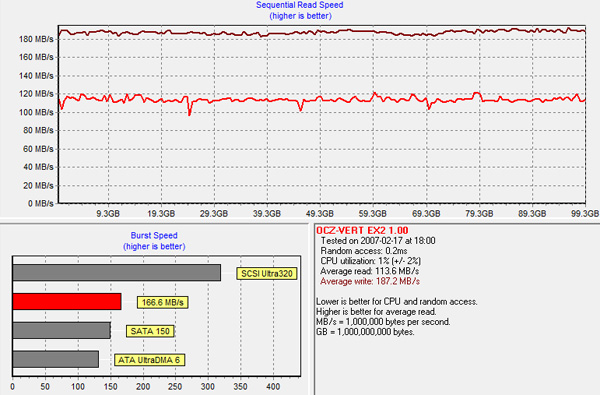
The sequential read test is reading back our highly random data we wrote all over the drive, which you’ll note takes a definite performance hit.
Performance is still respectably high and if you look at write speed, there are no painful blips that would result in a pause or stutter during normal usage. In fact, despite the unrealistic workload, the drive proves to be quite resilient.
TRIMing all LBAs restores performance to new:
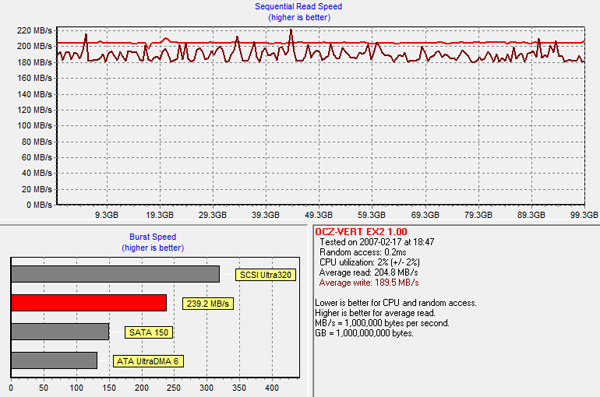
The takeaway? While SandForce’s controllers aren’t immune to performance degradation over time, we’re still talking about speeds over 100MB/s even in the worst case scenario and with TRIM the drive bounces back immediately.
I’m quickly gaining confidence in these drives. It’s just a matter of whether or not they hold up over time at this point.
The Test
With the differences out of the way, the rest of the story is pretty well known by now. The Vertex 2 gives you a definite edge in small file random write performance, and maintains the already high standards of SandForce drives everywhere else.
The real world impact of the high small file random write performance is negligible for a desktop user. I’d go so far as to argue that we’ve reached the point of diminishing returns to boosting small file random write speed for the majority of desktop users. It won’t be long before we’ll have to start thinking of new workloads to really start stressing these drives.
I've trimmed down some of our charts, but as always if you want a full rundown of how these SSDs compare against one another be sure to use our performance comparison tool: Bench.
| CPU | Intel Core i7 965 running at 3.2GHz (Turbo & EIST Disabled) |
| Motherboard: | Intel DX58SO (Intel X58) |
| Chipset: | Intel X58 + Marvell SATA 6Gbps PCIe |
| Chipset Drivers: | Intel 9.1.1.1015 + Intel IMSM 8.9 |
| Memory: | Qimonda DDR3-1333 4 x 1GB (7-7-7-20) |
| Video Card: | eVGA GeForce GTX 285 |
| Video Drivers: | NVIDIA ForceWare 190.38 64-bit |
| Desktop Resolution: | 1920 x 1200 |
| OS: | Windows 7 x64 |










44 Comments
View All Comments
Imperceptible - Wednesday, April 28, 2010 - link
I'd like to see how non-SandForce drives handle the truly random data write tests. Would they be expected to perform no different to the normal data tests?krazyderek - Thursday, April 29, 2010 - link
Although 100GB might be the sweet spot, it's still to expensive or to much for some people, i'm looking at these charts for workstation hard drives, and 50GB is perfect, but i want to know what kind of performance drop i'm also going to see on these. I wish manufacturer's would cut the crap and send more capacity points to be tested!!! IT DRIVES ME NUTS! the REAL SSD C300 is a perfect example, we get the 256gb version for testing, then find out later that the 128gb version isn't quite as hot.... well i want to see the numbers!!! and not just the manufacturer's "up to" numbers posted on newegg if any, often times you have to wait for someone to buy one of the drives and post some numbers them selve's but who know's how rigorous their test methods are.PLEASE PLEASE PLEASE test the other capacity points!!!!
Danse82 - Monday, May 10, 2010 - link
I know exactly what you mean! I've been looking at the 50G model for a while now, as it does hit the sweet spot for me too. And I too have been wondering how the 50G model's performance will stack up against the 100G.lentc01 - Wednesday, May 12, 2010 - link
I too would like to know the performance differences between the 50GB and the tested 100GB drives. I am debating between getting the OCZ 50GB LE or the OCZ 50GB V2JPForums - Thursday, April 29, 2010 - link
Is there a reason that the Vertex LE is highlighted and not the Vertex 2?Perhaps I'm misunderstanding something, but I thought the Vertex 2 was new and interesting data.
Not that it amounts to much, but the Vertex 2 ends up slightly outperforming the Corsair force in most cases where the Vertex LE falls slightly short.
The data is all there, but it would be misinterpreted by people who only take a cursory glance at the charts.
Skraeling - Thursday, April 29, 2010 - link
I still need to put a ssd in my desktop, its done wonders for my laptop (120gb agility). My desktop now feels really really slow and its a quadcore gaming pc. Sigh I sense a win7 Agility2 upgrade in my future.DrJohan - Thursday, April 29, 2010 - link
I am a Swedish anesthesiologist with 2 kids, a research program and far too many hobbies. I am interested in computers but I just don´t have the time to be any good at it. I have just ordered a new laptop (see below) and want to equip this with a SSD. The upcoming Vertex 2 is the one I am thinking about. I have been surfing around during the limited free time I have and Anand and this forum seems to be about as good as things get. I therefore would like to ask a few questions and would be very happy if I could also get some decent answers:I have ordered a 15" Macbook pro, core i7, 8Gb RAM, crappy 500Gb harddisk. I chose this because i needed a computer which would last a few years and with very good battery life. It also looks pretty cool.
I almost ordered the Apple 256Gb SSD upgrade until I read on the net that they are rubbish. Intel seem to make good stuff but OCZ Vertex are "compatible with Mac". The upcoming Vertex 2 seems to be a nice piece of hardware: My questions:
1. Mac does not have TRIM support. What is TRIM?
2. Since there is no TRIM, Garbage Collection seems to do the job. Is this correct?
3. Does the Vertex 2 have Garbage collection? If so, does it work?
4. The whole "limited lifetime due to limited read/write episodes" is confusing to me. Is this really an issue with new SSD´s? The Vertex 2? Doesn´t garbage collection sort this out?
5. Is the Vertex 2 "compatible with Mac"? Is this even necessary?
Will be REALLY happy if Anand or anyone else could help me out here. I know I sound like a loser, but I just don´t have the time to check these things out myself (and I lack alot of the basic computer know-how that I think is needed).
Cheers/ Johan
Dylock - Friday, April 30, 2010 - link
Johan-You'll receive a better response in a forum dedicated to SSDs, rather than in this article comment section.
http://forums.anandtech.com/
robert.staflin - Tuesday, May 4, 2010 - link
I would certainly think that it works! I bought the original OCZ Vertex for my 17" MacBook Pro (early 2009), and also an extra one that I fit in an Optibay (MCETech). The extra drive has failed twice, but the original one has worked now for a long time...I haven't been able to find out if there's any real difference between OCZs "Mac versions" and the ordinary ones, but I'm pretty sure it'll work alright!
Best regards,
/Robert Staflin
matthewfallshaw - Saturday, May 8, 2010 - link
I don't think that the Vertex 2 has garbage collection, but I'm unsure, and I'm having trouble working it out. See Tony (OCZ employee) on the OCZ forums at http://www.ocztechnologyforum.com/forum/showthread...> First thing is the LE is a Sandforce based drive, it does NOT work like an Indilinx based drive. There is NO idle time garbage collection on an LE. I am waiting to see what we can publish to educate you guys regarding just how the drives controller works...for now do not think it works like a regular Vertex as it does not. [posted 2010-04-13]
He's talking about the Vertex Limited Edition there, but it sounds like he's also describing the other Sandforce drives (like the Vertex 2).
Lloyd Chambers finds (http://macperformanceguide.com/SSD-RealWorld-Befor... that the OWC Mercury Extreme, which is a Sandforce drive and I've seen described elsewhere as being the same as the Vertex 2, just doesn't suffer from slowdowns *at all*, but the AnandTech article we're discussing shows *read* slowdowns after working the drive, that are repaired after TRIM (which our Macs don't have) (I don't understand that at all, since I thought the slowdown was supposed to be on write due to having to prepare the memory locations to receive new data).
… still researching…