Apple's iPad - The AnandTech Review
by Anand Lal Shimpi, Brian Klug & Vivek Gowri on April 7, 2010 9:39 PM EST- Posted in
- Smartphones
- Mac
- Apple
- iPad
- Mobile
WiFi
Many iPad users have been complaining about poor WiFi performance. What I have seen is the iPad doesn't seem to like to let go of a poorly performing access point in favor of another known access point with much better signal strength. Apple indicates that the iPad may not rejoin a known dual-band access point after coming out of sleep. I'm not sure whether my issue falls under Apple's KB article or not because the iPad will join my other networks, it just doesn't pick them as aggressively as I'd like.
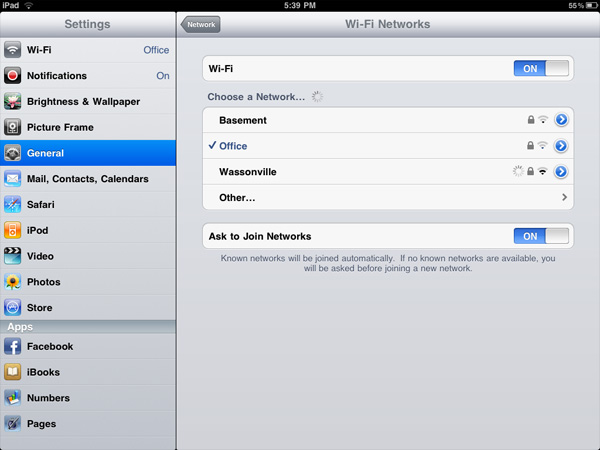
Which one of these would you choose?
I've seen smartphones do this as well and it is a problem on my MacBook Pro. The more mobile the device however, the more annoying poorly calculated handoff timing is. Not to mention that because the iPad runs the same OS as the iPhone, there's no way to quickly switch between WiFi access points from the home screen.
The Killer App - Web Browsing
Reading web pages on the iPad is great. The 4:3 aspect ratio gives you a nice column for text heavy websites and landscape mode works well for wider layouts. It's a great tool for browsing the web and sharing what you find with others sitting around you. I can even see it being perfect for web designers working on building websites together.
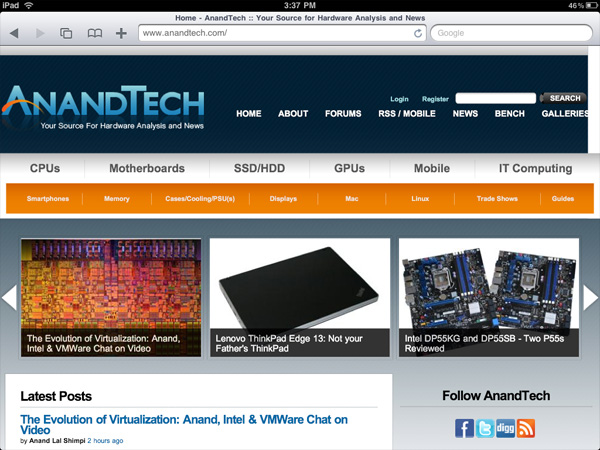
Navigation is wonderful thanks to the touch screen and web sites look gorgeous thanks to the pricey LCD. Scrolling is super smooth, and it’s so much more comfortable reading articles away from a desk or without the added bulk of a laptop. It’s relaxed computing.
I'm a bit torn on this one because although I love browsing on the iPad, I'm not a fan of using it to write lengthy responses to comments on AnandTech. Quick responses are fine, it’s the longer ones that I don’t like drafting on the iPad. What I usually end up doing is reading the comments on the iPad and responding to them from my desktop. Did I mention that the iPad was a luxury?
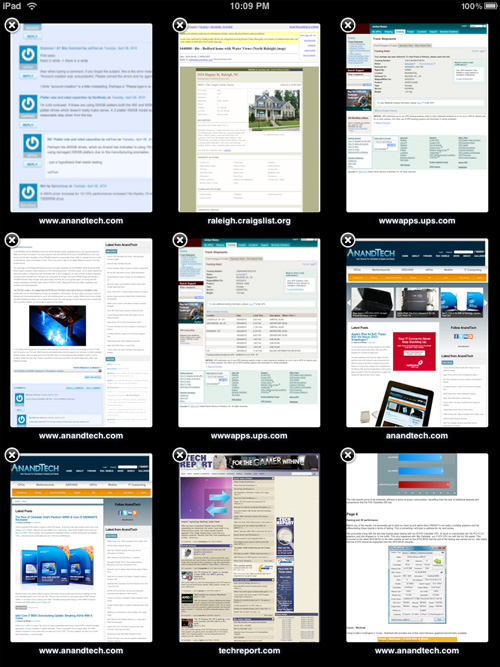
Tabbed browsing isn't supported but you can have multiple browsers and slowly switch between them
The difference in screen size and resolution between the iPad and iPhone really makes itself felt inside Safari. Where in the iPhone you end up in stripped down mobile versions of websites, the iPad is capable of displaying a regular webpage in full-fledged glory. And because of the processing horsepower in the A4 SoC, the iPad has no problems rendering these full pages (more on this later). Part of the reason is because processor-heavy Flash objects are skipped over entirely, but doing so keeps the browsing experience fluid, which is arguably more important in a device like this.
So how does the iPad deal with content-rich sites that depend on mixed media elements? It's mixed, but overall pretty well. Pages like the new AnandTech, Autoblog, and Engadget are perfect, with the exception of the blank space wherever there should be embedded Flash objects. (There's no more blue Lego of Flash as there is on the iPhone to let you know when you're missing out.) Things get more interesting when you start hitting HTML5 video-enabled websites.
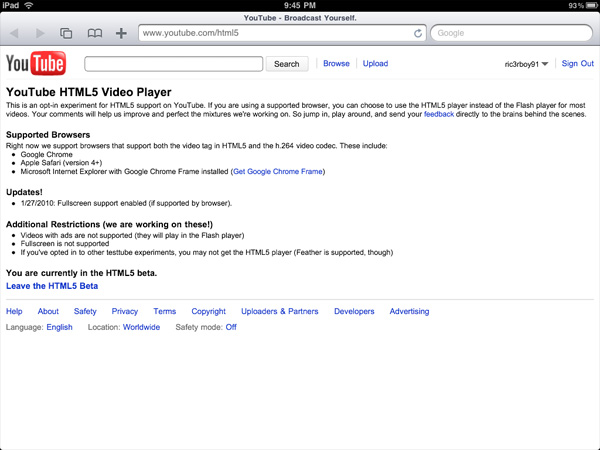
One of the first things I tried was the YouTube HTML5 beta. Yes, I know there's a YouTube app, but it's always nice to know that you can get the desktop version of YouTube working in Safari. Except, it isn't quite that simple. Reading through the HTML5 Beta page, there's one line that makes all the difference: "Videos with ads are not supported (they will play in the Flash player)." Which essentially means, if you ever want to watch an official music video or movie trailer (almost all of them have ads), you're hosed. Stick to the more off the road stuff (old Top Gear clips and various Indian music videos are good bets) and you should be okay, but it remains kind of annoying to go to a video page and be greeted with an empty hole where the video should have been. I'm hoping that Google will recognize the potential of a browser-based YouTube and disable ads when viewing on the iPad, but that remains to be seen.
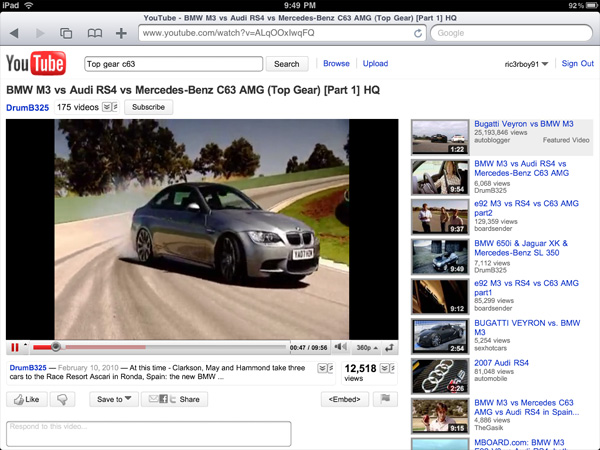
Sites built around HTML5 video (or recently converted to HTML5 video in the run up to the iPad launch) work as advertised. ESPN has made the switch, and I was impressed at how seamlessly the experience translated from a normal computer. The New York Times also uses HTML5 video on their website, and it behaves just as it would in a desktop browser.

As far as social networking and communication websites go, the classic versions of Facebook, Twitter, and the Google web app suite all work to varying degrees. Twitter has a fairly simple desktop interface which translates over to the iPad flawlessly. Facebook functions well, though some of the buttons are a bit small. Also, the photo uploader doesn't work on the iPad, and while Facebook Chat does work, it remains fixed on the page, even if you scroll down. Nonetheless, it's far better than the touch optimized version of Facebook on the iPhone. It will be interesting to see how the Facebook developers utilize the extra screen space when creating the Facebook for iPad application. If it behaves like a slightly more touch optimized version of the full Facebook (instead of the icon-based iPhone app), it has the potential to be very user-friendly.
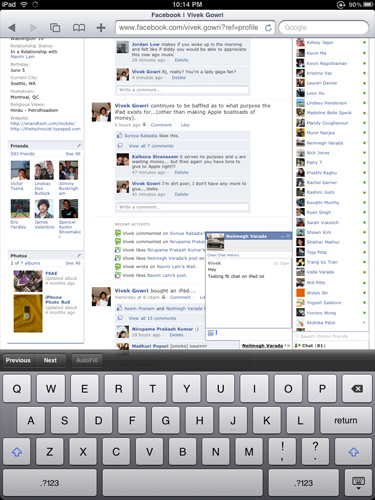
Google is another story entirely. For Gmail users, the iPad-optimized version of Gmail is awesome - you get the same dual pane message view like the Mail app, but with Gmail's signature threaded messaging included.
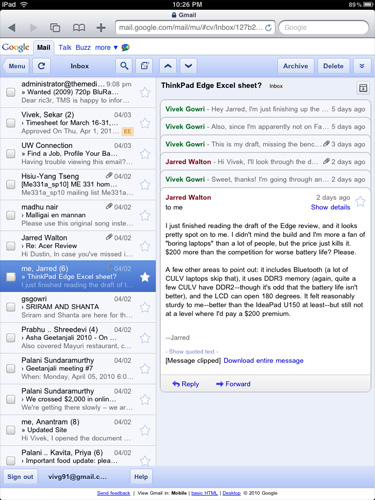
Google Docs is also optimized for iPad viewing. Note - viewing, not editing. There is no way as of yet to open a document in the desktop view, so it isn't possible to edit or create a new document. Highly disappointing, since full Google Docs compatibility would have been a killer feature on the iPad. If Google sees fit to rectify this problem by adding a mode to open a document in desktop view (and thus retain the ability to edit a document), it will be great. Google Talk Mobile is the same as on iPhone, except bigger, so you end up with a lot of wasted screen space. iGoogle Mobile is again the same as on iPhone, except larger, but switching to the desktop version of iGoogle fixes that problem. Some of the more advanced Google gadgets don't work, but the Gmail and RSS feeds work, as does the Weather gadget. The Google Chat sidebar makes it tempting to use the IM feature, but the experience is sadly broken. The chat windows are, like Facebook Chat, fixed on the page, and the text sometimes gets cut off on the edge of the screen. It's not enjoyable to use, but it will work in an emergency.
Google's iPad web services overall present an optimistic picture, highlighted by the Gmail application. As iPad-specific optimization finds its way to the other web apps, the Google suite could prove to be a valuable feature in the iPad. While web-consumption is a highlight of the iPad, interactive Web 2.0 sites do need work on the developer side to showcase the true capabilities of the platform. Full fledged web-browsing on the iPad ends up painting a similar picture to the rest of the device - there's a lot of potential in the device waiting to be tapped by continued development of the platform.










108 Comments
View All Comments
dagamer34 - Friday, April 9, 2010 - link
Anyone who looks at the raw costs of materials and bases decisions of a product being "overpriced" has never taken Business 101.I'll limit myself to 4 things which that "50-60%" pays for:
1) Running Apple stores and employees
2) Running Apple itself in Cupertino (and worldwide) - employees, board, executives, etc.
3) Apple product support for the first year (phone support, in-person support, etc.)
4) Warranties (i.e. - your iPad breaks in the first year and you complain they should fix it on their dime)
NEVER assume a company gets a "huge" profit when only looking at BOM. That's just idiotic. And it's almost impossible to know how much the points I listed above factor into a product's cost in any great detail without making huge assumptions or pure guesswork.
manicfreak - Friday, April 9, 2010 - link
Doesn't change the fact the profit gained from the iPad is higher than the iPod from the last few years.Overpriced.
GTaudiophile - Thursday, April 8, 2010 - link
That is indeed one of the best episodes of TOP GEAR ever.And then at the end, they all drive home to Sigur Ros playing in the background.
semo - Thursday, April 8, 2010 - link
"There's also an optional VGA output, but I won't point out what issues I have with that."Why?
Anand Lal Shimpi - Thursday, April 8, 2010 - link
I was poking fun at it, I thought it was obvious what my issues with a VGA dongle would be. Especially given that Apple's own products haven't supported VGA in years, and the input is definitely not common on modern HDTVs.It looks like the iPad is missing a TMDS as we don't get any options for digital out (HDMI, DVI, DP). I'll clarify in the article :)
Take care,
Anand
PhilipHa - Thursday, April 8, 2010 - link
You may be interested inhttp://www.brightsideofnews.com/news/2010/4/7/the-...
contains some interesting performance comparisons between x86 and ARM (but not IPAD)
pervisanathema - Thursday, April 8, 2010 - link
You would be much wiser to wait for the inevitable widescreen version with a camera and faster CPU. I guarantee Apple has one in the works and they are simply waiting to screw the early adopters. The 4:3 aspect ratio was obviously picked solely so they would have a compelling reason to force people to buy the next revision.dagamer34 - Friday, April 9, 2010 - link
OR 4:3 works better with books and it's the same ratio as the iPhone?Shadowmaster625 - Thursday, April 8, 2010 - link
You pick a heck of a time to start complaining about apple's app pricing. Of course they are going to charge an arm and a leg for apps. That's what apple does. That's ALL apple does. This device, all told, requires an over $1500 investment for 2 years.iPad $500
Bag $30
10 Apps $120
2 years of service $720
Other accessories $50
Taxes ~$100
Total >$1500
It is a ripoff of epic proportions. It's no faster than a penium III notebook I can buy on ebay for $68. This is outrageous. Are you out of your flippin mind? The real economy is in the middle of a depression. Real private GDP is down close to 20%. By and large, the only people who are going to be able to afford this overpriced garbage are people sucking off the government teat. (Like union trash collectors and station agents who make 6 figure salaries.) Nobody who actually works for a living in the private sector is going to spend $1500 on something like this, not if they wish to remain solvent anyway.
strikeback03 - Friday, April 9, 2010 - link
Umm, your numbers are slightly off. There is no service fee for the WiFi-only $500 iPad. The 3G version starts at $630.Besides that though, I know plenty of people who have the disposable income to buy a toy like this of they wished. Sure it is overpriced, but just as there are consumers who pay $500 and up for video cards ther are some who pay $600-700 for expensive toys like this. It is arguably a better use of money than that $800 netbook Sony came out with last year.