Lenovo ThinkPad Edge 13: Not your Father's ThinkPad
by Vivek Gowri on April 7, 2010 1:40 AM ESTPerformance
The basic CULV platform has become fairly standardized. The ThinkPad Edge has the dual core Core 2 Duo SU7300, with a 1.3GHz operating frequency and 800MHz FSB. To that, it pairs the GMA 4500MHD integrated graphics chip and 4096MB of DDR3 1066 memory.
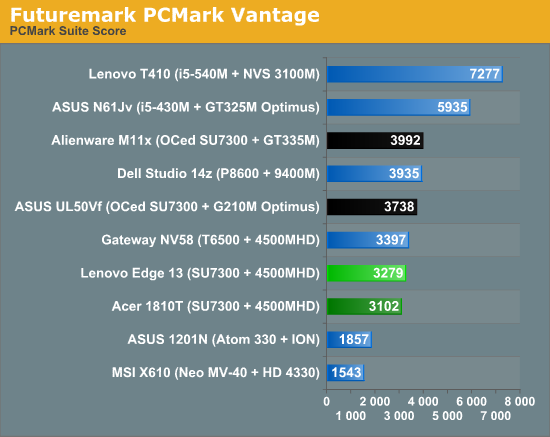
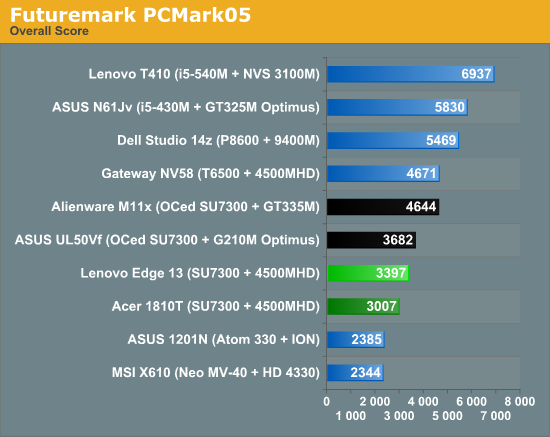
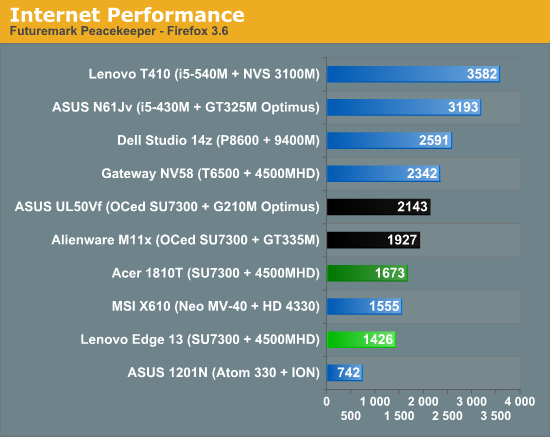
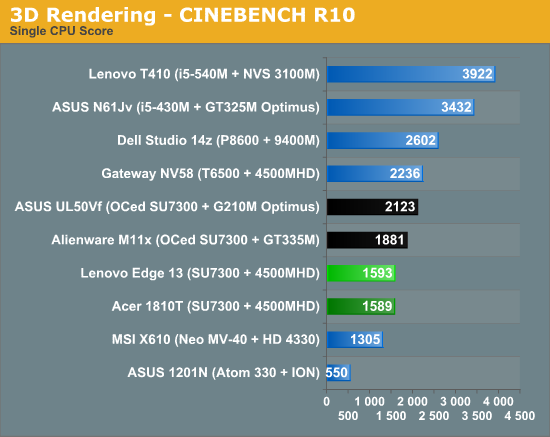
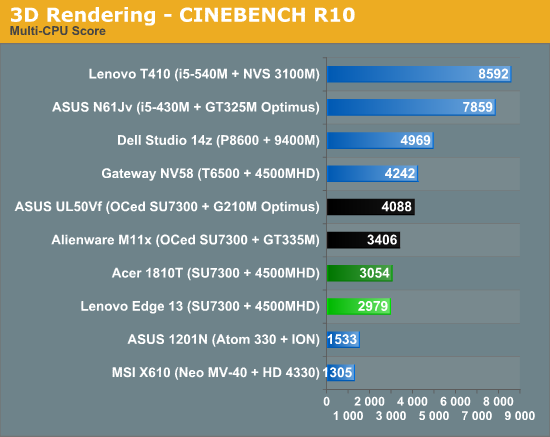
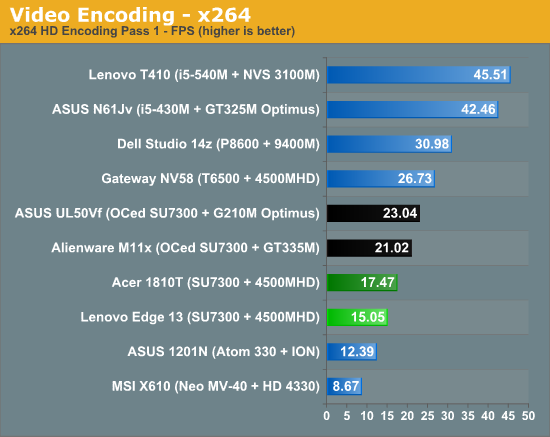
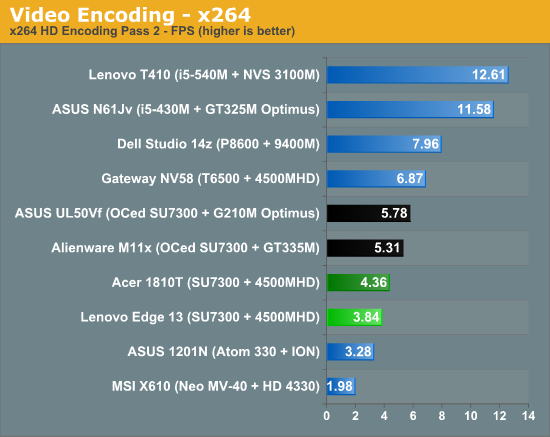
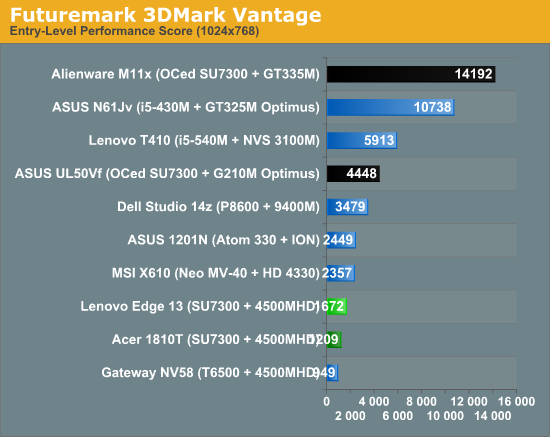
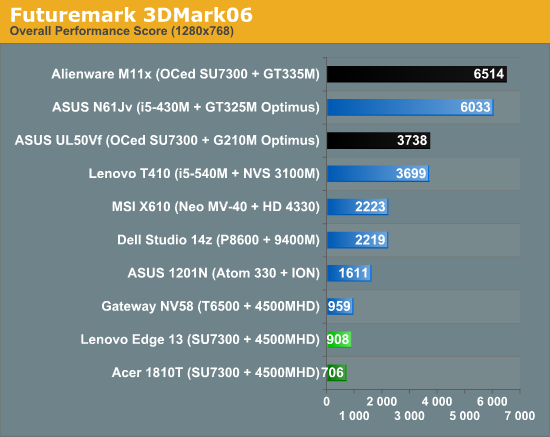
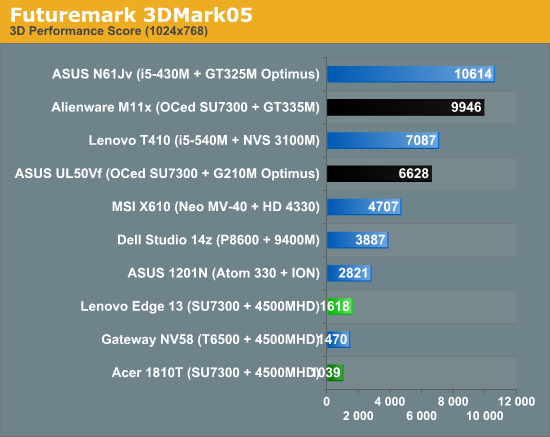
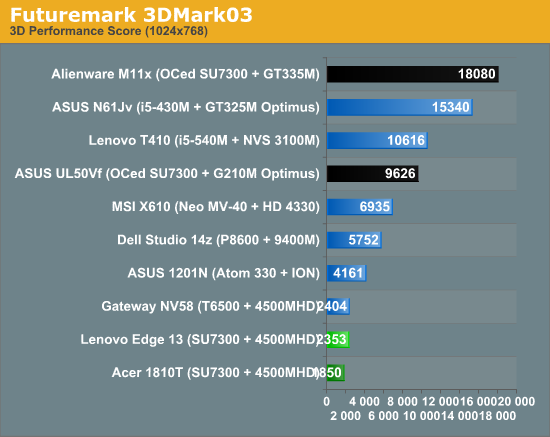
As expected, the Edge tends up performing similarly to the Acer 1810T, except in the graphics benchmarks. The 1810T manages to outpace the Edge in the CPU intensive tasks, but PCMark favors the 7200RPM HDD in the Lenovo. As for 3D performance, Intel released updated drivers for the integrated graphics chip that result in better 3DMark scores. It seems particularly optimized specifically for 3DMark Vantage, as it is definitely more competitive there than in the other 3DMark tests.
I use the term "competitive" here quite loosely, since both the M11x and UL50Vf wipe the floor with it. (Note: The UL50Vf has the same specs as the UL30Vt and UL80Vt, except with a larger 15.6" screen and NVIDIA's battery-saving Optimus technology.) Compared to those two notebooks, the Edge doesn't stand a chance in any performance benchmark, as it doesn't have dedicated graphics or the overclocked processor. Overall 3D performance is dismal; GMA 4500MHD is not going to handle anything beyond the most simplistic games, in which case the AMD-based Edge would have an advantage, but HD 3200 isn't going to come anywhere near the performance offered by G210M solutions. What is more troubling is that this lackluster performance doesn't buy the Edge any favors on the battery life side either, as we'll soon see.










34 Comments
View All Comments
Belard - Wednesday, April 7, 2010 - link
Lenovo has been making $500~600 low end notebooks for some time. They are the SL & R series with slower/smaller parts. To get the $500 price, its usually a Celeron system with 1 GB.A basic Core2Duo SL starts at $600... a friend added Wifi and WAN, more memory brought the price up to $700. The R series is now about $800 with Core2... The Ts at $1000. About 2 years ago, I bought an R61 for $550 off the shelf... not bad.
OCedHrt - Wednesday, April 7, 2010 - link
it is a piece of shit. The IBM branded T60 is infinitely better. The T61 doesn't feel much better than a regular off the shelf HP or Dell or any other regular laptop.hangthe9 - Wednesday, April 7, 2010 - link
Aside from the article being nothing about the T60, the T60 and T61 have pretty much identical chasis and specs. T60, T61, T400, all hard to tell apart, all solid build.Belard - Wednesday, April 7, 2010 - link
Hmmm.... there are slight differences between the R/T-60 and R/T-61... in most reviews, the 61 series are considered an improvement.The IBM logo looks better thou.
Compared to typical HP and other computers, they are easily better... for not too much more money.
In this market, there is no way to continue selling R / T Thinkpads for $2000~4000.
The SL is the cheapest THinkPad that looks kind of like a Thinkpad with some of the feature sets.
jabber - Wednesday, April 7, 2010 - link
So it sits in the middle of a range of benchmarks. Big deal.Whats this going to be used for? Mainly web browsing and maybe the odd word doc.
CULV is the ideal choice for this kind of machine. It doesnt need anymore power.
I have a 13" laptop with the same CPU and a Nvidia 105M. Runs everything just great. I even get around 60fps in Eve Online bonus! I can use it for a days work without mains power...even bigger bonus.
If you gave most of those machines to a group of users to do what they normally do on a laptop I bet they could hardly tell the difference performance wise between any of them.
Benchmarks...make me dispair.
jabber - Wednesday, April 7, 2010 - link
...no loss there at all.Who hooks up this kind of machine (or most laptops) to external stuff except the odd USB device...maybe less than 2%?
Thats why they dont have the slots. Listed as 'mostly useless'.
JarredWalton - Wednesday, April 7, 2010 - link
There was no "whining" in this article--merely pointing out that unlike most CULV laptops, this one has EC/34. It's the only feature that's out of the norm. As for being stuck in the middle, with a price that's higher than average it's certainly a problem. I don't get why you bring up other points as though we missed them. This will work as well as any CULV laptop, but it gets less battery life, it costs more, etc.You mention your laptop with a 105M, but the Edge doesn't have the NVIDIA 105M (or any discrete GPU option) so that's a non sequitur. For the record, it also doesn't have a Blu-ray drive, and I have a laptop that plays Blu-ray movies perfectly! Hmmm....
No one is giving away laptops here, and that's why we have to review in comparison to other offerings. A lot of people would take any free laptop and not complain, but that doesn't mean they got a good laptop. I actually like the Edge (with matte finish) more than the Acer 1810T, as it has a nicer keyboard and feels more solid to me. It's definitely not solid like the ThinkPad T series, but many consumer laptops feel flimsy at best.
The question still boils down to whether you'd pay $100 more for what is essentially a change in appearance. If you're willing to get an SU4100 processor instead of the SU7300, you could even get the price down ~$200. So in a crowded market, the Edge is stuck in the middle because it does nothing to stand out. We should all celebrate the athletes that finish in the middle of the pack as well, I guess?
Shinobi123 - Wednesday, April 7, 2010 - link
From the picture I can't see any latch to hold the lid closed.And why a glossy screen? Who still uses that anyway?
JarredWalton - Wednesday, April 7, 2010 - link
You're correct: no latch on this "ThinkPad". It's one of the points Vivek mentioned (on page 2):"Most of the traditional elements of a ThinkPad are missing from the Edge. The rubberized black lid, the high-res matte screen, the ThinkLight, the lid latch, the metal hinges, the best mobile keyboard in the business, the blue enter key, the internal magnesium frame, the industrial grade casing, the boxy styling – it’s all gone. Other than the angled ThinkPad logo in the corner, the singular link the Edge shares with the classic ThinkPads is the red TrackPoint located in the center of the keyboard."
It's not a bad CULV laptop, but it's not spectacular either. It's a middle of the road, slightly more expensive alternative to designs like the Acer 3810T.
strikeback03 - Thursday, April 8, 2010 - link
Unfortunately just about everyone still uses glossy screens