Western Digital's New VelociRaptor VR200M: 10K RPM at 450GB and 600GB
by Anand Lal Shimpi on April 6, 2010 8:00 AM EST- Posted in
- Storage
Final Words
In the days before SSDs, the VelociRaptor was the drive that raised the cost per GB ceiling. These days, the 600GB drive almost seems like a bargain. Have a look:
| Cost Comparison of Modern HDDs/SSDs | |||||||
| Drive | Capacity | Price | Cost per Gigabyte | ||||
| Western Digital VelociRaptor VR200M | 600GB | $329 | $0.548 | ||||
| Western Digital VelociRaptor VR200M | 450GB | $299 | $0.664 | ||||
| Western Digital VelociRaptor VR150M | 300GB | $199 | $0.663 | ||||
| Western Digital Caviar Black WD1002FAEX | 1TB | $120 | $0.120 | ||||
| Seagate Barracuda XT ST32000641AS | 2TB | $250 | $0.125 | ||||
| Intel X25-M G2 | 160GB | $414 | $2.588 | ||||
| Intel X25-M G2 | 80GB | $220 | $2.750 | ||||
Western Digital's pricing picks up where the VR150M left off and drops the cost per gigabyte significantly for the 600GB drive. At $329 vs. $299, I'm not sure there's even a reason to consider the 450GB offering. That extra $30 buys you 150GB at $0.20 per GB. Now obviously compared to a high end 7200 RPM drive, you are paying a price premium for the VelociRaptor. Based on our tests I'd expect to see a 5 - 10% increase in overall system performance compared to a current generation, 7200RPM drive. If you have particularly random workloads, the performance gap can can grow to be something much higher in the 15 - 20% range (or beyond if you're truly I/O bound).
Our AnandTech Bench gaming workload does make the argument that if you're primarily interested in using this drive for games, you might be better served by a larger 3.5" drive. Game installs are pretty big these days and when playing games you're mostly performing sequential reads off the disk, which wastes much of the benefit of the 10K RPM spindle speed. It's only if you're planning on having other apps running in the background that hit the disk while you game that you could benefit from the VelociRaptor.
The rest of the tests make it very clear. As far as hard drives go, you can't beat the random read/write performance of the new VelociRaptor. For applications that absolutely demand to be run on a physical disk, this is your best bet.
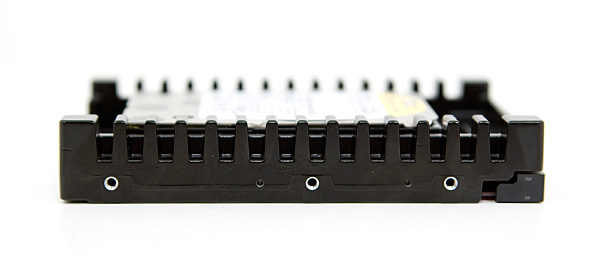
The problem is once you take into account solid state storage. The new VelociRaptor boasts a 4KB random write speed of 1.9MB/s. Intel's X25-M G2 is amost 20x faster. The new VelociRaptor averages 178 IOPS in our typical Bench workload, Intel's X25-M can push nearly 800 IOPS in the same test.
While you are getting much more storage for your dollar with the VelociRaptor, a higher performance alternative would be to combine a good SSD with a 1TB drive. Using the SSD for your OS and apps, and the TB drive for all of your music, photos, videos and games. It's this sort of configuration that I use in my personal desktop (except I have two 1TB drives in RAID-1).
If you can't go the SSD route but still need the performance, WD has retaken the crown with the new VelociRaptor. If you can make it work however, you may be happier with an X25-M and a WD Caviar Black instead.










77 Comments
View All Comments
pjconoso - Thursday, April 8, 2010 - link
Maxtor's with Seagate, so there.ClagMaster - Tuesday, April 6, 2010 - link
These are good drives carrying on the Raptor tradition, but at the asking price at ~$0.60/Gb, way too pricy.I am going to wait next year for third generation SSD's at $0.50/Gb and 2-4x the current bandwidth before switching over.
leonsk - Tuesday, April 6, 2010 - link
Agree with Anand that SSD bor boot drive and 2 large HDs in RAID-1 is the most effective rig. What controller do you use? Or are you with software RAID?AstroGuardian - Wednesday, April 7, 2010 - link
Of course not mate. Software RAID is dead. I am sure he is using ICH10R's RAID controller.... Right Anand?bobbyto34 - Wednesday, April 7, 2010 - link
Hello,I have to change my primary hard drive (Samsung Spinpoint F1) because of some read failures...
I'm hesitating between a good ol' 1TB 7200 drive, an x-25M 160Gb or a new Velociraptor.
The computer will be used as music station with Sonar and sound banks. The current problem is that it's quite slow when loading those enormous sound banks with a 7200 drive.
I would like good performance in loading these sound banks, with silence because it's dedicated to music (and some gaming :p), and with reasonable disk space... For the moment, I can't see a good compromise with those 3 parameters. Am I wrong ?
slickr - Wednesday, April 7, 2010 - link
What the heck were you talking there buddy?You just buy 2 1TB HD and an SDD drive, to be faster. Do you know how much such configuration would put you back?
If not, go for the new raptor. Oh really, you just found out hot water. How about you mention its twice as cheap and even more to go for it, ten times more reliable than SSD's, and you can actually store 600gb, instead of 80gb of the intel ssd's or whatever for 250 dollars.
Compddd - Wednesday, April 7, 2010 - link
When will these start shipping?GullLars - Wednesday, April 7, 2010 - link
Another great test from Anand.I have a comment though, and i see i'm a day late, so i may be ignored here :(
The IOmeter sequential tests, while spanning the entire drive, only run for 3 minutes, and therefore only uses a small % of the drive area, so the speeds you see are near max.
For the 600GB velociraptor, you have 140MB/s for 3 minutes = 25GB. By looking at the HDtach curve, the drop-off has barely started by that point.
I also have something i want to get out there. Off-topic to this test, but relevant for high-performance HDDs.
Why hasn't any HDD maker yet added a flash read-cache?
By adding a single 4-8GB MLC NAND chip, costing roughly $2-3/GB = $8-24 added cost, and using it for read-caching hot-files, you can get around 4-5000 4KB random read IOPS = 16-20MB/s (@QD 1) and roughly 40-60MB/s sequential read for the cached data.
Tracking hot-files should be easy to implement simply by logging read-access to LBAs, and with a slight bit more effort, filtering LBAs being read in a small block random pattern. Possibly also caching file-table and folder/file structure and metadata, as well as the data typically read the first seconds after power-up or spin-up.
Using this type of caching would have a noticable effect on typical usage patterns, and especially multi-tasking, but would likely not make an impact on benchmarking since it would take time for new data to reach cache.
Larger hot-files could benefit from the cache as they could be read from both flash and disk at the same time with the speed of both combined (80-140 + 40-60).
Any thoughts about using flash read-cache people?
ETR - Wednesday, April 7, 2010 - link
Thats all i want to know,Does this drive have it or not???
not one reviewer anywhere has that info... nor did WD's website.
gezzzz how can anandtech skip that info................?
BoFox - Thursday, April 8, 2010 - link
Dear Anand,I'm looking to upgrade to 15000rpm SAS drives since my Foxconn Bloodrage motherboard has 2 SAS ports (it's an X58 motherboard and there are couple other from Asus and Gigabyte that include SAS ports, IIRC..).
How would this 600GB Velociraptor fare against a Seagate 15k.7 600GB Cheetah in terms of speed/performance?
Sure, a 15k drive might be a bit more noisy and power-hungry, but I'm ok with this since I have other noisy stuff (including a noisy blu-ray player). I'm thinking that having a couple 15000rpm 600GB SAS drives is still a better investment than those tiny SSD's. Over at techreport.com, it's shown that SSD's (including Intel's) have some serious performance issues with certain real-world applications and that they "degenerate" in performance whether TRIM is being used or not. Stability is another question, right?