Intel X25-V in RAID-0: Faster than X25-M G2 for $250?
by Anand Lal Shimpi on March 29, 2010 8:59 PM ESTOverall System Performance using PCMark Vantage
Next up is PCMark Vantage, another system-wide performance suite. For those of you who aren’t familiar with PCMark Vantage, it ends up being the most real-world-like hard drive test I can come up with. It runs things like application launches, file searches, web browsing, contacts searching, video playback, photo editing and other completely mundane but real-world tasks. I’ve described the benchmark in great detail before but if you’d like to read up on what it does in particular, take a look at Futuremark’s whitepaper on the benchmark; it’s not perfect, but it’s good enough to be a member of a comprehensive storage benchmark suite. Any performance impacts here would most likely be reflected in the real world.
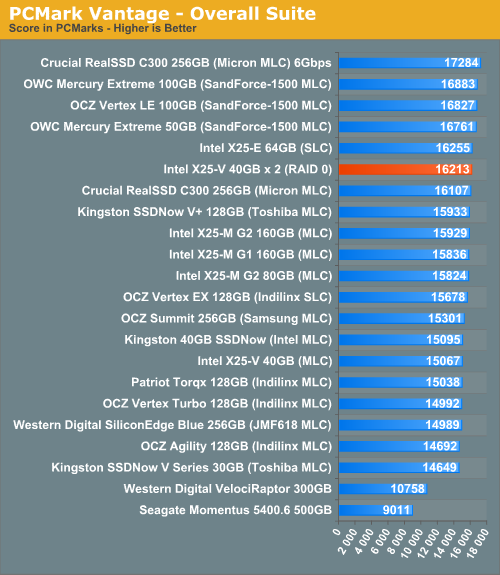
Intel had been falling behind in the PCMark Vantage charts thanks to the SandForce and Crucial drives, but RAIDing these two X25-Vs makes up for a lot of lost time. Overall performance is basically on par with the entry level SandForce drives, but behind the C300 on a 6Gbps controller. The rest of the tests have the X25-V landing either in the middle or near the top of the charts, not bad for $250.
The memories suite includes a test involving importing pictures into Windows Photo Gallery and editing them, a fairly benign task that easily falls into the category of being very influenced by disk performance.
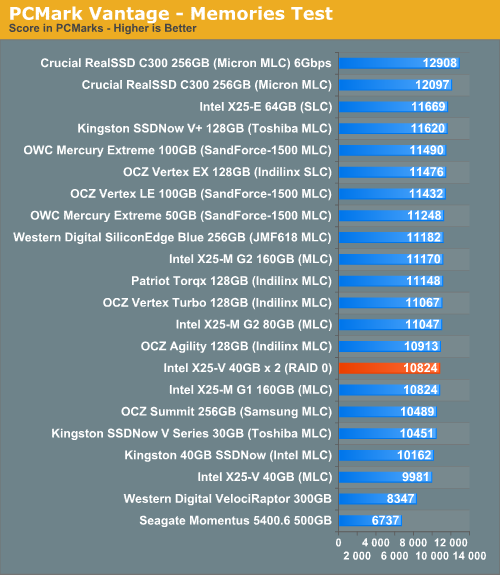
The TV and Movies tests focus on on video transcoding which is mostly CPU bound, but one of the tests involves Windows Media Center which tends to be disk bound.
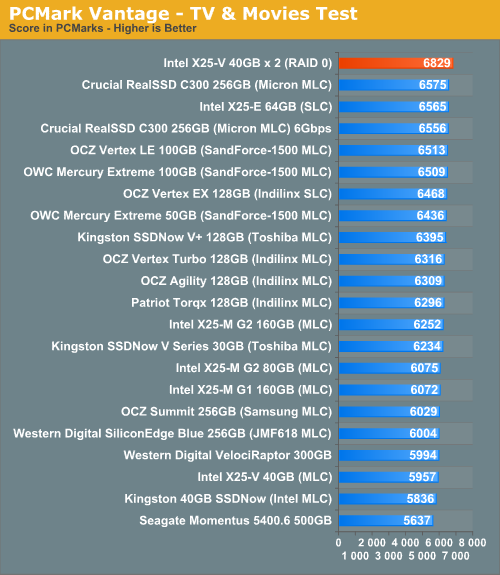
The gaming tests are very well suited to SSDs since they spend a good portion of their time focusing on reading textures and loading level data. All of the SSDs dominate here, but as you'll see later on in my gaming tests the benefits of an SSD really vary depending on the game. Take these results as a best case scenario of what can happen, not the norm.
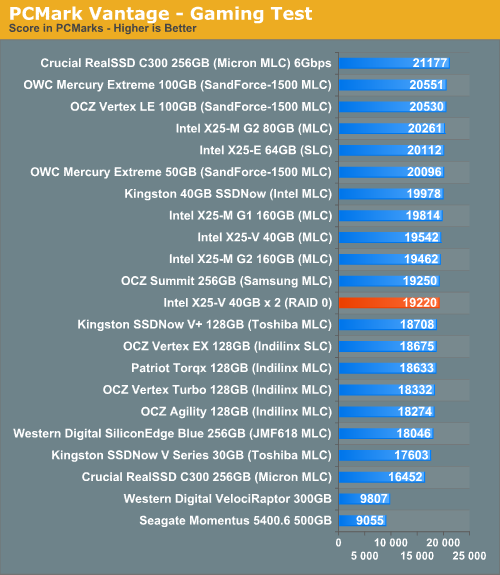
In the Music suite the main test is a multitasking scenario: the test simulates surfing the web in IE7, transcoding an audio file and adding music to Windows Media Player (the most disk intensive portion of the test).
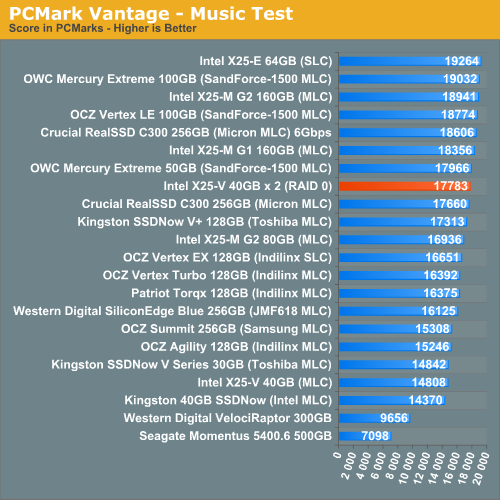
The Communications suite is made up of two tests, both involving light multitasking. The first test simulates data encryption/decryption while running message rules in Windows Mail. The second test simulates web surfing (including opening/closing tabs) in IE7, data decryption and running Windows Defender.
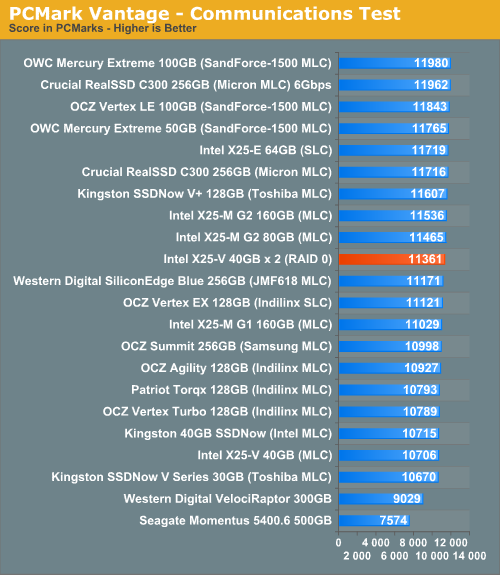
I love PCMark's Productivity test; in this test there are four tasks going on at once, searching through Windows contacts, searching through Windows Mail, browsing multiple webpages in IE7 and loading applications. This is as real world of a scenario as you get and it happens to be representative of one of the most frustrating HDD usage models - trying to do multiple things at once. There's nothing more annoying than trying to launch a simple application while you're doing other things in the background and have the load take forever.
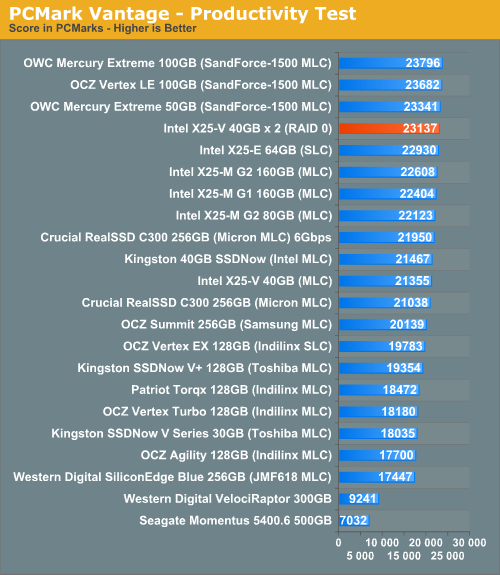
The final PCMark Vantage suite is HDD specific and this is where you'll see the biggest differences between the drives:
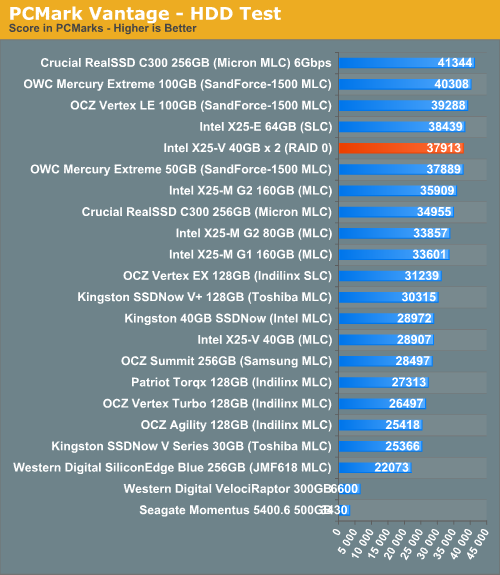










87 Comments
View All Comments
galvelan - Friday, April 2, 2010 - link
Looks forward to the info Annihilus.GullLars - Saturday, April 3, 2010 - link
Damn, that's a lot of RE:'sAnyways, i thought i'd post it here so everyone could see:
The numbers he's refering to shows 16KB stripe as superior performance-wise.
Here's the PCmark vantage HDD scores of 3 x25-V's in RAID-0 by stripe size:
16KB: 74 164
32KB: 70 364
64KB: 63 710
128KB: 55 045
For those wondering, 16KB shows 540MB/s read and 131MB/s write in CrystalDiskMark 3.0 while 128KB shows 520MB/s read and 131MB/s write (1000MB lenght, 5 runs)
Also, here are the AS SSD total scores by stripe size for 3 x25-V's in RAID-0:
16KB: 809
32KB: 797
64KB: 795
128KB: 774
By doing PCmark vantage points multiplied by 2/3, i guess Anand used a 128KB stripe.
If he'd used a 16KB stripe, the numbers would likely be around 48-49 000
This is supported by benchmarking done by the user Anvil, who got 47 980 points in the Vantage HDD test with 2 x25-V's in RAID-0 off ICH10R with a 16KB stripe size. (IRST 9.6 driver, writeback cache disabled).
galvelan - Friday, April 2, 2010 - link
Excellent info GullLars... Think others are just thinking that 128k is best for all SSD's.. But they obviously are not all the same.. Thanx alot!!mschira - Tuesday, March 30, 2010 - link
Hi I like to get two 160 25-M for RAID. Linux software RAID to be precise.Can I use TRIM then?
best
M.
yacoub - Tuesday, March 30, 2010 - link
"earlier this month Intel launched its first value SSD: the X25-V."Last month.
The drive was definitely available in early February. Maybe you started writing this article in February? :)
buzznut - Thursday, April 1, 2010 - link
bought mine in January.Lithium - Tuesday, March 30, 2010 - link
Great test Mr. Anand.
Few weeks ago I purchased two Kingston 40GB drives to do just that, RAID-0.
Can you please explain which program you use for Secure Erase and in which enviroment, from DOS or Windows.
Next, when you create smaller 60GB partition, from DOS or from Win7 setup. Should I use quick format from Win7 setup...
All the best
Thanks
7Enigma - Tuesday, March 30, 2010 - link
Hi Anand,It it really as simple as copying a large file(s) to the free space of these SSD's in RAID to bring performance back to similar to a secure erase?
If so why doesn't Intel or some other 3rd party release a small program that simply uses My Computers' free space measurement, copy a file of the same size to the SSD and then delete it? Seems like it could be done very easily.
Thanks for the mini-review....makes me want to get another 80gig G2 to RAID with my current one!
mervincm - Tuesday, March 30, 2010 - link
I think this app does exactly that. You can even pick if it writes )'s or 1'smervincm - Tuesday, March 30, 2010 - link
Freespacecleaner AS-Clean