Mobile Buyers' Guide, December 2009
by Jarred Walton on December 6, 2009 12:00 AM EST- Posted in
- Guides
Mobile Workstations
If you're looking for a truly powerful mobile workstation, there's really nothing else that can match the CPU power offered in the Clevo D900F. It will accept the fastest desktop Core i7 Bloomfield processors, giving you up to 3.33GHz of steady number crunching prowess. The D900F is a beast, weighing nearly 15 pounds and delivering an hour of battery life, but as a transportable workstation it will outperform any mobile CPU by a significant margin. Companies like Eurocom even support up to 24GB of memory if you need lots of RAM for a mobile server.

If you're looking for something less bulky, Dell's Precision M6400 is very nice and even has (or at least had?) a matte LCD option. The M6500 is the new Core i7 version of the M6400, with a higher base price. Both models have four SO-DIMM slots and support up to 16GB of RAM, or 8GB via four SO-DIMMs without breaking the bank. These notebooks are truly intended for workstation use, though, as they come with either NVIDIA Quadro or ATI FirePro GPUs, and they have a 3-year warranty standard.
Designer Laptops
If you're more interested in aesthetics than performance, look at the HP Envy and Dell Adamo laptops. We've already mentioned the HP Envy 15 as a gaming option, so we'll confine our discussions here to the Envy 13. Also note that the base model Adamo actually comes in at $1500, but any upgrades will bump you into the "high-end" territory.

At their core, Adamo laptops (including the XPS) are essentially CULV designs, but with an emphasis on being thin. The standard Adamo laptops ship with Core 2 SU9400 CPUs (1.4GHz, 3MB L2, 800FSB) - it's marginally faster than the Pentium SU4300 found in significantly less expensive laptops. Adamo battery life is listed as 5+ hours with a 40Wh battery. The Adamo XPS is a more exotic design with a fold-down keyboard, and it comes with a 128GB SSD and a 4GB DDR3 SO-DIMM with a starting price of $1800. The newer Adamo is available in black (onyx) or white (pearl), and it's available in two basic configurations. The $1500 "Admire" model has the same SU9400 and a 128GB SSD, but it ships with 2GB DDR3. The $2300 "Desire" ups the ante significantly, with 4GB DDR3, a 256GB SSD, and a Core 2 SL9600 CPU (2.13 GHz, 6M L2, 1066FSB). The SL9600 is a 17W TDP vs. 10W TDP for the SU9400, so battery life may also be slightly lower in that configuration.
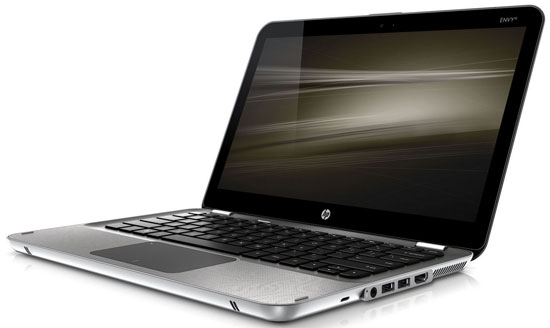
The HP Envy 13 is similar in many ways, but with a bit more in the way of customization options as well as some higher performance accessories; specifically, HP includes a discrete ATI HD 4330 GPU on all Envy 13 models - good for graphics performance, but bad for battery life, but thankfully it's disabled and you use the IGP by default when unplugged. You can get the Envy 13 with SL9400, SL9600, or SU9600 CPUs (the latter two add $100 each, with the SU9600 actually providing the lowest performance but best power characteristics). Envy comes with 1GB DDR3 soldered on the motherboard and either 2GB or 4GB in the SO-DIMM slot. For the hard drive, HP lets users choose between a standard 250GB 5400RPM HDD, or you can upgrade to a 160GB SSD. That means unlike the Adamo, you're actually getting what we consider to be the best current SSD. HP also gives you a choice between a 13.1" 1366x768 LCD panel, or a 1600x900 panel for $100 more. Last, we'd look at adding the extra capacity 6-cell battery (which you can only get by purchasing the standard 4-cell with the 6-cell).
All told, the Envy 13 with the upgrades listed above will price out to $2475 ($2350 without the extra battery), and in terms of specs it looks to be better than the Dell Adamo. Having used neither one in person, we can't say which has the better feel, but there are numerous complaints about the Envy 13 touchpad and we recommend caution before taking the plunge. Honestly, while both laptops look nice, we'd still recommend saving a bundle of money and dropping down to something a little less stylish and a lot more affordable - any of the CULV laptops we mentioned earlier should suffice.










49 Comments
View All Comments
notanakin - Monday, December 7, 2009 - link
Sorry - here's the link: http://pzportal.net/main/2009/11/notebooks-price-l...">http://pzportal.net/main/2009/11/notebooks-price-l...Roland00 - Sunday, December 6, 2009 - link
I seconded this, I just bought the dual core su2300 model, and have no complaints so far about it besides the horrible viewing vertical angles due to the tn panel and glossy.I am very surprised on how fast the processor is for normal every day tasks. It isn't my overclocked I7 but for most everyday tasks you wouldn't care about the difference. This is what my opinon the netbook experience was supposed to be, save the atoms for things such as cell phones, gps, blu ray players etc.
ImSpartacus - Sunday, December 6, 2009 - link
I tried my best to goad my parents into getting my little sister a 1410 for her first laptop back when the SU2300 model was $399 (free shipping) on Newegg. They didn't want to buy it early.Then it ballooned to $409 (no free shipping) and they felt cheated.
They ended up getting a bare-bones SL410 for it's ruggedness.
AgeOfPanic - Sunday, December 6, 2009 - link
It ballooned by 10 dollars? 10 Dollars is not ballooning, it's 10 dollars.bennyg - Sunday, December 6, 2009 - link
Shipping.Just to compound your useless comment with another.
GoodRevrnd - Sunday, December 6, 2009 - link
I have much interest in the 1410 and am thinking it might be a good replacement laptop for my g/f. It is ridiculous what you get in this thing considering what I paid for my Vaio Z a year ago (granted the screen on it is to die for).KikassAssassin - Sunday, December 6, 2009 - link
I'm curious about your statement that "(it takes about three seconds to turn off the discrete GPU and 15 seconds to turn it back on)" on the UL80Vt, because that hasn't been my experience at all. My UL80Vt takes the same amount of time to switch from the Intel to the nVidia GPU as it does to switch from the nVidia to the Intel GPU: About three to four seconds, both ways.The only time I've had it take longer is if I have a 3D game running when I try to switch graphics modes, in which case it forces me to close the game before it'll switch.
JarredWalton - Sunday, December 6, 2009 - link
Well, I can't even verify the time right now, since after updating the Intel and NVIDIA drivers I can't get the Hybrid GPU feature to work. Need to fix that and then I'll confirm, but I know that it took significantly longer to enable G210M at least the few times where I paid attention. I'll confirm when I get the driver situation sorted out. :)feelingshorter - Sunday, December 6, 2009 - link
Try doing the test with all programs closed since i suspect that your running the flash 10.1 with GPU support, or even programs like the Zune software uses GPU acceleration. These little things might affect it. Maybe even having Win7 Aero on/off might make a difference. Looking forward to the full review of UL80Vt.Now back to studying exams at 4:10 AM...