Home Servers, Network Storage and the Case House
by Loyd Case on December 2, 2009 12:00 AM EST- Posted in
- Cases/Cooling/PSUs
Some Assembly Required
Once in hand, I had to decide on other parts.
The processor was a conundrum. Given that I was building a Windows Home Server, which has all manner of intriguing add-ins, I wanted some degree of CPU power. On the other hand, dropping $200 or more for a socket 775 Xeon seemed like overkill. So in the end, I picked up a Pentium Dual Core E5200, built on the 45nm Wolfdale die and running at 2.5GHz, for about $64.
Memory was no problem – I had a healthy supply of DDR 800 modules in house, so tossed a pair of 1GB Kingston Value RAM modules into the mix. Storage was a bit more problematic – I’d gotten used to having 2TB on hand. I also wanted to stay within a modest power and thermal envelope. I also happened to have in the lab a pair of WD2002FYPS – the enterprise versions of Western Digitals GreenPower 2TB drives. So in went two of those.

Assembling all the parts into the Chenbro case proved quite straightforward. It’s divided into top and bottom sections, with the motherboard tray in the upper half, and the drive bays and PSU in the bottom half.
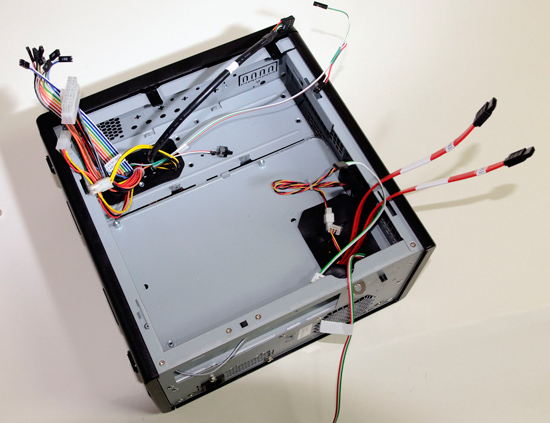
The drives screw into trays, which then slide easily into the drive bays.
Next Up: Software
Installing Windows Home Server requires either a CD drive or bootable USB key. I have a Samsung USB optical drive, so used that to install WHS. If you’ve ever installed Windows XP, the installation process for WHS is pretty straightforward.
All the systems in the basement lab are now running Windows 7 x64-bit versions – most running Home Premium, although I’m running Windows 7 Pro x64 on my production box and Windows 7 Ultimate x64 on the graphics test system.
The Windows Home Server connector software runs fine on Windows 7 (even 64-bit), provided you’ve got at least WHS Power Pack 1 installed. Power Pack 1 also solves the pesky data corruption issue that plagued the release version of WHS.
Later this year, Microsoft will ship Power Pack 3, which will enable better integration with Windows 7, including integration with Windows 7 libraries, better power management settings (such as wake up during backups, or LAN access) and better reliability.
I’ve been running the beta of Power Pack 3 over the past few days, and it’s been working without any issues, but most users should just wait for the final version to ship before installing it.










87 Comments
View All Comments
tyski - Thursday, December 3, 2009 - link
For better or worse, he used enterprise-class hard drives that do indeed cost ~$300 for 2TB (http://www.newegg.com/Product/Product.aspx?Item=N8...">http://www.newegg.com/Product/Product.aspx?Item=N8..., not the cheaper consumer-class hard drives that most of us use in our home PC builds. For work-related server builds, I prefer WD's enterprise-grade drives. But for a home server that is just going to hold a crap load of movies/music, I have to agree with the other posters, consumer-grade hard drives should be more than adequate, especially if you have good backup system in place.strikeback03 - Thursday, December 3, 2009 - link
My understanding of the article was that he already had these HDDs around, which is why he used them and quoted their cost. Not that anyone looking to replicate this system should necessarily buy this exact hardware.Though I don't see the point of the hot-swappable trays in this system, or of that case (esp if it is hidden in the basement). I might well turn my current desktop (E6600/P965) into a WHS once I build a new desktop.
strikeback03 - Thursday, December 3, 2009 - link
My understanding of the article was that he already had these HDDs around, which is why he used them and quoted their cost. Not that anyone looking to replicate this system should necessarily buy this exact hardware.Though I don't see the point of the hot-swappable trays in this system, or of that case (esp if it is hidden in the basement). I might well turn my current desktop (E6600/P965) into a WHS once I build a new desktop.
MrDiSante - Thursday, December 3, 2009 - link
Strongly agreed. On top of that I think the choice of case and HDDs is abysmal. You could easily have gotten 3x1.5TB for under $300 and gotten a mid-tower already with a power supply for under $60. That would've made your build actually palatable for the features that you get, although I'd still have gone with the HP's - their value added is worth it.nilepez - Thursday, December 3, 2009 - link
Didn't he say he had the drives sitting around already? They seem like overkill, but if he already owns the drives, why buy more drives?Plifzig - Thursday, December 3, 2009 - link
I've almost pulled the trigger on one of those in the past. Any chance that could serve my high-end stereo setup with lossless audio?I've also been considering the Logitech Squeezebox or Transporter route.
MadMan007 - Thursday, December 3, 2009 - link
Squeezecenter (the softwre for Squeezeboxes) runs perfectly well on WHS. Other network devices that just need to be pointed to a shared folder can stream media as well.thirdspaced - Wednesday, December 2, 2009 - link
I build all my PCs, but I chose the HP Mediasmart for several reasons.1. Extras
2. More Energy efficient then most home builds
3. Small compact size
4. Cost (well under $500 on places like Amazon)
The main criticism here is cost. Loyd could have saved money by getting 1.5 TB drives ($98 this last weekend )
mckirkus - Wednesday, December 2, 2009 - link
As our 'puters get fast enough to run cat brain simulators it behooves Anand to focus more on this sort of thing. Home automation, Media Center tech, explanations of technologies like Mkv, DTS vs. AC3, remote consolidation, home servers.Emerging consumer standards and trends in other words. That's tech too right?
jigglywiggly - Wednesday, December 2, 2009 - link
Why'd you buy a server chasis? They are overpriced for the most part, and are small, just get a large mid tower case, or full size tower, for cheap, and if you want HD bays on the front, you can buy drive bays for that.