Home Servers, Network Storage and the Case House
by Loyd Case on December 2, 2009 12:00 AM EST- Posted in
- Cases/Cooling/PSUs
Some Assembly Required
Once in hand, I had to decide on other parts.
The processor was a conundrum. Given that I was building a Windows Home Server, which has all manner of intriguing add-ins, I wanted some degree of CPU power. On the other hand, dropping $200 or more for a socket 775 Xeon seemed like overkill. So in the end, I picked up a Pentium Dual Core E5200, built on the 45nm Wolfdale die and running at 2.5GHz, for about $64.
Memory was no problem – I had a healthy supply of DDR 800 modules in house, so tossed a pair of 1GB Kingston Value RAM modules into the mix. Storage was a bit more problematic – I’d gotten used to having 2TB on hand. I also wanted to stay within a modest power and thermal envelope. I also happened to have in the lab a pair of WD2002FYPS – the enterprise versions of Western Digitals GreenPower 2TB drives. So in went two of those.

Assembling all the parts into the Chenbro case proved quite straightforward. It’s divided into top and bottom sections, with the motherboard tray in the upper half, and the drive bays and PSU in the bottom half.
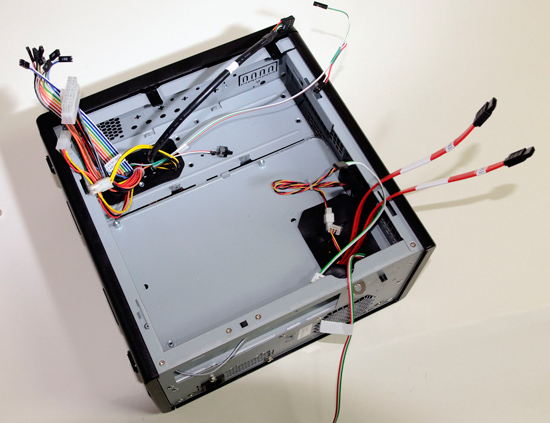
The drives screw into trays, which then slide easily into the drive bays.
Next Up: Software
Installing Windows Home Server requires either a CD drive or bootable USB key. I have a Samsung USB optical drive, so used that to install WHS. If you’ve ever installed Windows XP, the installation process for WHS is pretty straightforward.
All the systems in the basement lab are now running Windows 7 x64-bit versions – most running Home Premium, although I’m running Windows 7 Pro x64 on my production box and Windows 7 Ultimate x64 on the graphics test system.
The Windows Home Server connector software runs fine on Windows 7 (even 64-bit), provided you’ve got at least WHS Power Pack 1 installed. Power Pack 1 also solves the pesky data corruption issue that plagued the release version of WHS.
Later this year, Microsoft will ship Power Pack 3, which will enable better integration with Windows 7, including integration with Windows 7 libraries, better power management settings (such as wake up during backups, or LAN access) and better reliability.
I’ve been running the beta of Power Pack 3 over the past few days, and it’s been working without any issues, but most users should just wait for the final version to ship before installing it.










87 Comments
View All Comments
nubie - Thursday, December 3, 2009 - link
It is an ITX board, not a Micro-ATX board.Small thermal, power and physical footprint come to mind as reasons.
I am just sad that it doesn't have a PCI-E connector, which would allow for RAID add-in cards.
mindless1 - Thursday, December 3, 2009 - link
An ITX board uses no less power than a full sized counterpart with the same chipsets, or rather if there is a difference it's from trivial things kinda useful in a server like an additional chip for more drive ports.An ITX board has worse thermals due to using same amount of power but having less heatsinking area, and often fewer stages in the VRM circuit. Note 65W TDP max, it's literally running near max capacity with many modern CPUs at full load.
However, a E5200 /etc is quite overkill for a file server. Even a Pentium III 1GHz is, unless you're doing software raid other than level 1, but there's the other issue of PIII era systems not having other desirable features like SATA, GbE not sitting on the PCI bus.
Lack of PCI-E 4X or better and limited # of hard drive support is definitely a weakness, as is use of the anemic PSU. Sacrificing a small % efficiency to use a higher capacity PSU is a good tradeoff for something so integral to your computing as a fileserver on 24/7, and that unlike desktop PCs probably won't need replaced for several years if it doesn't break prematurely or have crippling BIOS HDD size limitations.
mindless1 - Thursday, December 3, 2009 - link
An ITX board uses no less power than a full sized counterpart with the same chipsets, or rather if there is a difference it's from trivial things kinda useful in a server like an additional chip for more drive ports.An ITX board has worse thermals due to using same amount of power but having less heatsinking area, and often fewer stages in the VRM circuit. Note 65W TDP max, it's literally running near max capacity with many modern CPUs at full load.
However, a E5200 /etc is quite overkill for a file server. Even a Pentium III 1GHz is, unless you're doing software raid other than level 1, but there's the other issue of PIII era systems not having other desirable features like SATA, GbE not sitting on the PCI bus.
Lack of PCI-E 4X or better and limited # of hard drive support is definitely a weakness, as is use of the anemic PSU. Sacrificing a small % efficiency to use a higher capacity PSU is a good tradeoff for something so integral to your computing as a fileserver on 24/7, and that unlike desktop PCs probably won't need replaced for several years if it doesn't break prematurely or have crippling BIOS HDD size limitations.
strikeback03 - Friday, December 4, 2009 - link
If you also let your server transcode movies for you for storage then you would want more processor capability though.thechucklesstart - Thursday, December 3, 2009 - link
I have to ask you, what features do you want from home server that exist in the standard edition?As for running Windows Home Server over FreeBSD, here are my reasons for choosing WHS:
A) Security. The number 1 reason why a server operating system is insecure today is Misconfiguration. I don't have the knowledge or time to double check everything I set up is configured securely. With WHS, the configuration is already done my Microsoft, I don't touch a thing.
B) Ease of use. I don't have to figure out the obscure way my router handles port forwarding, it is handled through uPnP and again, I don't touch a thing. Windows Home Server Addons also add some really nice abilities like auto DVD ripping.
C) Virtual Machines. I have messed with Xen, and I just didn't care for the creation and handling of Virtual Machines on Xen (not to mention it didn't support one of my networking cards, but that doesn't really matter). Virtual Server 2005 handles things much smoother (although, it too could greatly be improved).
D) Easy upgrading. Adding a new disk and having all of your shares have extra space is nice, again with no configuration. Removing a disk is pretty easy too, just tell WHS which disk to remove and... done.
E) Backup Software. The WHS connector software is the best backup software I have used. I'm not saying there isn't better, I am just saying I haven't found it.
While all of these things are done easily under FreeBSD and Linux (or other operating systems for that matter). They are all pretty easy to do under WHS.
1) The one thing I found that was not so easy to get setup is using my server as a Mercurial (hg) source code repository. Diagnosing my problems were particularly difficult because it appeared to work when I acted as the intermediary over SSH.
2) Also for my Linux machines, I use rsync to back up to my WHS as well. I am also planning on use rsync to back up my WHS to another server, once it gets set up. But getting rsync set up was no walk in the park either (but much easier than Mercurial)
Both of these would have been easier to set up under a *nix environment. However, now that they are set up, I will not have to mess with them for quite some time.
For the record copssh > FreeSSHd.
brshoemak - Friday, December 4, 2009 - link
I am a fan of WHS also - but to be fair there is no way you can honestly list 'Security' in the first bullet point and 'uPnP' directly after it. There are multiple security vulnerabilities posted about uPnP and too many chances for external sources to compromise your network if uPnP is open and closing ports in your firewall without your knowledge. Your WHS server may be safe but what about the other PC's on your network. I love WHS, but I will take a proper (and controlled) static firewall any day.jigglywiggly - Wednesday, December 2, 2009 - link
Also before people say FAKERAID, well yes it is fakeread, but at least I can manage it from the BIOS, and transferring it to a different motherboard (ich9-10) based, it will function as RAID perfectly, no need to configure the OS.dagamer34 - Wednesday, December 2, 2009 - link
It's called a HOME server for a reason. You aren't SUPPOSED to know that info. If you want to setup a Linux box or an actual Windows Server 2003/2008 box, be my guest, but simplicity usually trumps all. And we have to remember that your needs are different from everyone else's needs (and lets remind people that 99% of people aren't like the people on AnandTech, but they still have 97-99% of the money).pcfxer - Thursday, December 3, 2009 - link
FreeNAS has a web GUI and it is tailored for exactly this job. Oh and it supports ZFS, Microsoft will NEVER support ZFS...EVER.jigglywiggly - Wednesday, December 2, 2009 - link
Simplicity does not trump all, you are sacrificing a lot of features. Let's not forget that the BSDS, Linux, are free.Still, you have a point on simplicity, but then you might as well just use Windows Vista home, or XP home, and right click a folder and hit "share".