The Highest-End Notebooks, 2009
by Jarred Walton on October 14, 2009 3:10 AM ESTSystem Performance
We'll begin with a look at general system performance using PCMark and applications that can take advantage of the multi-core processors.
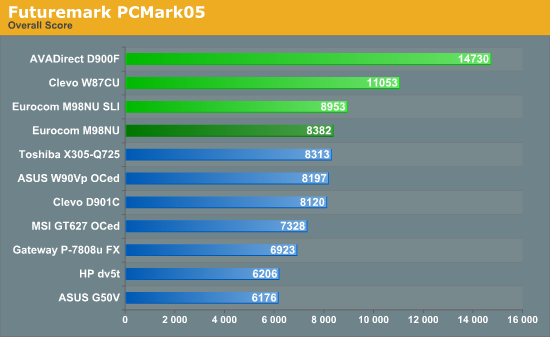
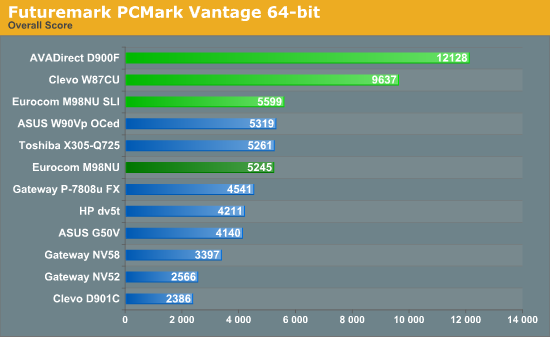
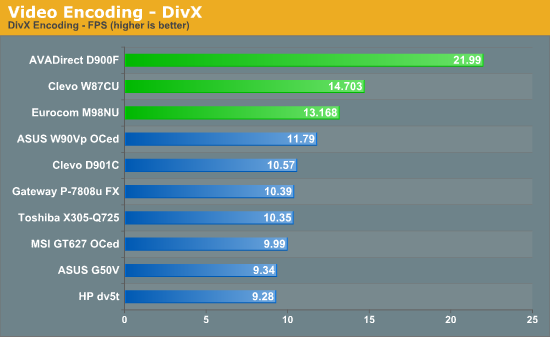
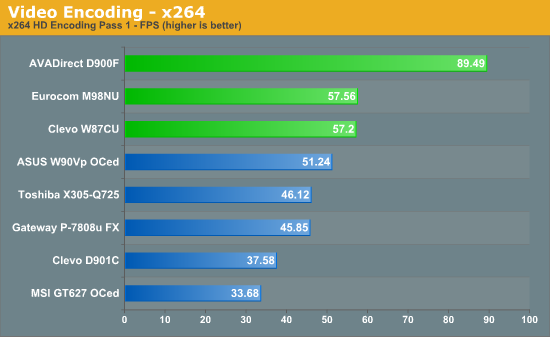
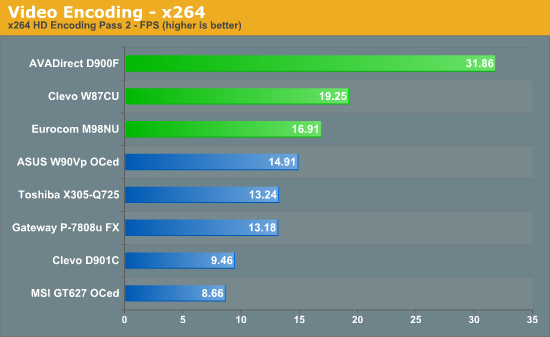
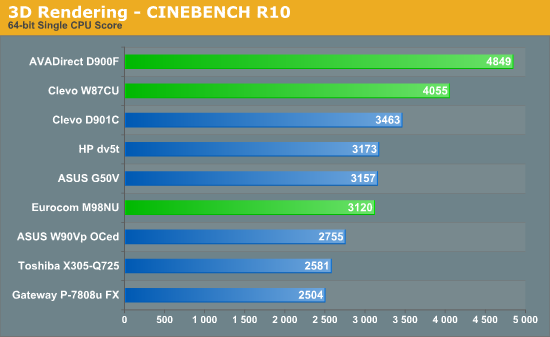
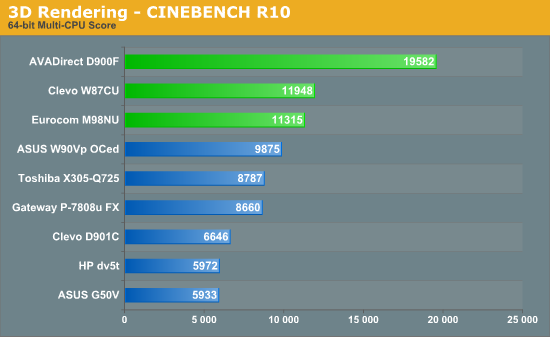
The three desktop replacement notebooks place at the top of our performance charts in PCMark, video encoding, and 3D rendering benchmarks. Not surprisingly, the desktop i7-975 offers far more performance in video encoding and 3D rendering tests. The i7-920XM also outperforms the Core 2 QX9300 in CPU intensive tasks despite its lower clock speed, albeit by a small margin, so given the choice Core i7 is better than Core 2 Quad. However, let's talk about PCMark for a minute.
The Eurocom M980NU looks very slow compared to the two other notebooks in PCMark. The reason is really quite simple: it doesn't have an SSD. Eurocom initially shipped us a system with an SSD, but we had some problems (apparently a flaky GPU) and the second system included a conventional hard drive. While there's no denying that SSDs are faster than hard drives, at least if you get a good SSD that doesn't degrade performance over time, PCMark places an unusually high weight on hard drive transfer rates -- which means things like the RAID 0 SSDs in the D900F really skew the results. Here are the detailed results for the notebooks.
| PCMark05 Breakdown | ||||
| AVADirect D900F | Clevo W870CU | Eurocom M980NU 1GPU | Eurocom M980NU SLI | |
| PCMark05 Score | 14730 | 11053 | 8382 | 8953 |
| HDD XP Startup (MB/s) | 67.38 | 22.57 | 8.36 | 8.53 |
| Physics and 3D (FPS) | 328.1 | 247.2 | 242.6 | 240.0 |
| 2D Transparency (Win/s) | 8082 | 7975 | 4711 | 6538 |
| 3D Pixel Shaders (FPS) | 820.3 | 792.6 | 825.7 | 773.0 |
| Web Rendering (Pages/s) | 4.900 | 2.914 | 2.619 | 2.762 |
| File Decryption (MB/s) | 91.60 | 75.25 | 68.44 | 68.05 |
| 2D 64 Line Redraw (FPS) | 2394 | 1734 | 1258 | 2365 |
| HDD General Usage (MB/s) | 38.09 | 35.58 | 6.05 | 6.49 |
| Multitasking 1 | 1000 | 739 | 630 | 627 |
| Audio Compression (KB/s) | 4745 | 3451 | 3287 | 3276 |
| Video Encoding (KB/s) | 792.2 | 594.6 | 449.5 | 445.9 |
| Multitasking 2 | 1000 | 698 | 734 | 750 |
| Text Editing (Pages/s) | 213.2 | 139.1 | 144.9 | 152.5 |
| Image Decompression (MP/s) | 45.93 | 34.18 | 36.21 | 36.01 |
| Multitasking 3 | 1000 | 879 | 754 | 755 |
| File Compression (MB/s) | 14.91 | 9.02 | 10.62 | 10.62 |
| File Encryption (MB/s) | 88.03 | 56.28 | 66.57 | 66.73 |
| HDD Virus Scan (MB/s) | 113.4 | 153.6 | 97.6 | 97.6 |
| Memory Latency (MAcc/s) | 13.88 | 12.70 | 9.55 | 9.55 |
| PCMark Vantage Breakdown | ||||
| AVADirect D900F | Clevo W870CU | Eurocom M980NU 1GPU |
Eurocom M980NU SLI |
|
| PCMark Vantage | 12128 | 9637 | 5245 | 5599 |
| Memory | 6429 | 6693 | 4050 | 4249 |
| TV and Movies | 5527 | 4426 | 3668 | 3918 |
| Gaming | 15570 | 12264 | 4870 | 4925 |
| Music | 10494 | 8486 | 3954 | 4160 |
| Communications | 8917 | 6369 | 5072 | 5215 |
| Productivity | 15368 | 10663 | 5222 | 5358 |
| HDD Test | 18361 | 15111 | 3490 | 3956 |
Not surprisingly, the D900F is the fastest option almost across the board. The only areas where it loses are PCMark05's HDD Virus Scan and PCMark Vantage's Memory tests. It also ties one of the other notebooks in a few tests (within 3%). The M980NU on the other hand should have done a lot better in the graphics tests, but the only area where it matches the D900F is in 2D 64 Line Redraw. While 3DMark is really good at punishing your GPU, PCMark doesn't appear to place nearly as much weight on graphics performance. Even better is the "Gaming" test suite in PCMark Vantage, which is clearly more of a hard drive benchmark -- unless you actually think the D900F is more than three times as fast as the M980NU SLI setup?
Put another way, don't place too much stock on PCMark's overall score. It's just a number, and these systems are all more than fast enough to handle just about any task you might want to do. Gaming and graphics are clearly the forte of the M980NU, and SSDs won't actually make your system three or four times as fast -- although you might be able to launch five applications at once and have them load 10 times as fast. Let's move on to our other tests.










56 Comments
View All Comments
psonice - Wednesday, October 14, 2009 - link
These things aren't really mobile - they're huge, weigh a ton, and have totally inadequate battery life. So what you have really is a desktop machine with a built-in keyboard and monitor. I'd call that an all-in-one :)gstrickler - Wednesday, October 14, 2009 - link
[quote]The only reason to avoid such a large battery appears to be weight, and the W870CU is 3 pounds lighter than either of the other notebooks if that matters to you -- but it still weighs almost 9 pounds.[/quote]If it's over 7.5 pounds travel weight (including battery and AC adapter, excluding carrying case), it's not a notebook or laptop. You can call it a transportable, an all-in-one, or a even a portable computer, but please don't refer to them as notebooks.If it doesn't get at least 2 hours runtime on battery, it's definitely not a mobile or portable computer, although the transportable or all-in-one name works.
We really need some industry standard definitions for these, but until we have them, please refrain from using notebook to refer to 9 to 12 pound computers.
strikeback03 - Wednesday, October 14, 2009 - link
I'd say we need less artificial market segmentation with dumb terms. For example, "netbook" was originally used to refer to cheap, small, light, low-powered laptops. However, you now have "netbooks" in 11-15" screen sizes and at prices pushing well into mainstream laptop territory. I'd argue that laptop/notebook should just refer to the basic form factor, and don't bother trying to differentiate on other features such as size and battery life.IlllI - Wednesday, October 14, 2009 - link
what that comment about something being beaten with an ugly stick?these machines are the epitome of function over form. well, i guess it does what its suppose to do.. but i'd be embarrassed to be seen in public with something that has all the aesthetics of a mobile phone from 1988
- Wednesday, October 14, 2009 - link
LOL!!Whoeverulike - Monday, September 22, 2014 - link
The D900F is a great machine. We have run virtually ours 24 hours a day since 2009 so that some going. Now though, its time for some spares to protect our investment so we can earn the value from buying premium hardware. But guess what? Hardly anyone can help us with simple things like screen inverter or chassis feet, not even a cable to rewire the 4-pin DIN power jack lead to the inverter brick. Isn't that surprising? Maybe it isn't to those here but I am a little shocked by it. And now at a time when people like me come looking at sites like this, we are expecting to see something about long term use cases. The D900F and machines like it, before and since are about the nearest that [gaming] laptop users who also possibly have another use for the machine as well, are likely to come to a custom build. But as MonicaS says below building one, if you can do it - if you can know how you are buying for long term return on investment is about the only way one can actually justify some pretty hefty prices especially when we talk about no stripped down power unit but full monty desktop processors like the core i7 in the D900F. It will be interesting if someone else posts in response to this. I didn't see a button to alert me if there is another post to look at. Originally I came by to see if there was a direct contact at Anandtech who may know how to help us in our quest.